If you want to disconnect your ismartgate to your Google Home account please follow the instructions below:
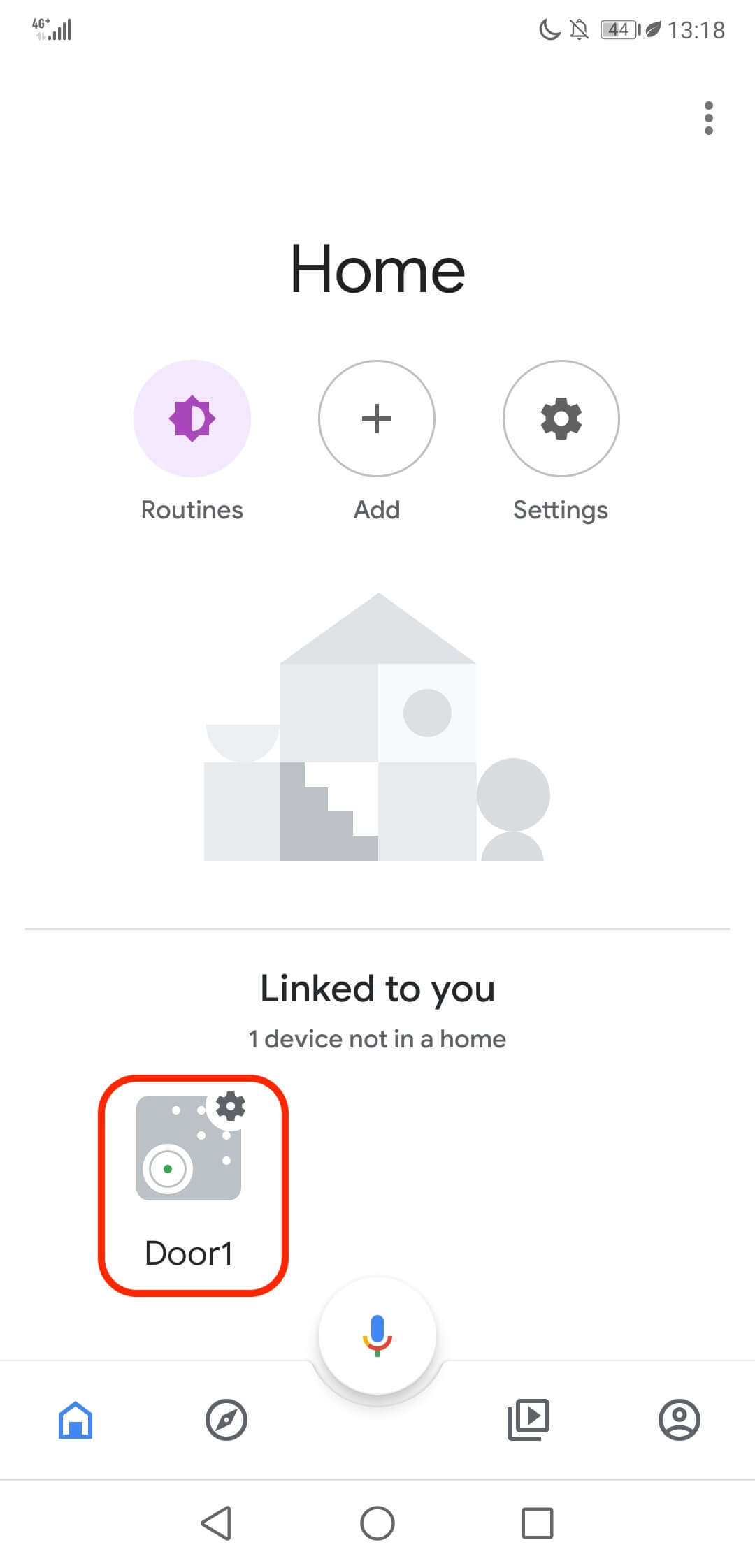
- Open your Home app.
- Select any door from the ismartgate device associated.
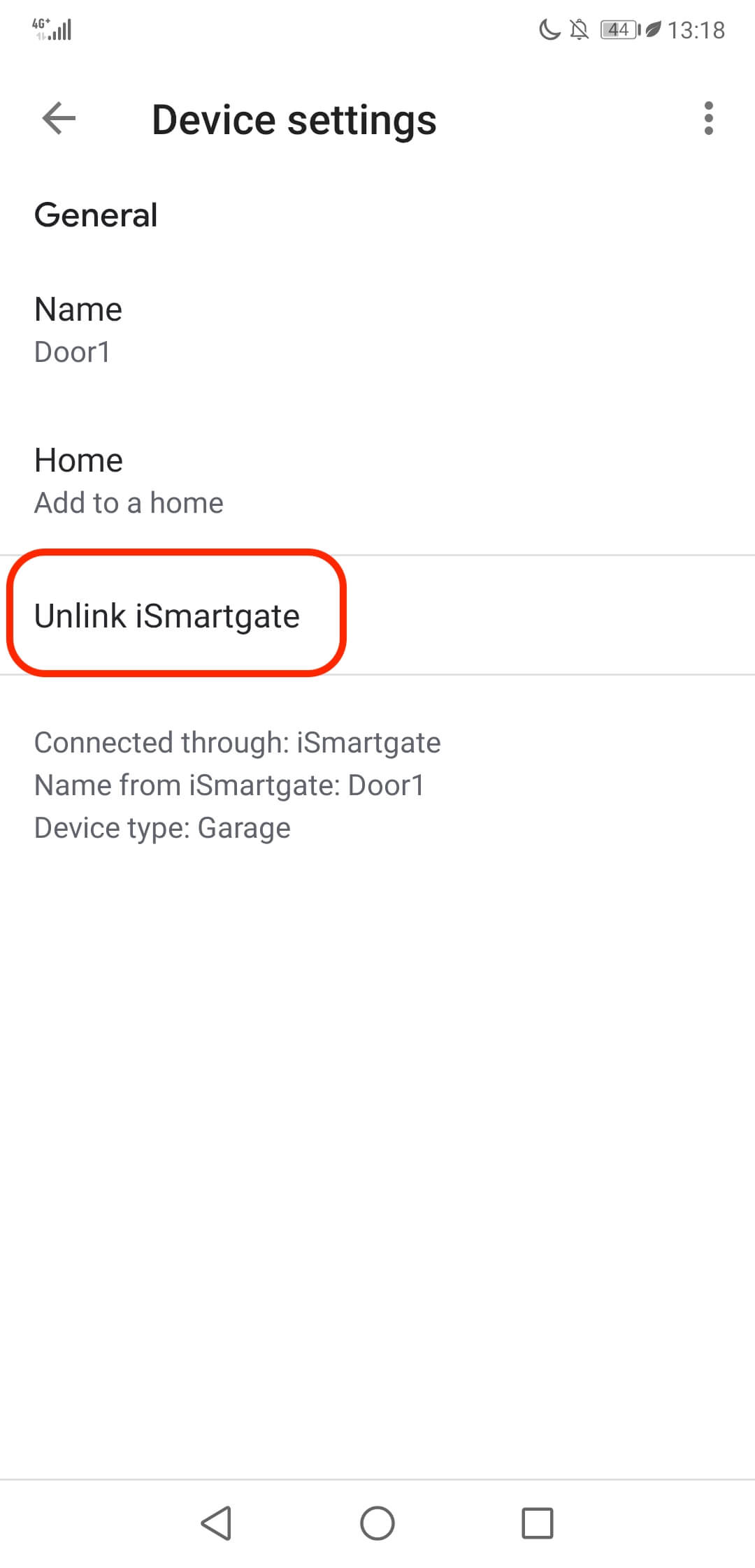
- Select the option unlink ismartgate
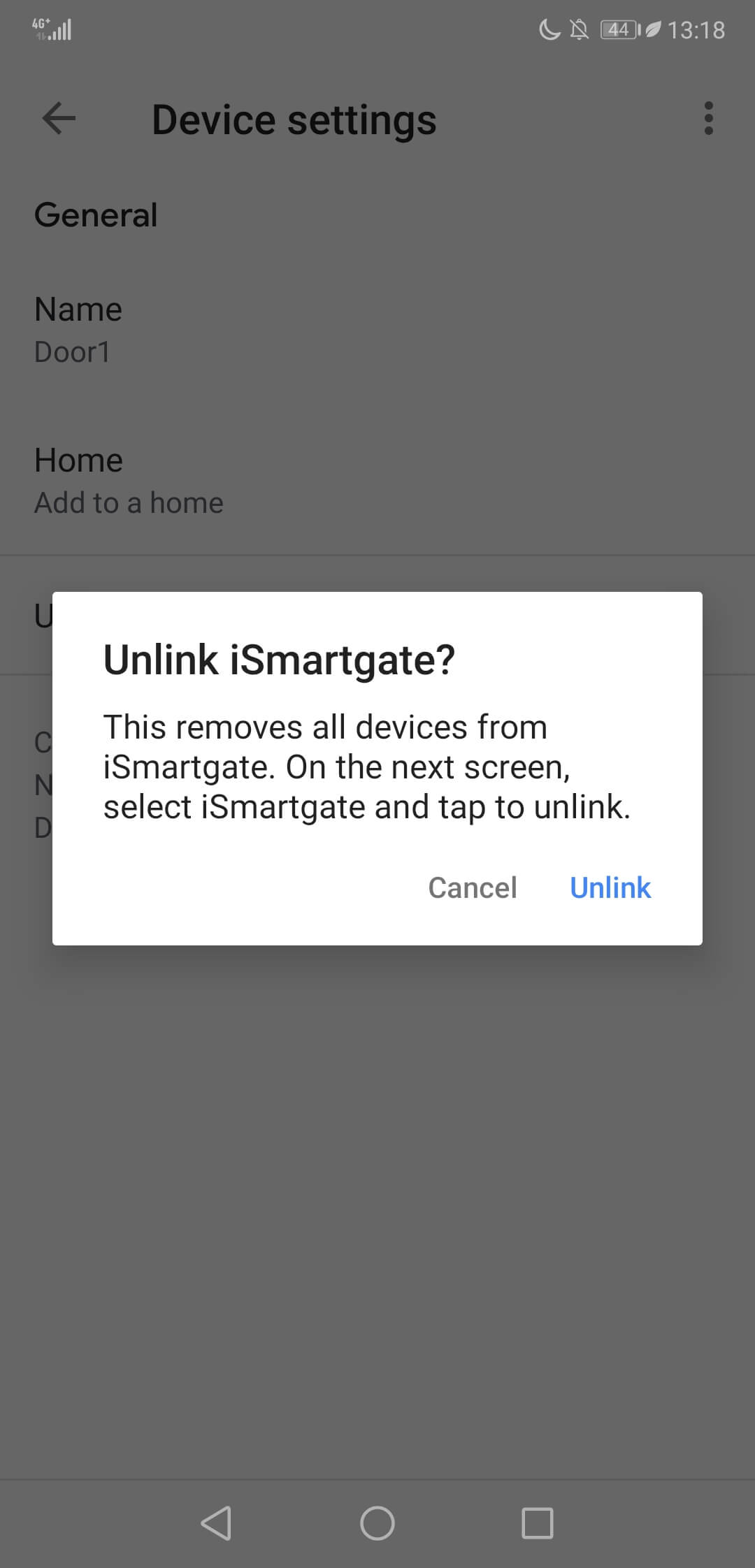
- Choose the option unlink
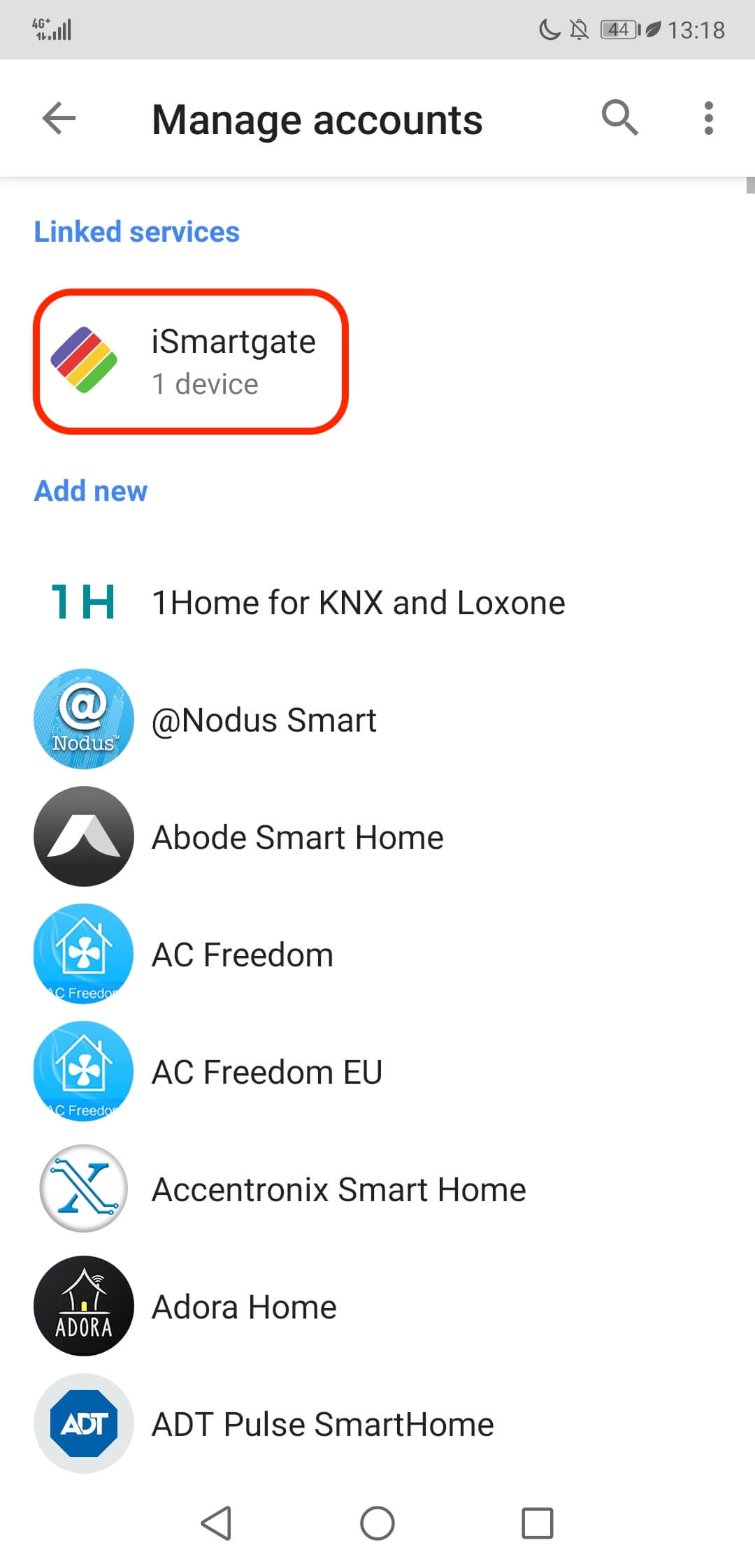
- Select the service ismartgate. It should appear as it is already connected.
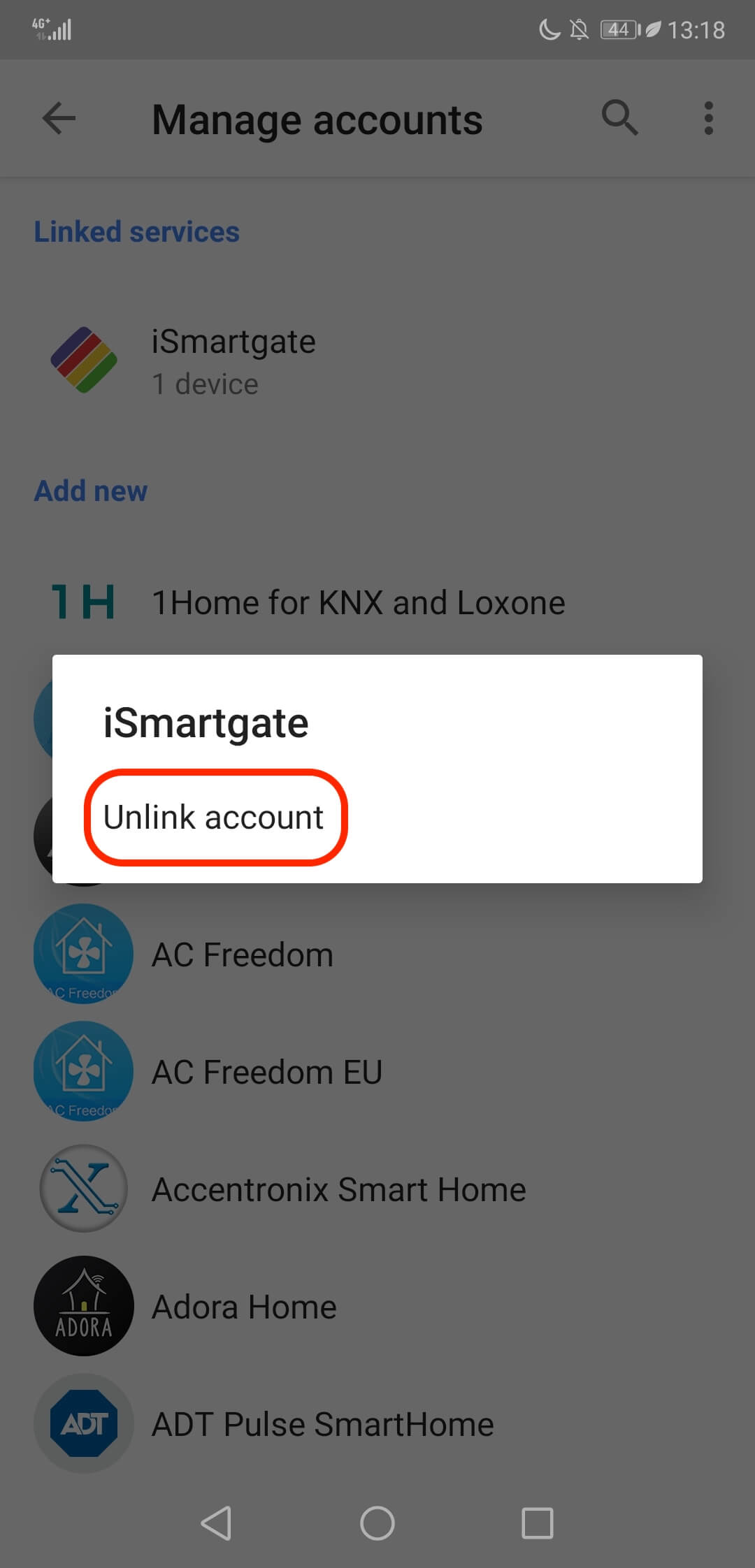
- Select the option to unlink account.
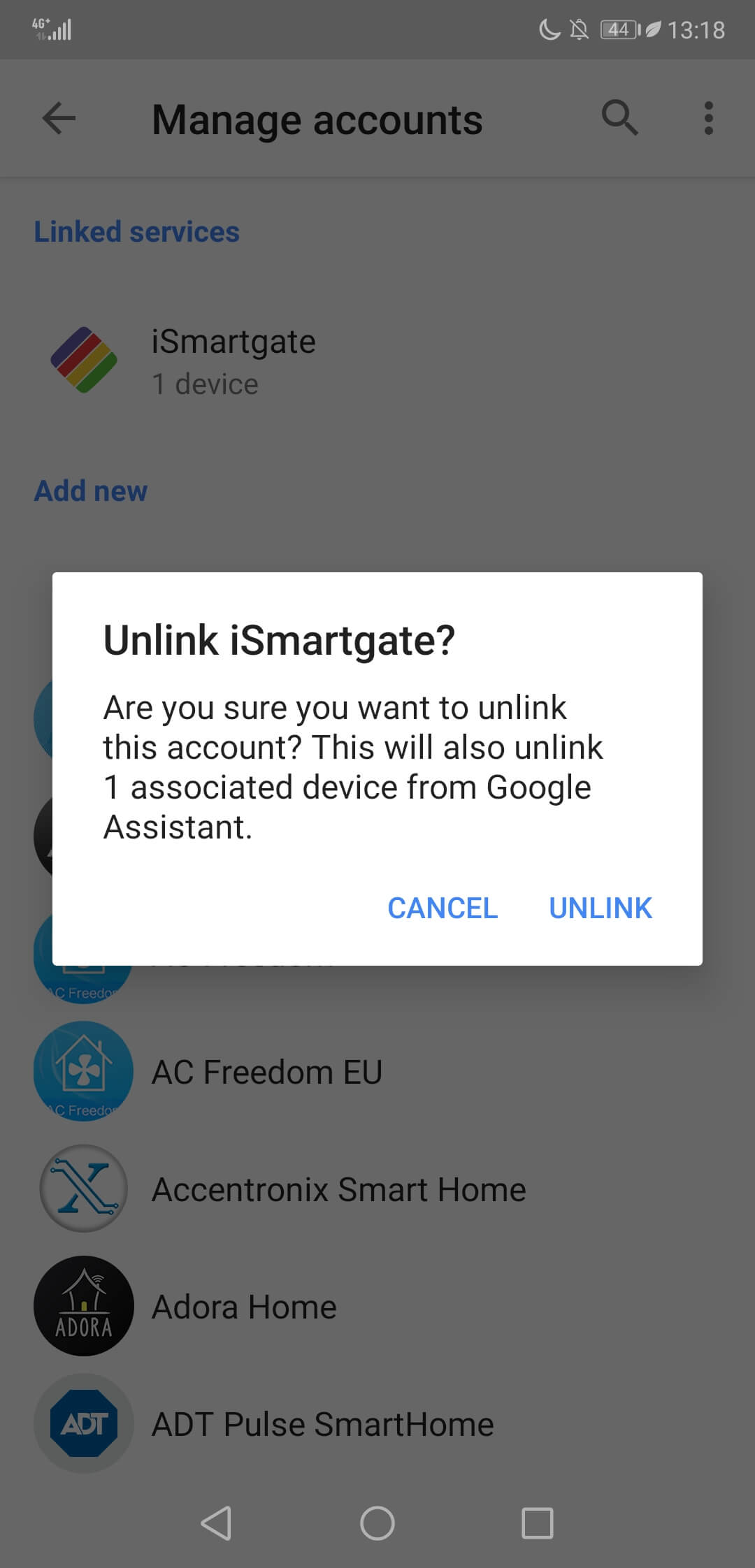
- Select the option unlink.
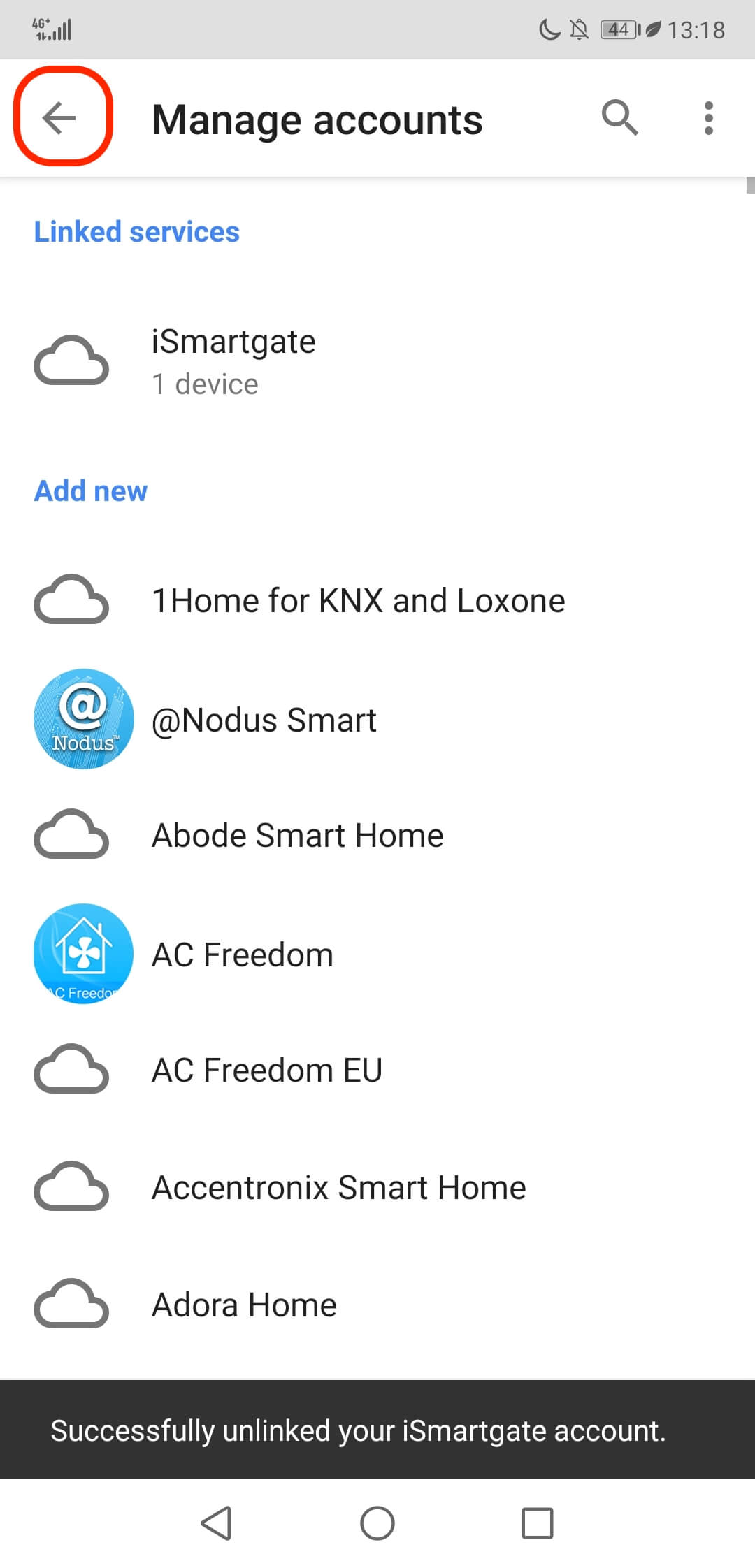
- Go back to the main screen.
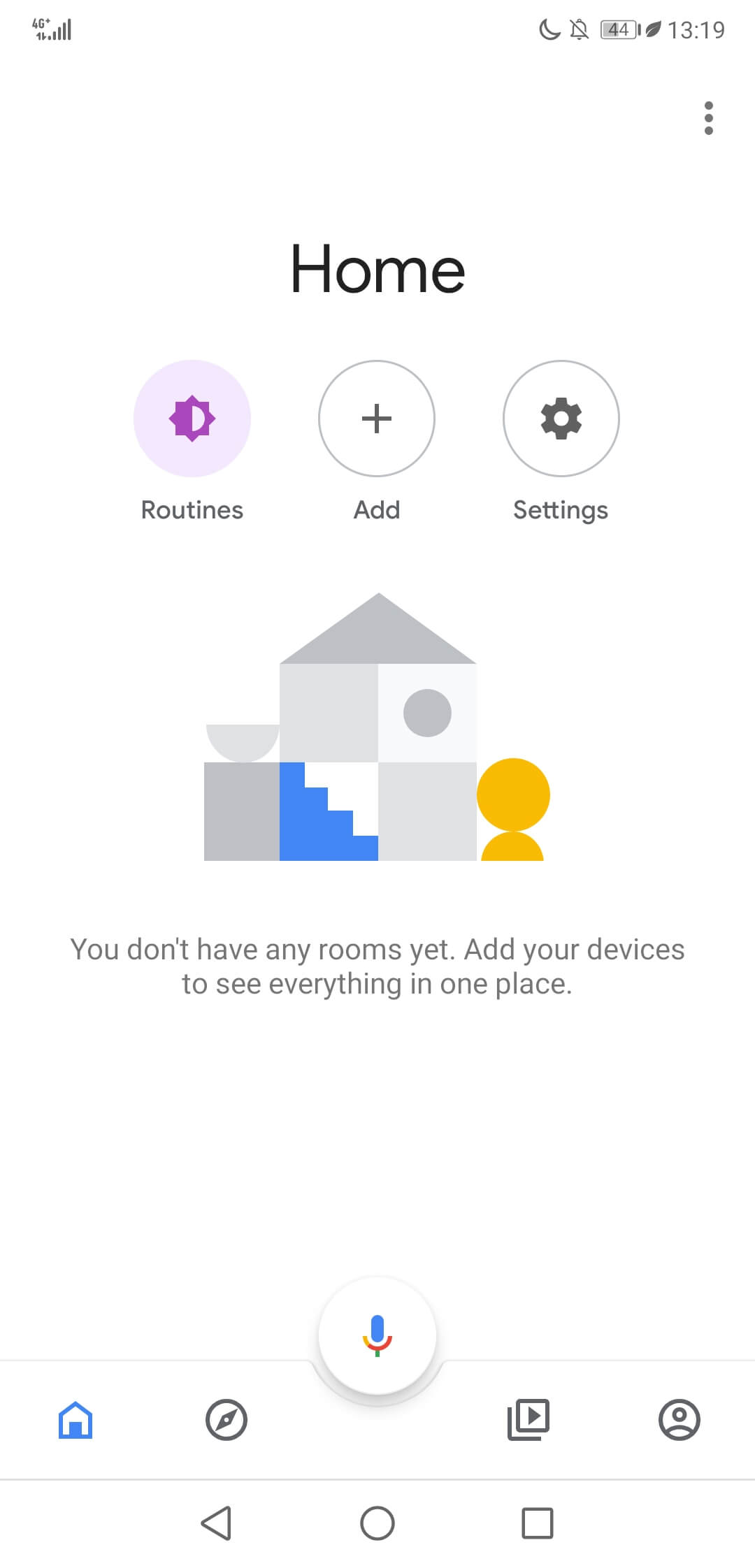
- Now your device is no longer associated with your Google Home account.
Please note that you will only be able to add ONE ismartgate to your Google Home account.


