In order to activate a user plugin please follow this instructions:
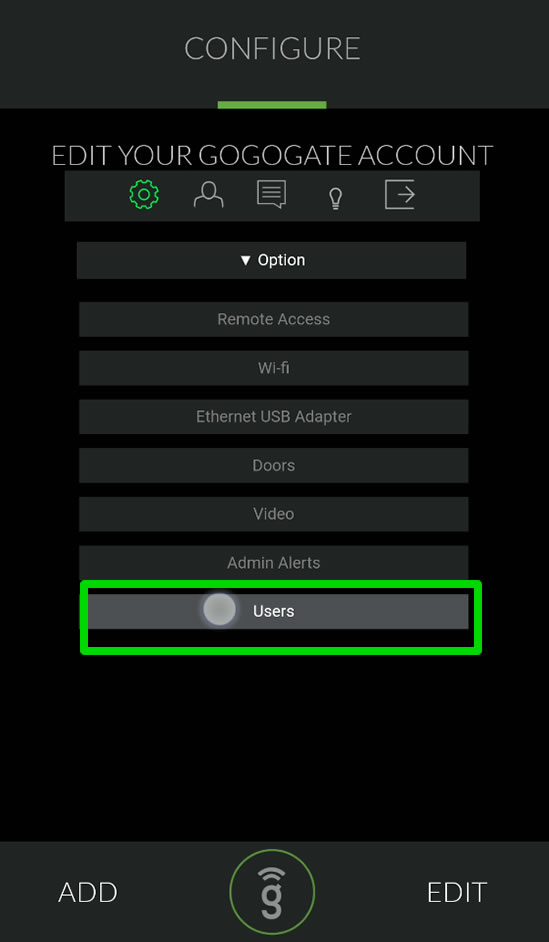
Open the Gogogate2 APP and access the Users settings menu (EDIT -> CONFIG DEVICE ->Users).
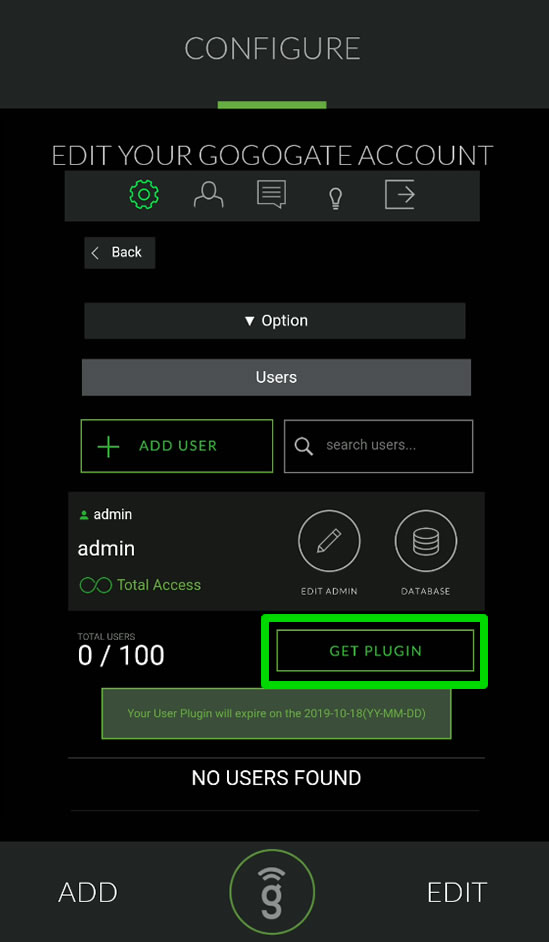
Select the option GET PLUGIN.
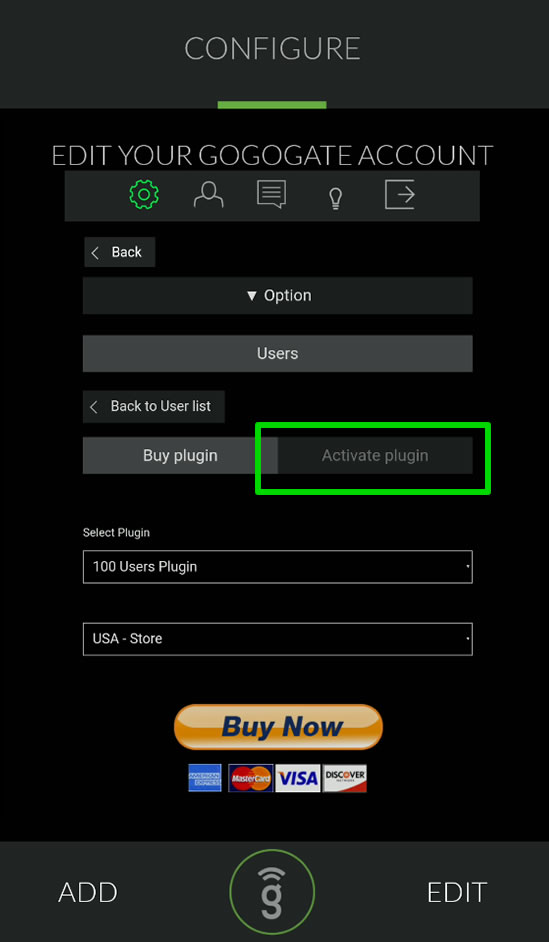
Select the Activate plugin option.
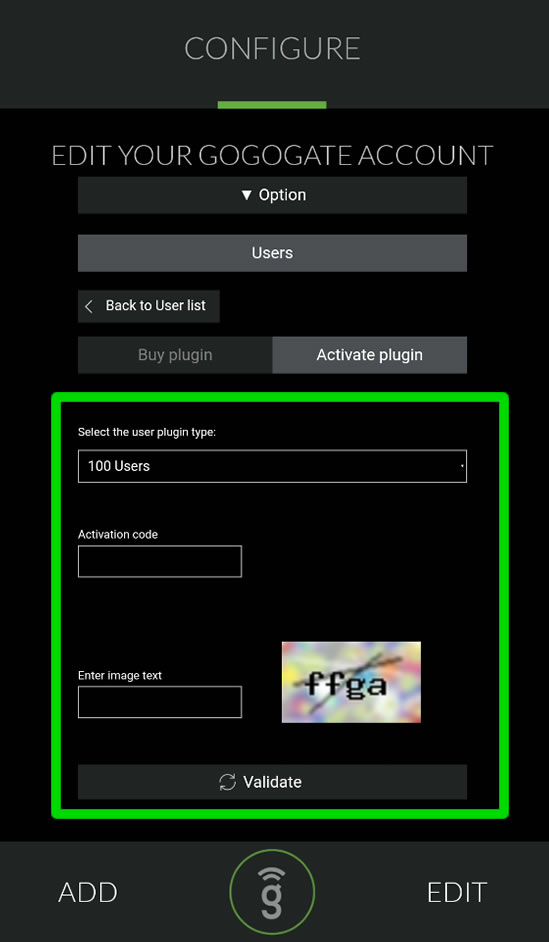
Select the user plugin type and enter the activation code.


