
- Open the SmartThings app.
It needs to be the newest app, not SmartThings Classic.
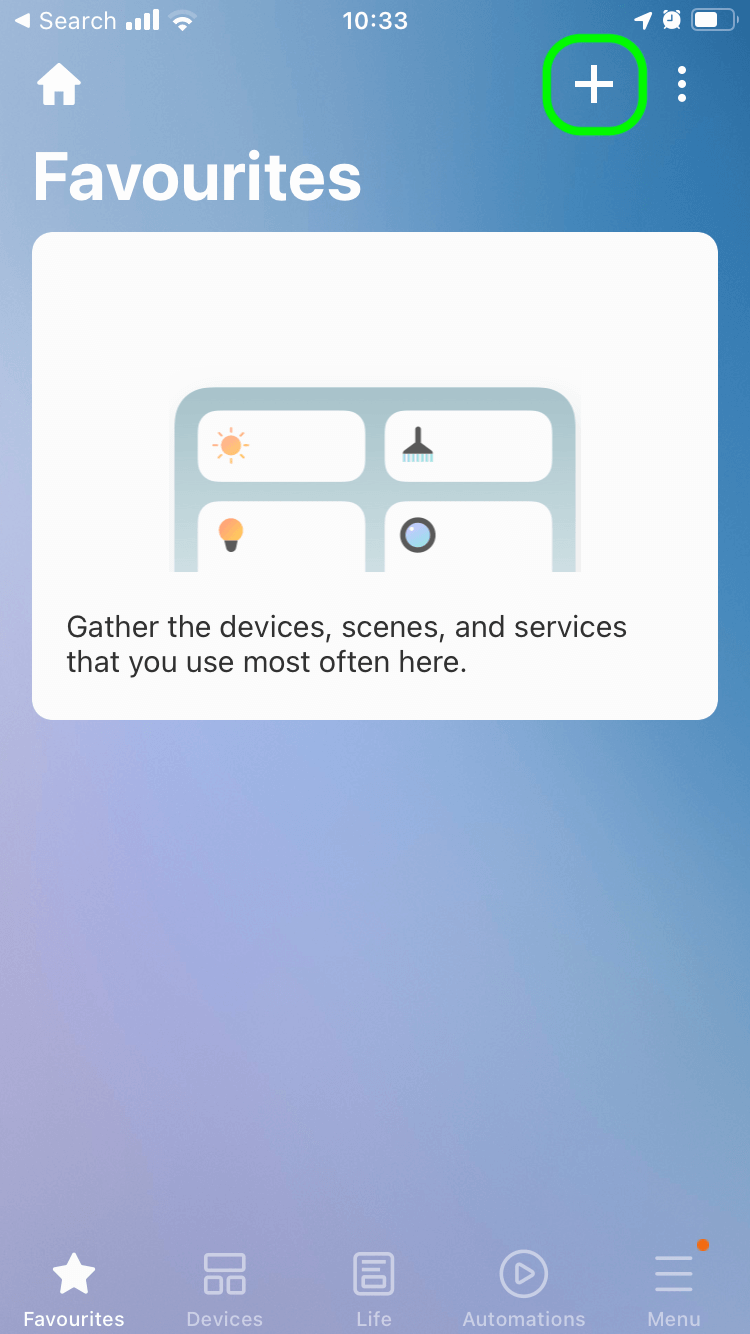
- Select the + icon at the top-right of the screen.
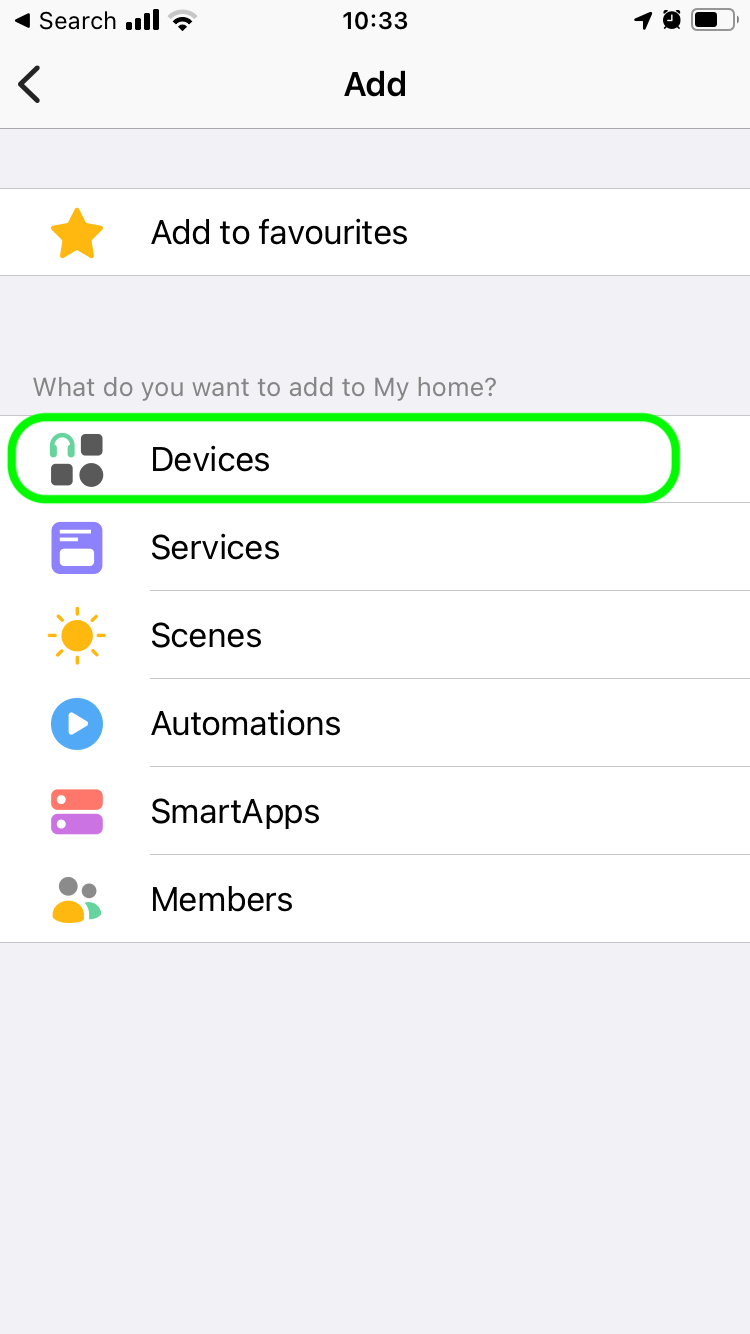
- Select the option Devices.
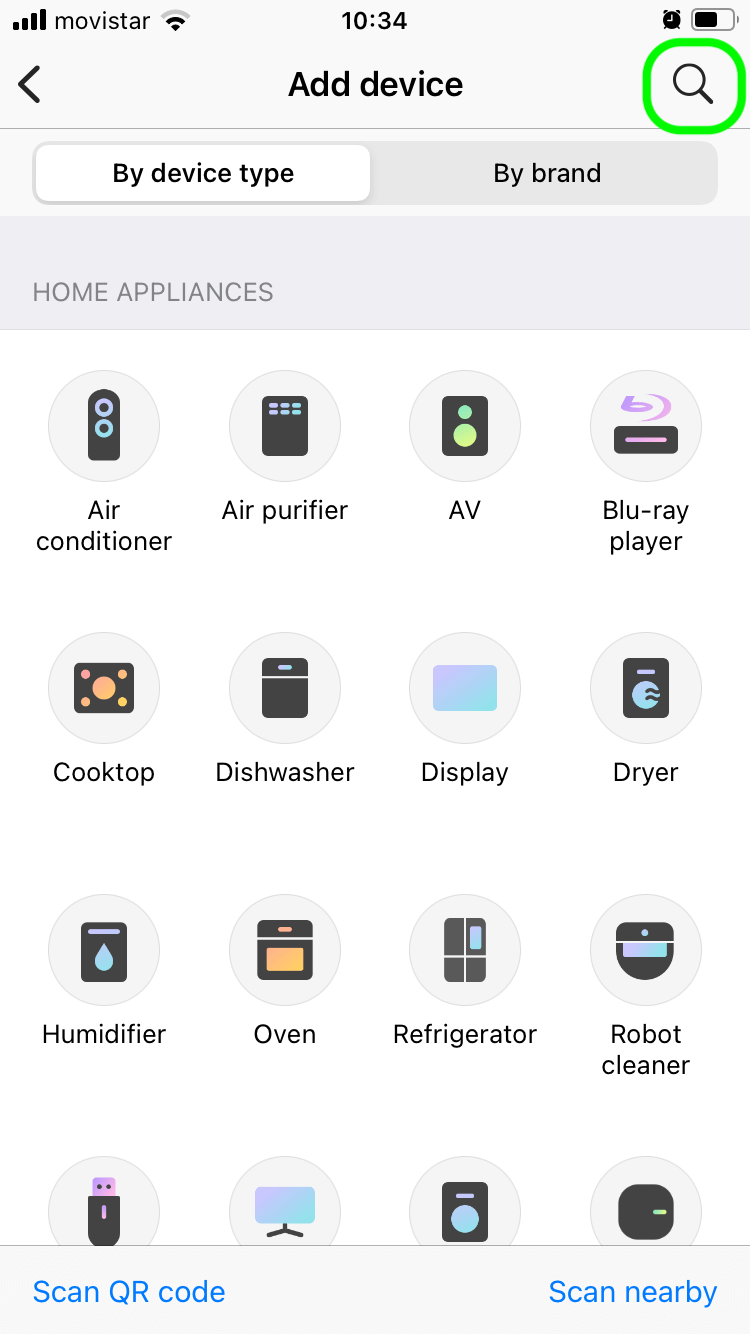
- Select the search icon at the top-right.
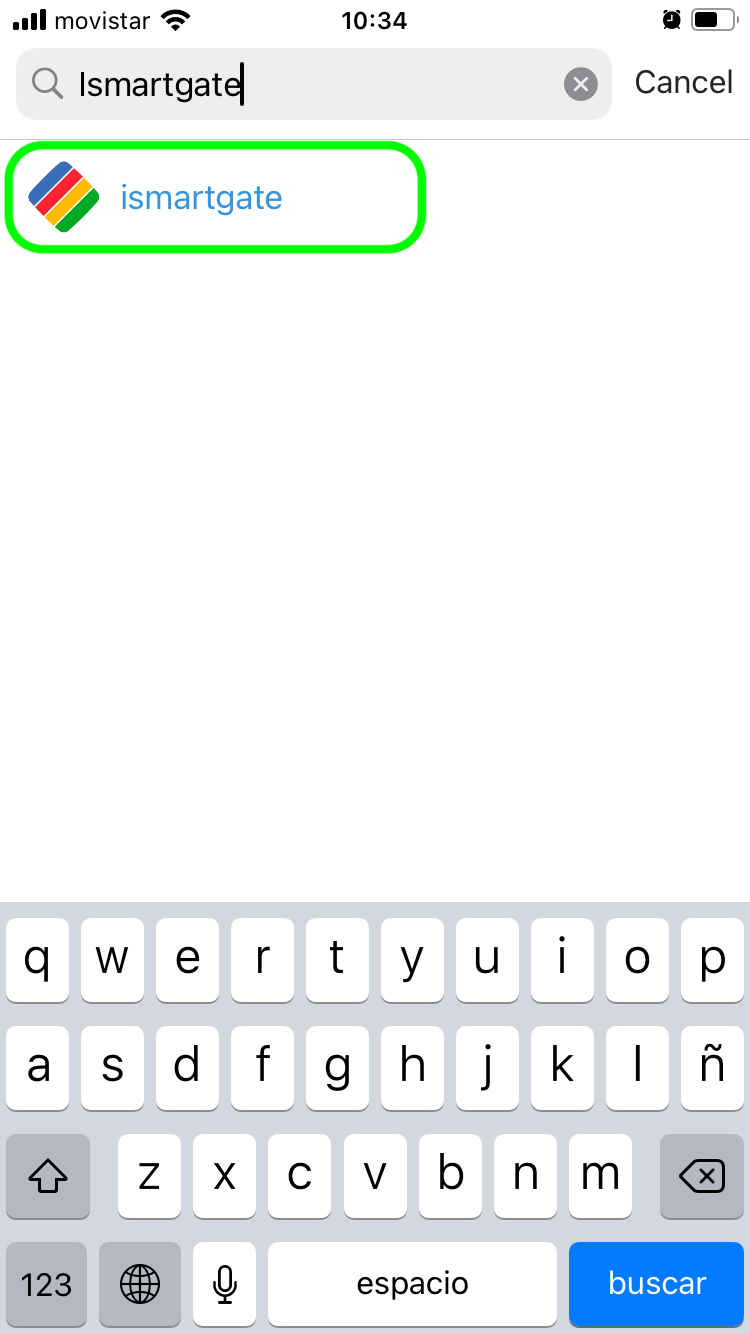
- Search for ismartgate and select it.
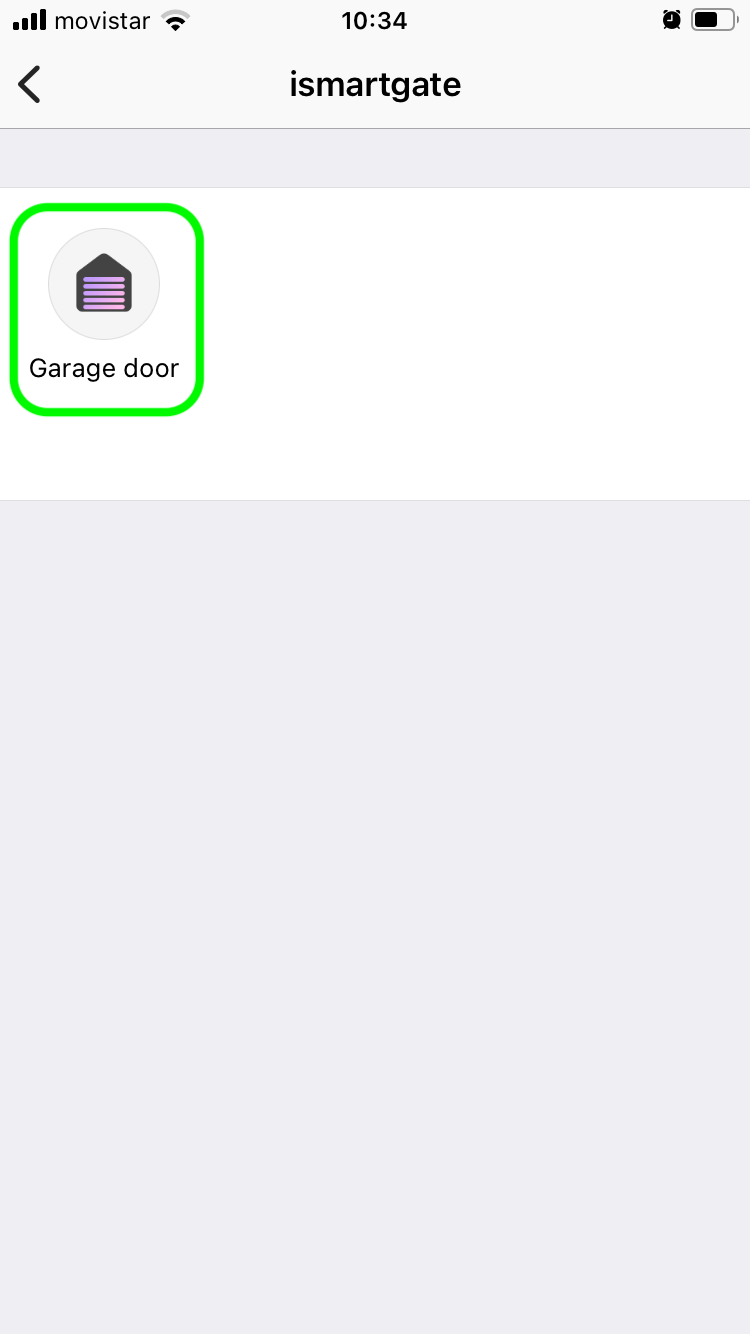
- Select the Garage door.
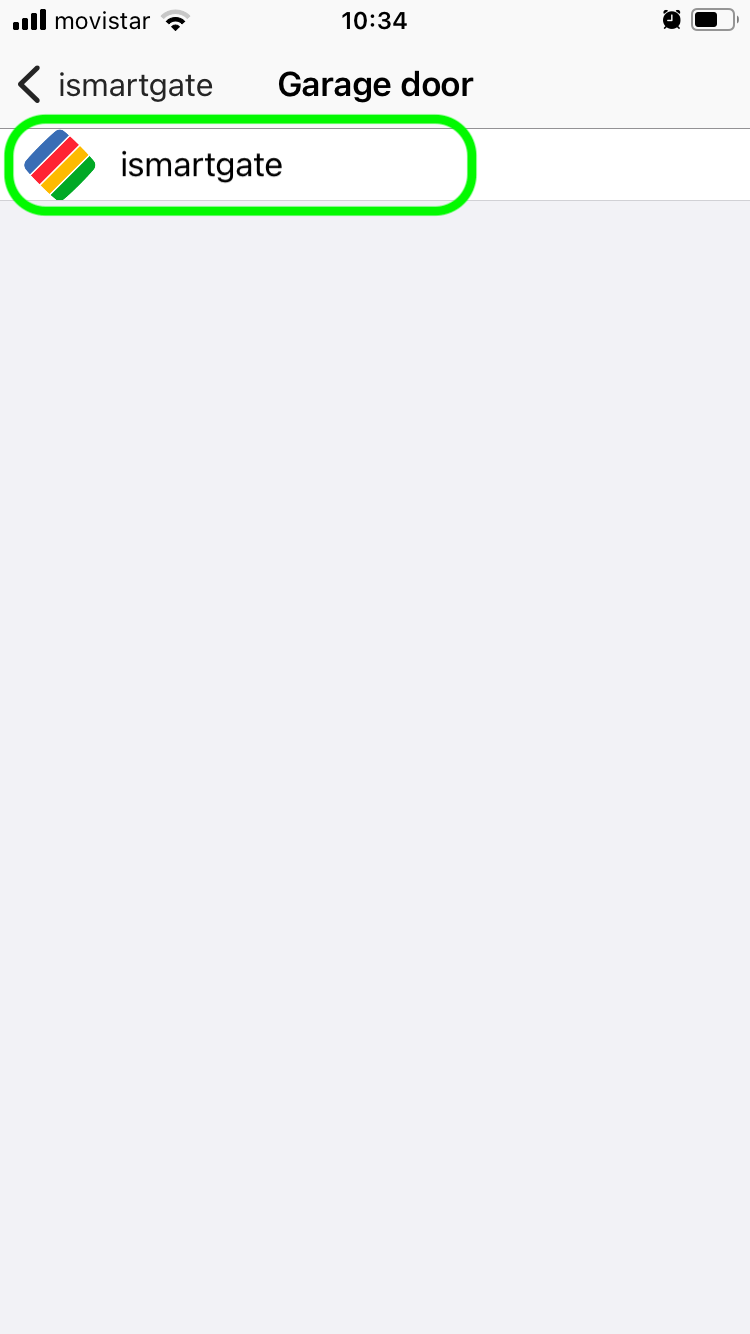
- Select the ismartgate service.
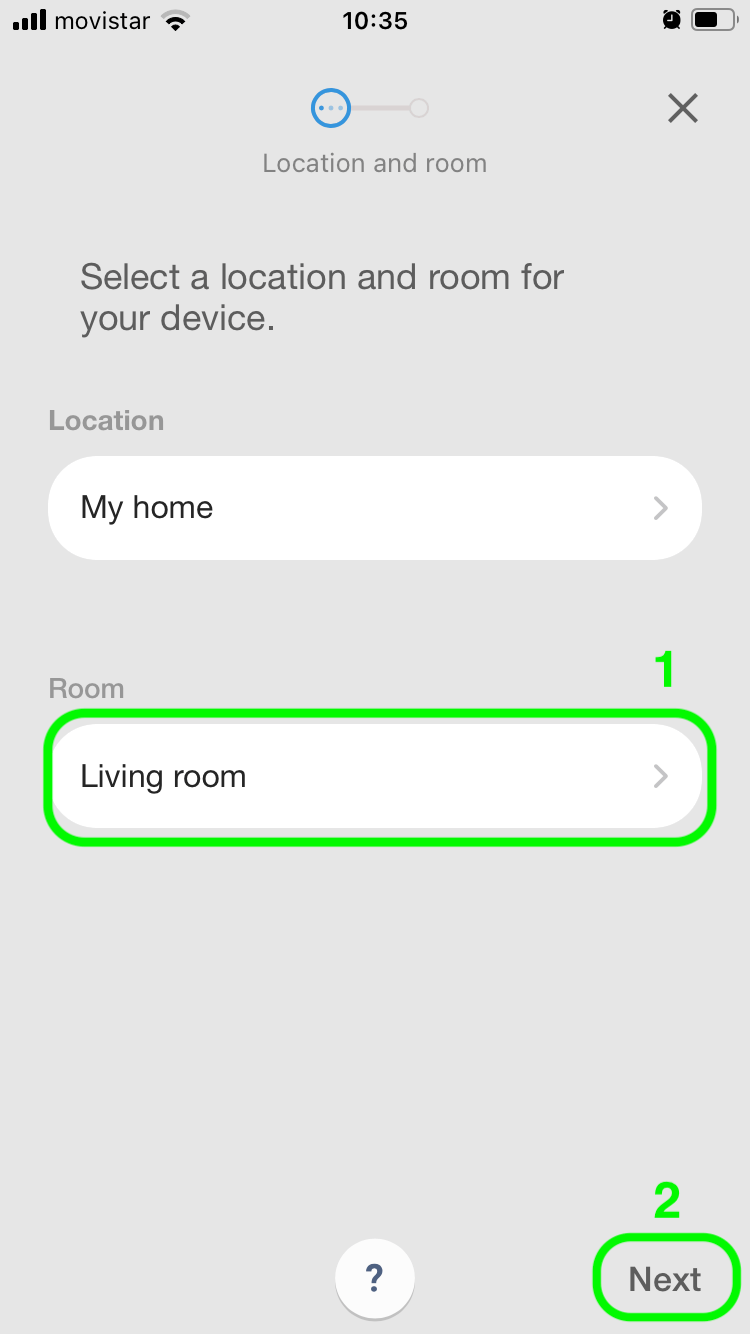
- Select the Room to add the ismartgate in, or create a new one.
- Then select Next.
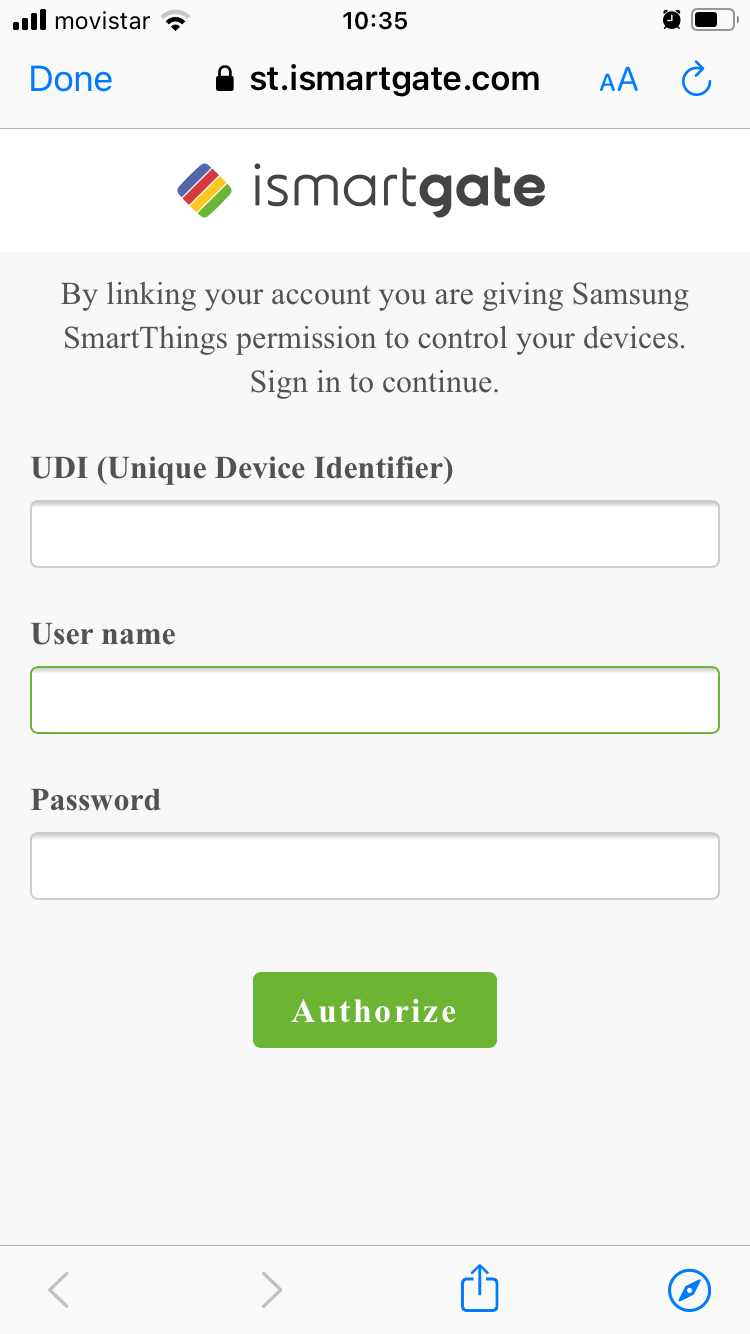
- Enter the UDI (Unique Device Identifier), the instructions to know that identifier are here.
- Then enter your username.
- Then enter your password.
Please make sure you are entering as login: admin, NOT your name or email, in case you are the administrator.
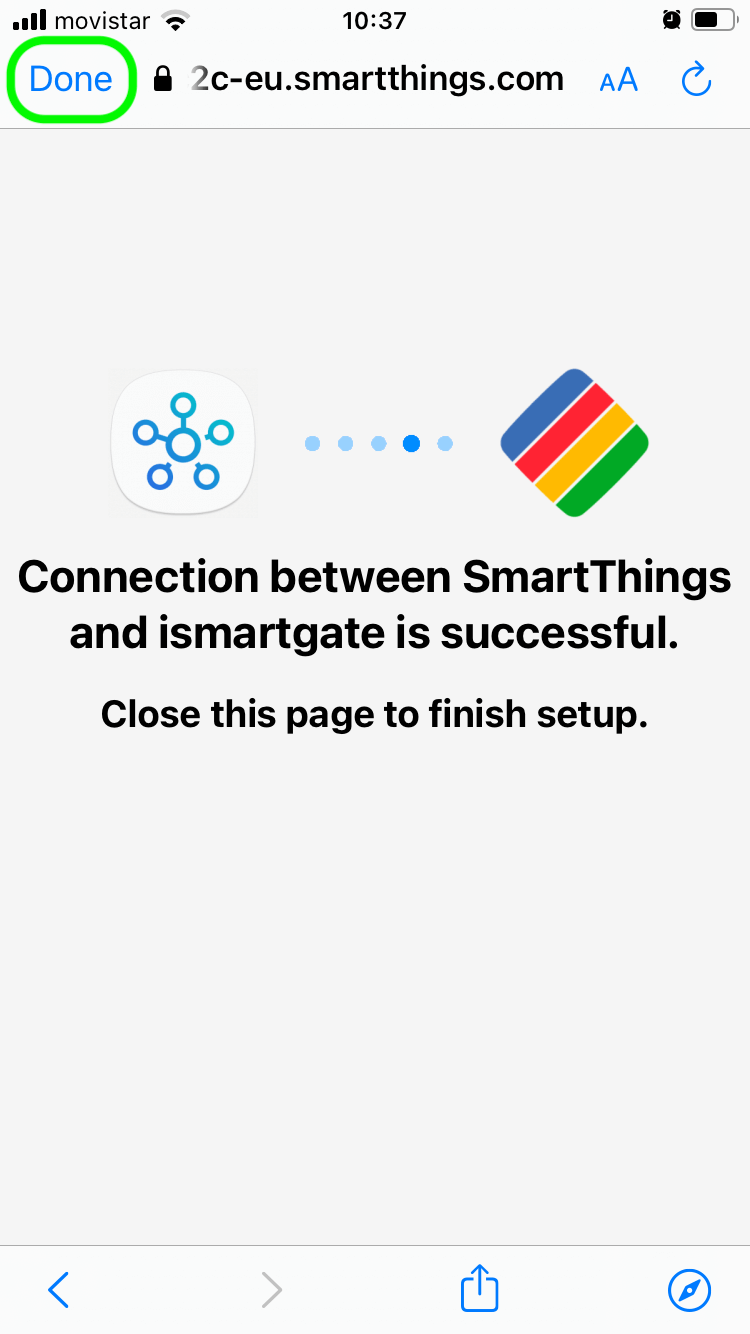
- Select Done at the top-left of the screen, and go back a few screens to be in the main page again.
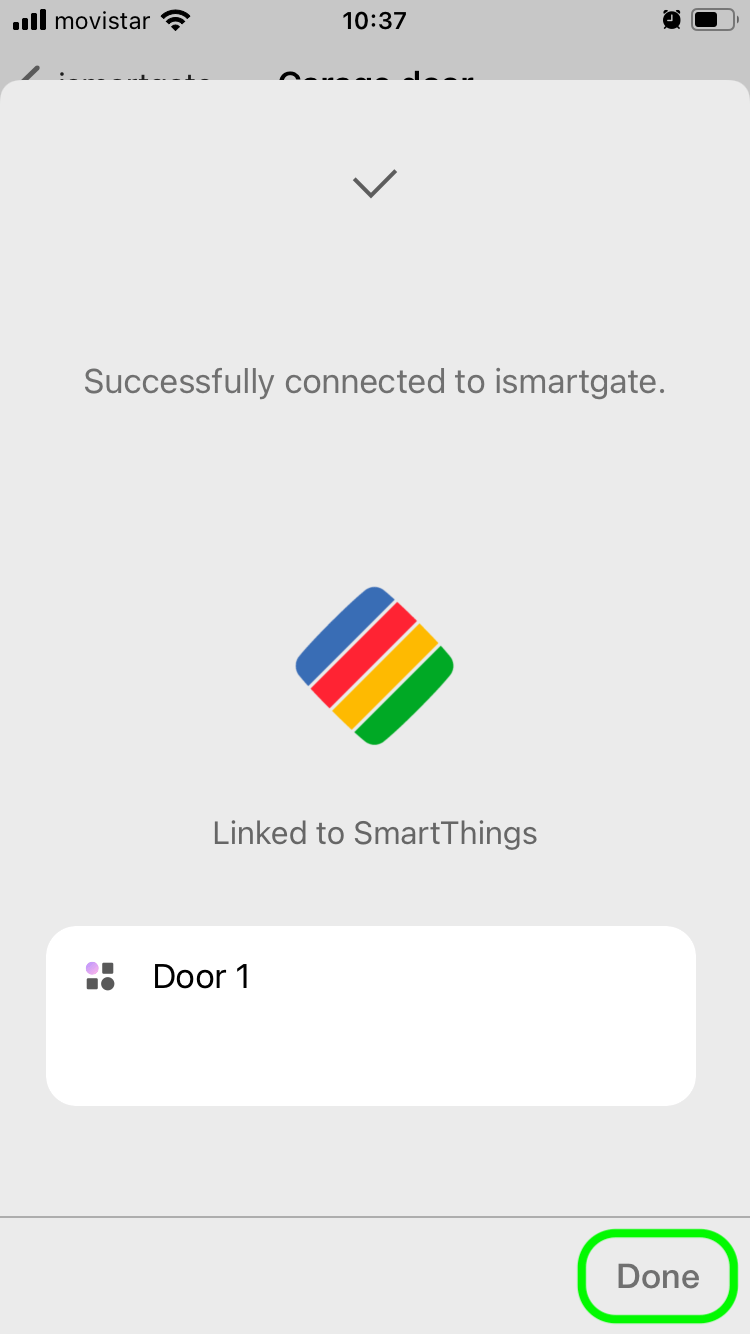
- Select Done at the bottom-right of the screen.
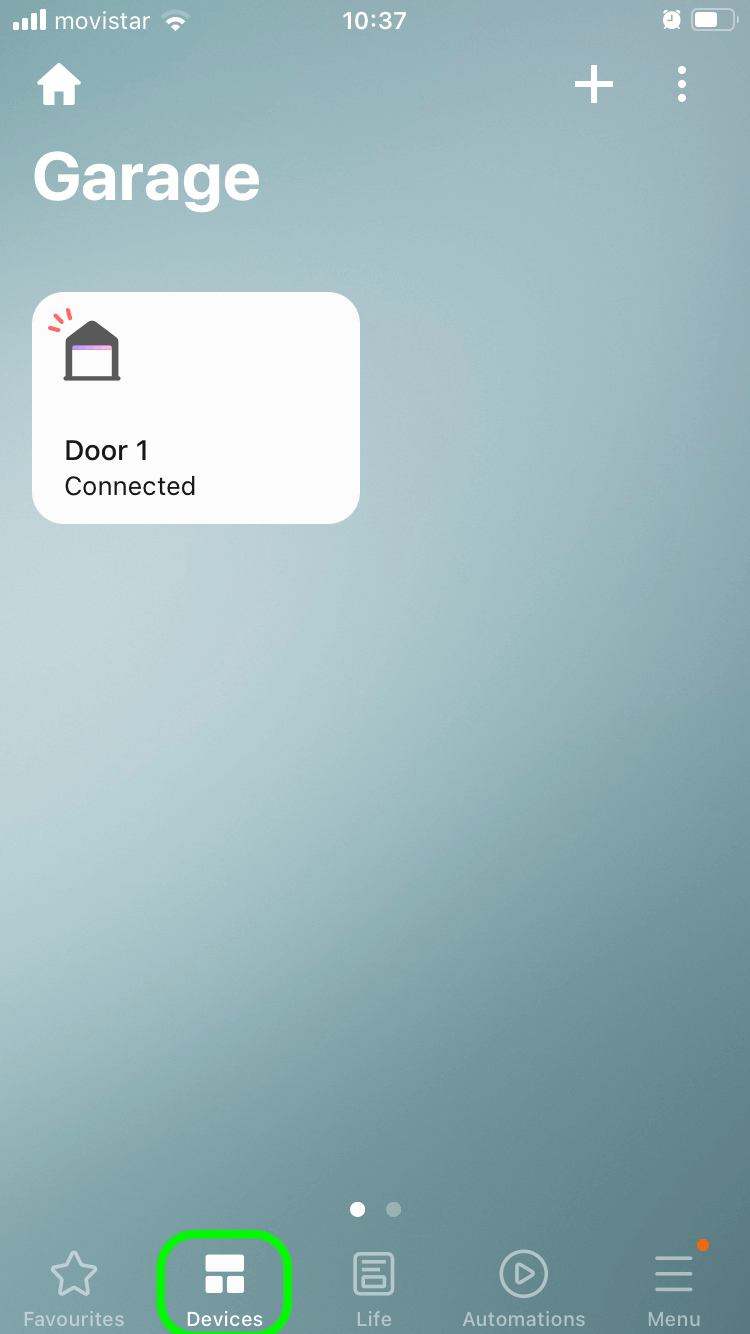
- You now have the ismartgate linked to your SmartThings account, and you can see it in the Devices section.


