Please note that the “iSmartgate skill” is only available in the following languages: Italian (IT), German (DE), English (US), Spanish (ES), Spanish (US), French (FR), English (UK).
In case you have an Amazon account in a different Language/Region to one of the languages mentioned above, then you will need IFTTT to link the iSmartgate to Alexa.
Here are the instructions on how to connect the iSmartgate to Alexa with the skill:
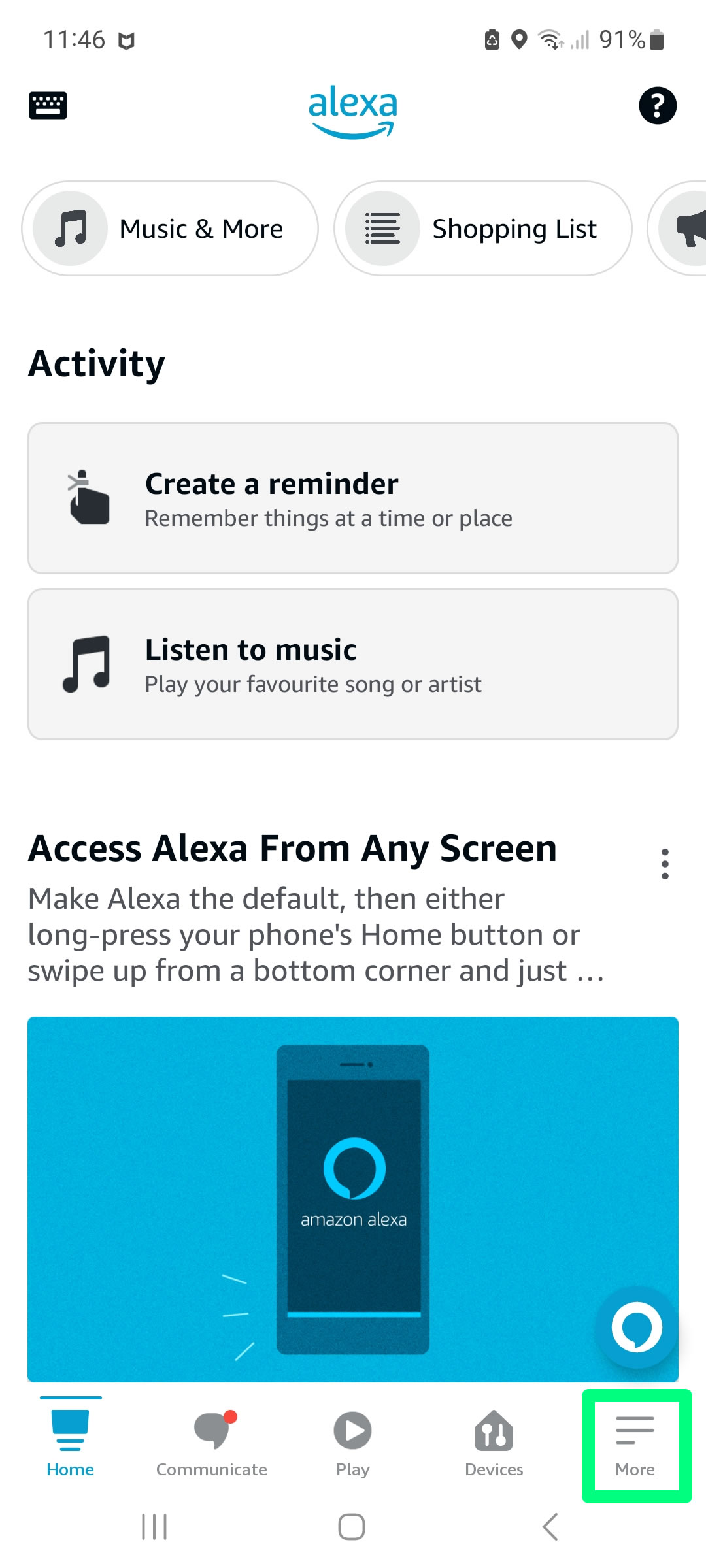
1. Open the Alexa app and select More.
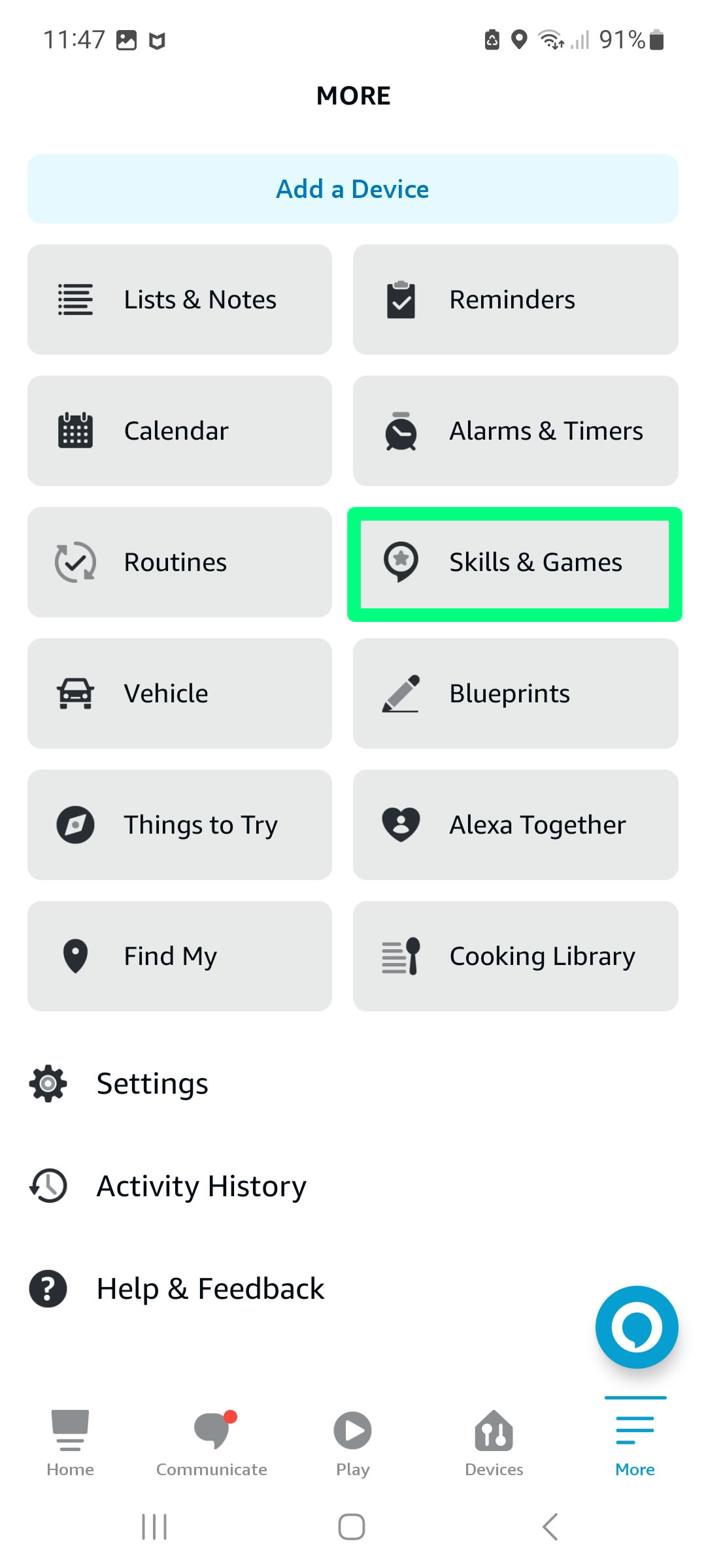
2. Select Skills & Games.

3. Search for the “iSmartgate” skill.
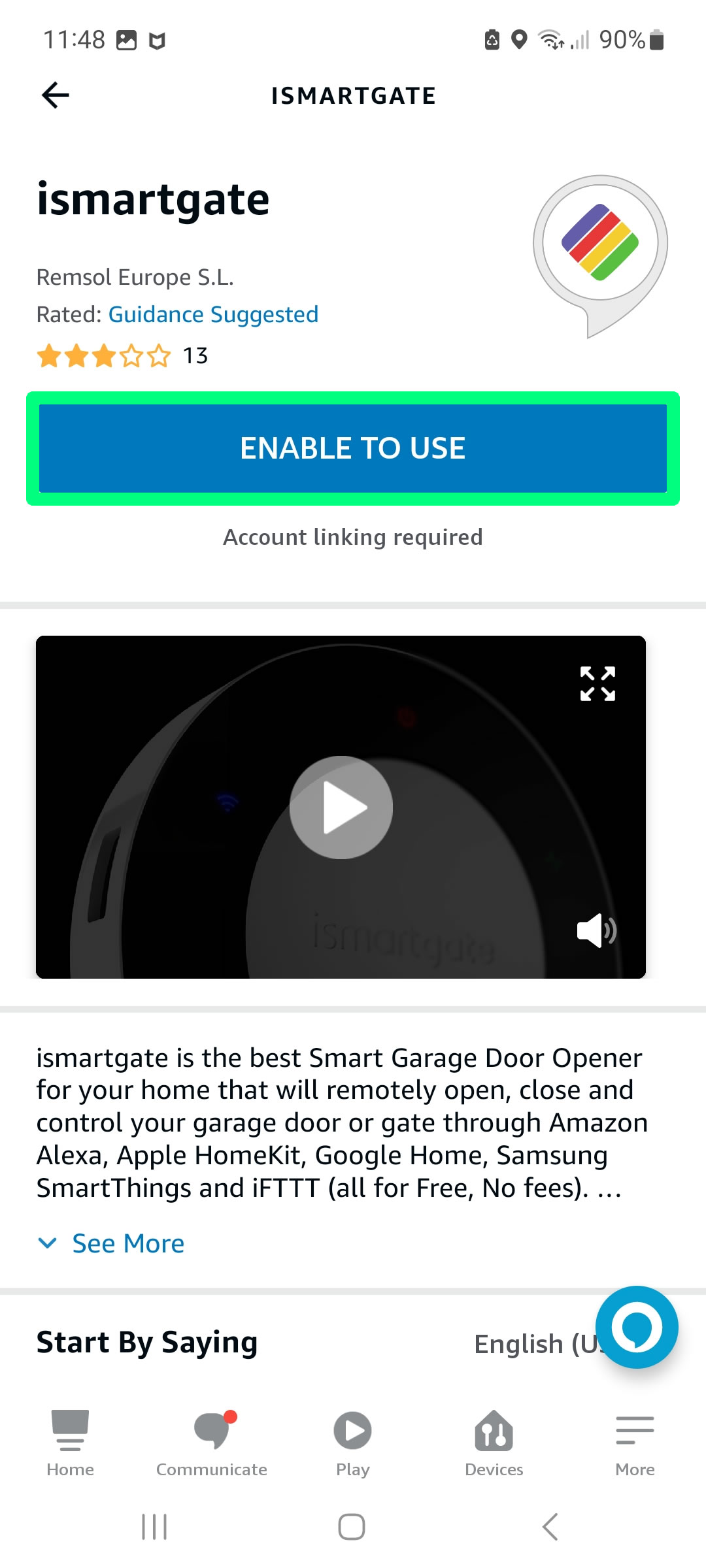
4. Select the skill, then tap Enable to use.
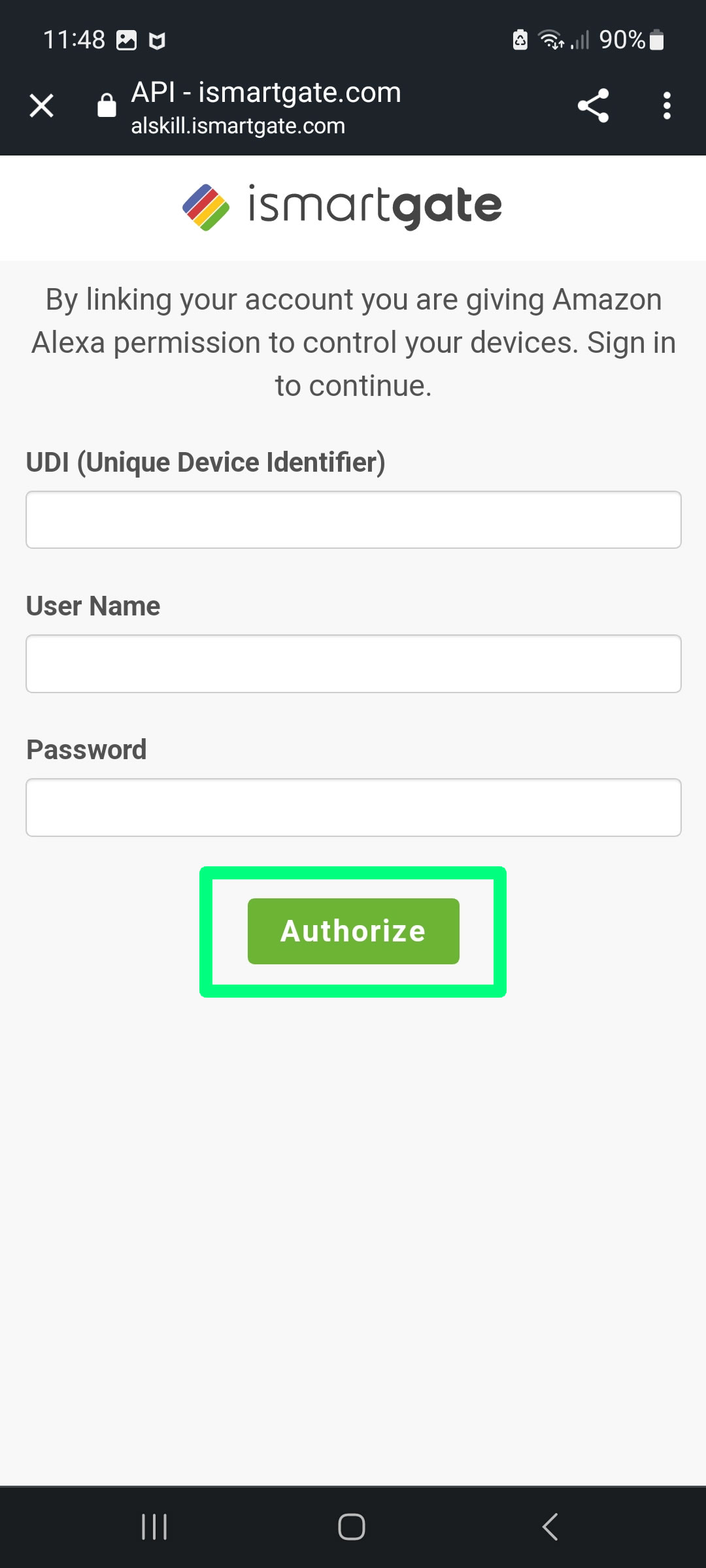
5. Enter the UDI (Unique Device Identifier), found here.
6. Enter the Username
7. Enter the Password
8. Select Authorize
Please make sure that for the username, you enter “admin”, and NOT your name or email address.
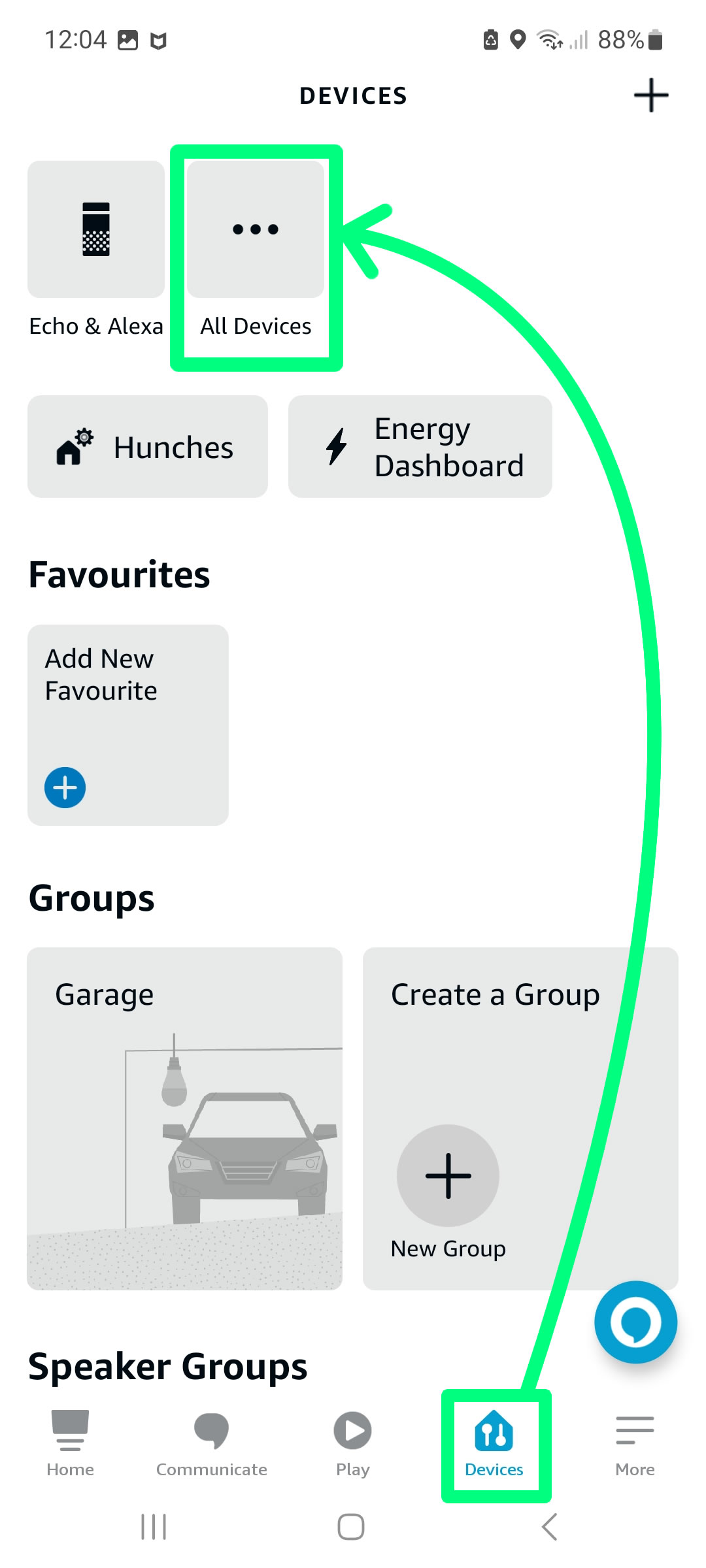
9. The iSmartgate is now linked to Alexa. To view it, select Devices > All devices.

10. From this section, you can select it and edit the settings.


