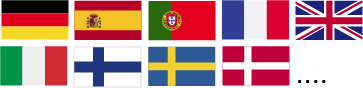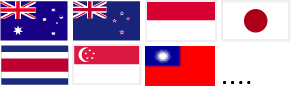How to open your Toyota Corolla Cross garage door without Homelink?
There is an alternative way to open your garage door from your Toyota Corolla Cross without using Homelink, called Apple Carplay. Your Toyota Corolla Cross is certified by Apple to use Carplay.
CarPlay is a piece of software that allows your Apple iPhone to interface with your Toyota Corolla Cross's built-in entertainment and information system. CarPlay increases convenience and reduces distraction by putting commonly used apps, that would be necessary or especially useful while driving on your car's infotainment display. By doing so, CarPlay minimizes the need to actually handle your iPhone while driving.
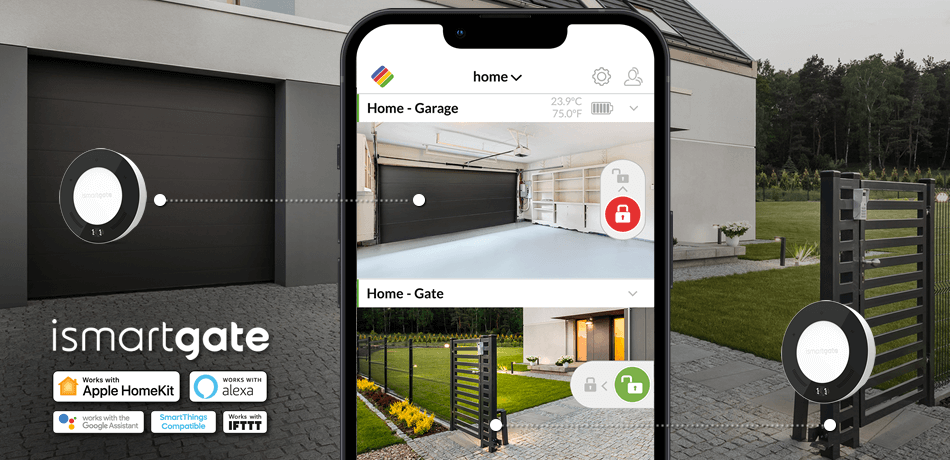
How can ismartgate can connect with your Toyota
Corolla Cross carplay?
The ismartgate PRO and LITE devices are Apple Homekit certified. Once they are installed on your garage door opener you will be able to open or close your garage door with your Toyota Corolla Cross using your car's display, because Apple carplay is an extension of Apple homekit.

iSG PRO/LITE/MINI: Installation on a Garage Door
iSG PRO/LITE/MINI: Installation on a gate

What can ismartgate garage door opener do?
- Use your smartphone to remotely control your garage door or gate via Wi-Fi or over the Internet.
- Control your garage door or gate with real time video.
- Check if your garage door or gate is open or closed.
- Use Apple HomeKit, Amazon Alexa, Google Home, IFTTT (On October 1st, 2025 the iSmartGate integration with IFTTT will be discontinued. The iSmartGate service on IFTTT will no longer be available after this date. We apologise for any inconvenience this may cause you.) or Samsung SmartThings to operate the garage door or gate.
- Check who opened or closed the garage door or gate.
- Use your Apple Watch and Siri Shortcuts to operate the garage door or gate.
- Manage your garage door or gate access remotely by user, time, door and also by location.
- Open the garage door or gate automatically when you arrive to your home (geofencing).
- Schedule when the garage door or gate should automatically open and close.
Buy the best Apple HomeKit smart garage
NO HIDDEN FEES OR ADDITIONAL HARDWARE REQUIRED.
Compare ismartgate smart garage door openers
 |
|||
| Doors Supported | 1 | 1 | 3 |
| Remote Access & Door Status Alerts | |||
| Apple HomeKit | |||
| Google Assistant | |||
| Samsung SmartThings | |||
| IFTTT*** | |||
| Amazon Alexa* | |||
| Wireless Sensor Compatibility | |||
| Wired Sensor Compatibility | |||
| User Management | |||
| Video Integration | |||
| Visual Acoustic Alarm | |||
| Open & Close Custom Music | |||
| Wi-Fi compatibility (2.4GHz) | |||
| Ethernet Compatibility** | |||
| Web Browser Access |
*The “ismartgate skill” is available in the following languages: Italian (IT),German (DE),English (US),Spanish (ES),Spanish (US),French (FR),English (UK/IE)
**USB to Ethernet adapter is required to connect the iSmartgate to the router with an Ethernet cable.
***On October 1st, 2025 the iSmartGate integration with IFTTT will be discontinued. The iSmartGate service on IFTTT will no longer be available after this date. We apologise for any inconvenience this may cause you.
How many Garage Doors do you have?
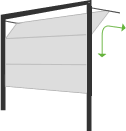
DOOR 1 TYPE:
Sectional
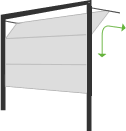
DOOR 2 TYPE:
Sectional
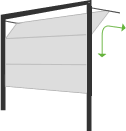
DOOR 3 TYPE:
Sectional
Sensor type
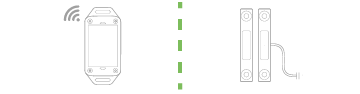
Do you want wireless or wired sensor/s for your garage door/s?
Is your opener Chamberlain, Liftmaster or Craftsman?

Got a Chamberlain or LiftMaster Garage Door Opener with Security+2.0?
Check the color of the learn button on your garage opener. If it’s YELLOW your opener use Security+2.0 and you will need the ismartgate switch adaptor.
Separation
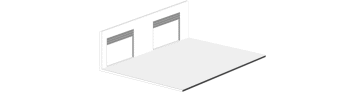
Are your Garage doors Connected?
If the garage have no separation walls are considered "connected"
Live Video

Want to see what's happening in your garage in real time?
Control your garage doors with live video in the app
How many Gates do you have?
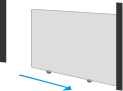
DOOR 1 TYPE:
Sliding Gate
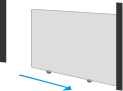
DOOR 2 TYPE:
Sliding Gate
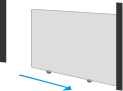
DOOR 3 TYPE:
Sliding Gate
Sensor type
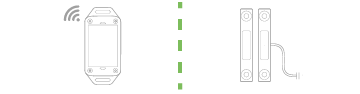
Do you want wireless or wired sensor/s for your garage door/s?
Gate power outlet
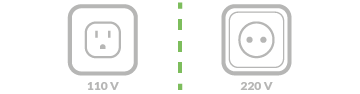
Do you have a 110V/220V outlet near your gate?
If you don't have a 110V/220V outlet near your gate, you will need a DC/DC power converter to power your ismartgate opener.
Separation
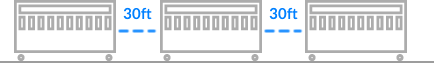
Are your Gates Connected?
Less than 30 feet is considered "connected"
Live Video

Want to see what's happening in your gate in real time?
Control your gates with live video in the app
I want the ismartgate to be compatible with:
If your home doesn't match with these options, please send us an email to support@ismartgate.com
FINAL RESULT
Opener Compatible with:
Your selection for 0x GARAGE DOORS:
Your selection for 0x GATES:
BUY ALL NOW: