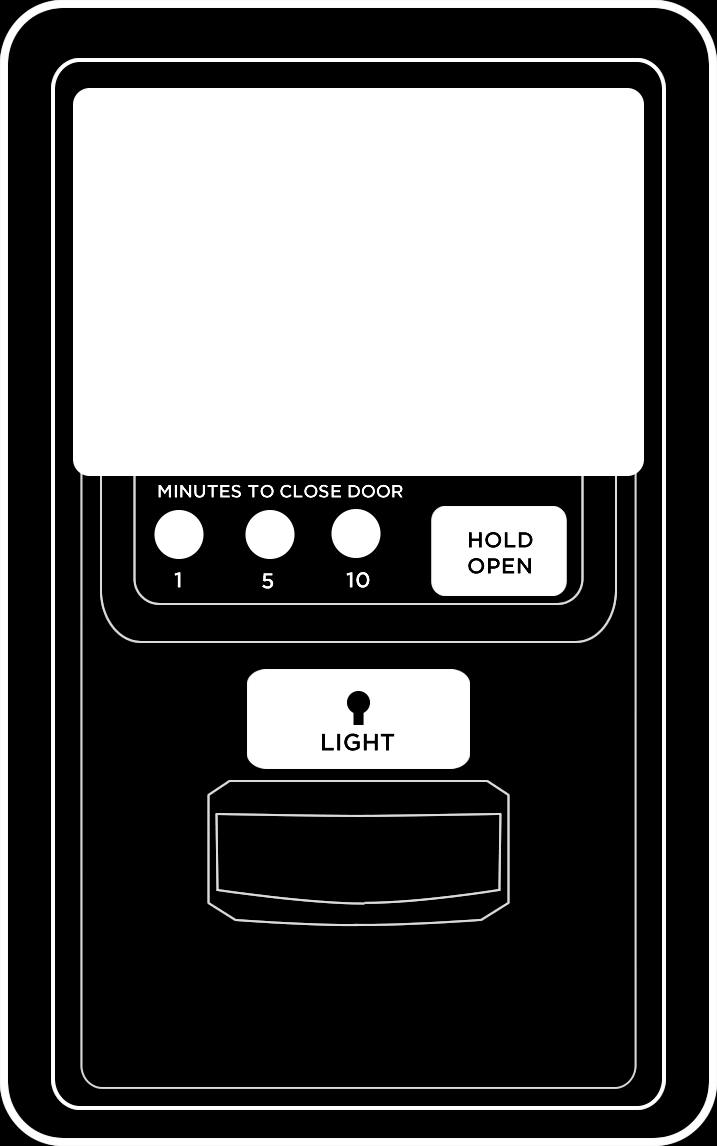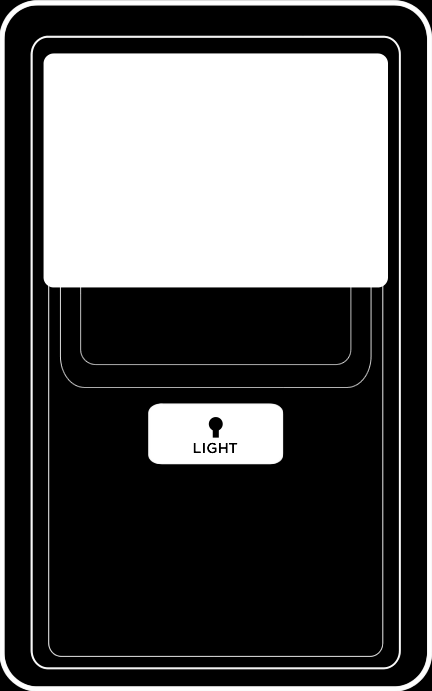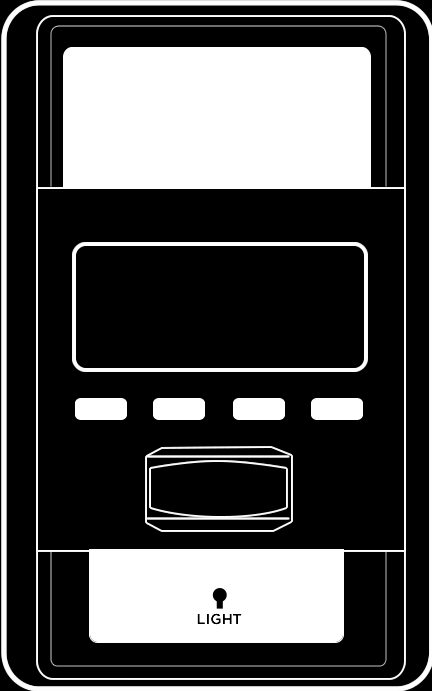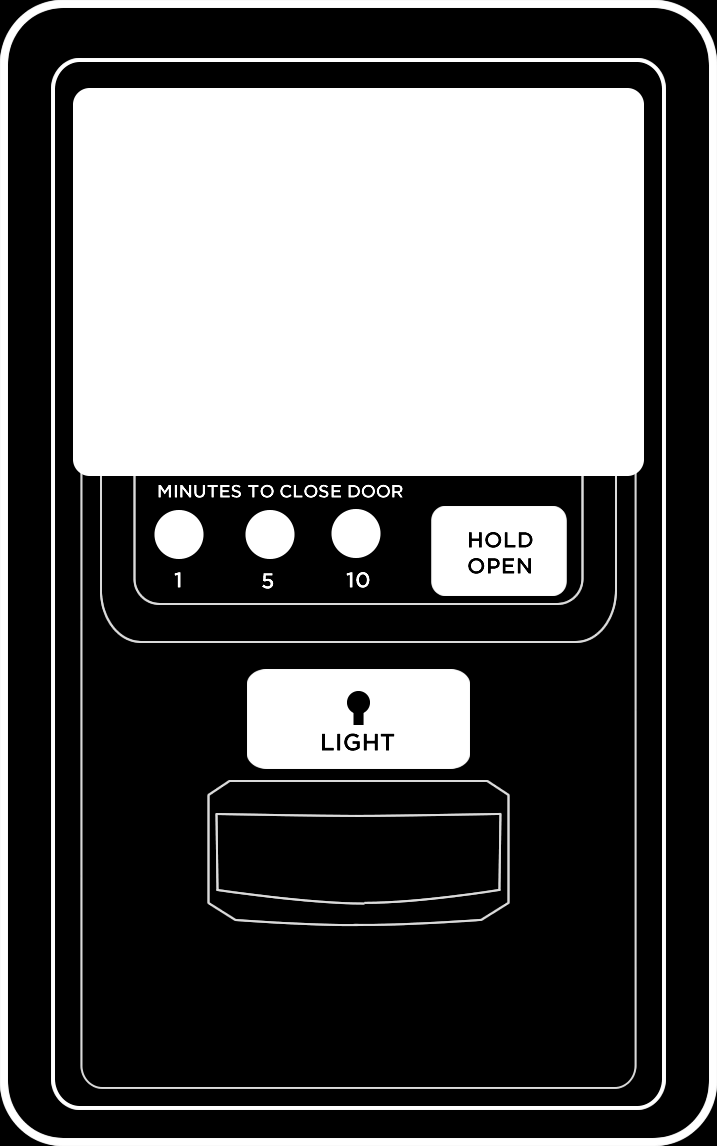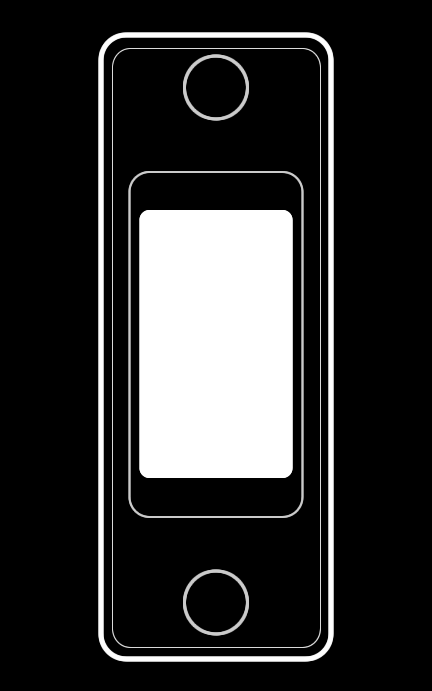The LiftMaster 8550WLB uses Security+ 2.0. How to connect the ismartgate door opener?
All garage doors that use Security+ 2.0 cannot receive external open or close commands through a contact switch, which is why most smart openers are incompatible with these models.
Fortunately, ismartgate offers the Switch Adaptor as the sole solution where you can add the Switch Adapter to your wall push button and connect it to the ismartgate device to enable its use.

How to install ismartgate Switch Adaptor
Choose your Wall Push Buton type in order to see the Video instruccions:
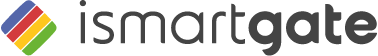

Compare ismartgate openers
 |
|||
| Doors Supported | 1 | 1 | 3 |
| Remote Access & Door Status Alerts | |||
| Apple HomeKit | |||
| Google Assistant | |||
| Samsung SmartThings | |||
| IFTTT*** | |||
| Amazon Alexa* | |||
| Wireless Sensor Compatibility | |||
| Wired Sensor Compatibility | |||
| User Management | |||
| Video Integration | |||
| Visual Acoustic Alarm | |||
| Open & Close Custom Music | |||
| Wi-Fi compatibility (2.4GHz) | |||
| Ethernet Compatibility** | |||
| Web Browser Access |
*The “ismartgate skill” is available in the following languages: Italian (IT),German (DE),English (US),Spanish (ES),Spanish (US),French (FR),English (UK/IE)
**USB to Ethernet adapter is required to connect the iSmartgate to the router with an Ethernet cable.
***On October 1st, 2025 the iSmartGate integration with IFTTT will be discontinued. The iSmartGate service on IFTTT will no longer be available after this date. We apologise for any inconvenience this may cause you.

Garage compatibility wiring instructions
Check how to install the ismartgate smart opener to your garage door opener. The ismartgate is compatible with all garage door opener brands, including the Chamberlain, Craftsman and Liftsmaster openers.
Installation for:
with a YELLOW learn button.

Check the color of the learn button on your garage opener.
If it’s YELLOW you will need the ismartgate switch adaptor (sold separatly)

The ismartgate switch adaptor needs to be connected to your WALL BUTTON directly, not to the opener.