För att ansluta din Alexa till din ismartgate-enhet behöver du IFTTT*. Om du vill skapa en ny applet är instruktionerna för att göra det här.
Om du inte har din ismartgate associerad kan du associera den i samma ögonblick som du skapar appleten nedan eller följ instruktionerna här.
Nedan hittar du instruktionerna för att skapa en applet som gör att du kan öppna eller stänga din dörr genom att säga en specifik fras till Amazon Alexa.
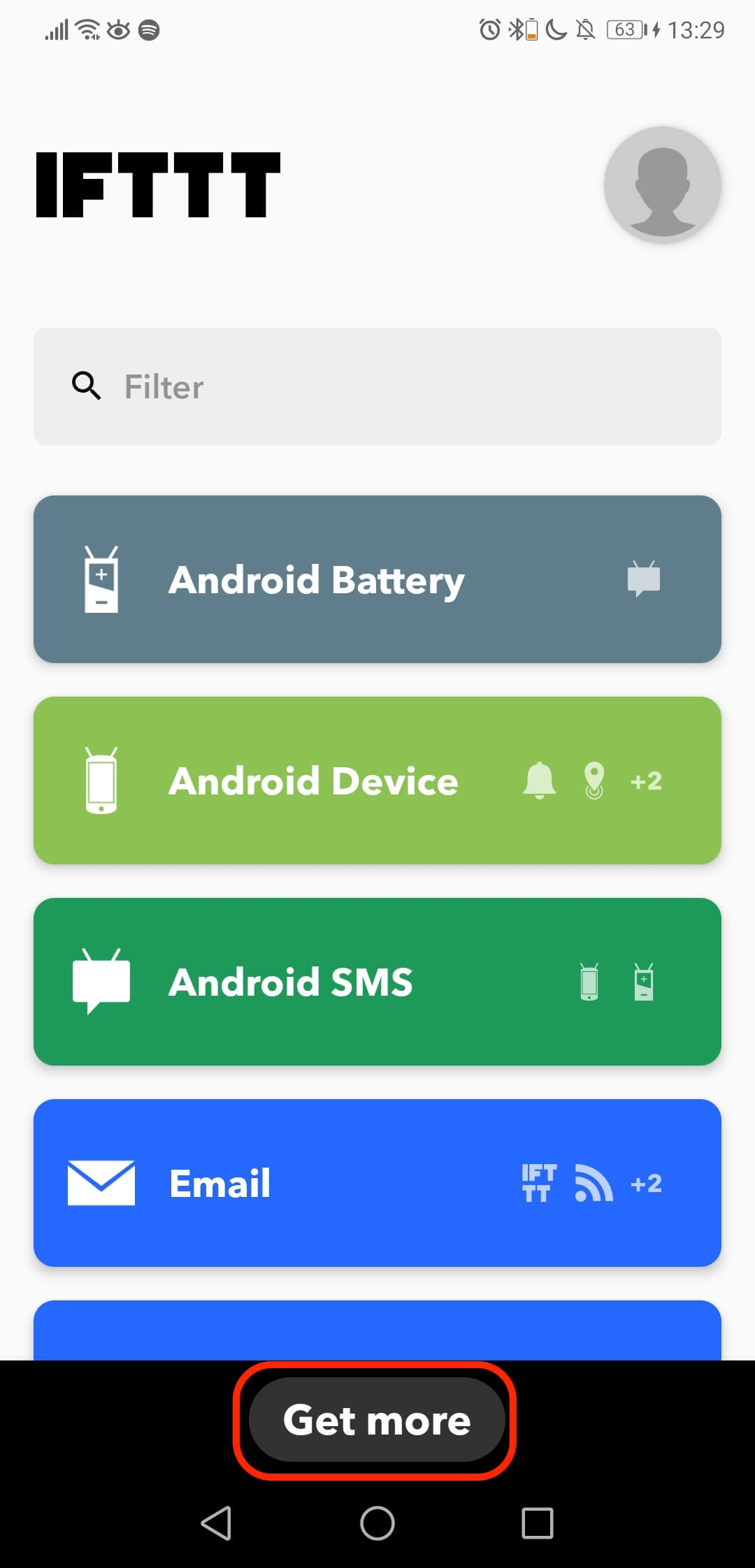
- Öppna din IFTTT*-app.
- Välj alternativet Get More.
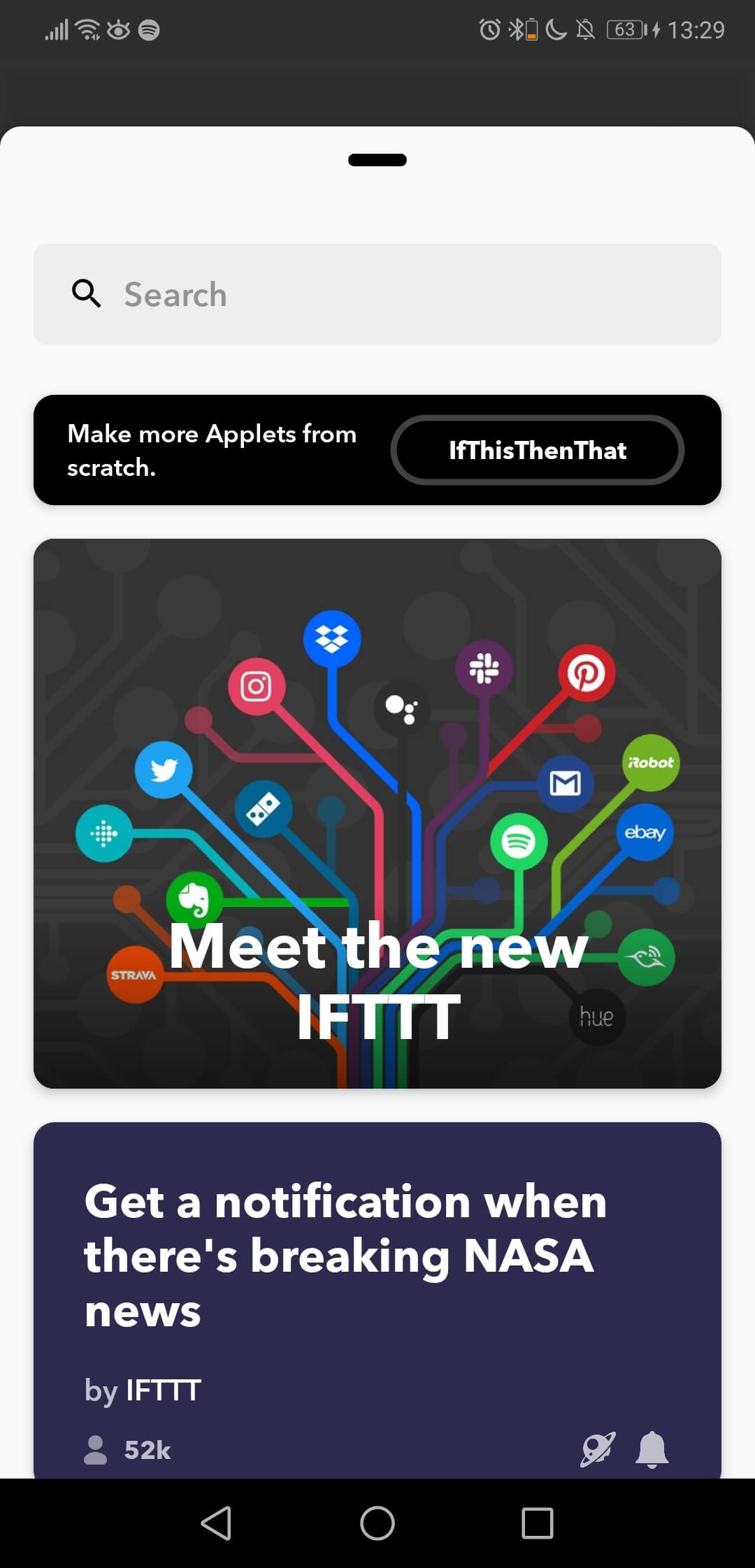
- Här kan du skapa en ny applet eller söka efter en tjänst som du vill koppla till IFTTT*.
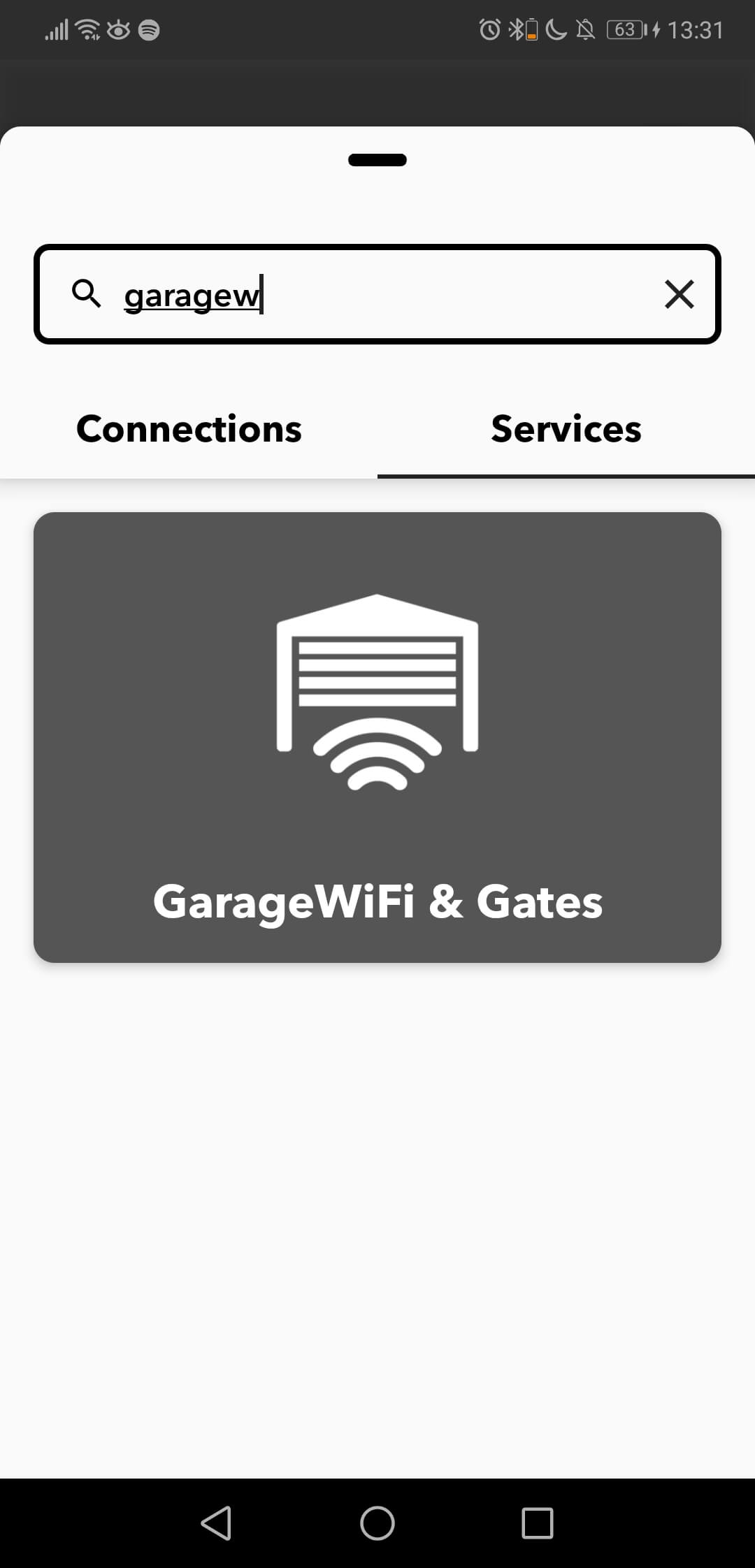
- Sök efter tjänsten GarageWi-Fi & Gates.
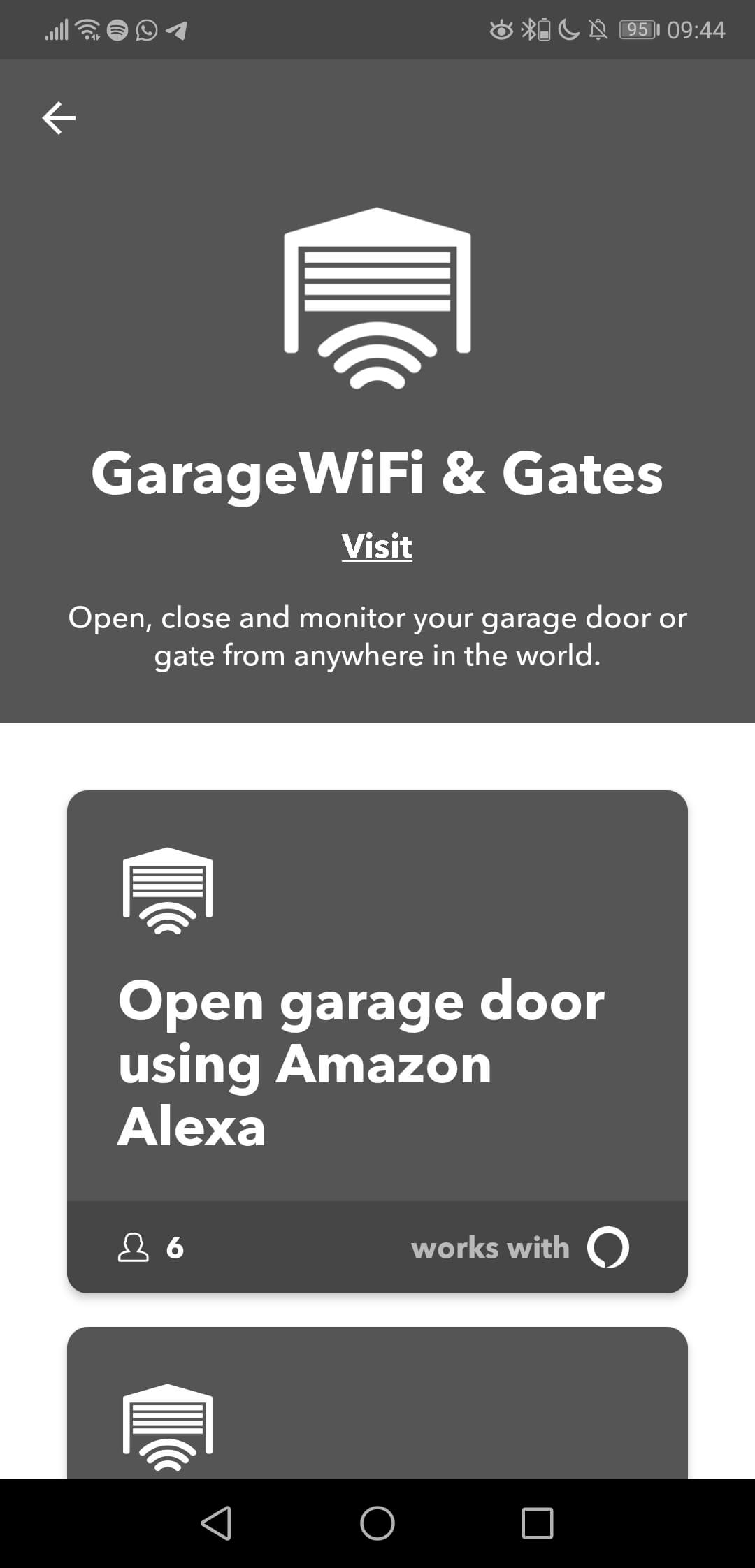
- Välj den applet som du vill skapa.
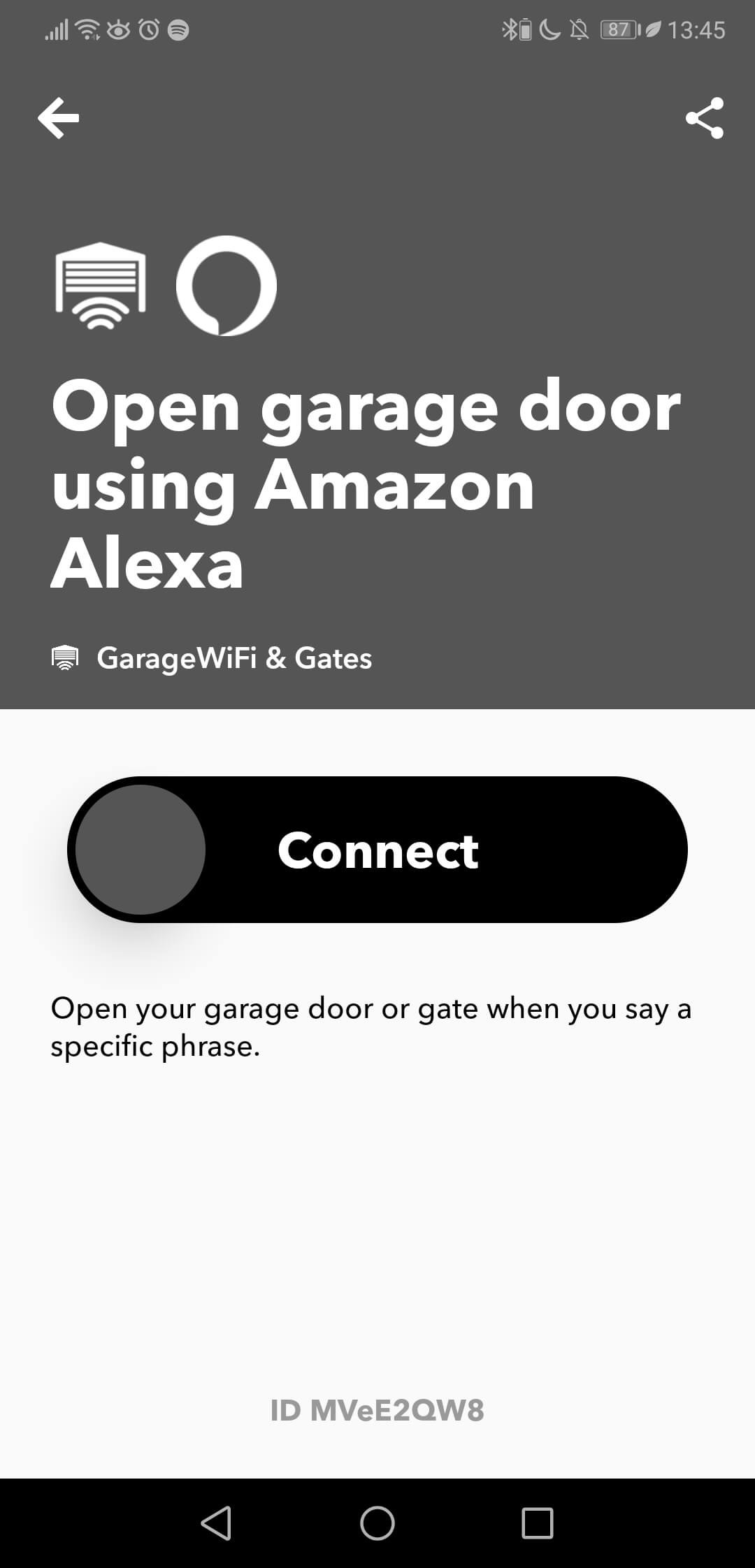
- Skjut för att koppla Alexa till ismartgate via IFTTT*. Om du INTE har vare sig Alexa eller ismartgate ansluten till IFTTT* kommer du att bli ombedd att ansluta dem.
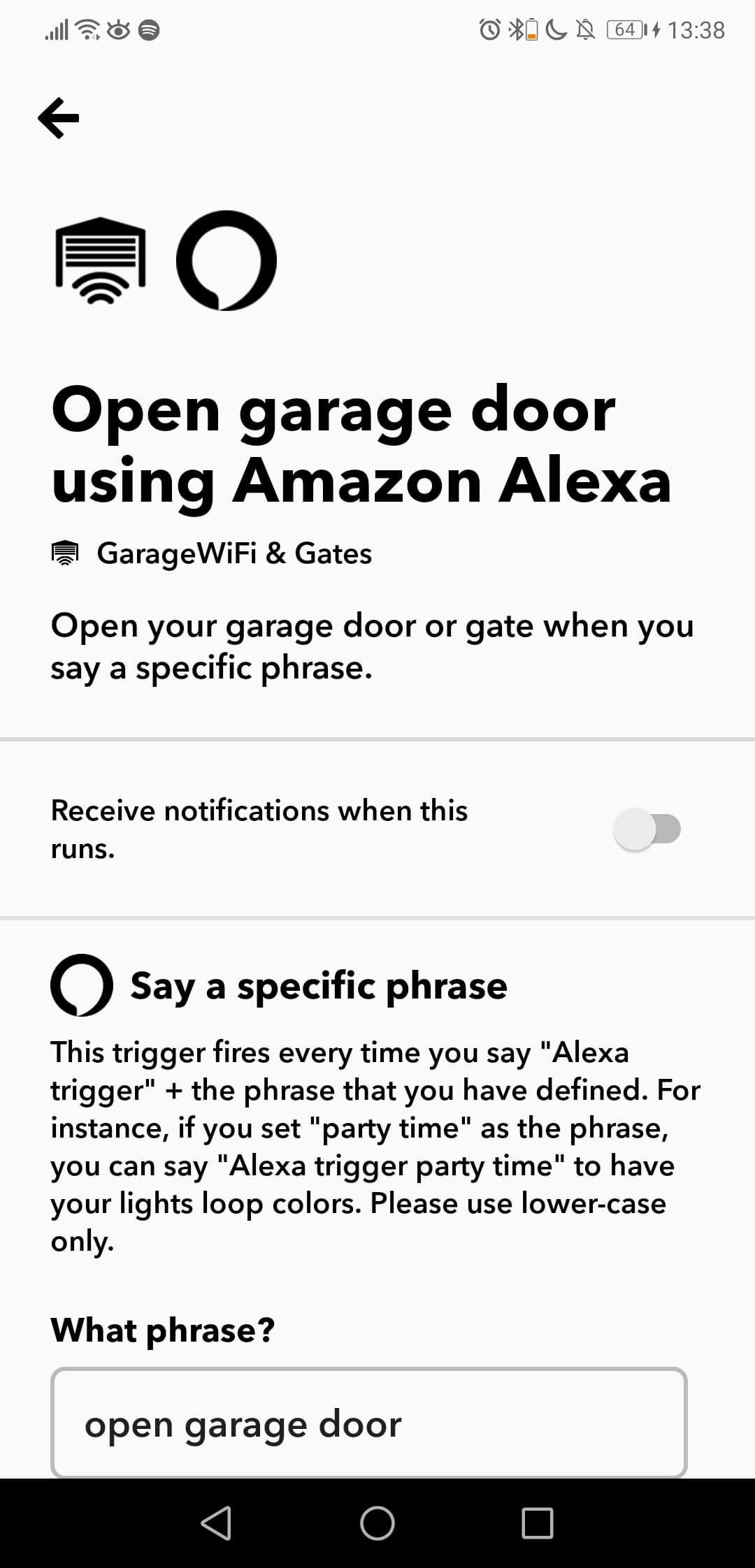
- Konfigurera appleten som du vill, välj den fras du ska säga till Alexa för att öppna eller stänga dörren.
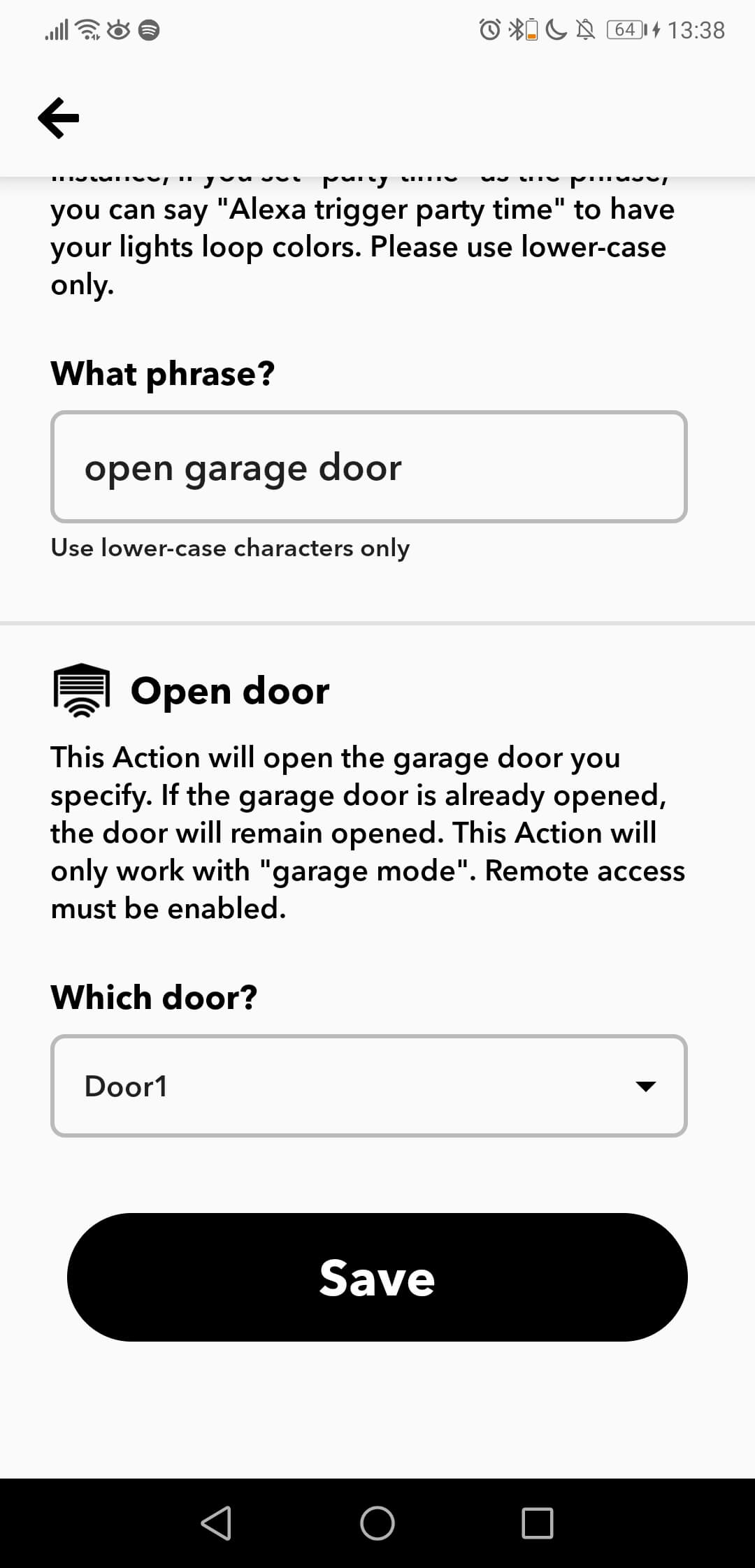
- Välj den dörr som du vill öppna eller stänga med Alexa.
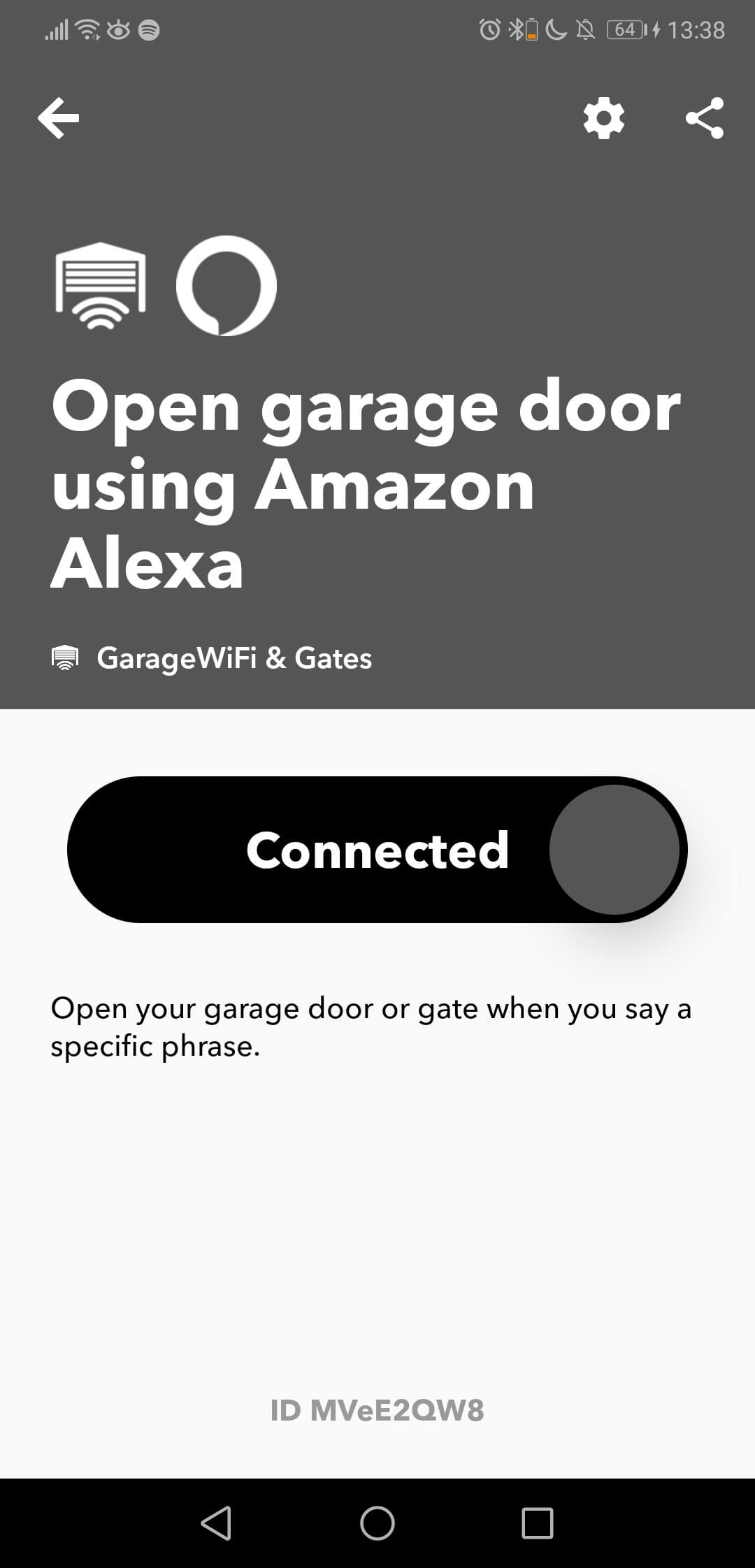
- Njut av din nya applet.
Observera att om du vill använda Alexa för att stänga dörren måste du upprepa denna process för att skapa en ny Applet för att stänga.
Om du har fler än en dörr måste du upprepa båda appletterna för alla dörrar du har.
Frasen som används för att utlösa Alexa BEHÖVER ha ordet Trigger i sig, men IFTTT * lägger automatiskt till det prefixet på frasen så att du INTE behöver skriva det när du ställer in appleten, men se till att du SÄGER det när du vill att Alexa ska öppna dörren. Resten av frasen kan vara något annat, som namnet på dörren om du har mer än en.
*Den 1 oktober 2025 kommer iSmartGate-integrationen med IFTTT att avbrytas. Tjänsten iSmartGate på IFTTT kommer inte längre att vara tillgänglig efter detta datum. Vi ber om ursäkt för eventuella olägenheter som detta kan orsaka dig.


