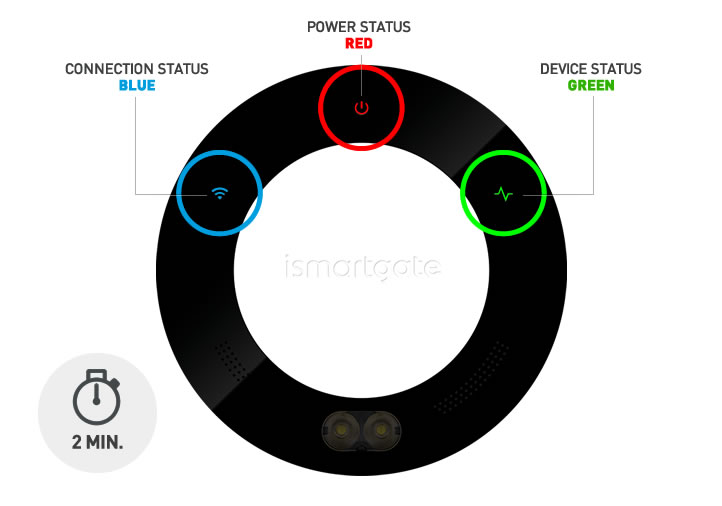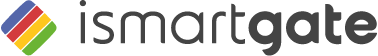
Żądanie usunięcia kont i danych
Twoje informacje są zawsze przechowywane lokalnie.
ismartgate działa jak własny serwer. Oznacza to, że wszystkie informacje są przechowywane lokalnie.
Do usunąć swoje konto i dane Wystarczy zresetować urządzenie ismartgate, wykonując poniższe czynności:
①
Urządzenie musi być WŁĄCZONE.
Za pomocą spinacza do papieru naciśnij przycisk RESET na około 10 sekund.
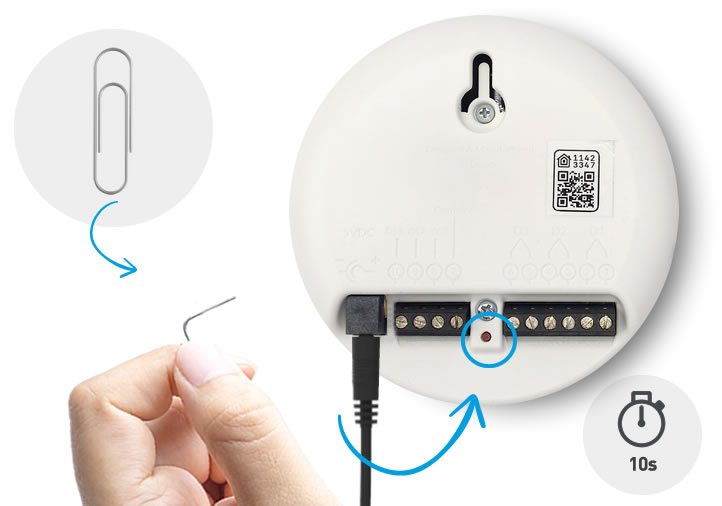
②
Urządzenie musi być WŁĄCZONE.
Aby sprawdzić, czy RESET się powiódł, obróć urządzenie ismartgate do przodu i sprawdź, czy Kontrolki "Połączenie i stan" są wyłączone.
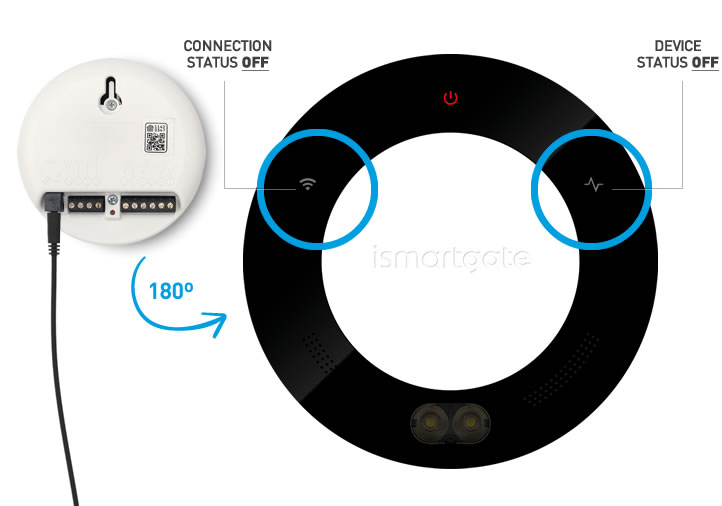
③
Urządzenie musi być WŁĄCZONE.
Poczekaj 2 minuty, aż zobaczysz miganie:
1. zielone światło statusu
Niebieskie światło 2.Wi-Fi
Następnie wykonywany jest reset.