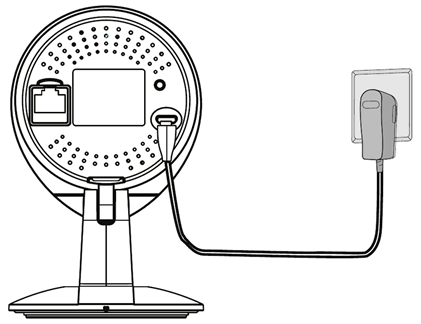
De camera inschakelen
1. Turn on your iSmartgate IP Camera using the provided power supply and USB cable (do NOT use the Ethernet - RJ45 cable)
2. Wacht even, totdat de camera geluid afspeelt "Klaar voor WiFi-configuratie"en het blauwe lampje begint te knipperen.
3. Connect your Smartphone to the same WiFi network where you will connect the iSmartgate IP Camera - a working internet connection is required.


