Connect your IP Camera with your Gogogate2
Your iSmartgate Cam can NOW be paired with the Gogogate2! This will allow you to remotely control, monitor and watch your garage door or gate from a single app.
First you will need to know the IP address of your camera.
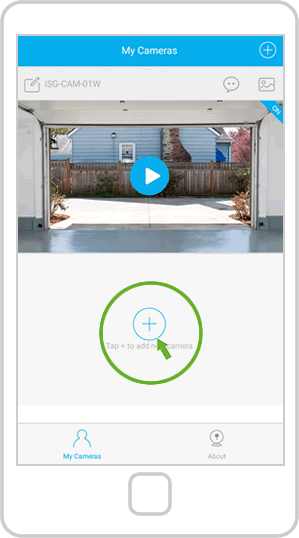
1. Press the "+" sign to in the home screen of your IP camera app.
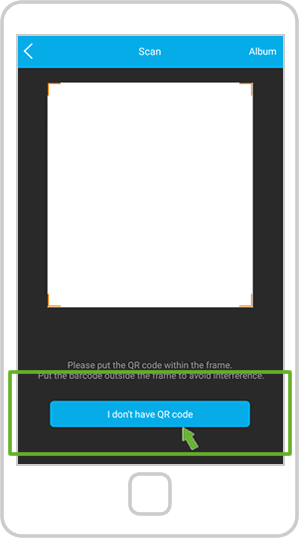
2. Select on the button: "I don’t have a QR code"
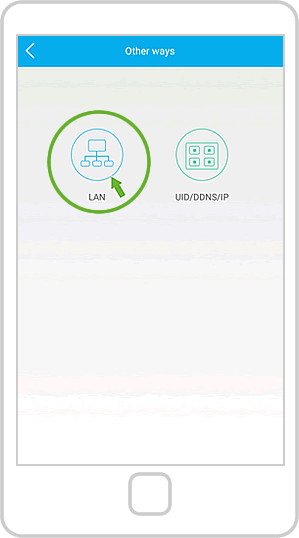
3. Select "LAN"
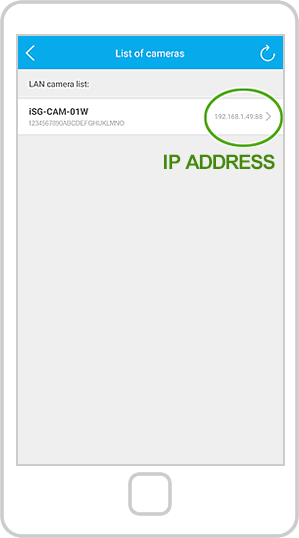
4. Any iSmartgate camera in your network will be listed here along with the corresponding IP address.


