Enabling your IP Camera
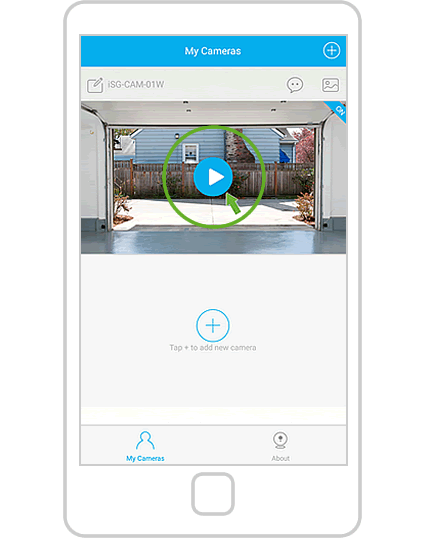
1. Once the WiFi connection is established, you will see your camera available on the main screen.
Click on the “play” symbol to enter your camera.
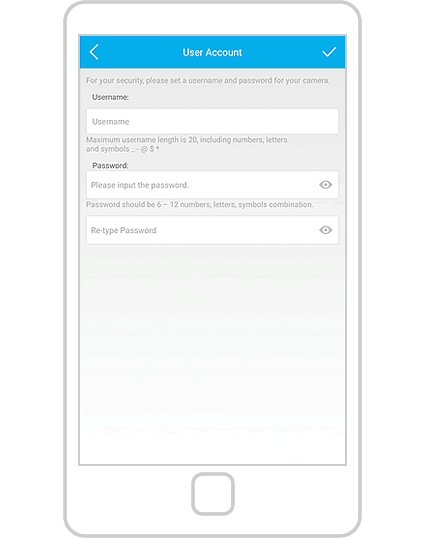
2. On the first use, you will be prompted to set user name and password for your IP camera.
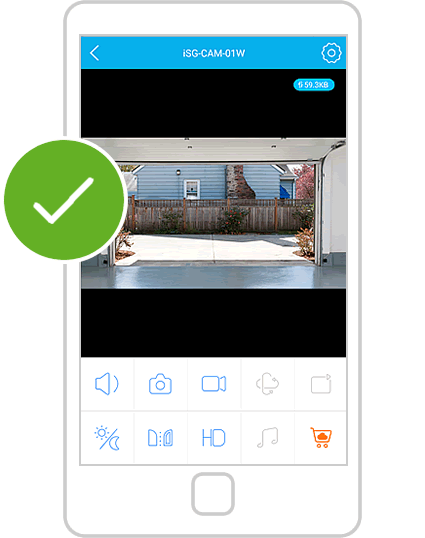
3. Now you should be able to see a live stream from your IP camera.
Note: When switching your phone from WiFi to 3G/4G access, it might take up to 1-2 minutes to re-establish the connection to the IP camera.


