Setting up your IP Camera
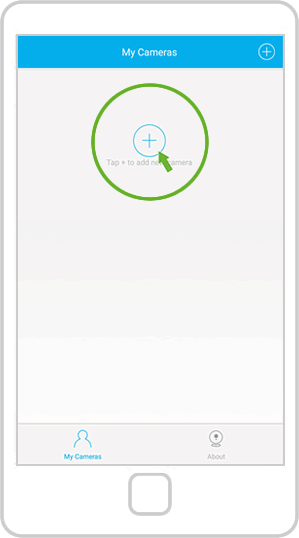
1. Press the "+" sign to add your IP camera.
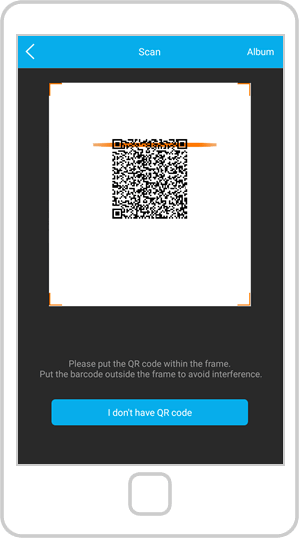
2. Scan the QR code at the back of your IP Camera with your Smartphone.
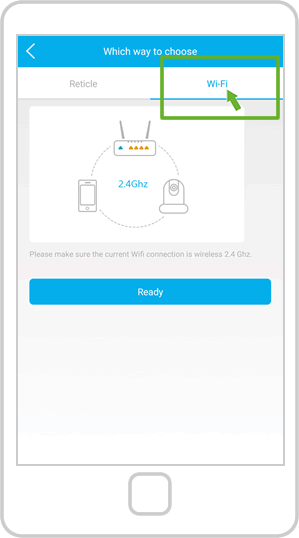
3. Select the option "WiFi" on the top right corner and then press "Ready".
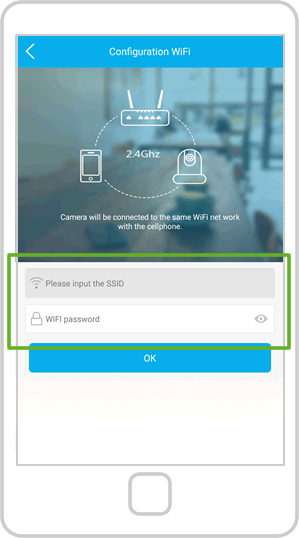
4. Enter the WiFi network name (SSID) you want to connect your camera to, enter the password and press "OK". (By default the WiFi network that your phone is connected to will be preselected.)
Wait 30-120 seconds until the camera is successfully connected.


