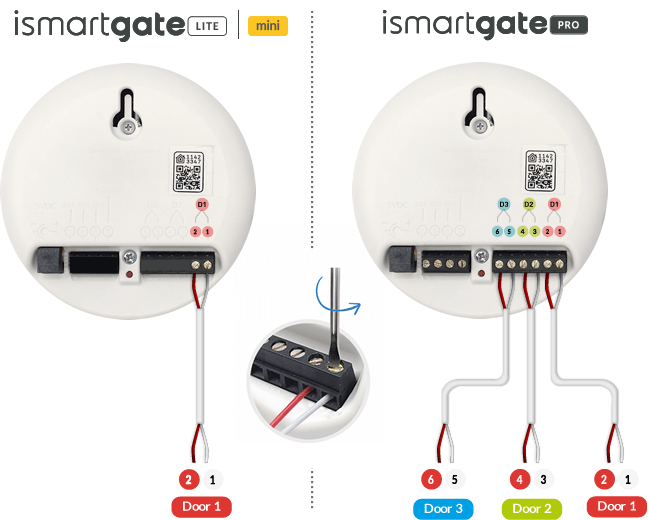Instruktioner til ledningsføring af garagekompatibilitet
Se, hvordan du installerer ismartgate Smart Opener til din garageportåbner. ismartgate er kompatibel med alle mærker af garageportåbnere, herunder Chamberlain-, Craftsman- og Liftsmaster-åbnere.
Installation til:
med en GUL Lær-knappen.

Tjek farven på læringsknappen på din garageåbner (tjek listen).
Hvis det er GUL Du skal bruge ismartgate kontaktadapter (sælges separat)
Installation til:

uden a GUL Lær-knappen.

Installeres direkte på garageportåbneren
Vi anbefaler at tilslutte ismartgate direkte til din Garageportåbner hvis du ikke har nogen stikkontakter i nærheden af trykknapperne.
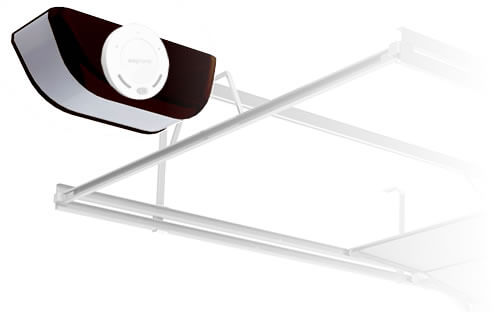
Instruktioner til ledningsføring
Hvis din garageportåbner ikke er på listen, skal du bare sende os en e-mail på support@ismartgate.com med angivelse af din portåbners mærke og model.