Følg instruktionerne nedenfor for at forbinde din ismartgate-enhed med en IFTTT*-konto:
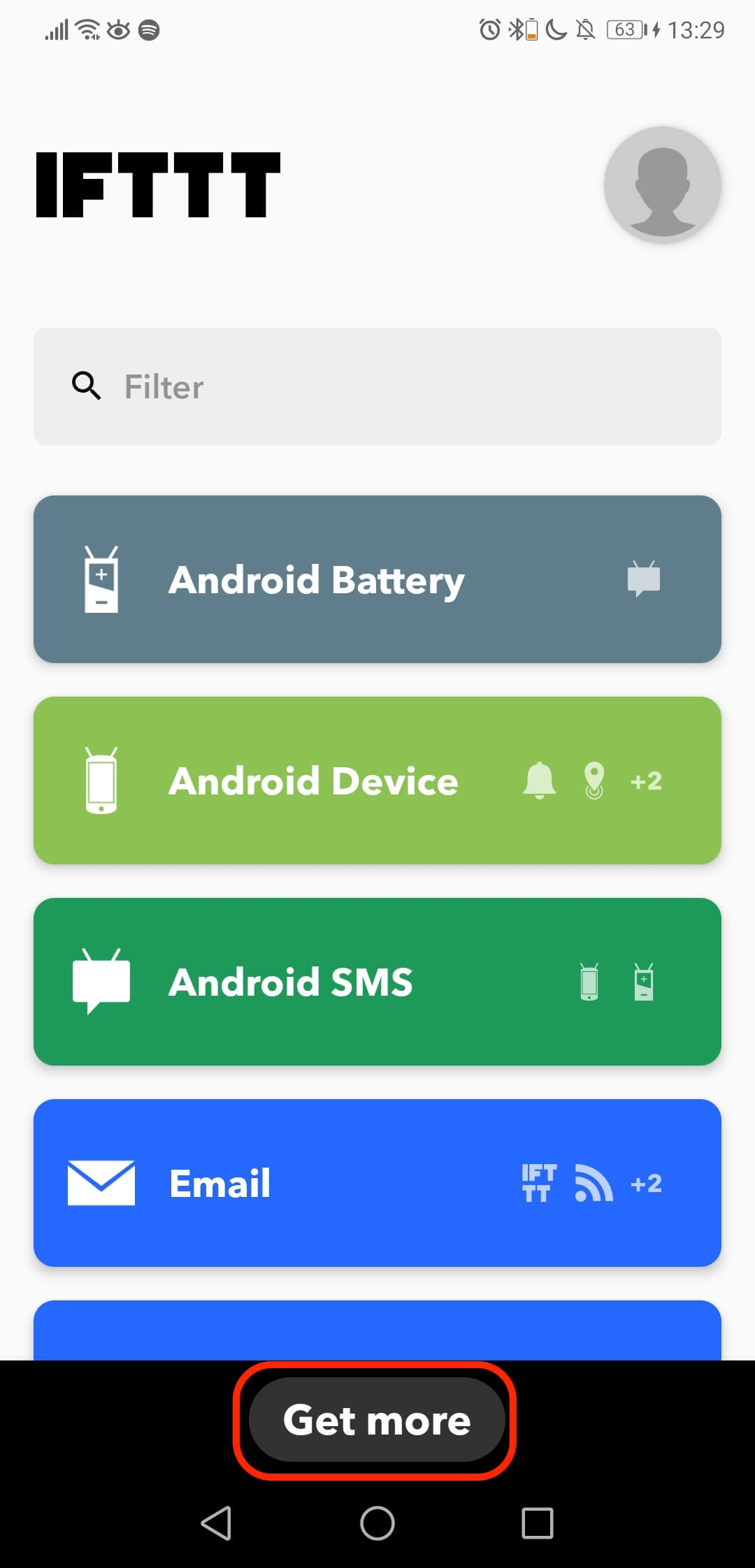
- Åbn din IFTTT*-app
- Gå til Get More i bunden.
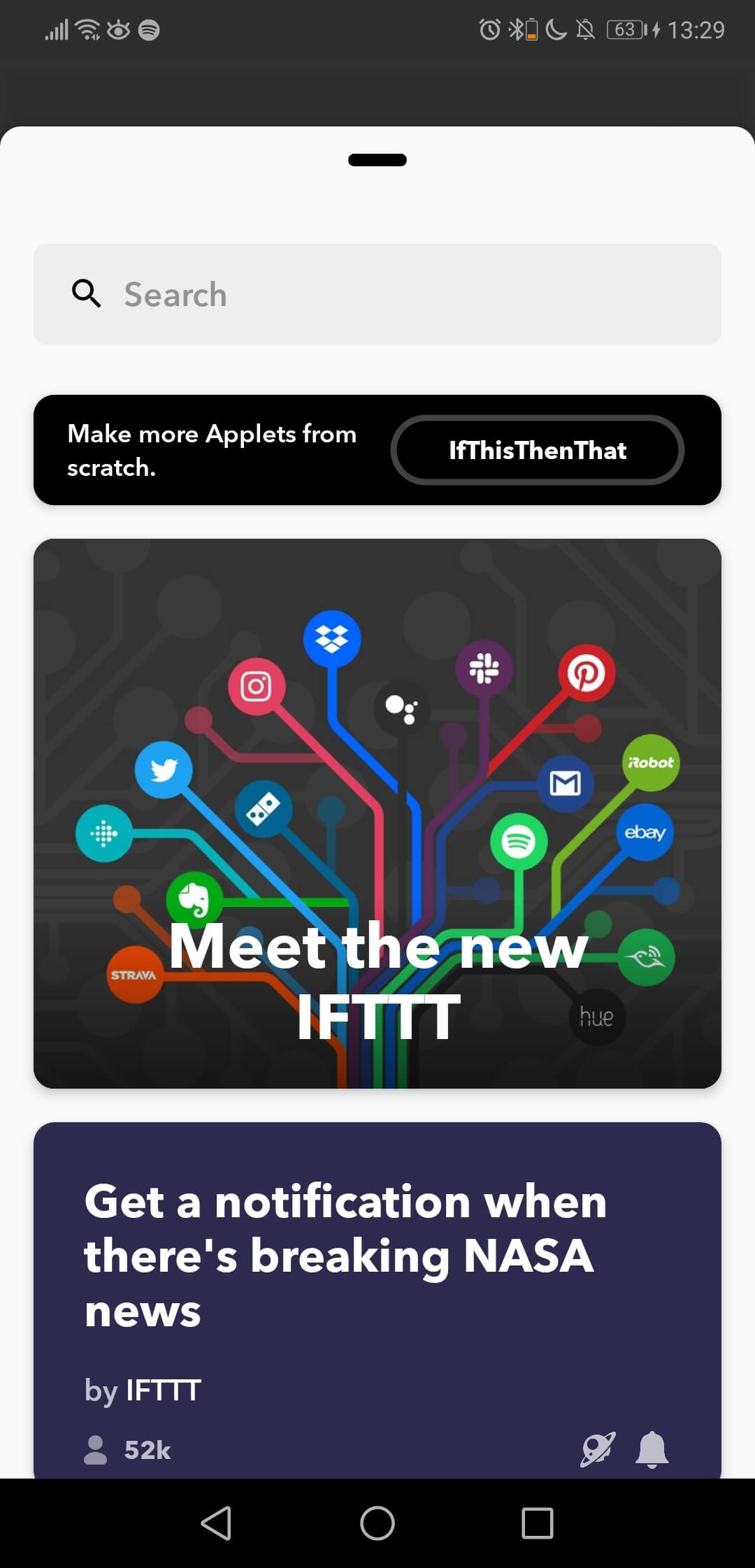
- Dette er den side, du finder i Get More. Hvis du vil tilføje en ny applet, skal du vælge muligheden IfThisThenThat.
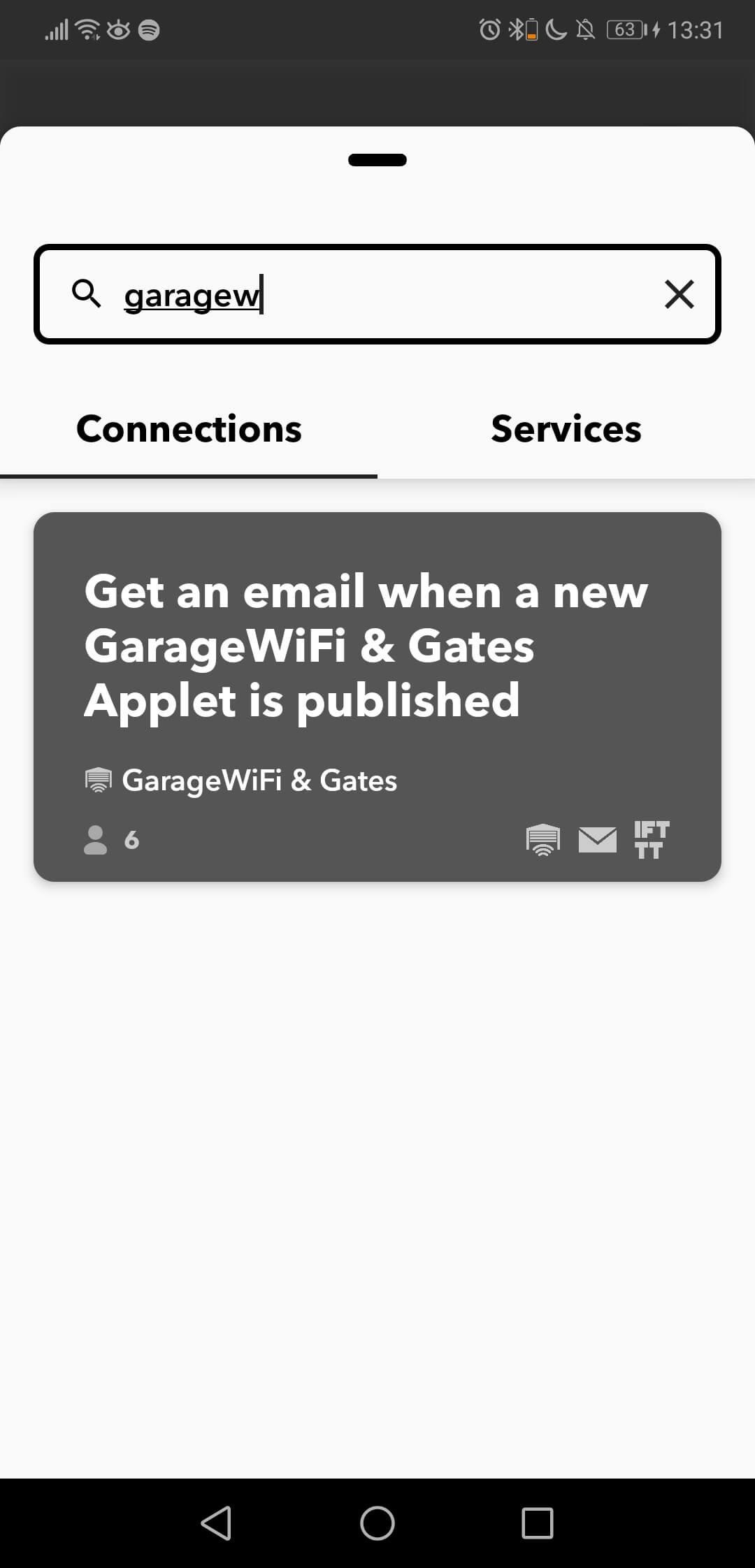
- Søg efter GarageWi-Fi & Gates-tjenesten, og vælg den første applet, der vises.
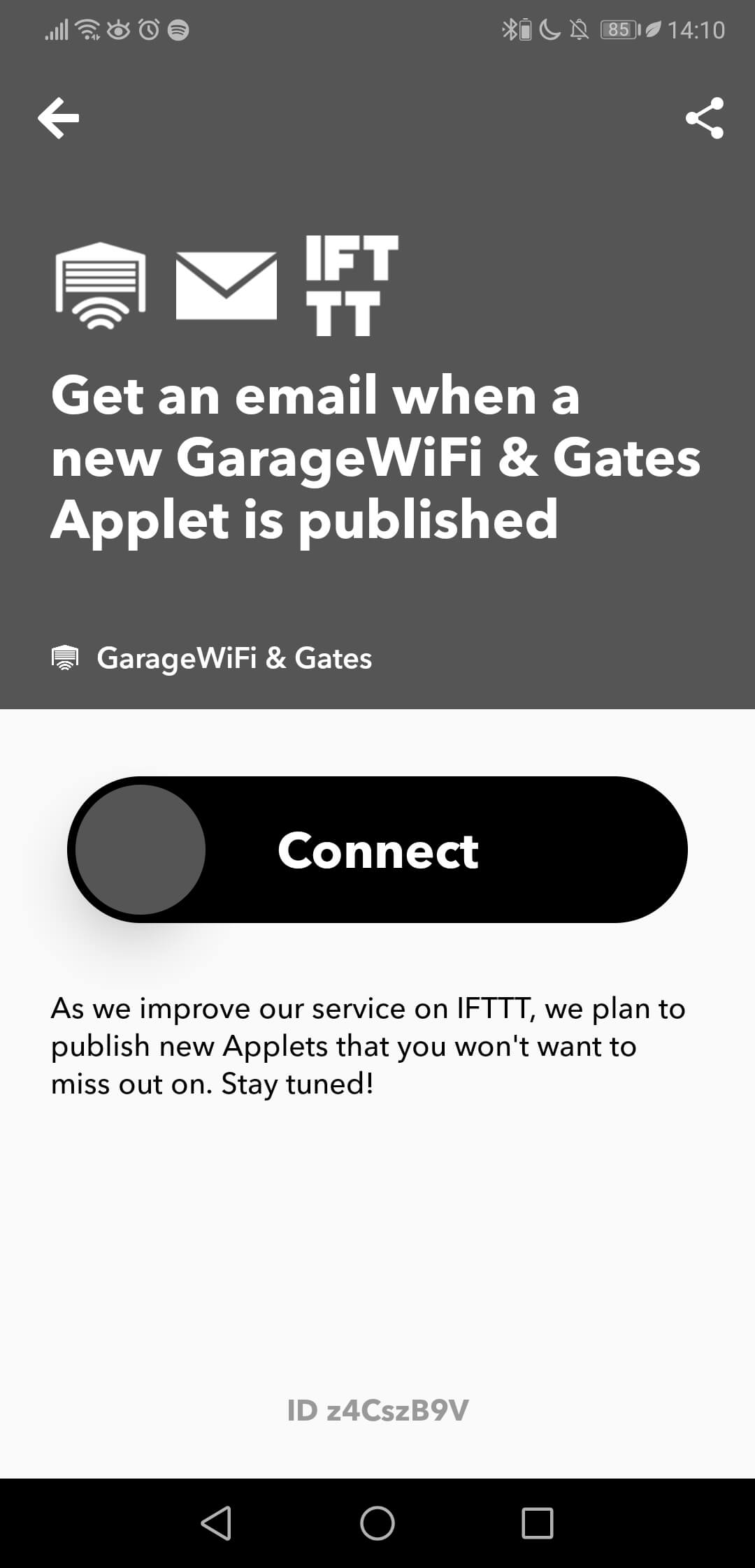
- Skub for at forbinde din ismartgate til IFTTT*.
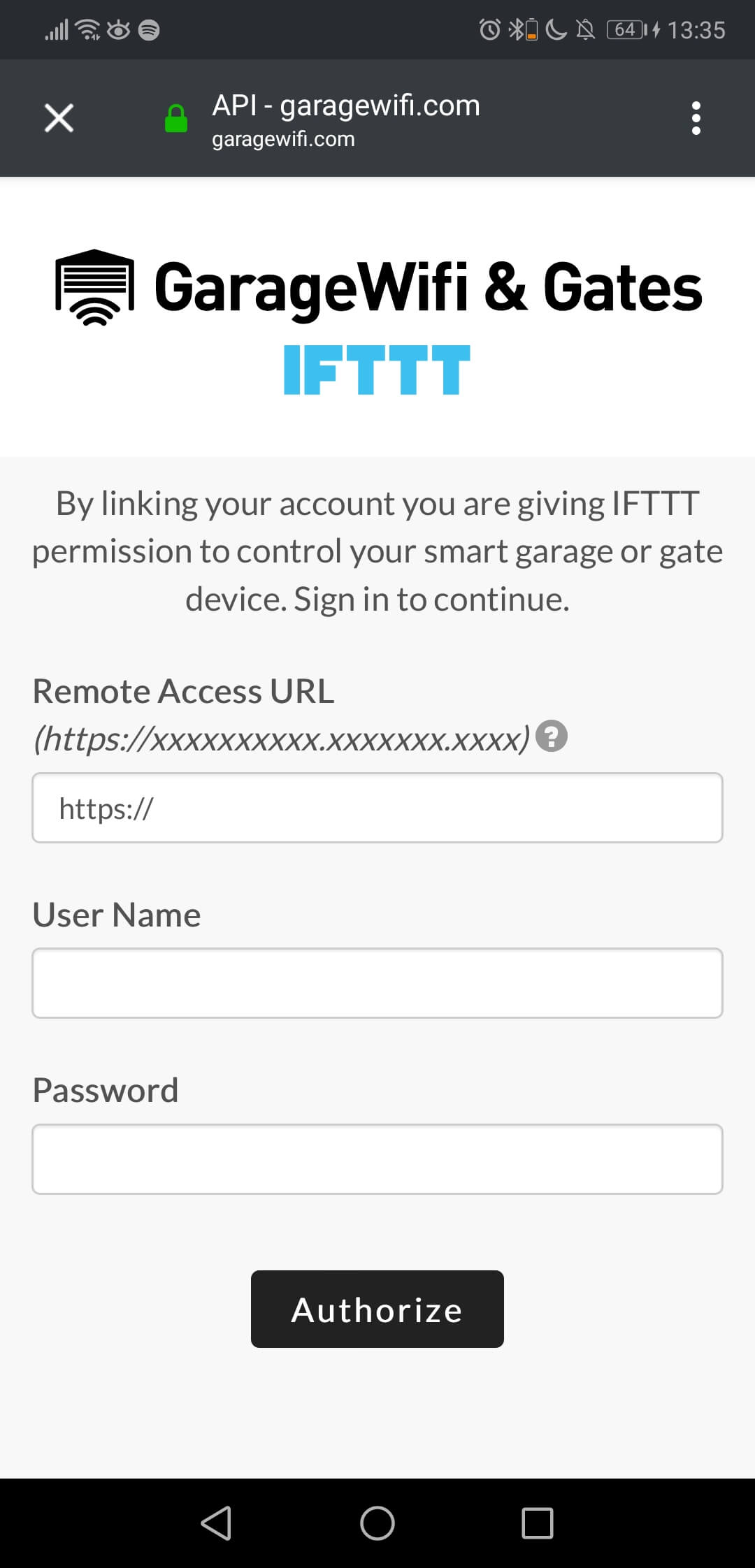
- Indtast fjernadressen, som du får fra her.
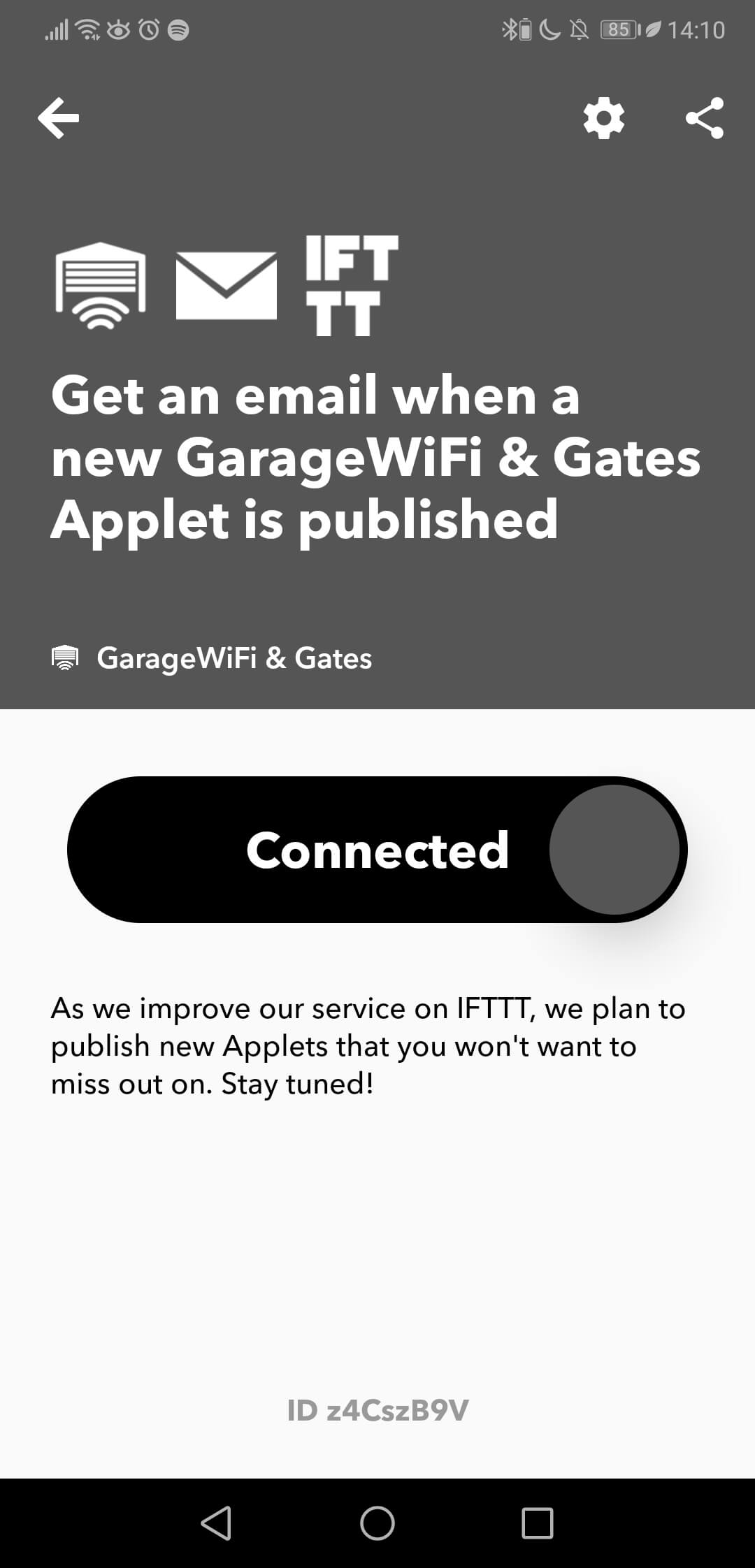
- Nu har du din ismartgate tilknyttet din IFTTT-konto, hvis du ikke ønsker eller har brug for denne applet, kan du deaktivere den nu, forbindelsen vil forblive.
Bemærk, at IFTTT* IKKE tillader tilknytning af mere end én enhed til den samme konto. Hvis du har en anden ismartgate, er det nødvendigt at oprette en anden IFTTT*-konto at knytte den til.
*Den 1. oktober 2025 blev iSmartGate-integrationen med IFTTT vil blive afviklet. iSmartGate-tjenesten på IFTTT vil ikke længere være tilgængelig efter denne dato. Vi undskylder for den ulejlighed, det måtte medføre.


