Hvis du vil forbinde din ismartgate med din Google Home-konto, skal du følge instruktionerne nedenfor:
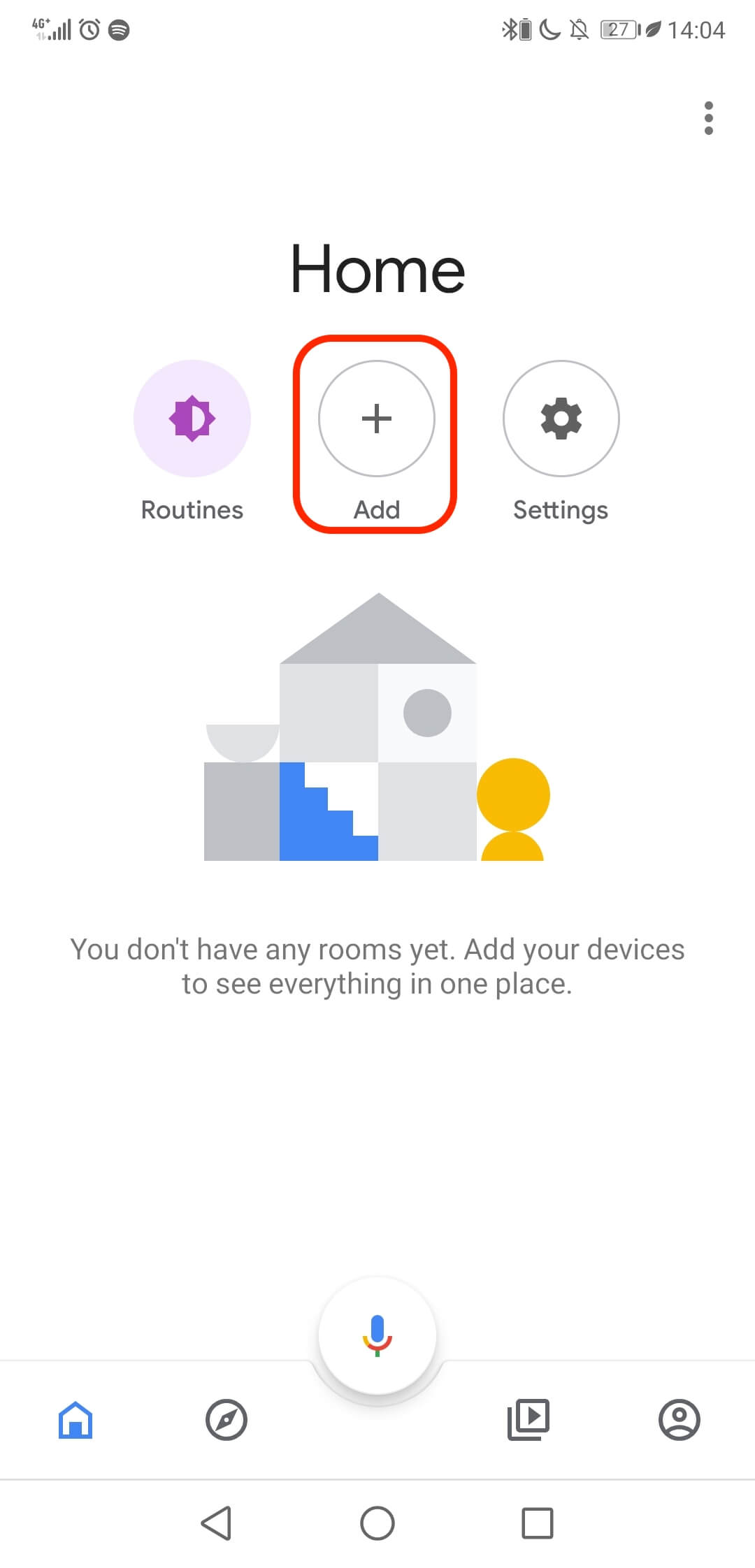
- Åbn din Home-app.
- Vælg indstillingen Tilføj.
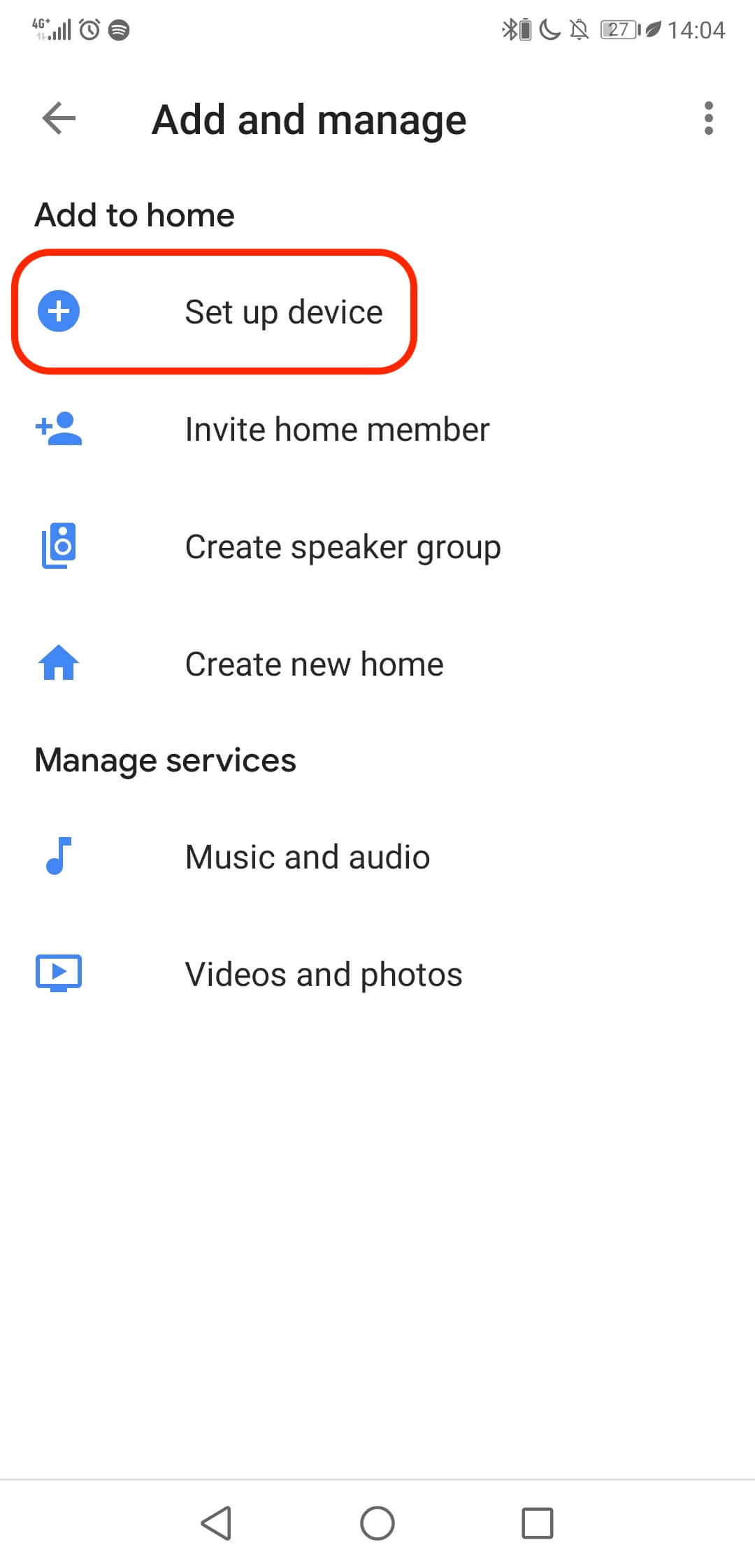
- Vælg indstillingen Konfigurer enhed
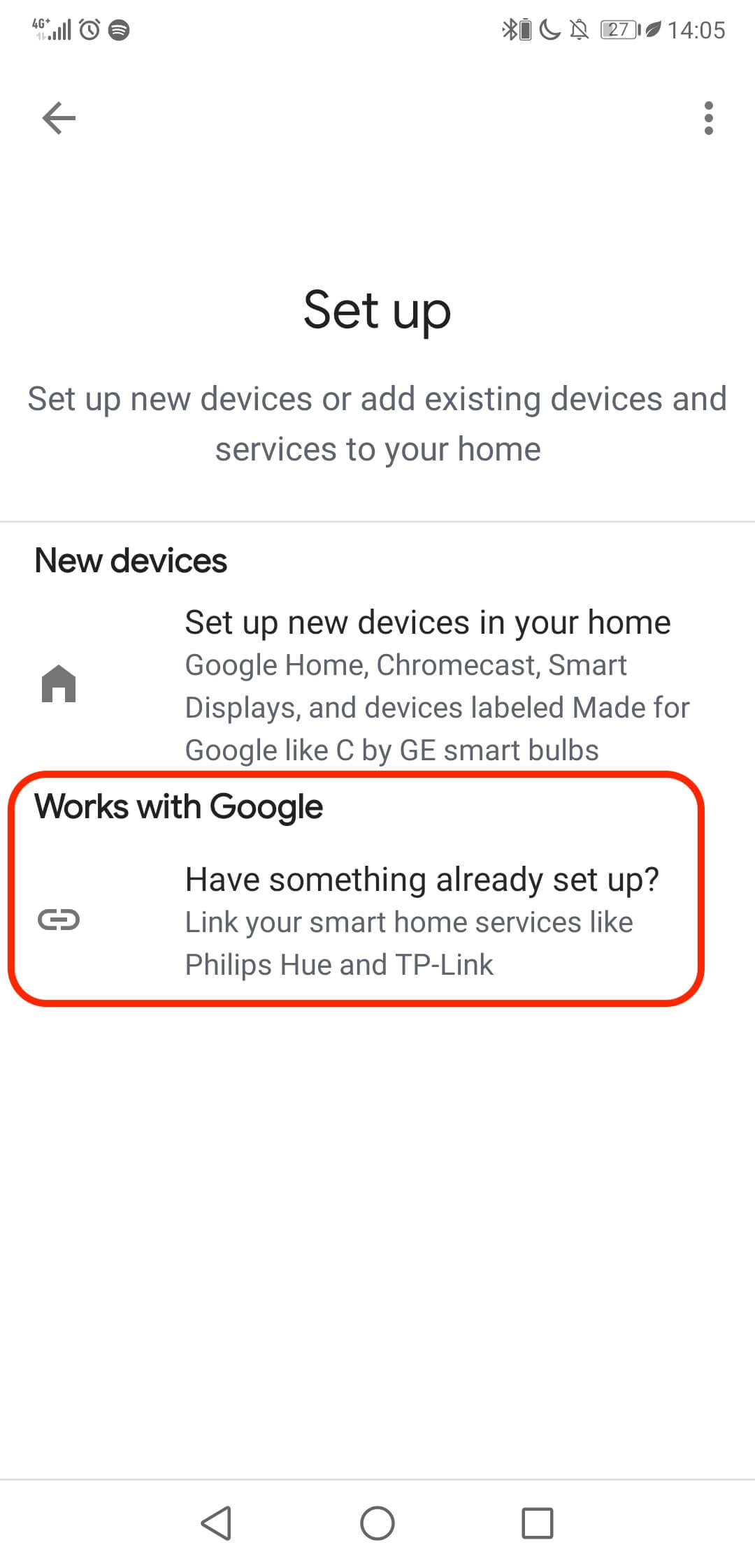
- Vælg indstillingen Works with Google for at vælge den tjeneste, du vil tilføje.
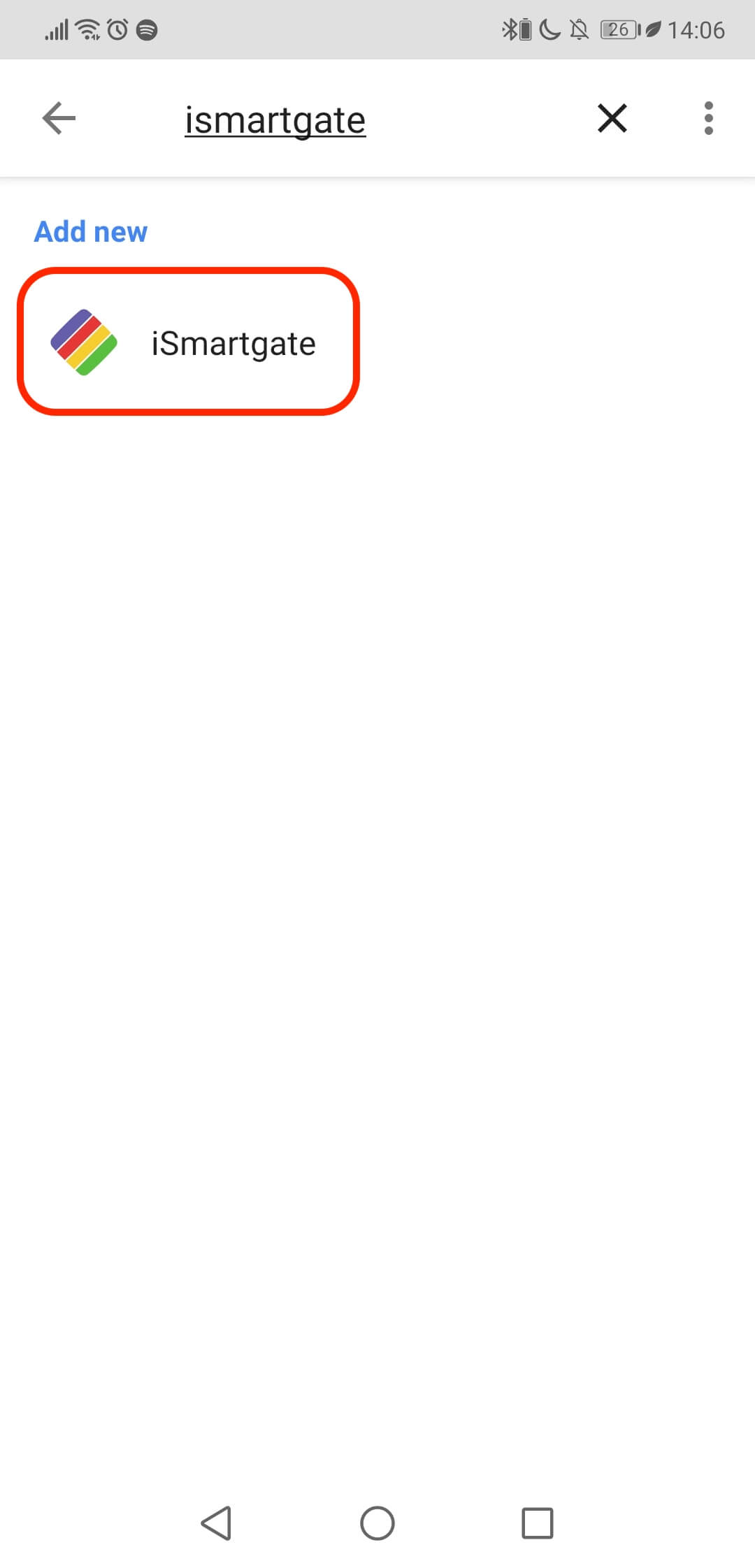
- Søg efter tjenesten ismartgate.
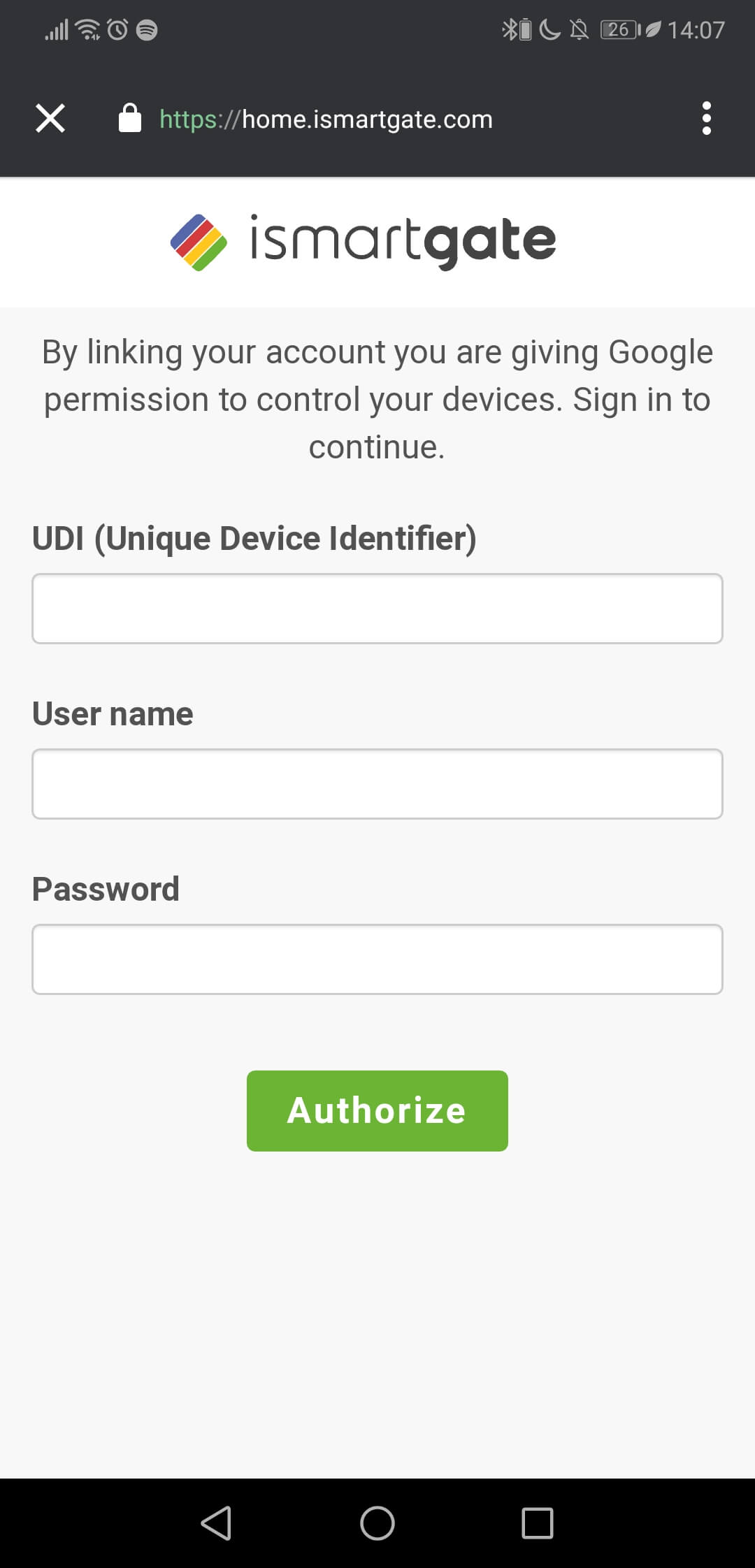
- Indtast UDI for din ismartgate, disse oplysninger kan fås fra her.
- Indtast dit brugernavn.
- Indtast din adgangskode.
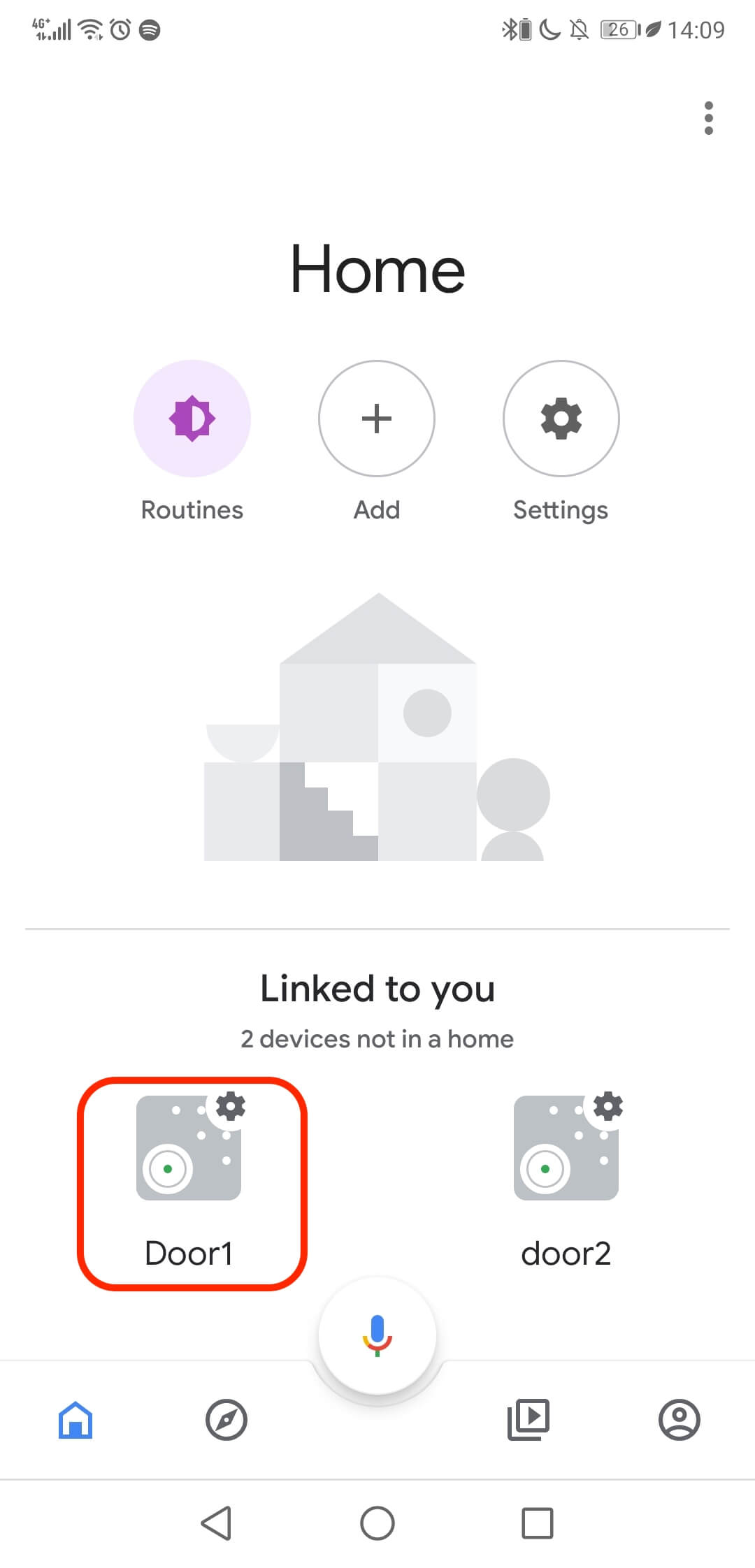
- Vælg den dør, du vil konfigurere.
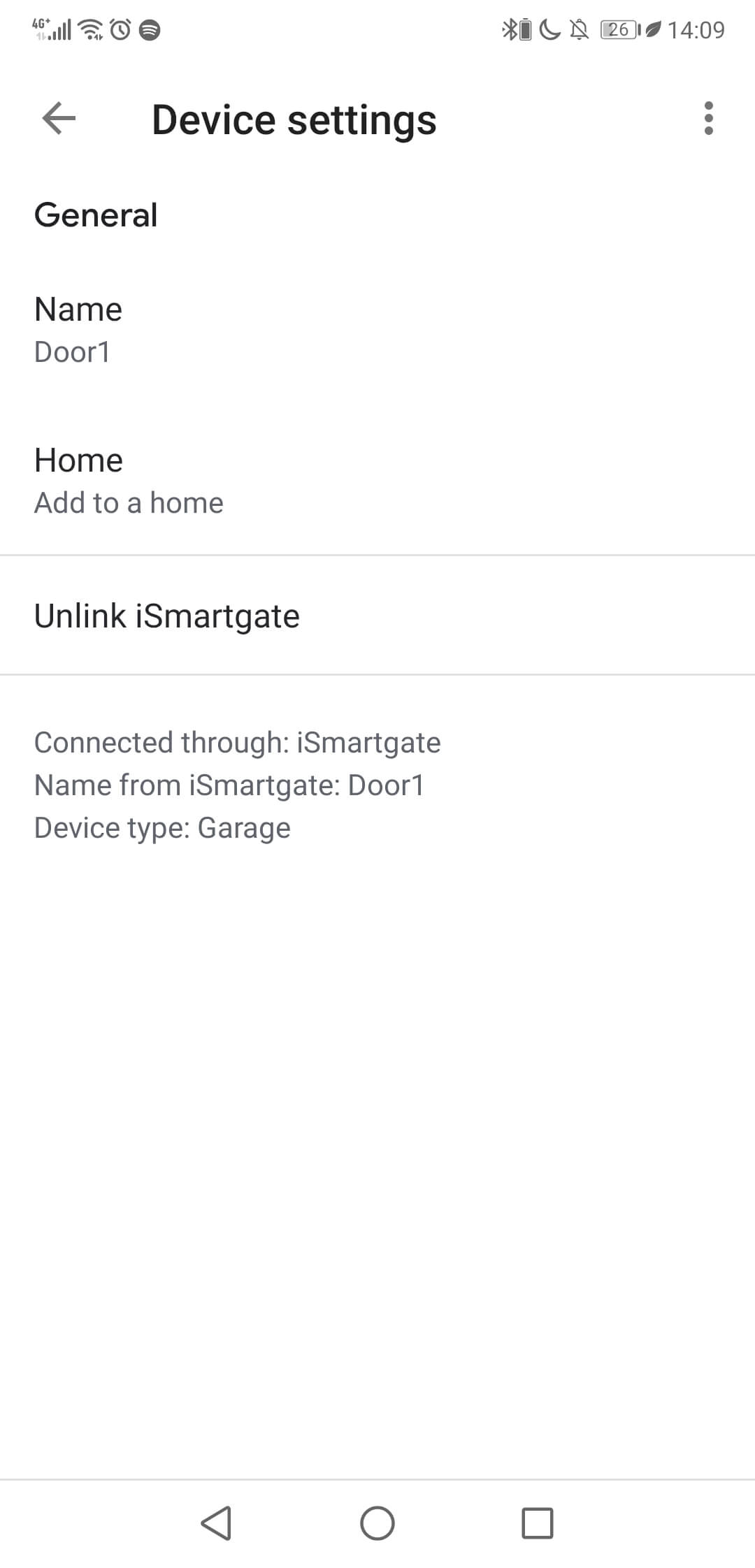
- Her kan du ændre indstillingerne for hver af dine døre.
Bemærk, at du kun kan tilføje EN ismartgate til din Google Home-konto.


