If you want to connect your ismartgate to your Google Home account please follow the instructions below:
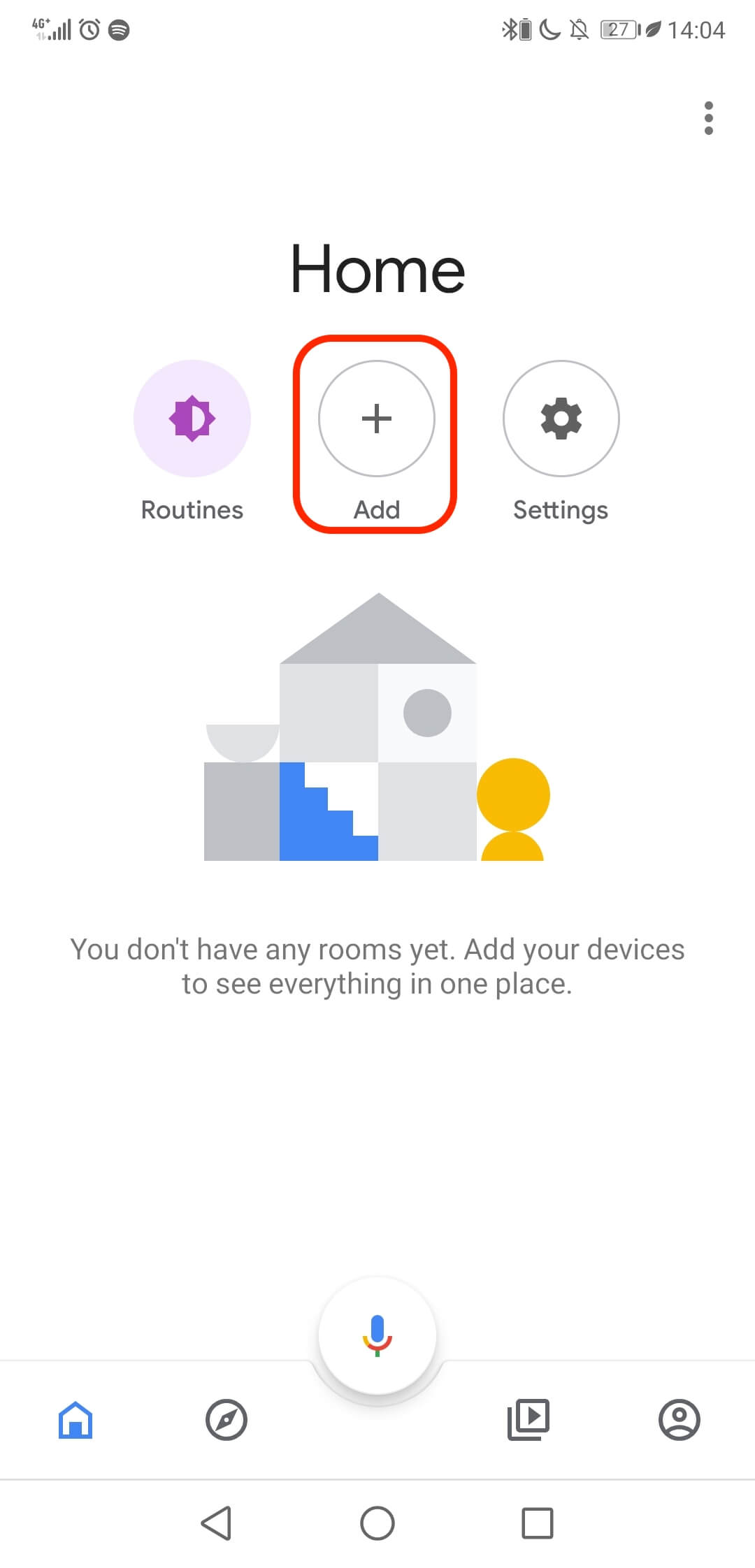
- Open your Home app.
- Select the option Add.
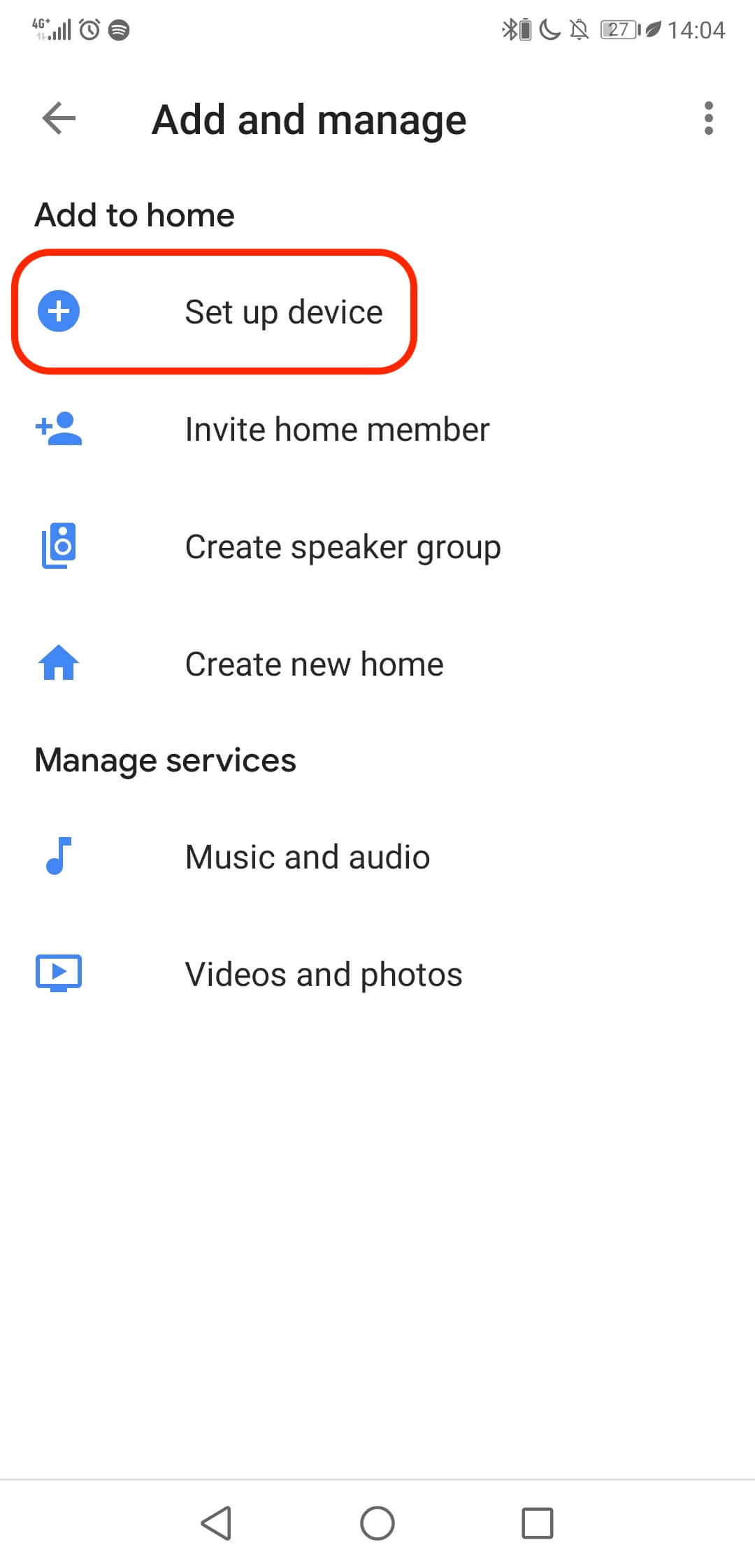
- Select the option Set up device
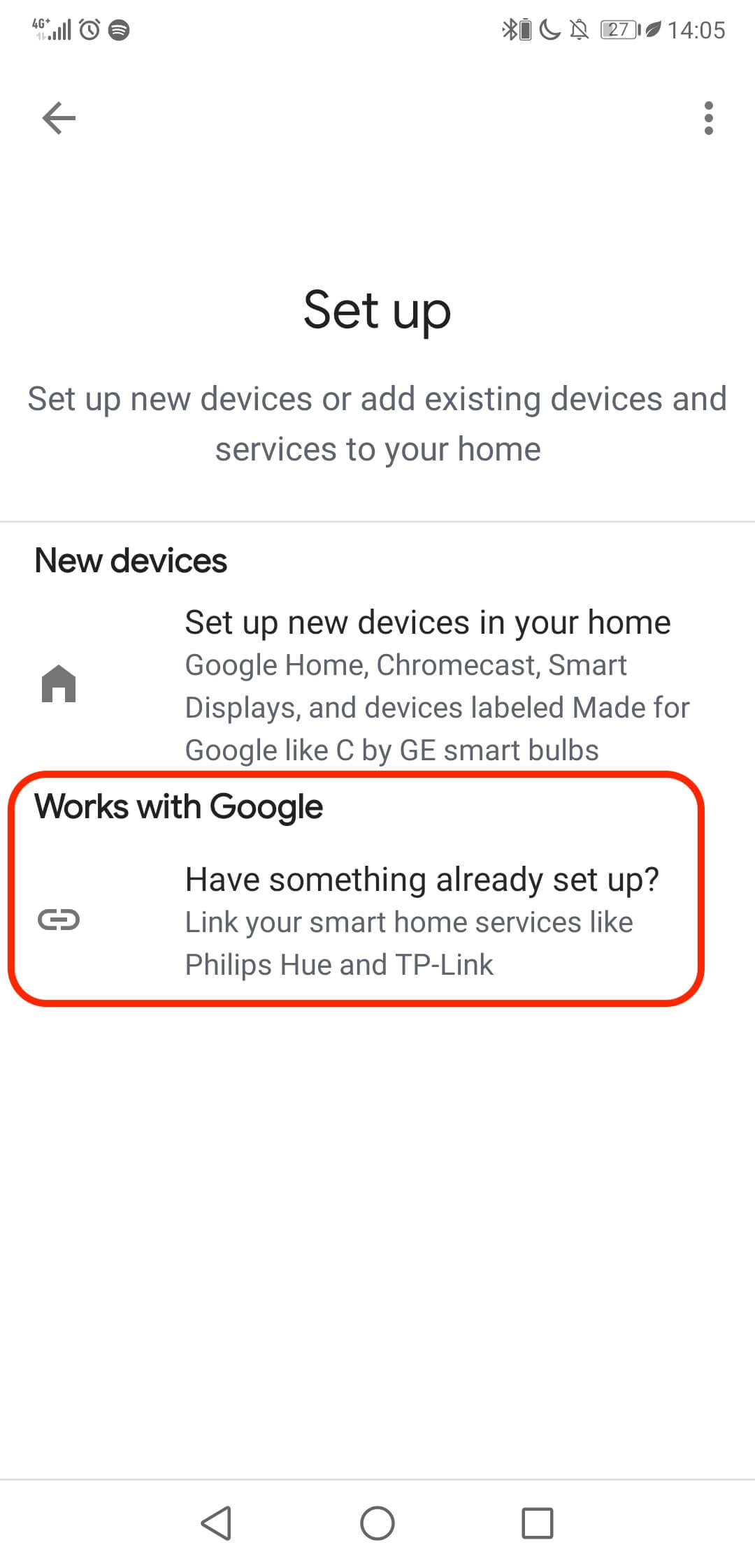
- Choose the option Works with Google to select the service you want to add.
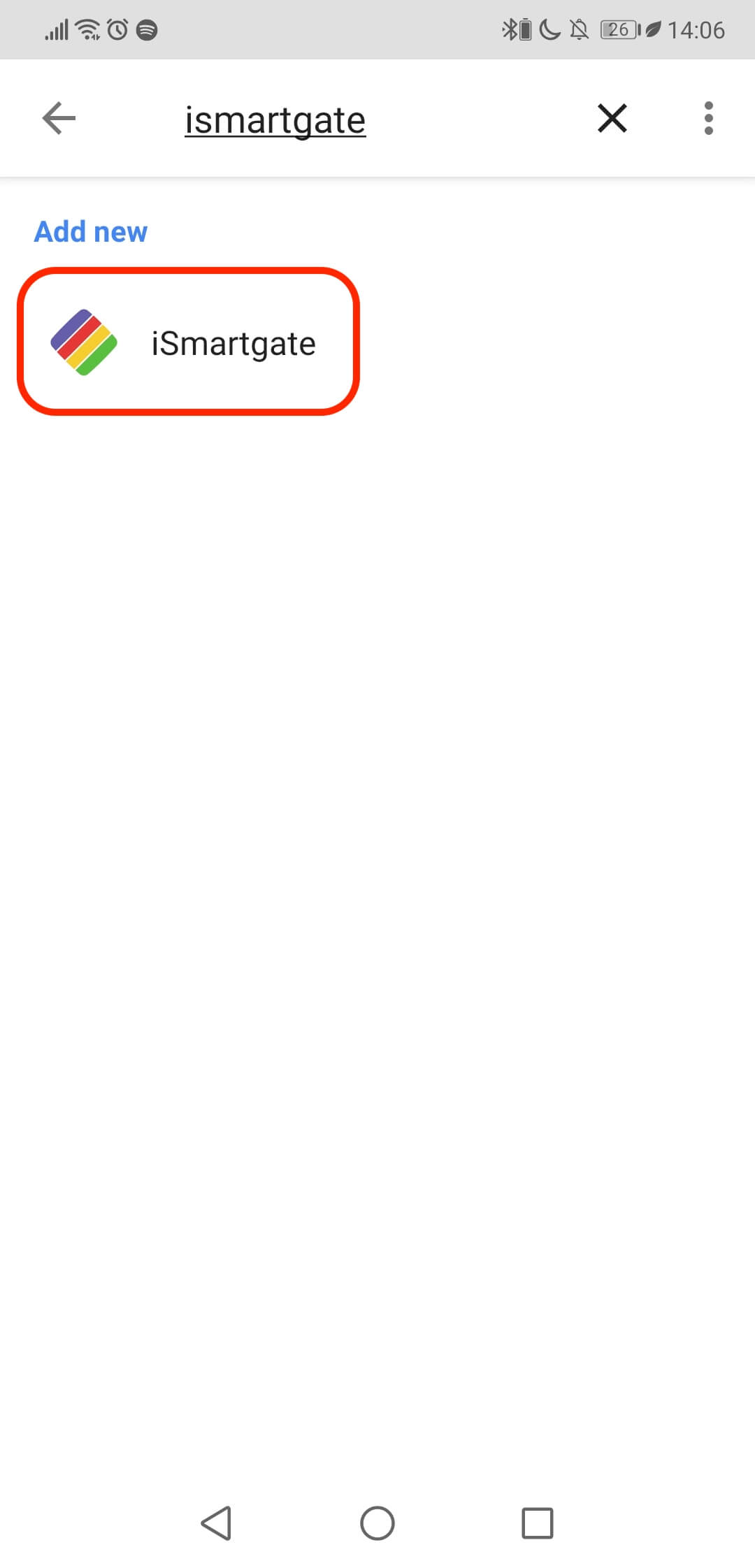
- Search for the service ismartgate.
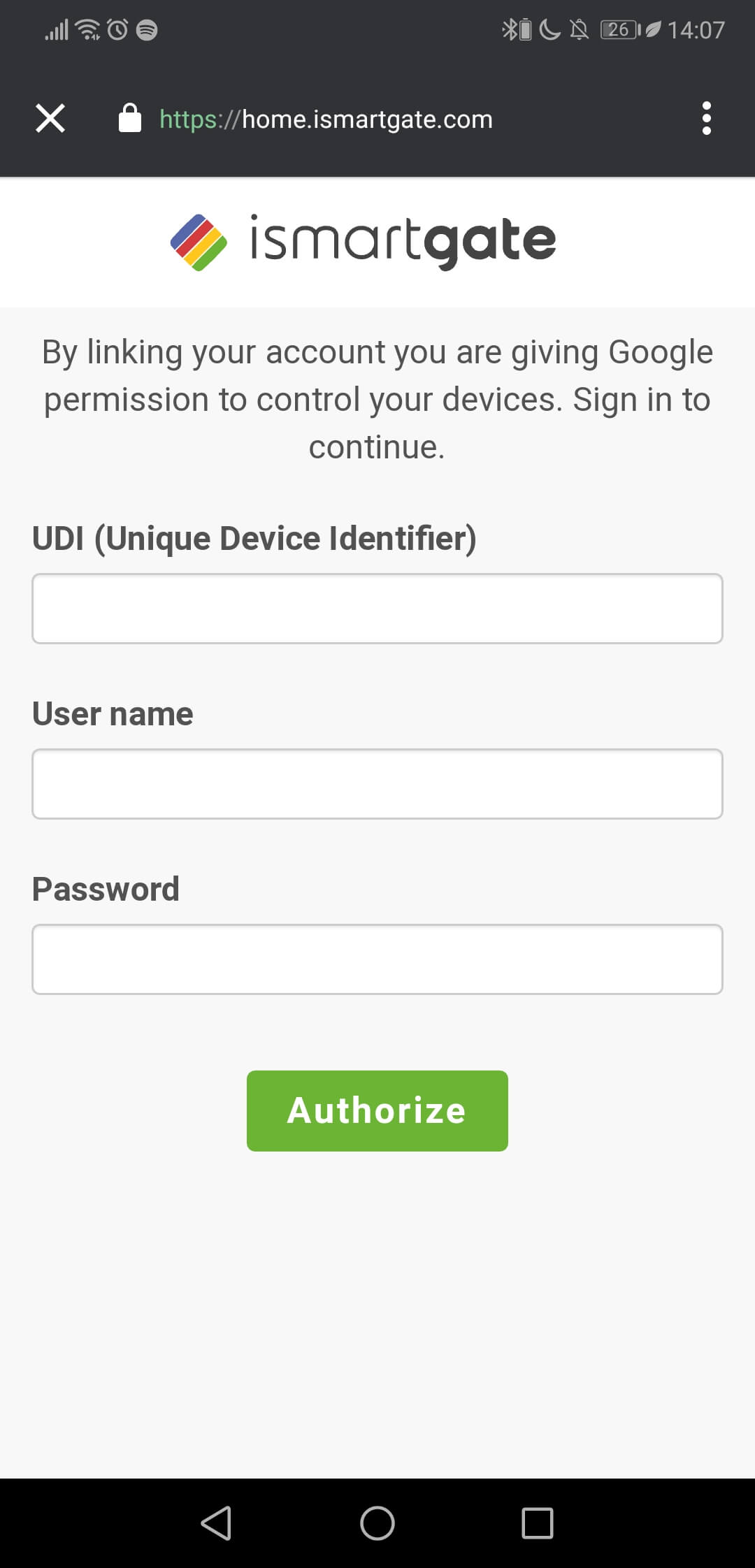
- Enter the UDI of your ismartgate, this information can be obtained from here.
- Enter your username.
- Enter your password.
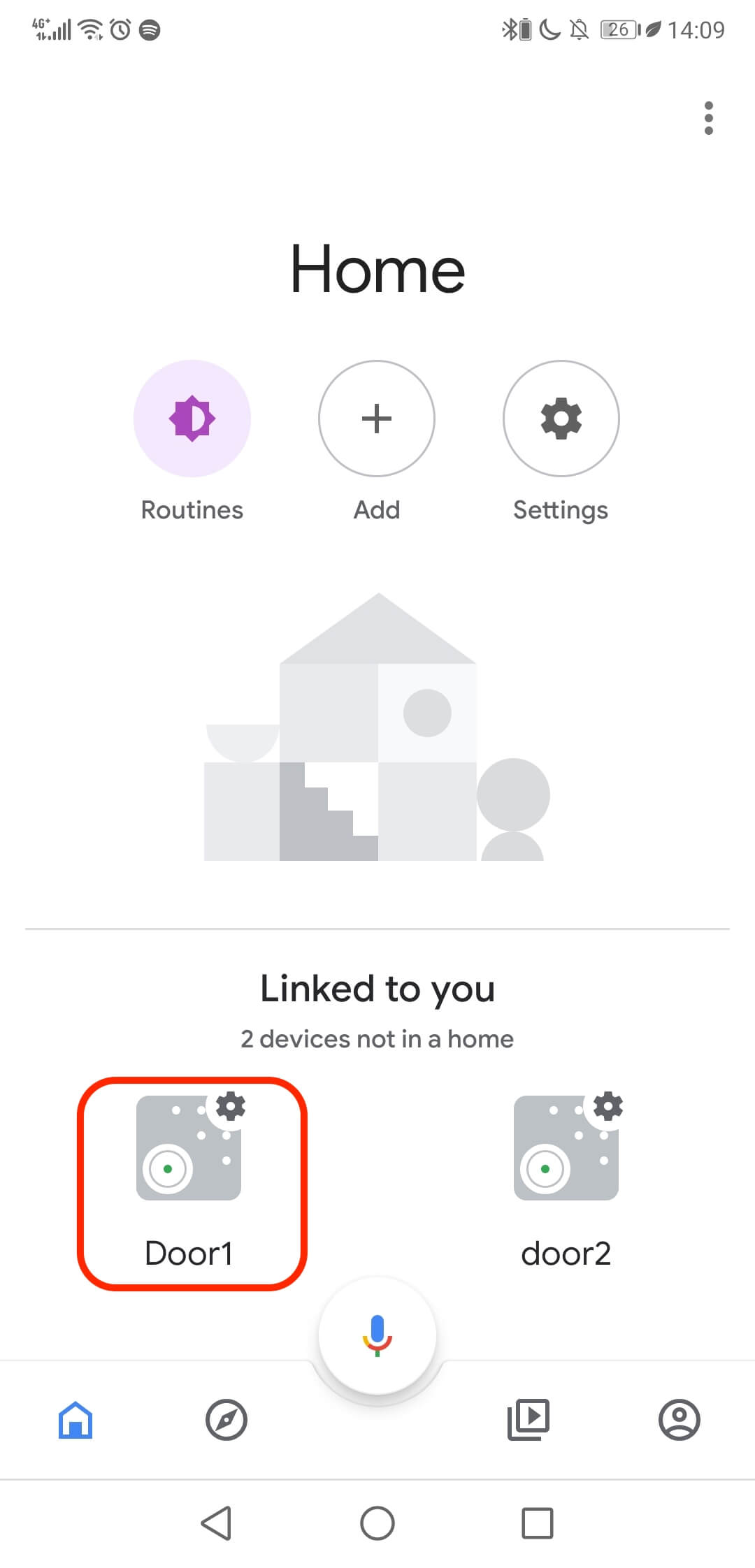
- Select the door you want to configure.
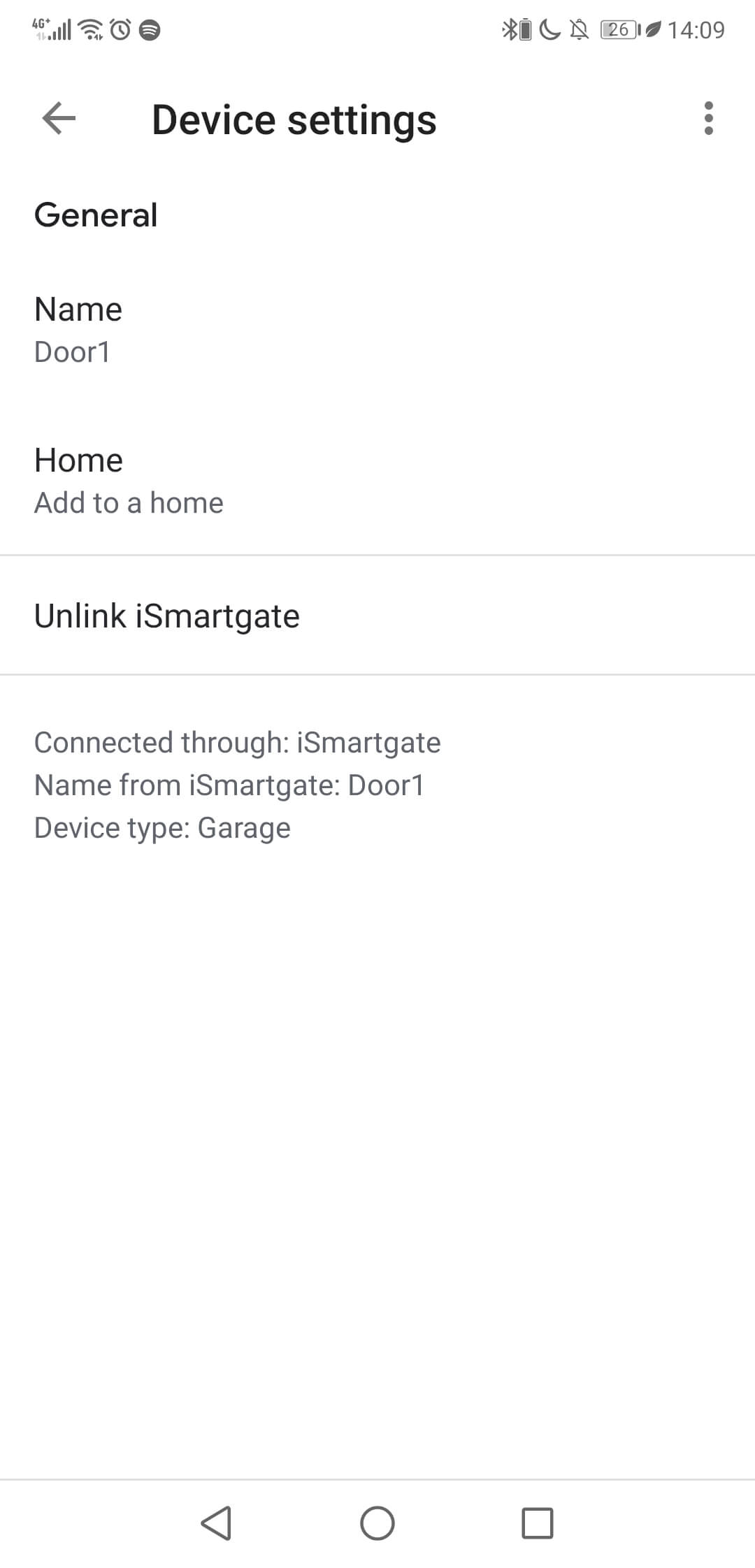
- Here you will be able to change the settings on each of your doors.
Please note that you will only be able to add ONE ismartgate to your Google Home account.


