For at forbinde din Alexa med din ismartgate-enhed skal du bruge IFTTT*. Hvis du vil oprette en ny applet, er instruktionerne til at gøre det her.
Hvis du ikke har din ismartgate tilknyttet, kan du tilknytte den i det øjeblik, du opretter appletten nedenfor, eller følge instruktionerne her.
Nedenfor finder du instruktionerne til at oprette en applet, der giver dig mulighed for at åbne eller lukke din dør ved at sige en bestemt sætning til Amazon Alexa.
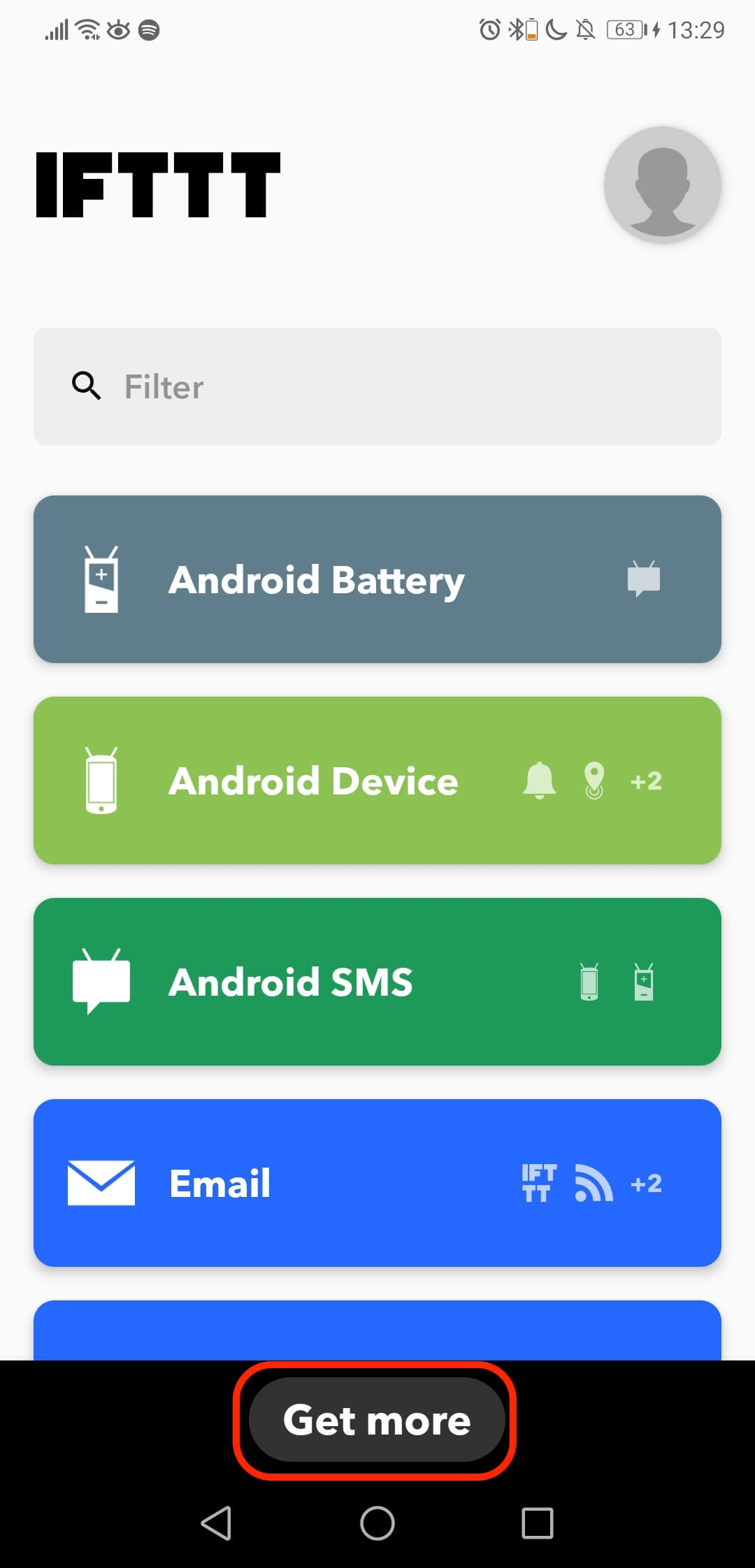
- Åbn din IFTTT*-app.
- Vælg indstillingen Få mere.
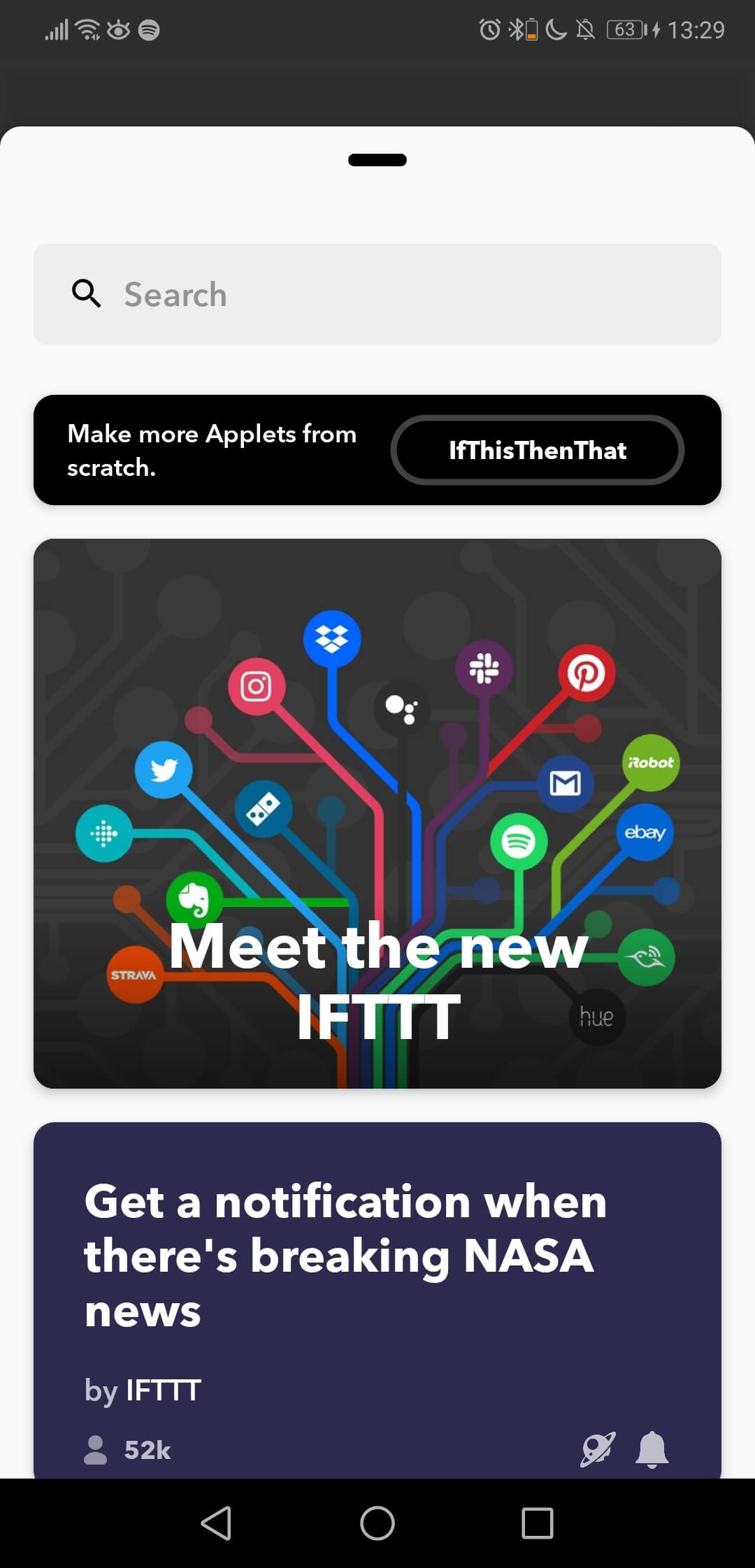
- Her kan du oprette en ny applet eller søge efter en tjeneste, som du gerne vil knytte til IFTTT*.
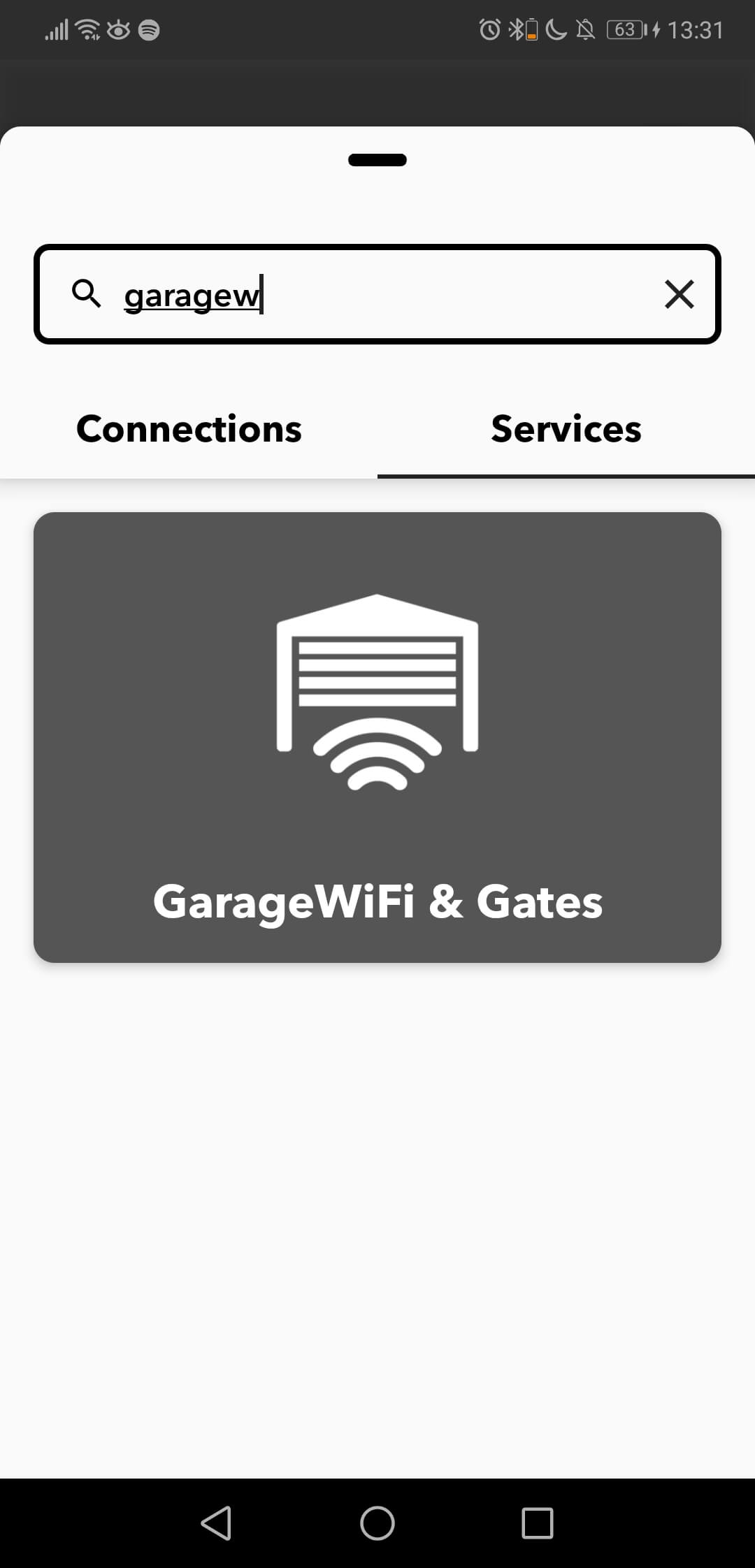
- Søg efter tjenesten GarageWi-Fi & Gates.
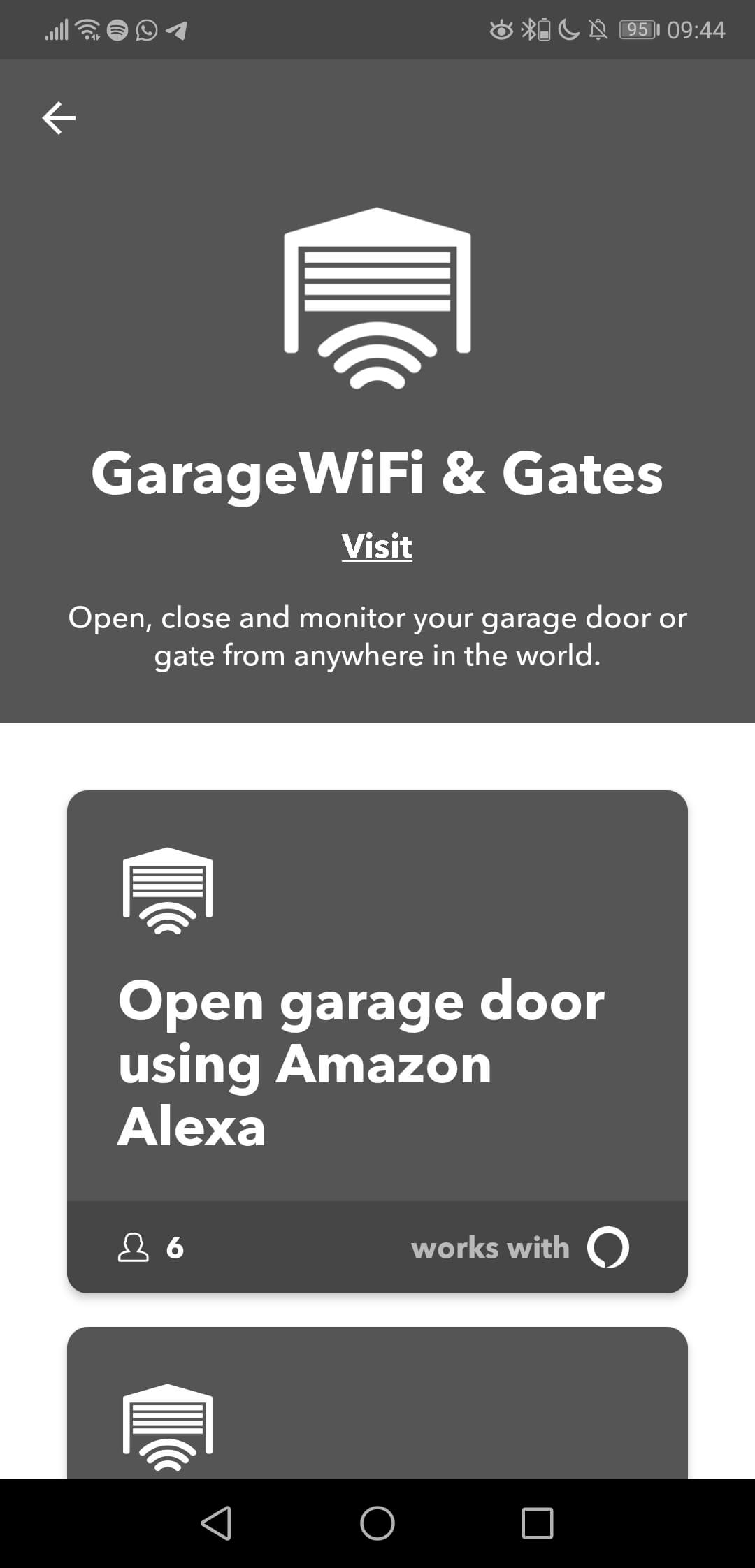
- Vælg den applet, du vil oprette.
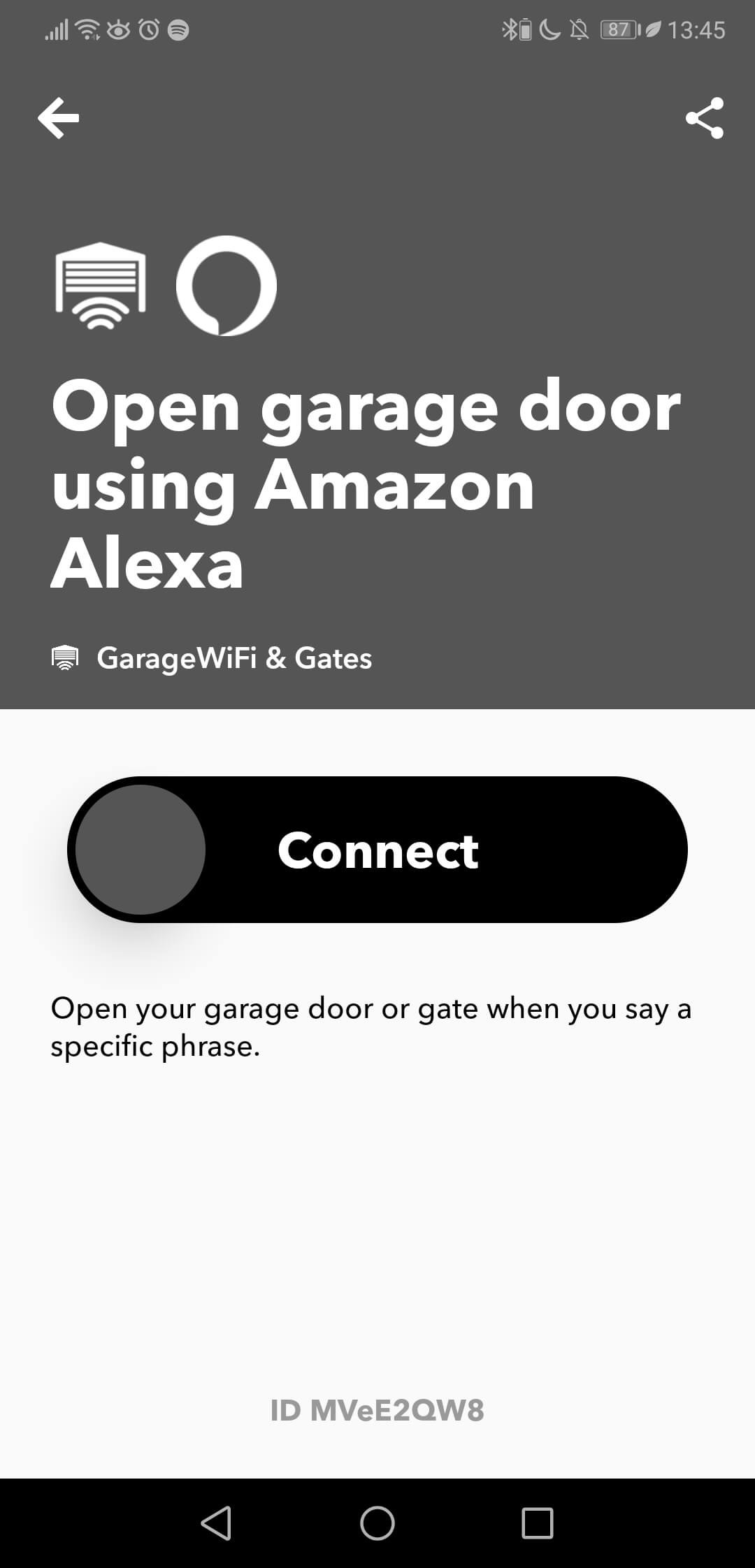
- Skub for at knytte Alexa til ismartgate via IFTTT*. Hvis du IKKE har hverken Alexa eller ismartgate forbundet til IFTTT*, vil den bede dig om at forbinde dem.
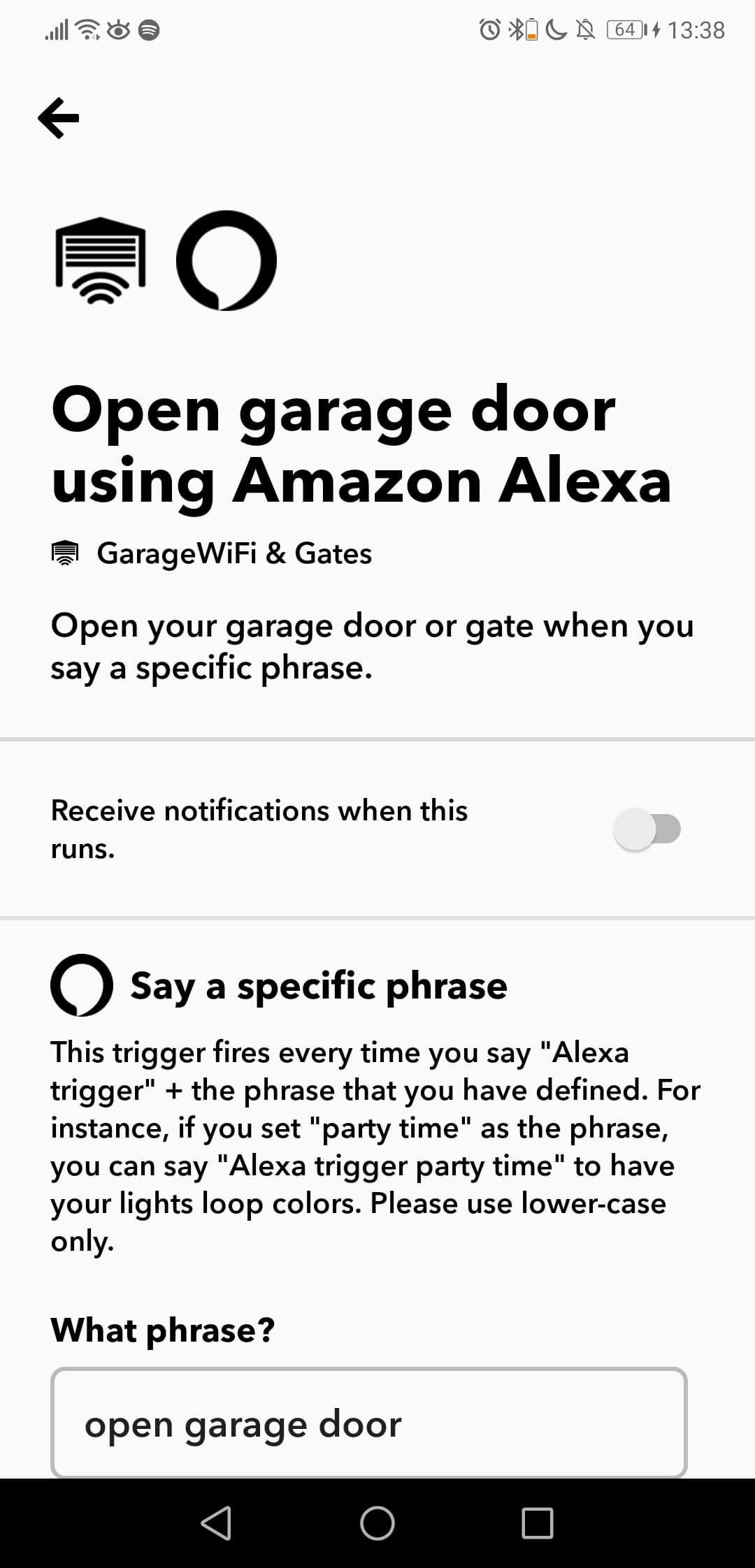
- Konfigurer appletten, som du vil, og vælg den sætning, du vil sige til Alexa for at åbne eller lukke døren.
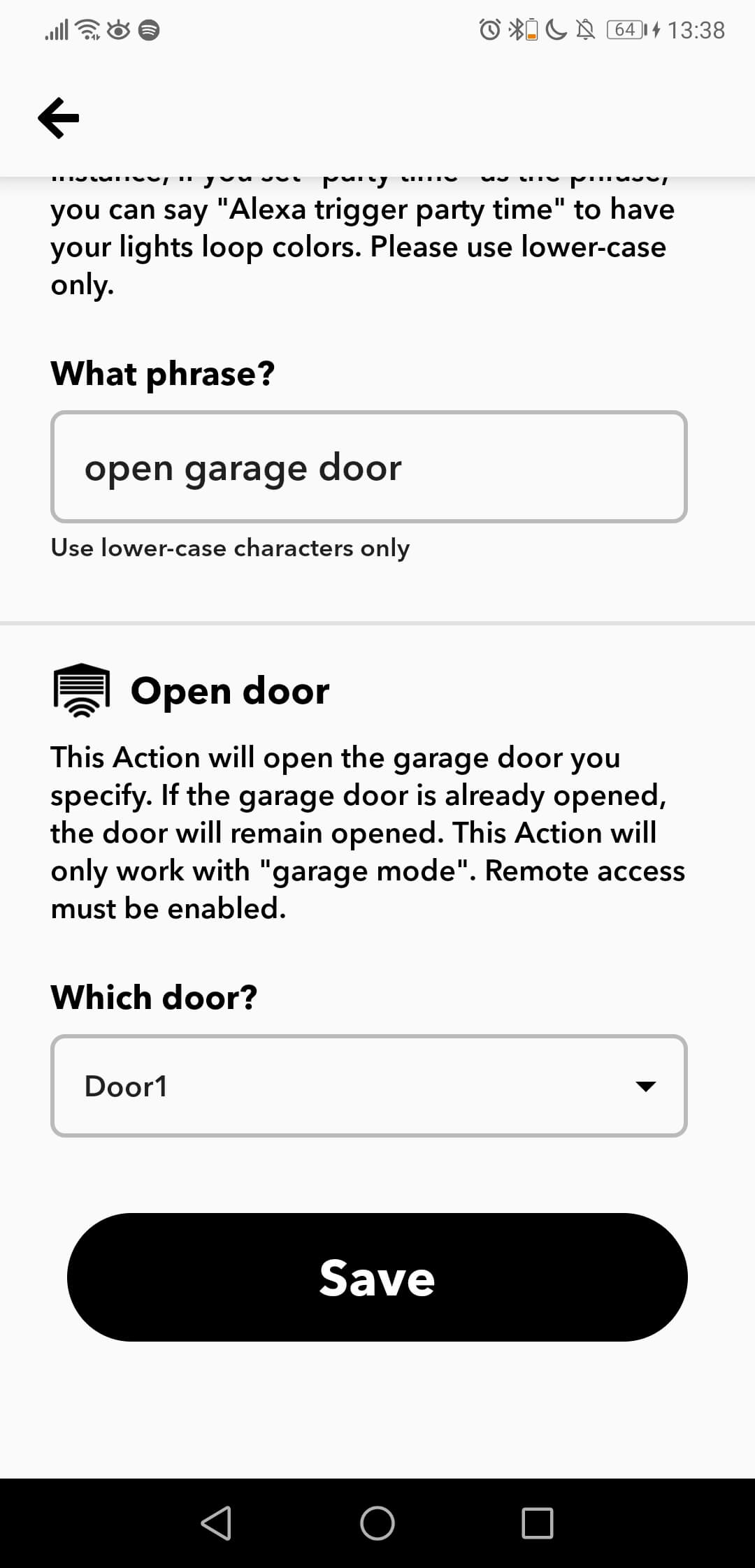
- Vælg den dør, du vil åbne eller lukke med Alexa.
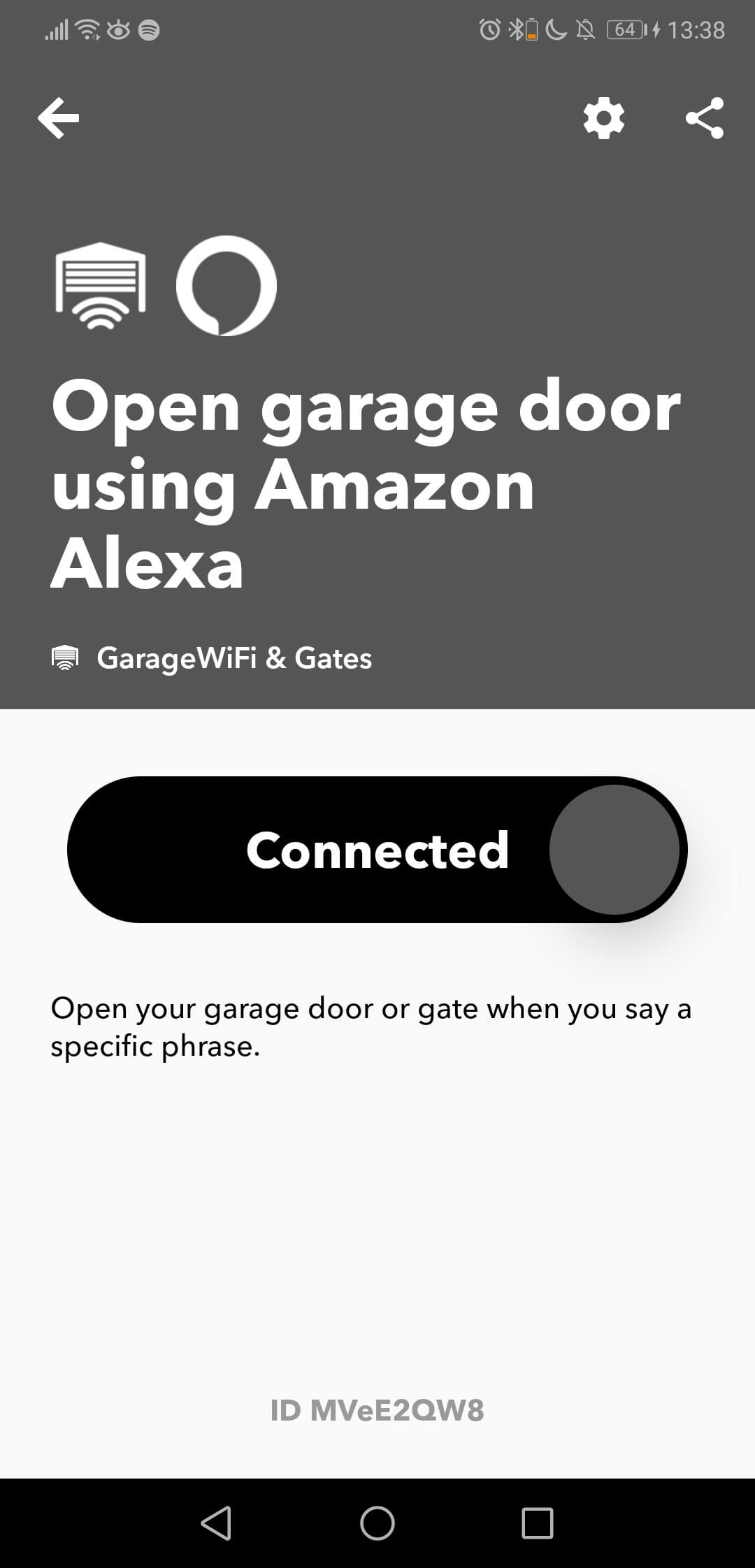
- God fornøjelse med din nye applet.
Bemærk, at hvis du vil bruge Alexa til at lukke døren, skal du gentage denne proces for at oprette en ny applet til at lukke.
Hvis du har mere end én dør, skal du gentage begge applets for alle de døre, du har.
Den sætning, der bruges til at udløse Alexa, SKAL indeholde ordet Trigger, men IFTTT* tilføjer automatisk dette præfiks til sætningen, så du behøver IKKE at skrive det, når du opsætter appletten, men sørg for at SIGE det, når du vil have Alexa til at åbne døren. Resten af sætningen kan være alt muligt andet, f.eks. navnet på døren, hvis du har mere end én.
*Den 1. oktober 2025 vil iSmartGate-integrationen med IFTTT blive afbrudt. iSmartGate-tjenesten på IFTTT vil ikke længere være tilgængelig efter denne dato. Vi undskylder for den ulejlighed, dette måtte medføre for dig.


