For at aktivere en video plugin skal du følge disse instruktioner:
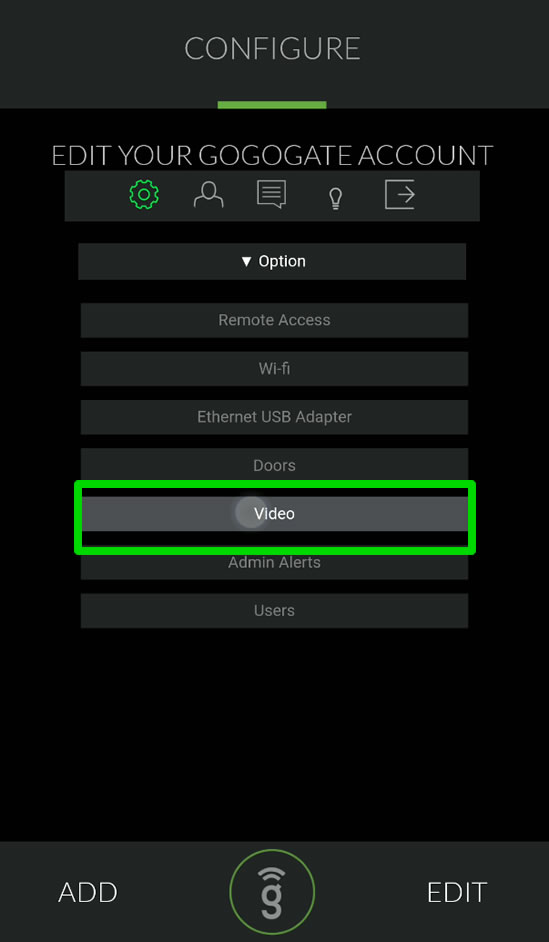
- Åbn Gogogate2 APP, og gå ind i menuen Videoindstillinger (EDIT -> CONFIG DEVICE ->Video).
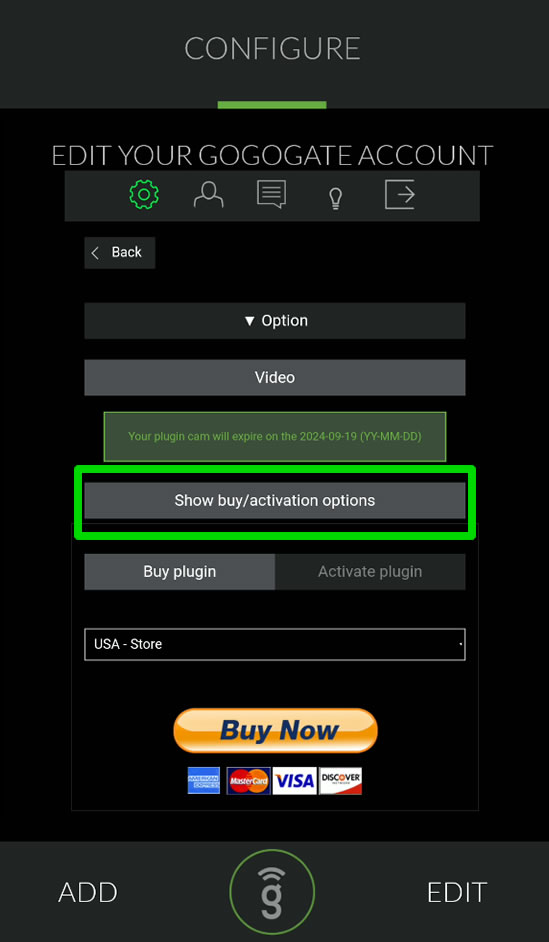
- Vælg Vis købs-/aktiveringsmuligheder.
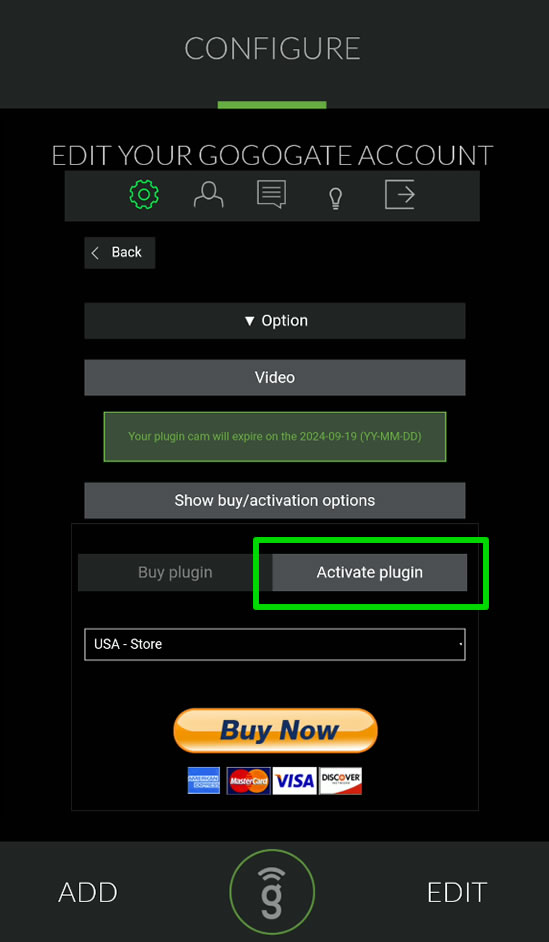
- Vælg indstillingen Aktivér plugin.
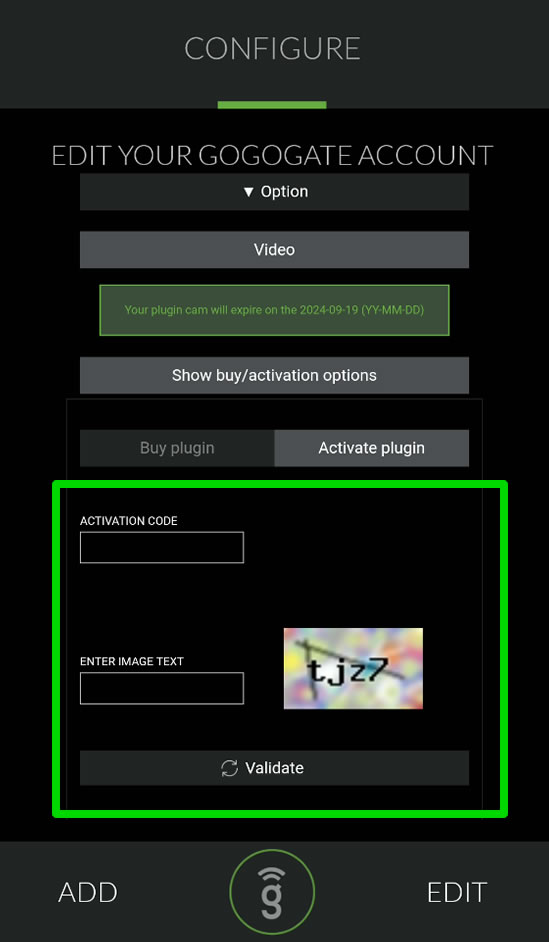
- Skriv din aktiveringskode i det første tekstfelt.
Vælg din butik for at købe et nyt video-plugin:


