In order to activate a video plugin please follow this instructions:
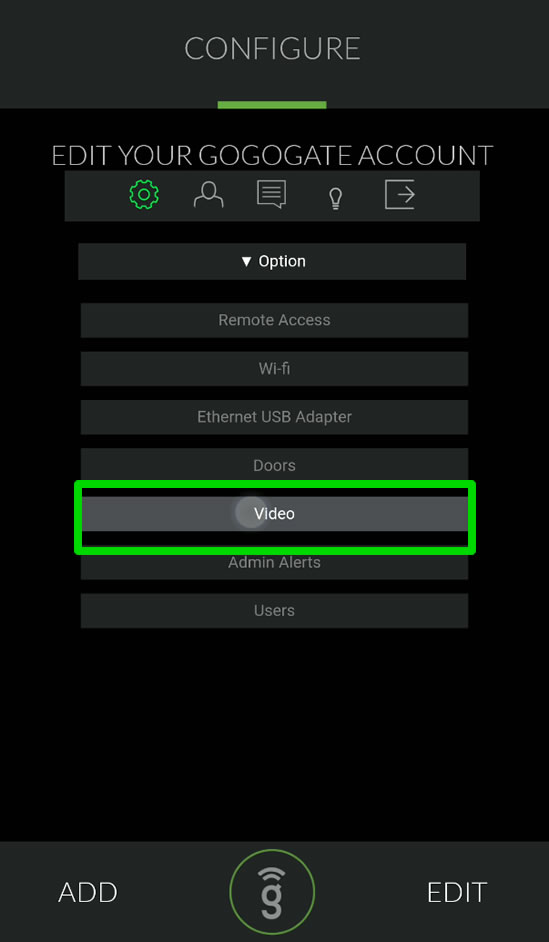
- Open the Gogogate2 APP and access the Video settings menu (EDIT -> CONFIG DEVICE ->Video).
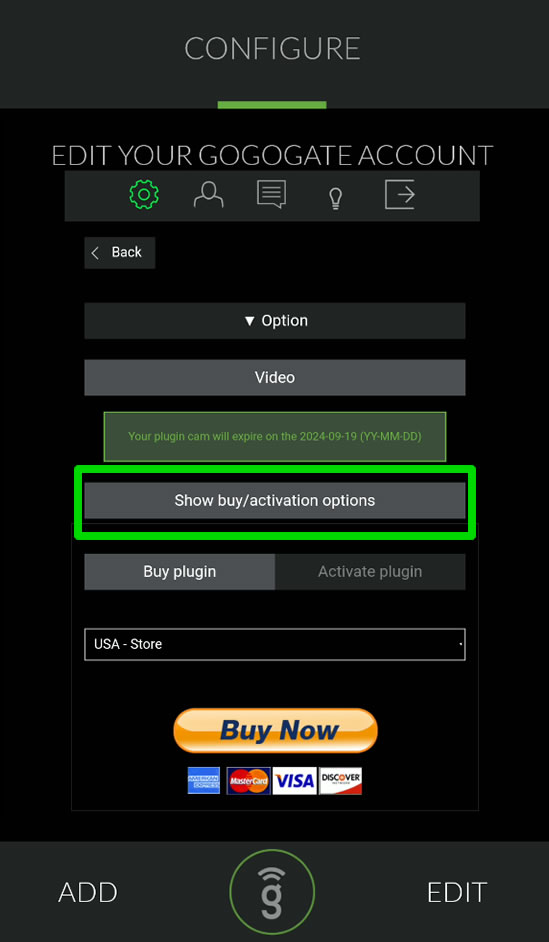
- Select the Show buy / activation options.
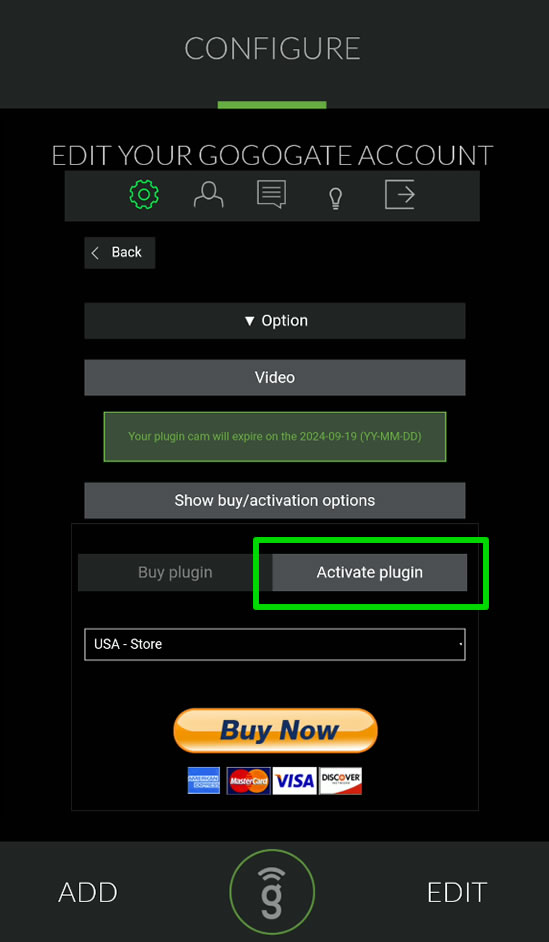
- Select the Activate plugin option.
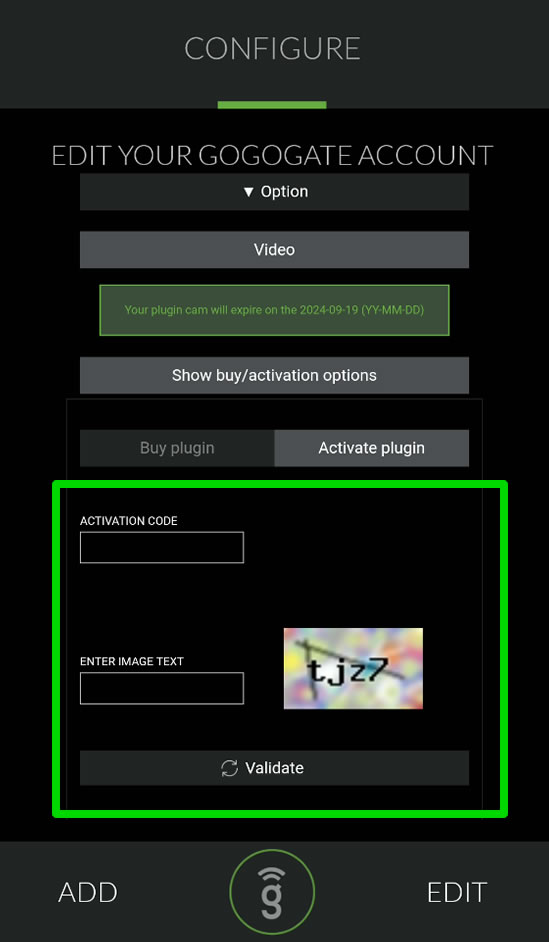
- Type your activation code in the first text box.
Select your shop to buy a new Video plugin:


