It is possible to receive this notifications from the sensors:
- Temperature notifications: if the temperature rises or drops to a specific temperature.
- Status notifications: if the door is open / closed and left open 10 minutes later + 10 minutes each time. For example: the first notification would arrive 10 minutes after the door was left open, the next 20 minutes later and increasing.
- Battery status of the sensor.
To manage this notifications please follow the instructions below.
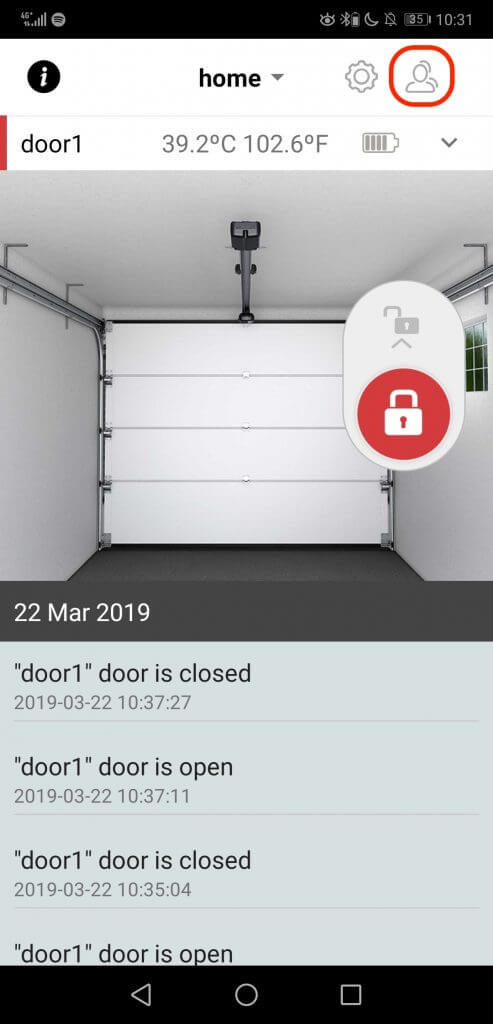
- Access your ismartgate via remote access through your computer or phone, or via LAN with your computer through the IP. In case you do not know how to access it through a computer, the instructions are here.
- Access the device configuration through the icon on the right corner of the screen.
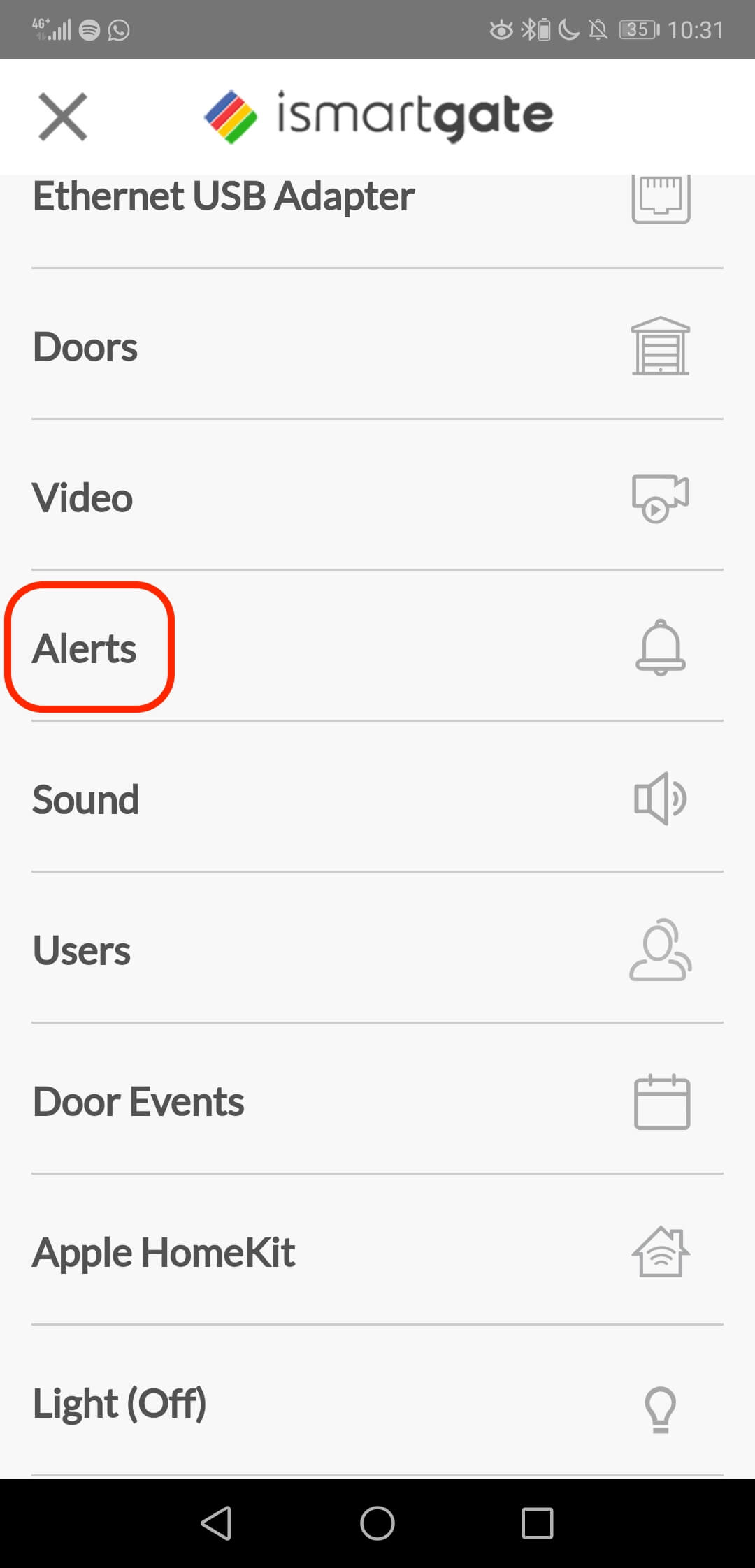
- Scroll down the configuration page to go to the option: Alerts.
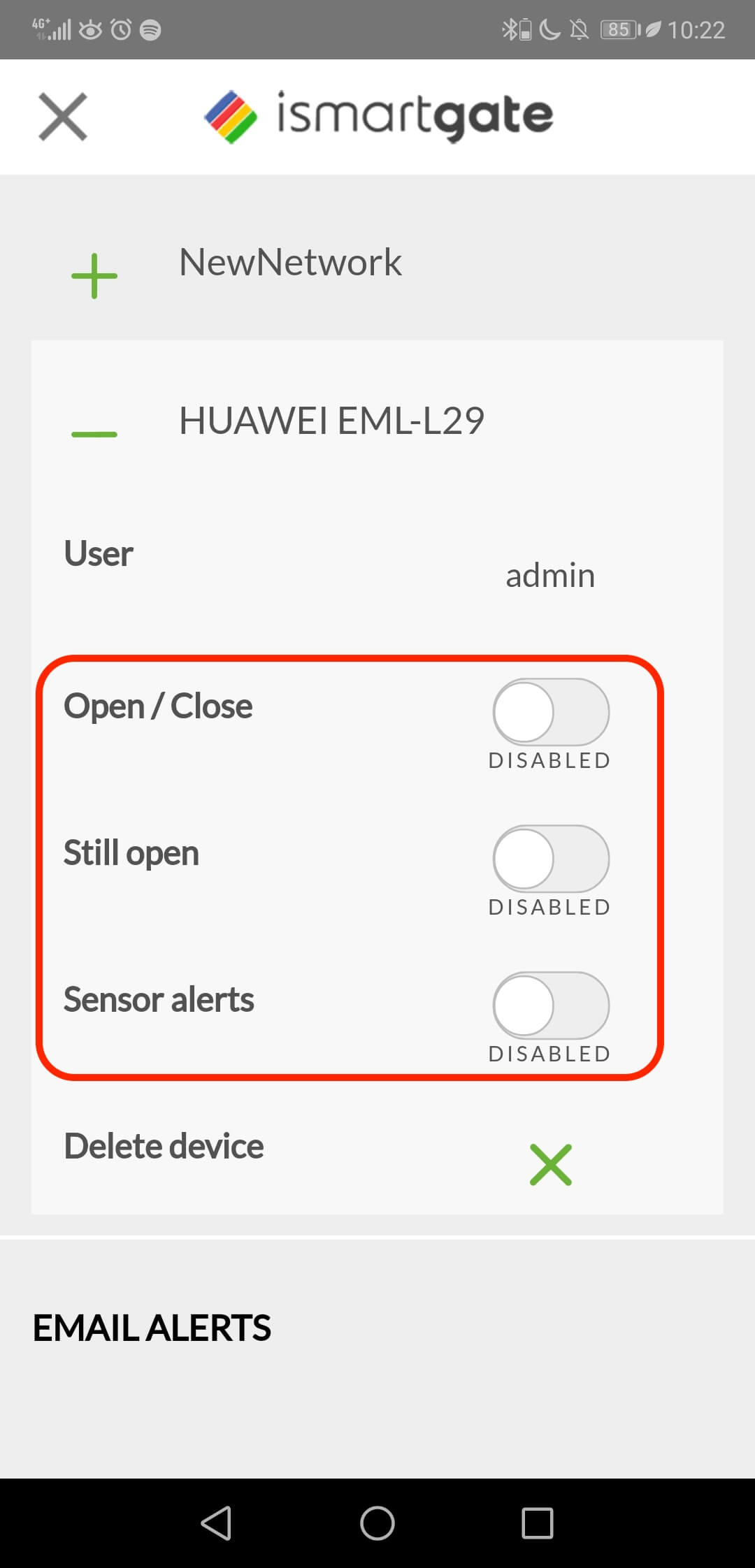
- Search the phone you want the notifications to be received on, and select the notifications you want to receive.
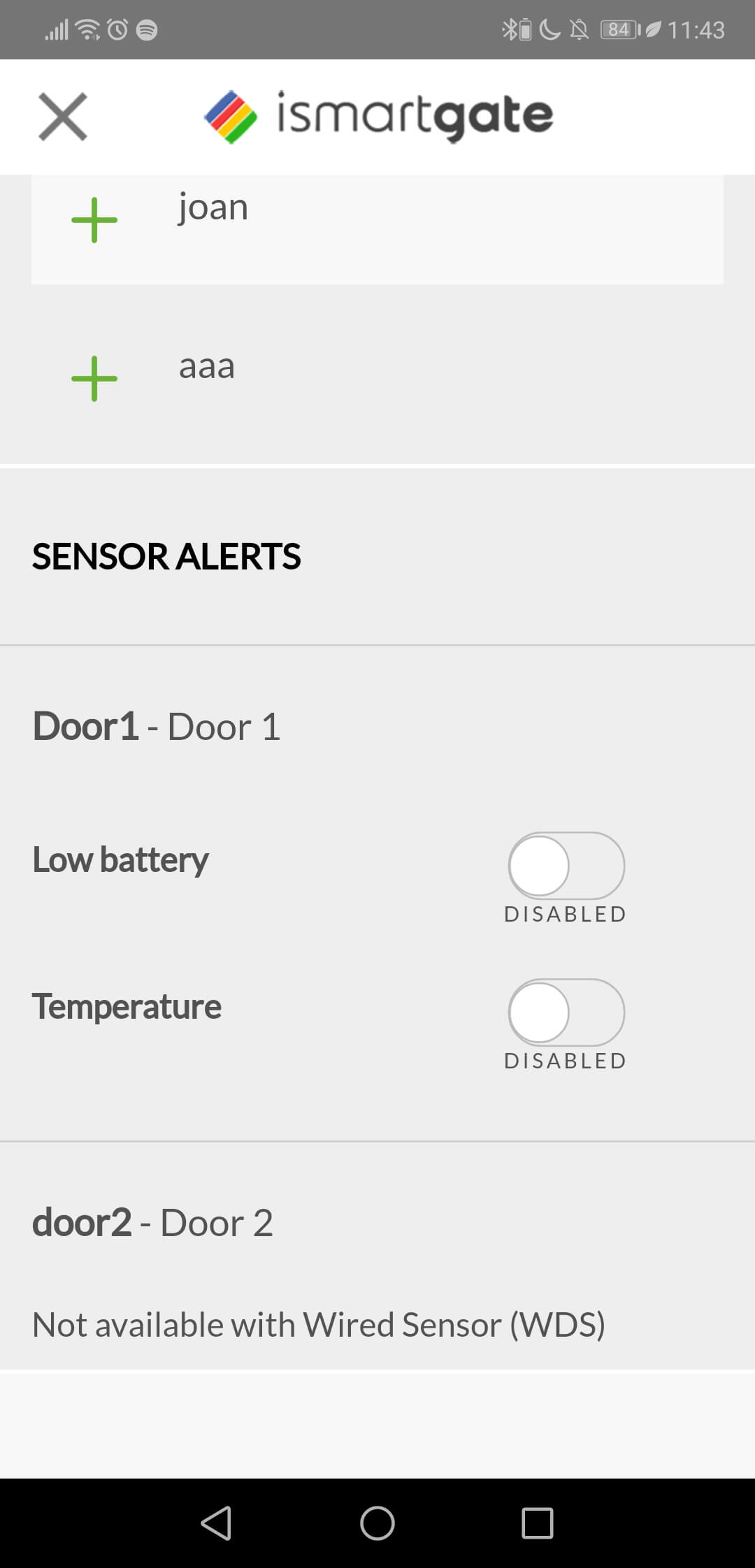
- In the same page, scroll down to find the sensor notifications configuration in which you will be able to enable and configure the temperature notifications, along with the battery low notification.
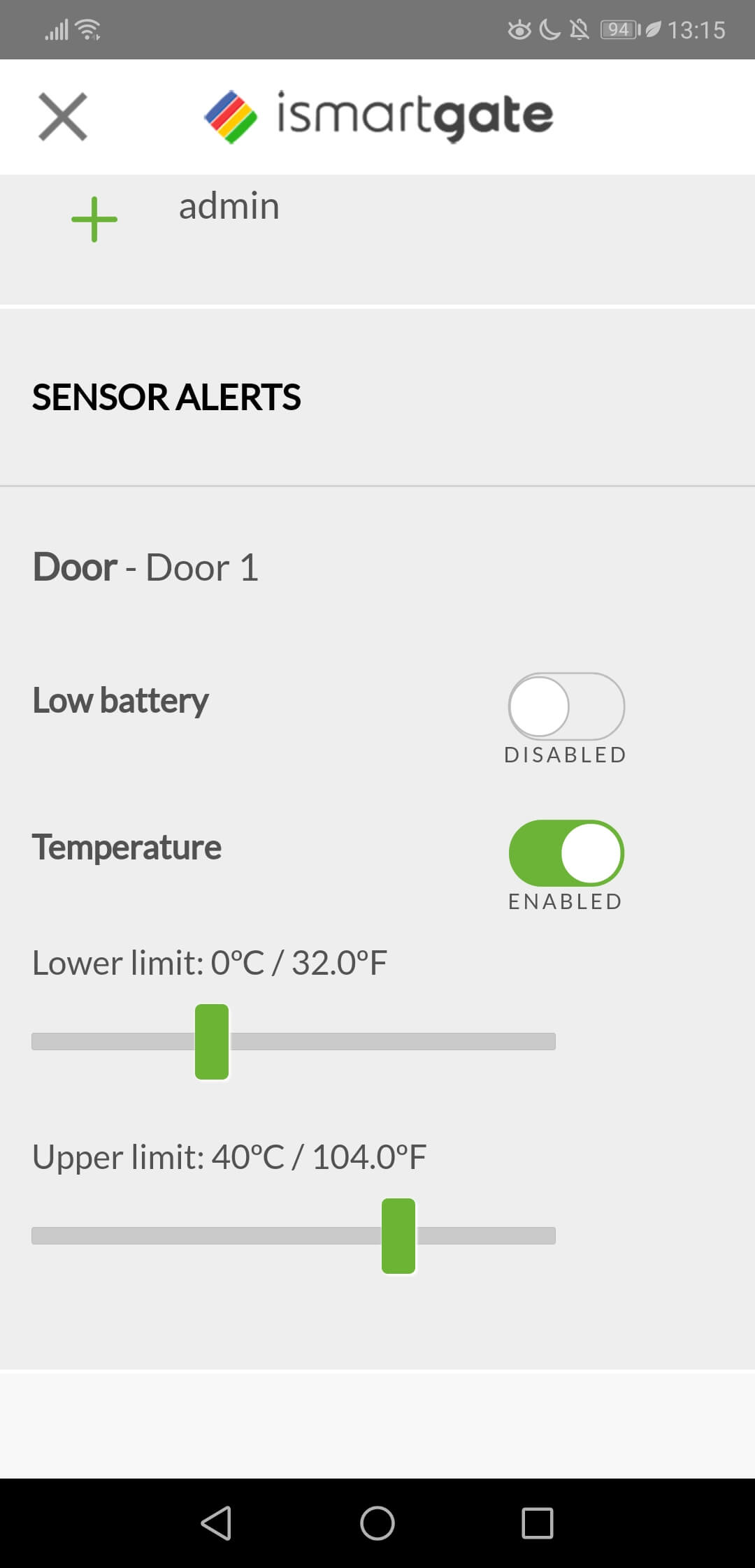
- you can set alerts that will let you know if the temperature is lower than the lower limit threshold you decide.
- Or higher than the high limit threshold.


