To create a new user please follow the instructions below:
Please note that only the admin will be able to create or modify users.
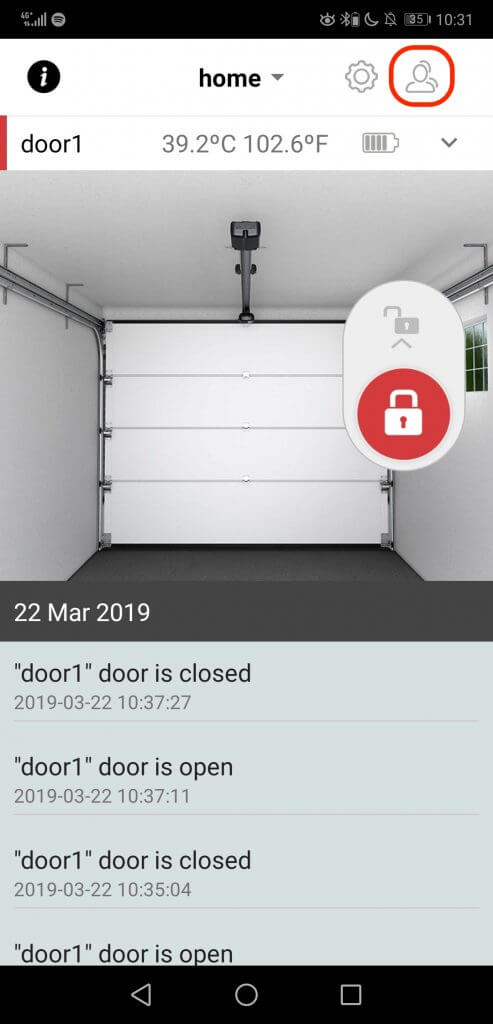
- Access your Ismartgate device through your phone or computer.
- Access the User configuration through the icon on the right corner of the screen.
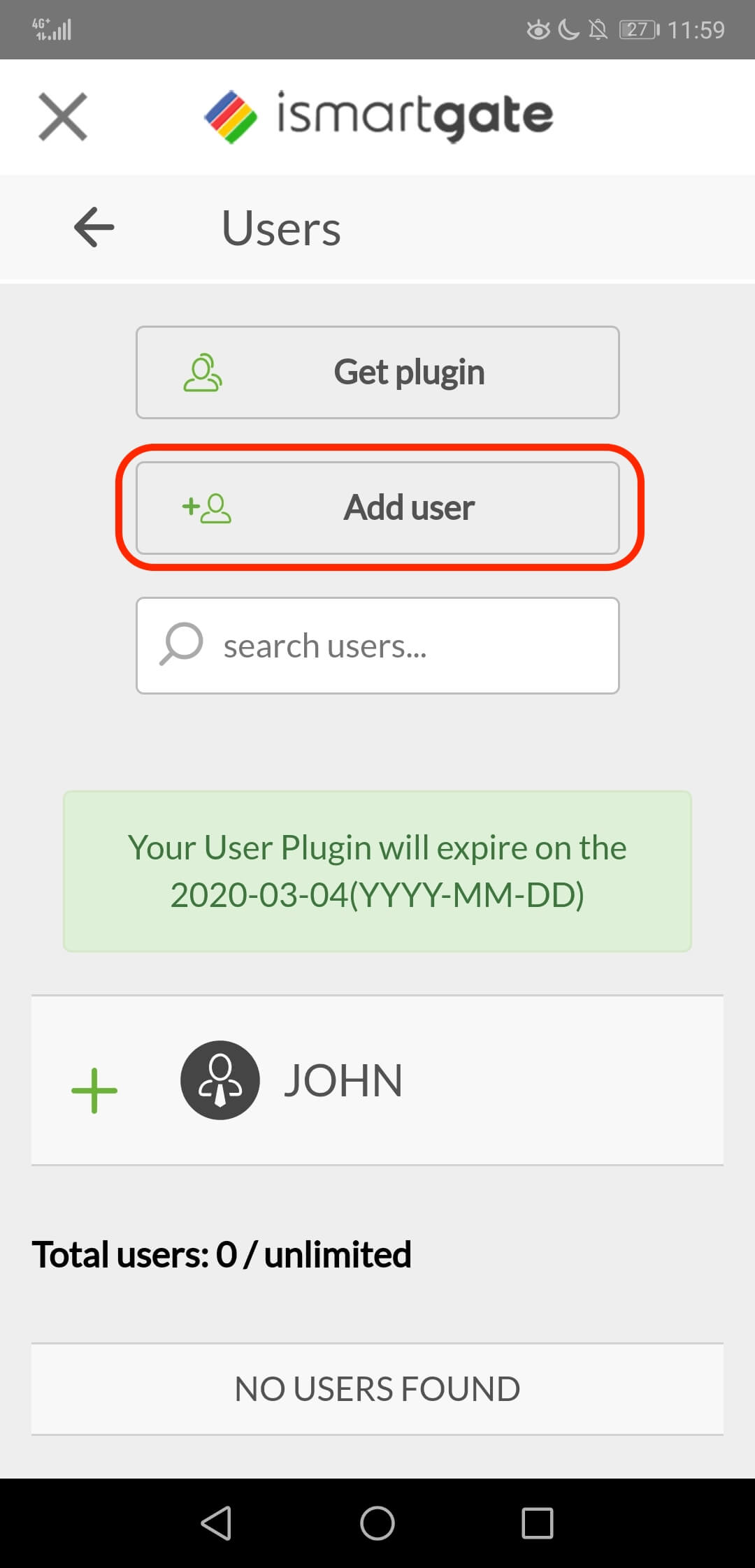
- Select the option Add User
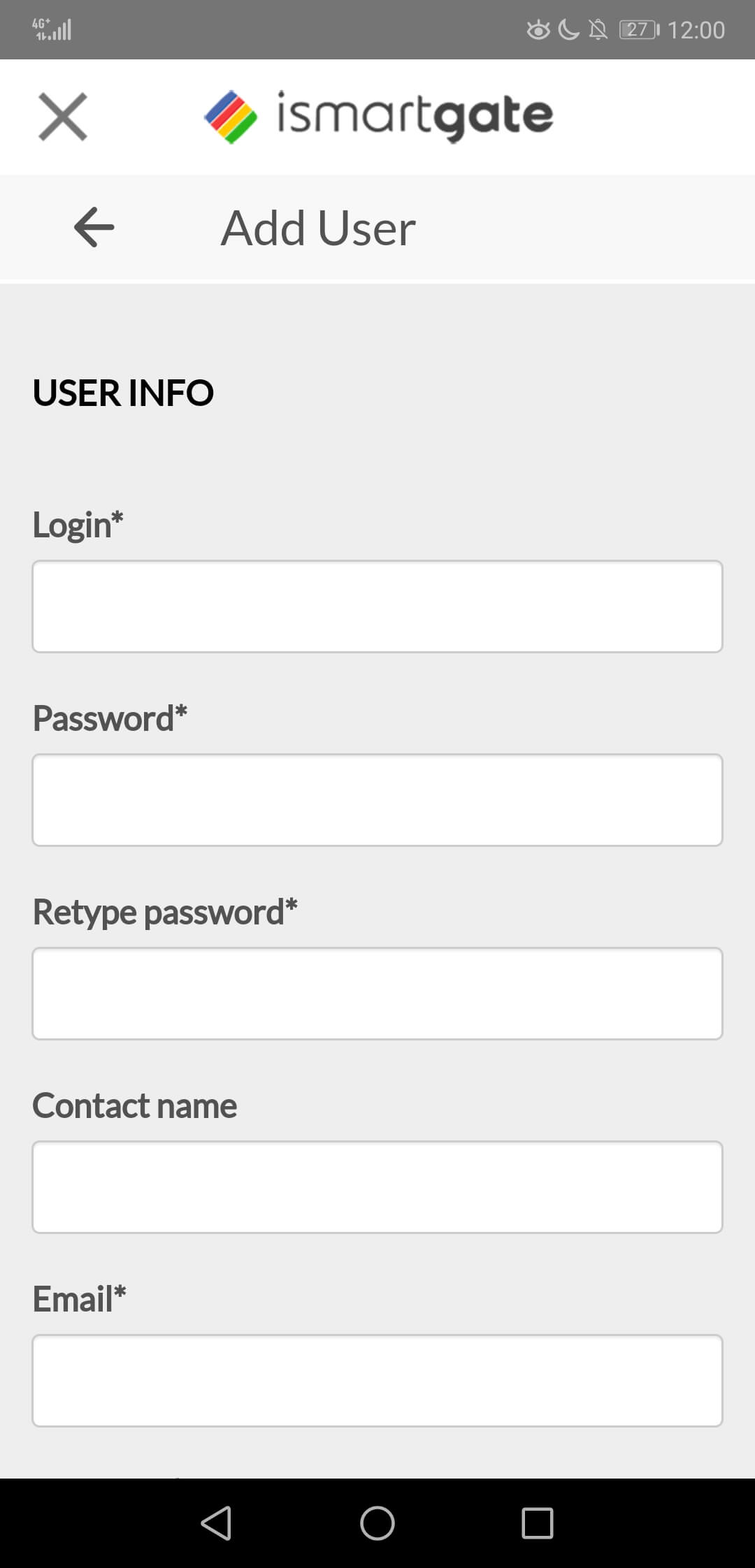
- Setup the user with the information required.
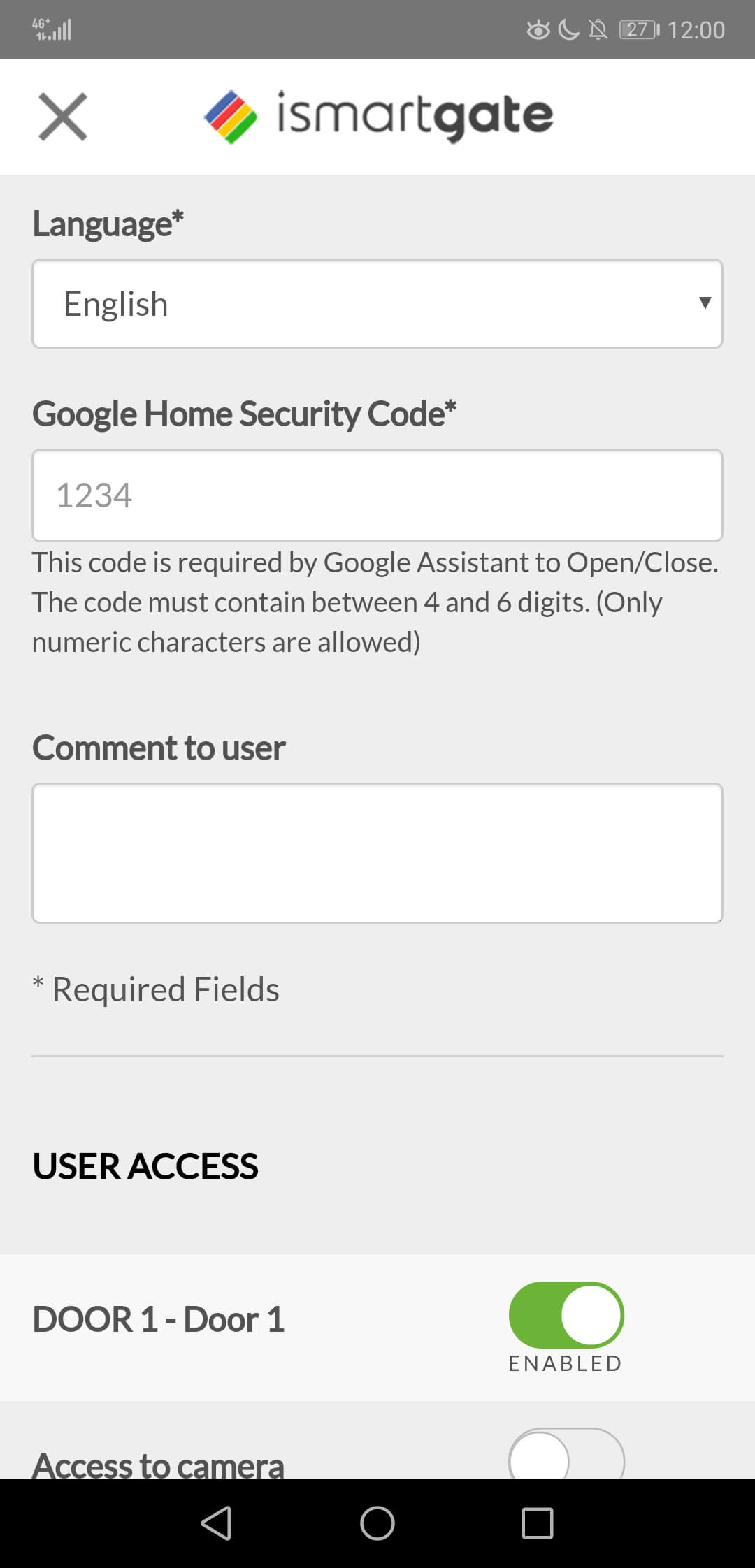
- The Google Home code is the one required in case you want to operate your door through Google Home or Assistant.
It is required even if it will not be used. It can always be changed from the Users page and changing the configuration for the specific user.
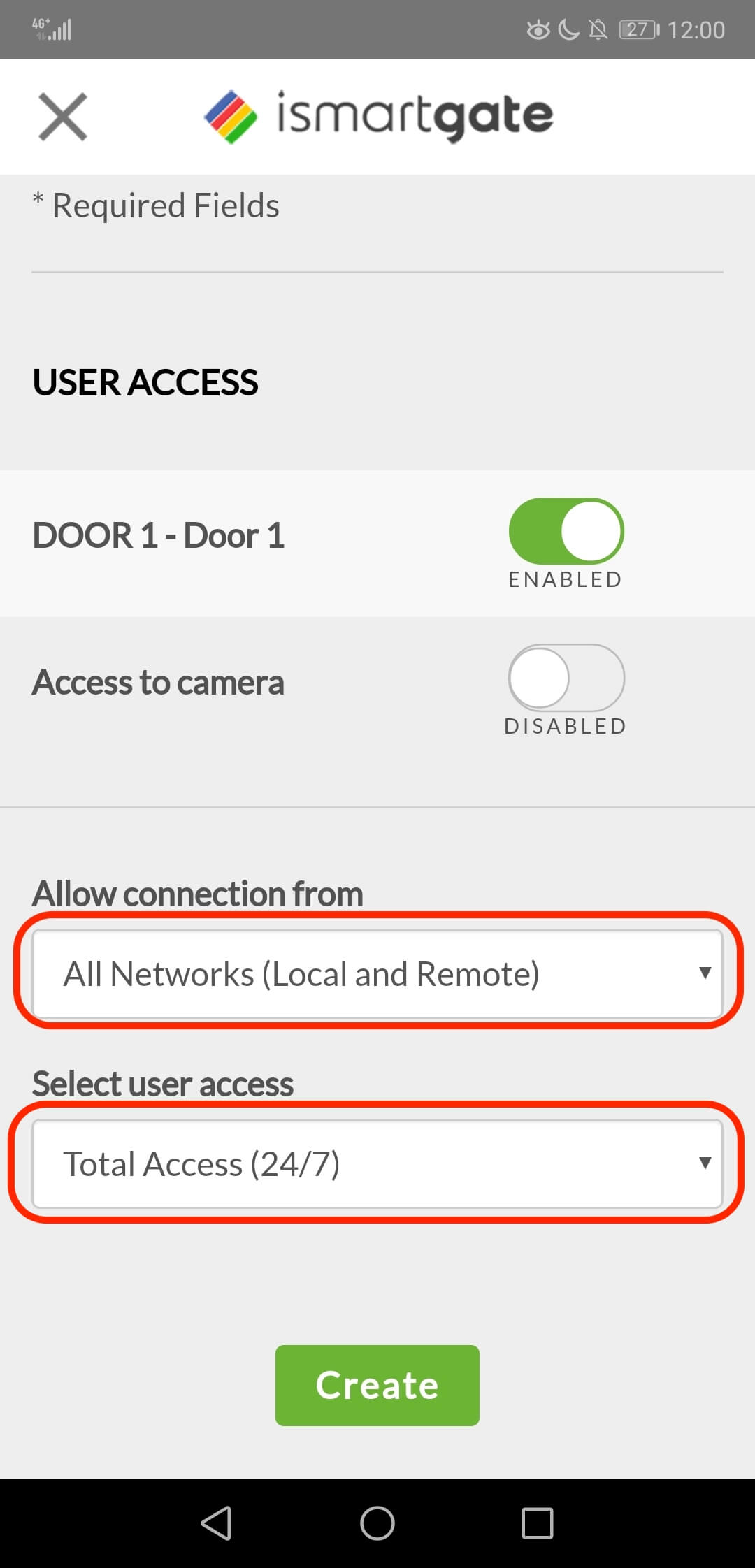
- Restrict the access this user will have to your device.
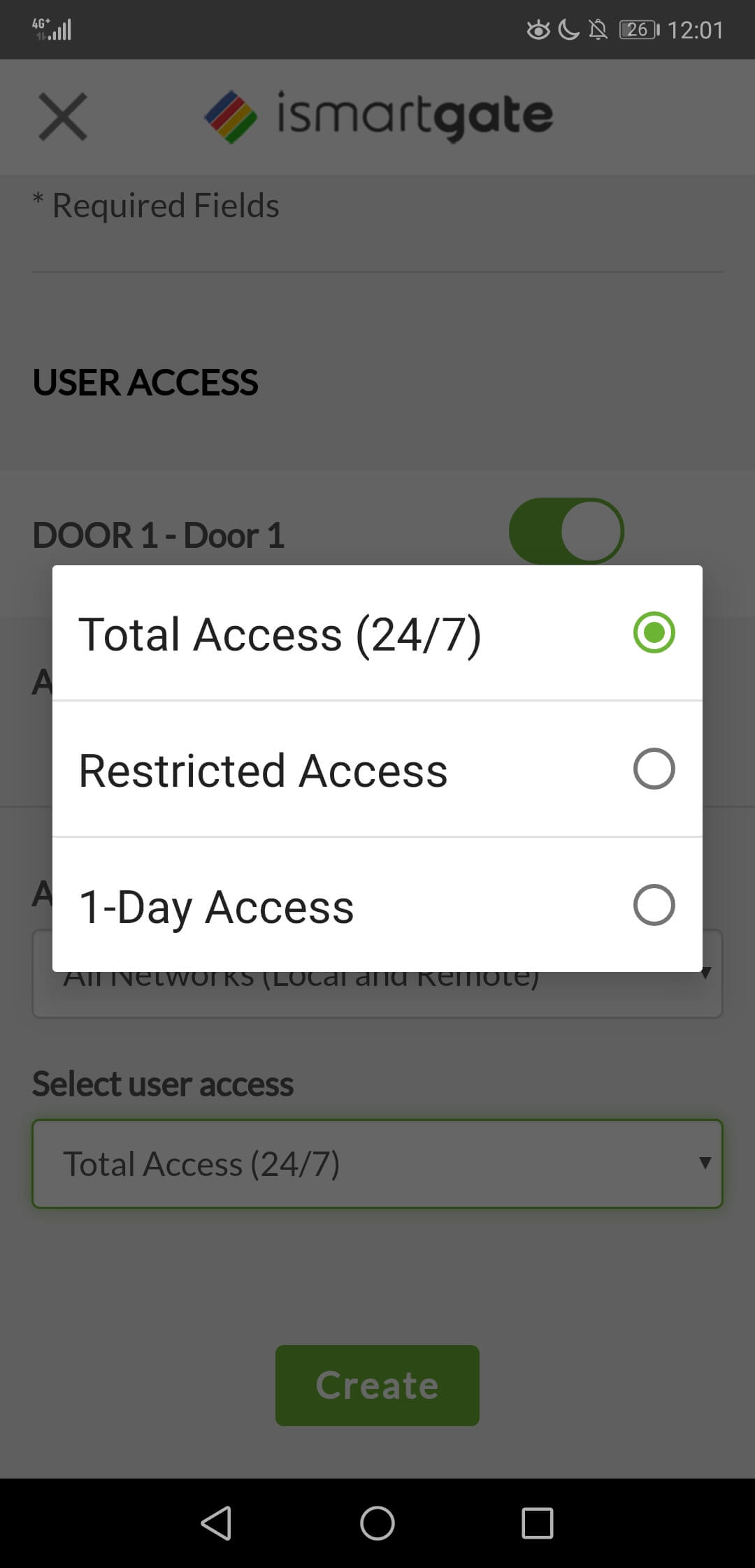
- Select when will this user be able to access your door.
Restricted access lets you select the days of the week and the time range.
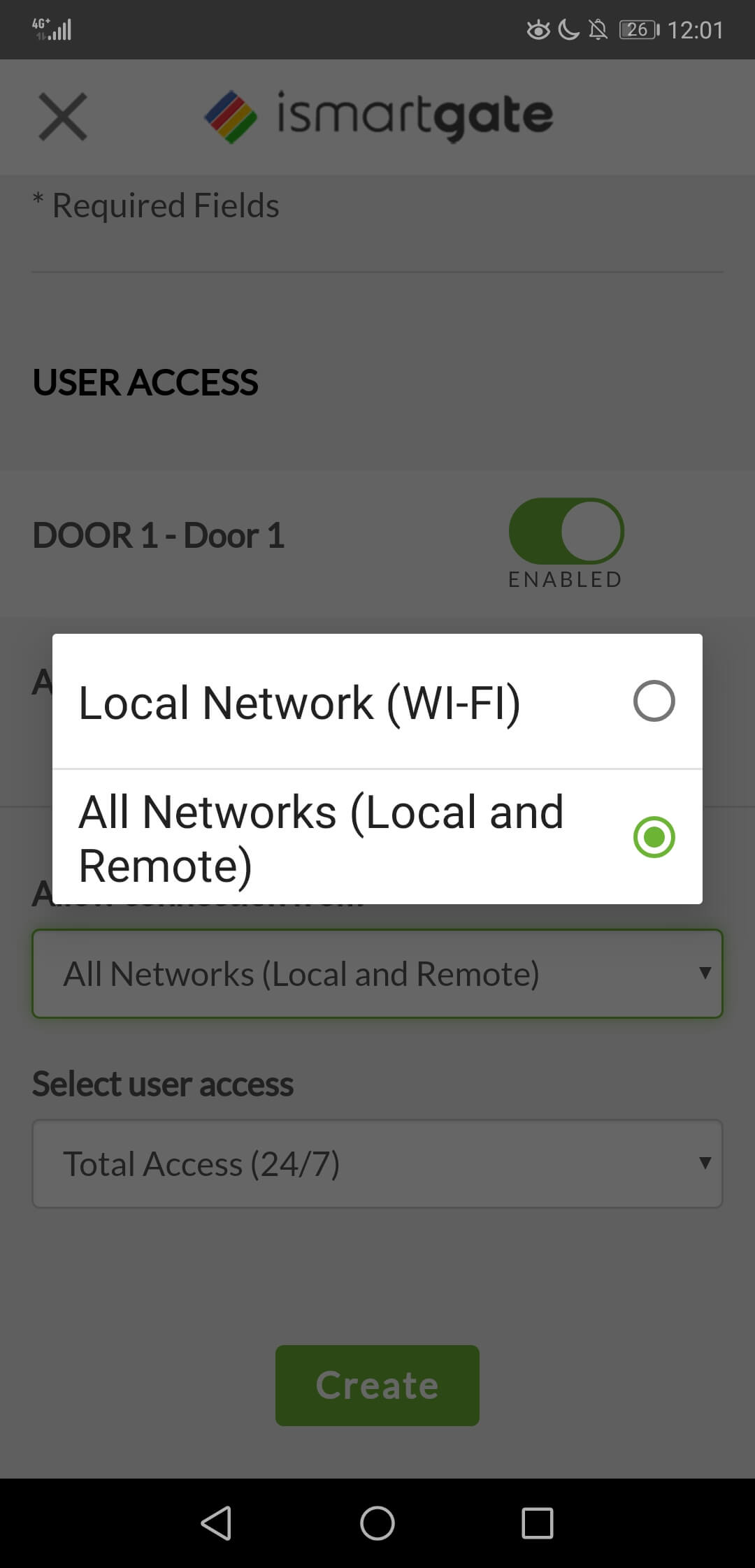
- Select how the users will access your door.
With access through Wi-Fi only, they will need to have access to your network. But they will NOT be able to open or close the door remotely from anywhere in the world as opposite to access through remote access.
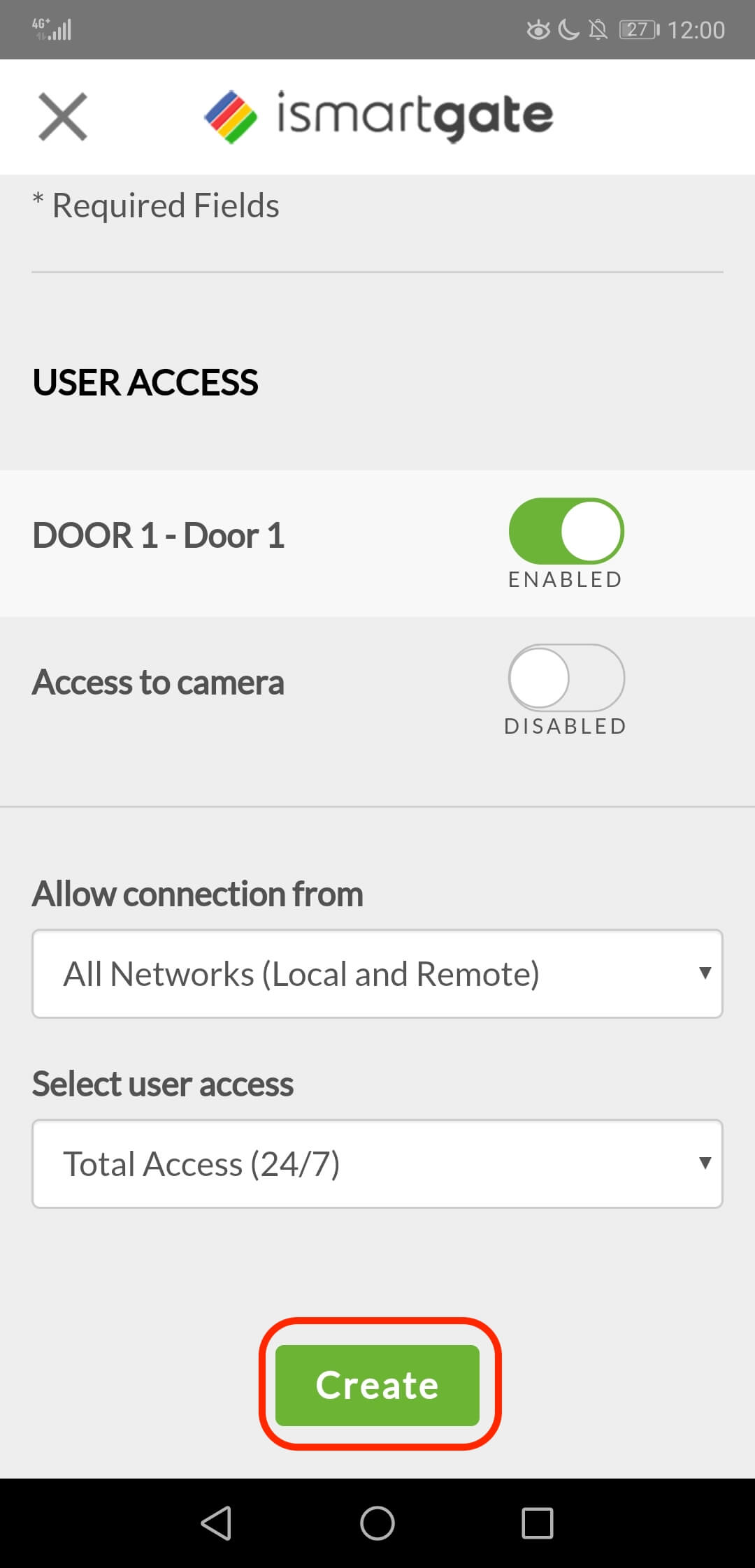
- Select the option Create once you have the user configured as you wanted


