It is possible to keep the door open with the Gogogate2. This is done by the ON/OFF mode. Below you can find the pictures with the configuration and how the App would look like:
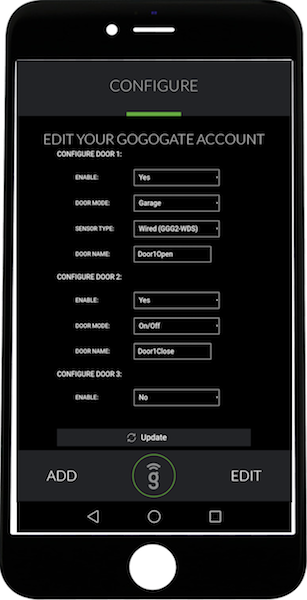
Here is how the configuration would look like. This door would have two opening modes, the Garage mode that will simply open and close, and the ON/OFF that would leave the door open.
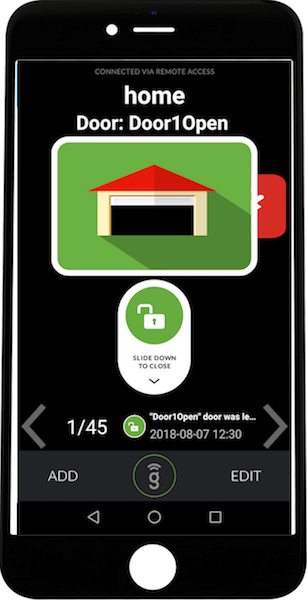
Here is how the App would look like. This is the first door (connections 1&2) already configured and the one that would simply open and close.
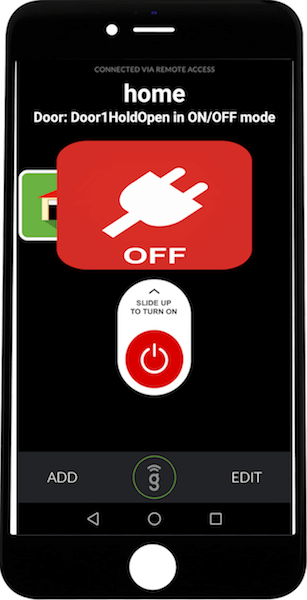
Here is how the App would look like. This is the second door (connections 3&4) that would hold the door open.
In this example, with only one Gogogate2 and only one door, the connections for the second door (3&4, the one with the ON/OFF mode) would be the same as the 1&2 terminals are connected to.


