Google Assistant and Google Home require a security code to make sure you are the one asking for the opening or closing of the door.
This code, for the Administrator user, is setup when the device is configured for the first time. Every time the Administrator creates a user it needs to create this code for each.
Google Home asking for pin code. How to get it or change it?
For the Admin to change this code it would be necessary to follow the instructions below:
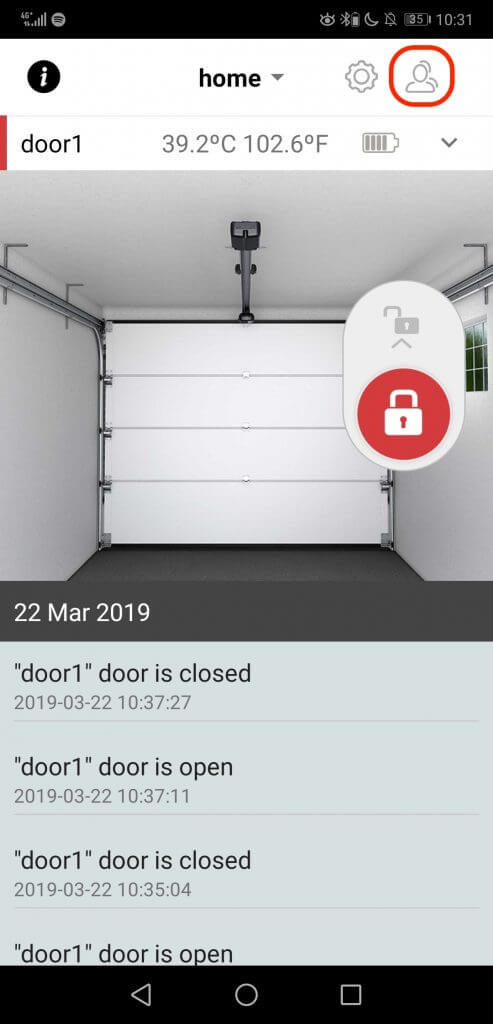
- Open your ismartgate App
- Go to your device's User settings
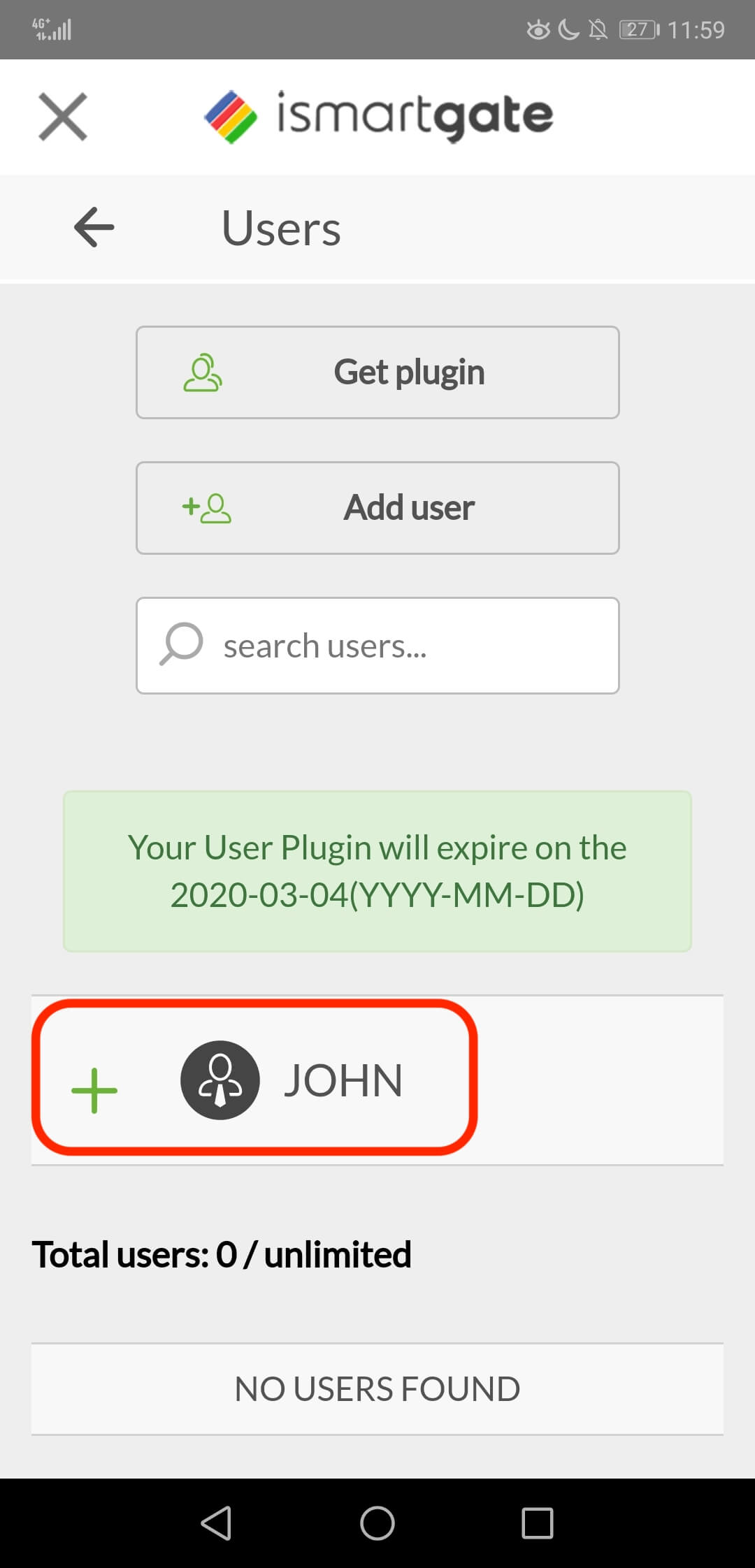
- Select the User you want
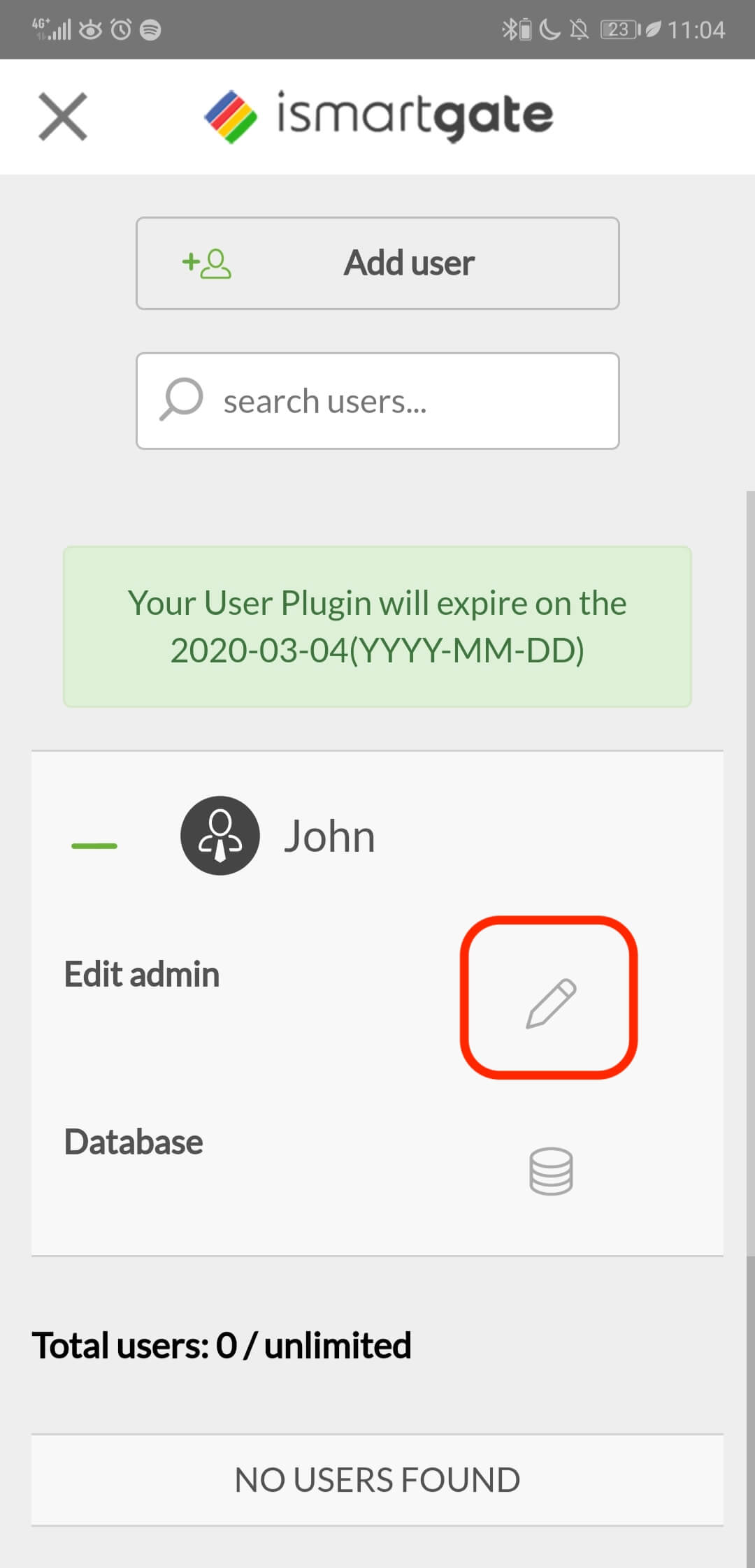
- Select Edit
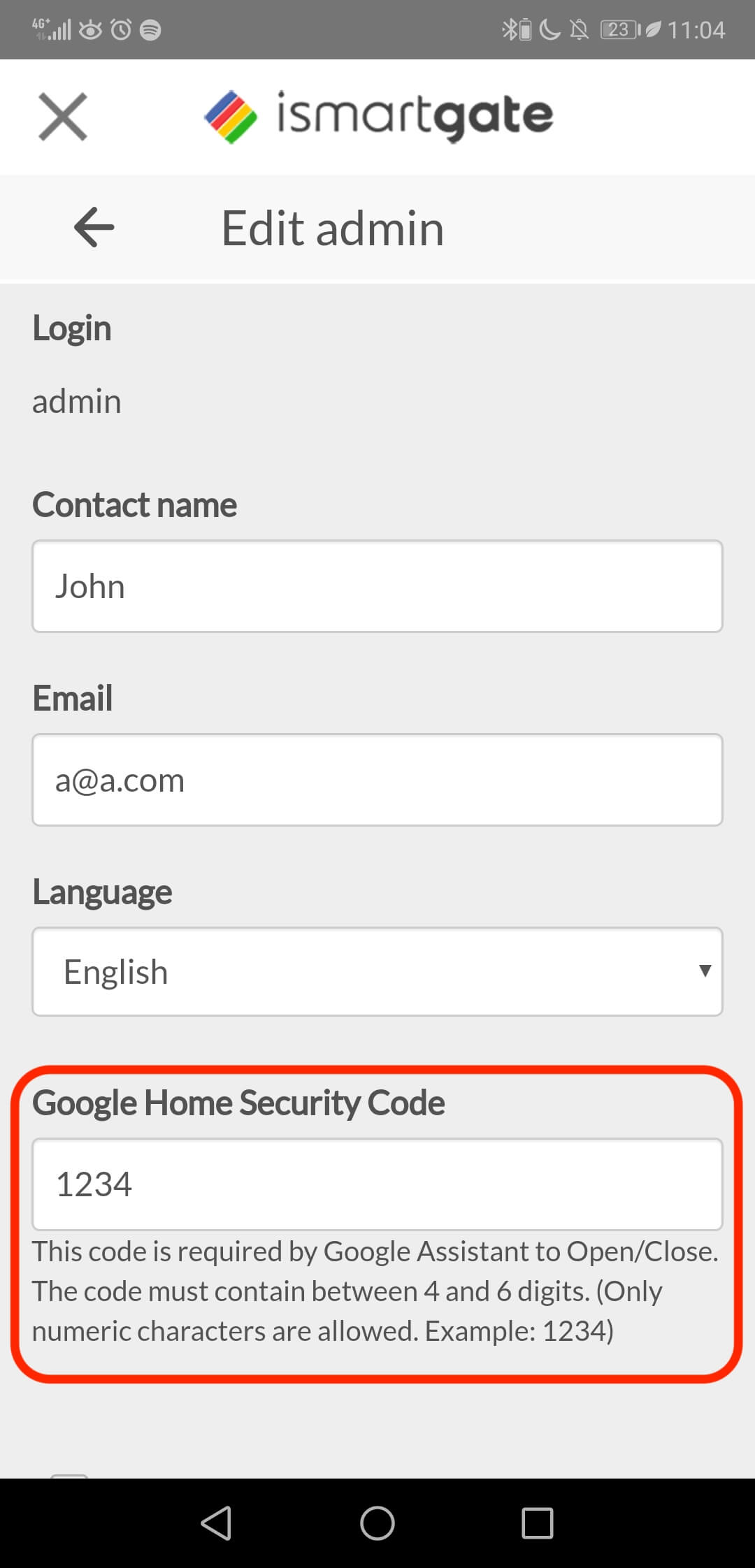
- Change the Code


