If you forgot your password please follow the instructions below, from a computer, to be able to change it:
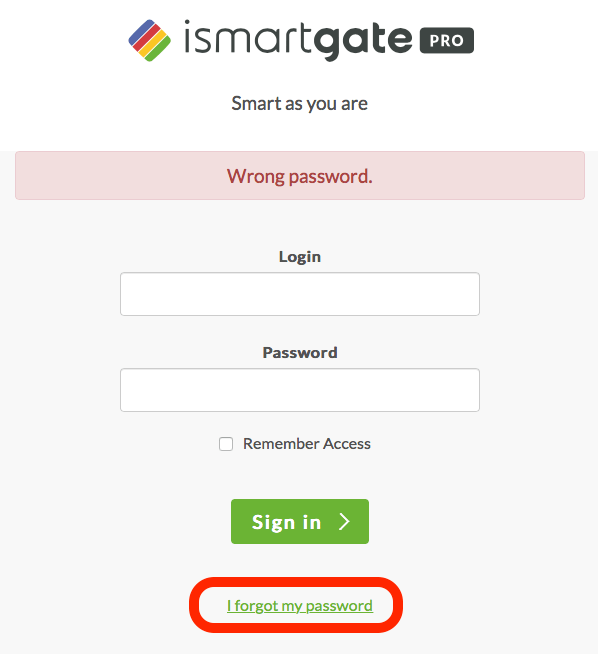
- Access your device and try to enter a password.
- Click on the message that says I forgot my password.
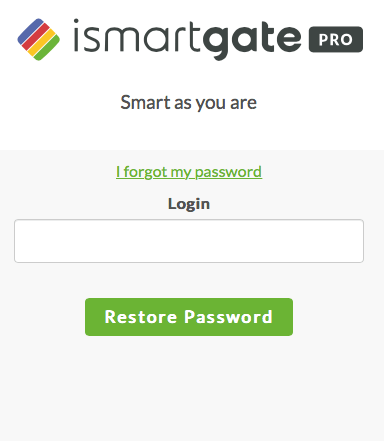
- Enter your username, the Administrator name is admin
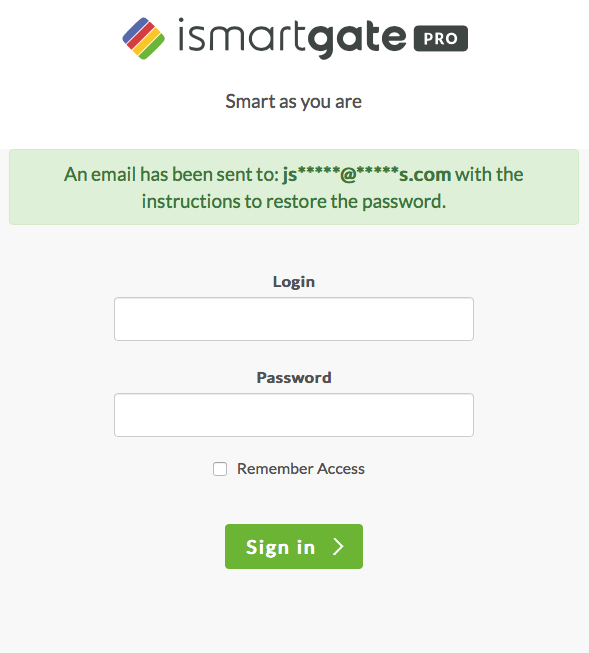
- An email will be sent to the email associated to the specific username you entered in the last step.
- Please follow the instructions on the email to restore your password


