There are two ways to access your ismartgate device through a computer browser:
- Using the IP that your router has given the ismartgate device.
- Through the remote address, you can use your UDI to access via the URL: UDI.isgaccess.com. Please find the UDI of your device here:
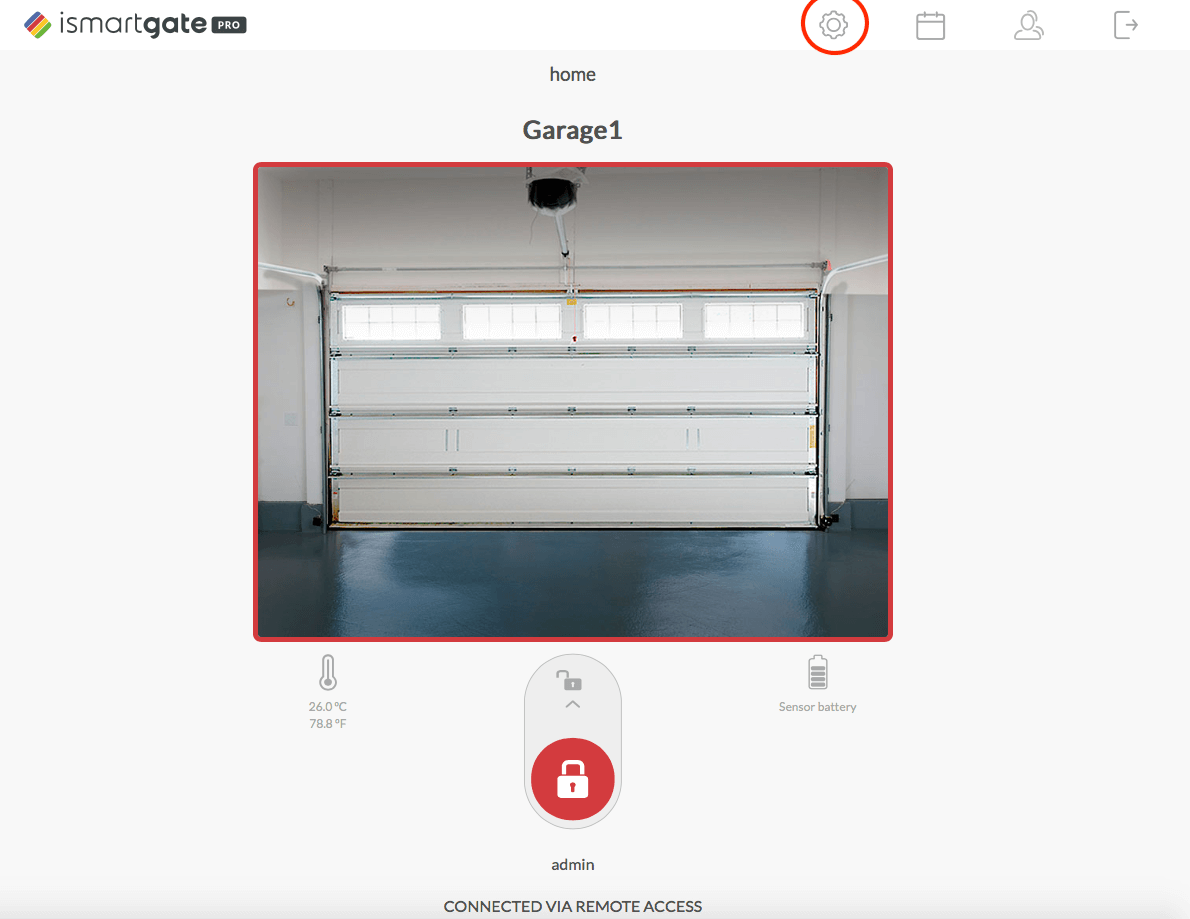
- Open your ismartgate App
- Go to Settings
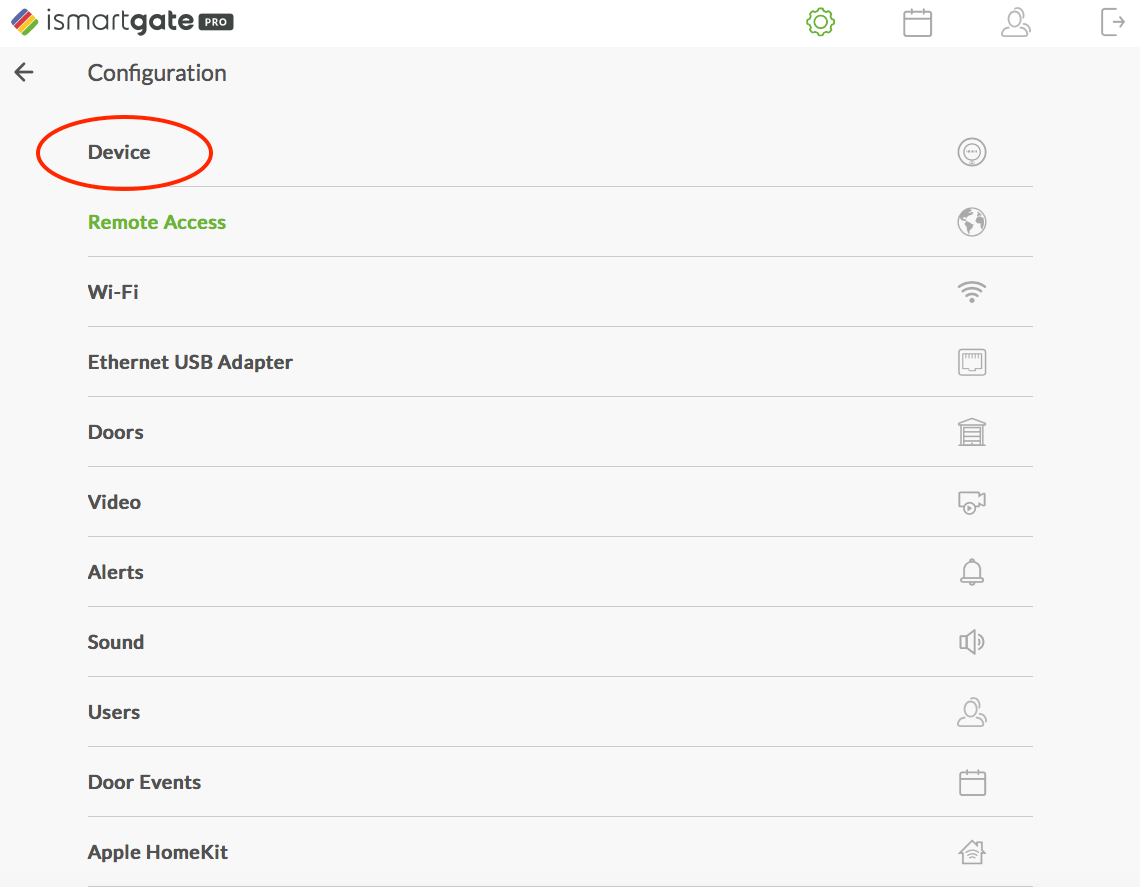
- Select the Device option
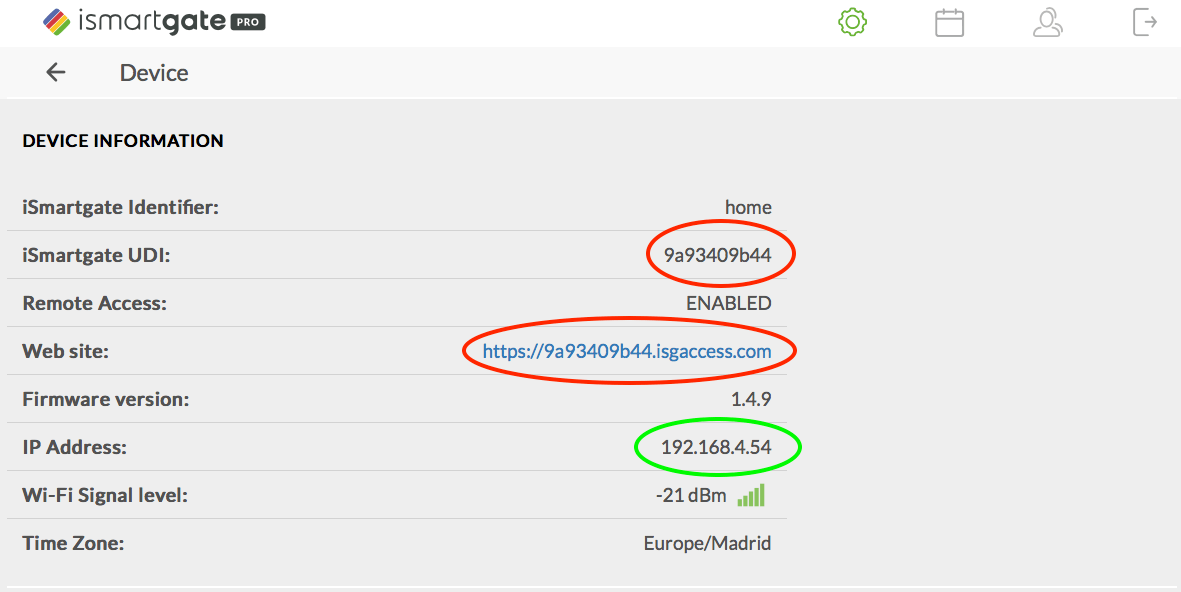
- Find the UDI and the remote address in red
- And the IP in green
After finding that information you will be able to access your device with your remote address or the IP (the IP only if you are connected to the exact same network as the device, a 2.4GHz network)


