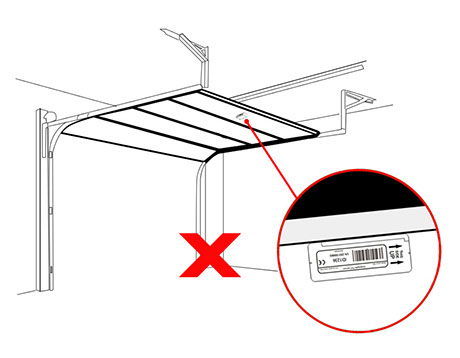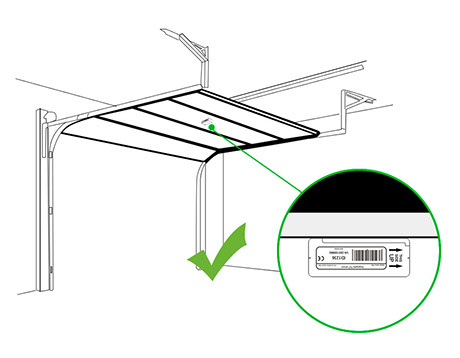A) In case you are using a GGG2-WDS wired sensor:
- Open GGG2 app EDIT -> CONFIG DEVICE -> DOORS.
- If the sensor is installed in door 1 use cables out of terminals #7 and #8.
- If the sensor is installed in door 2 use cables out of terminals #7 and #9.
- If the sensor is installed in door 3 use cables out of terminals #7 and #10.
ALWAYS make sure you have chosen the right sensor type: WIRED (GGG2-WDS)
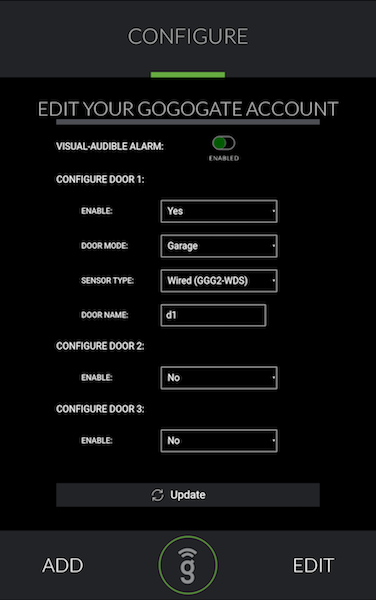
B) In case you are using a GGG2-TWS Wireless sensor:
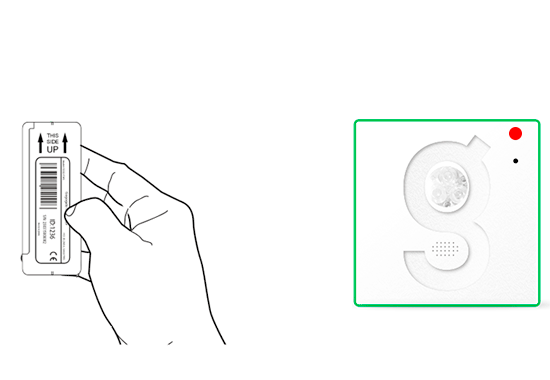
- Please change the position of the sensor as shown to see if the Gogogate2 blinks rapidly. If it does but the status on the door does not change then it probably is the ID in the label that is wrong, please contact us at support@gogogate.com.
- If the sensor when changed positions does not make the Gogogate2 blink faster, then it probably is the sensor that is defective, please contact us.
- Please check if the sensor's battery is not the issue.
- Open GGG2 app EDIT -> CONFIG DEVICE -> DOORS.
ALWAYS make sure you have chosen (a) the right sensor type: WIRELESS (GGG2-TWS) and (b) you have introduce the sensor’s 4-Digit ID.
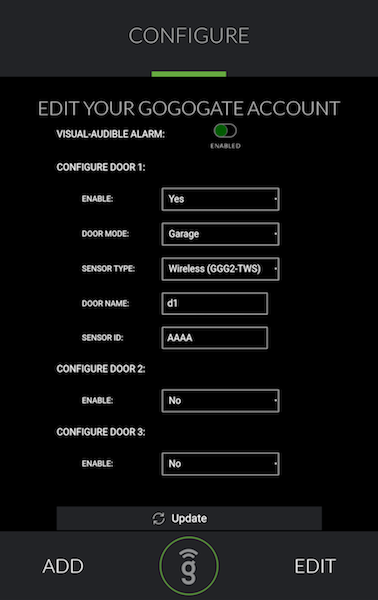
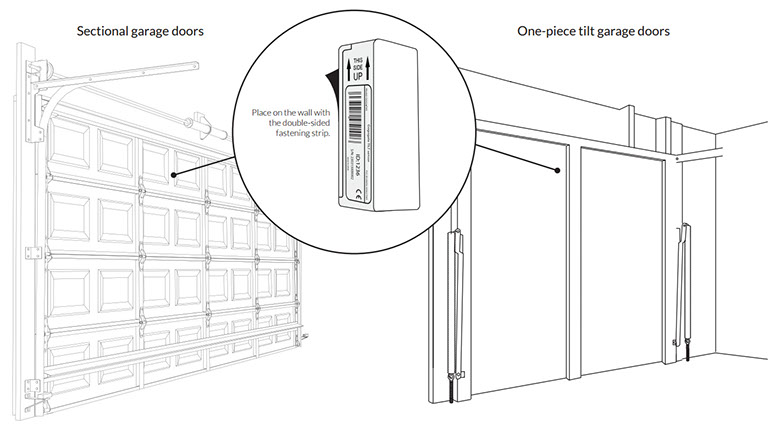
IMPORTANT: Be sure to place the sensor with the side arrows pointing toward the ceiling of the garage. With the door open, sensor must be in completely horizontal position