Some doors require the push button to be pressed for longer in order to open or close. With the ismartgate you can define the time you want the connection to be stablished, from 1 second to 40 seconds.
Please follow the instructions below to personalise the time you want the connection to be closed:
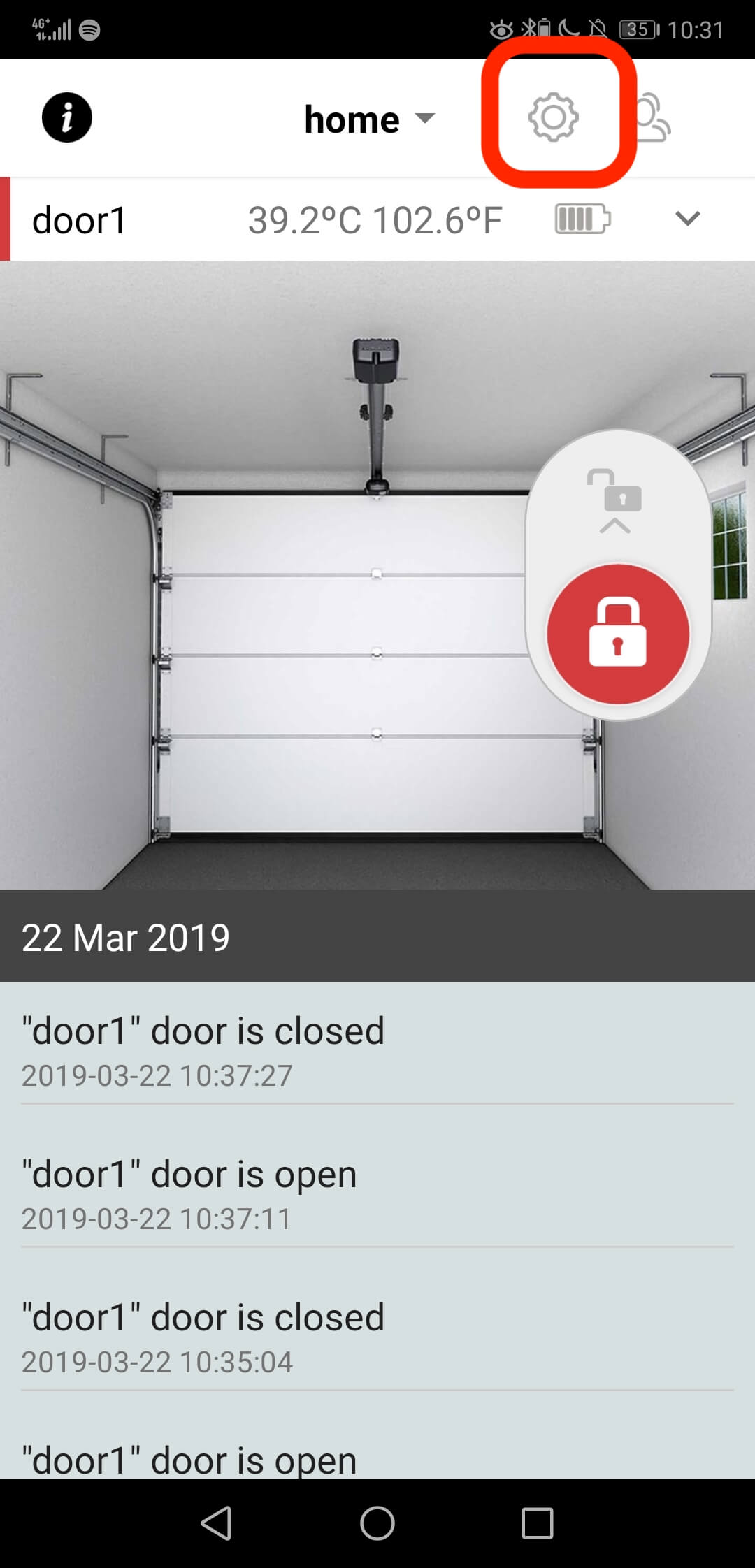
- Open your ismartgate App.
- Access the configuration of your ismartgate device
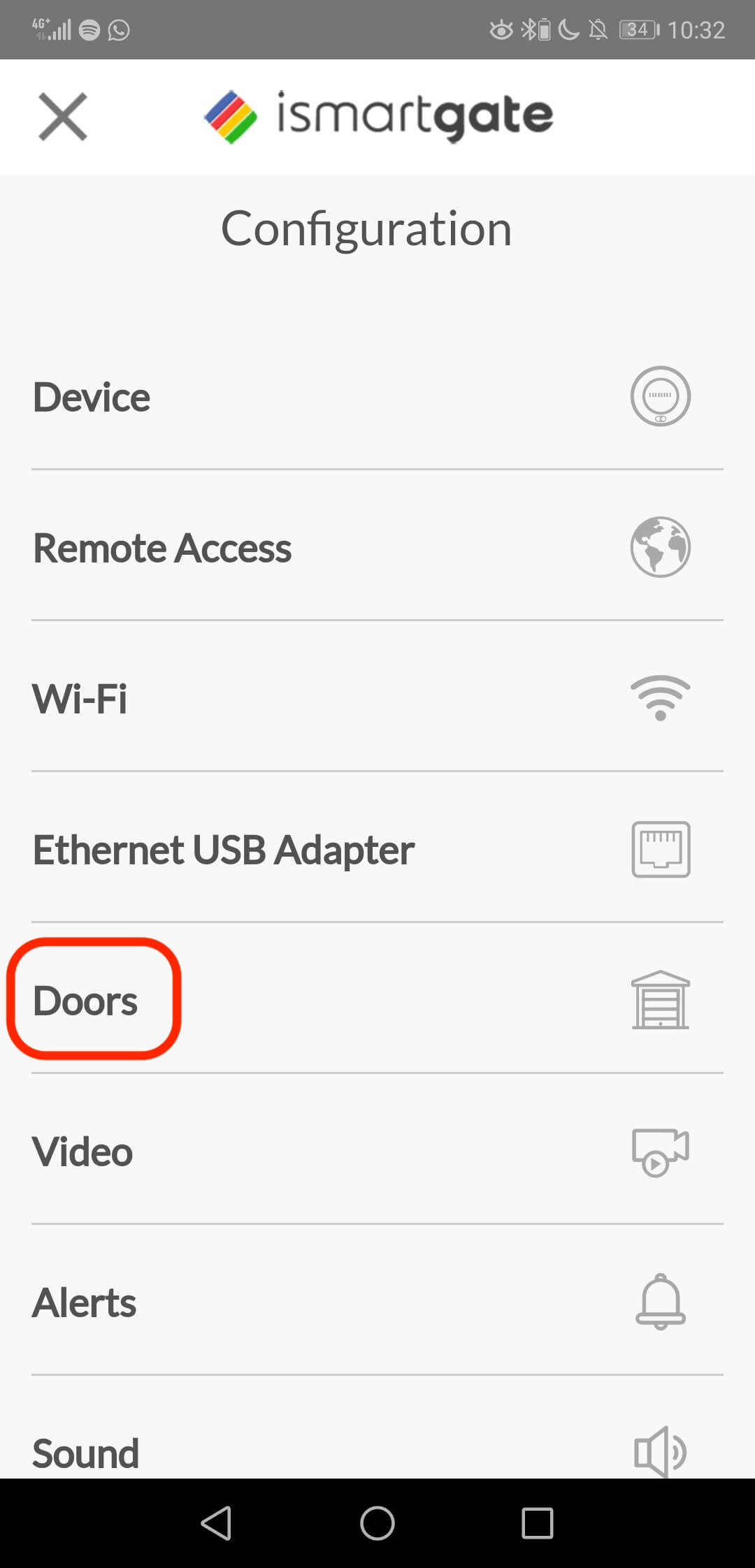
- Select the option Doors.
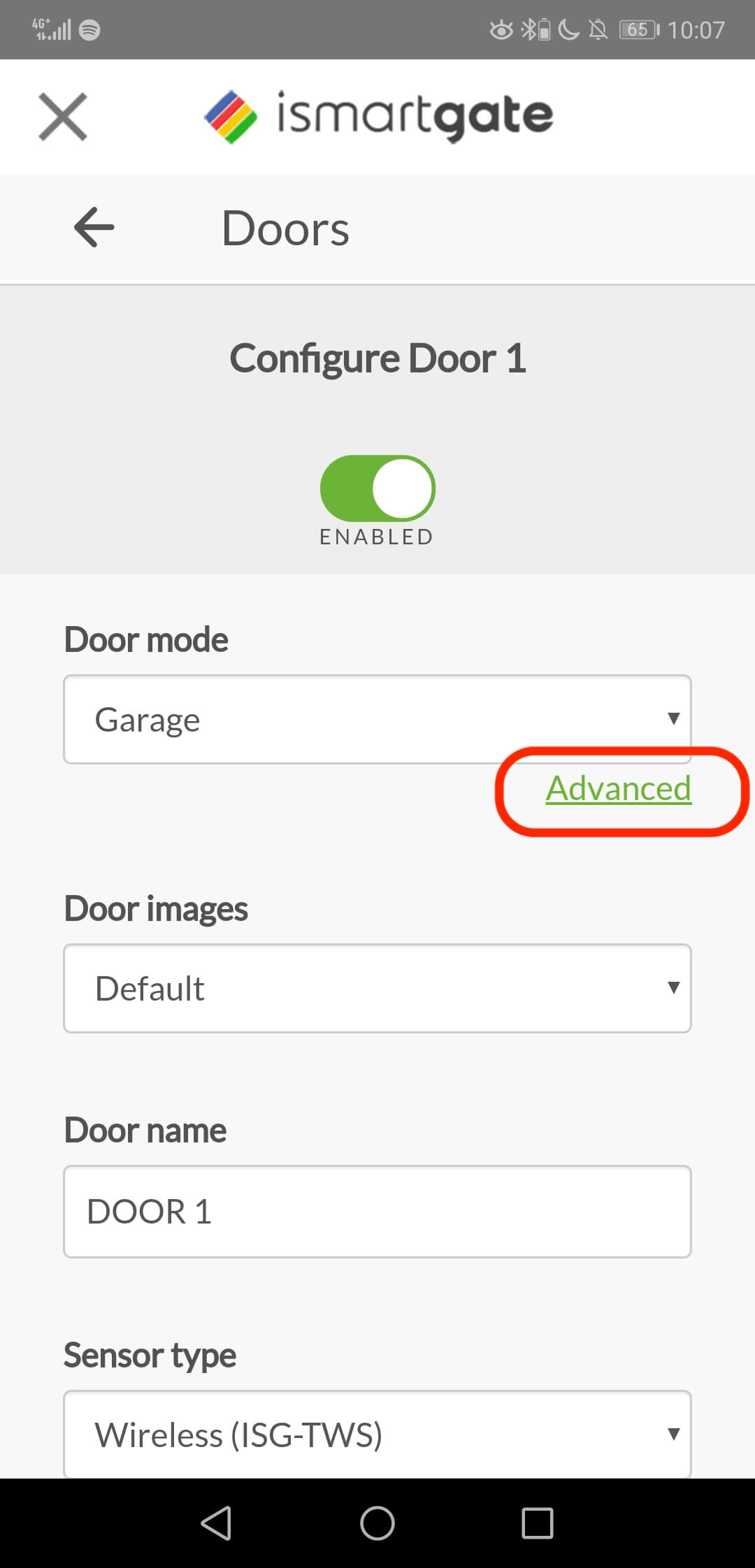
- Select the option Advanced
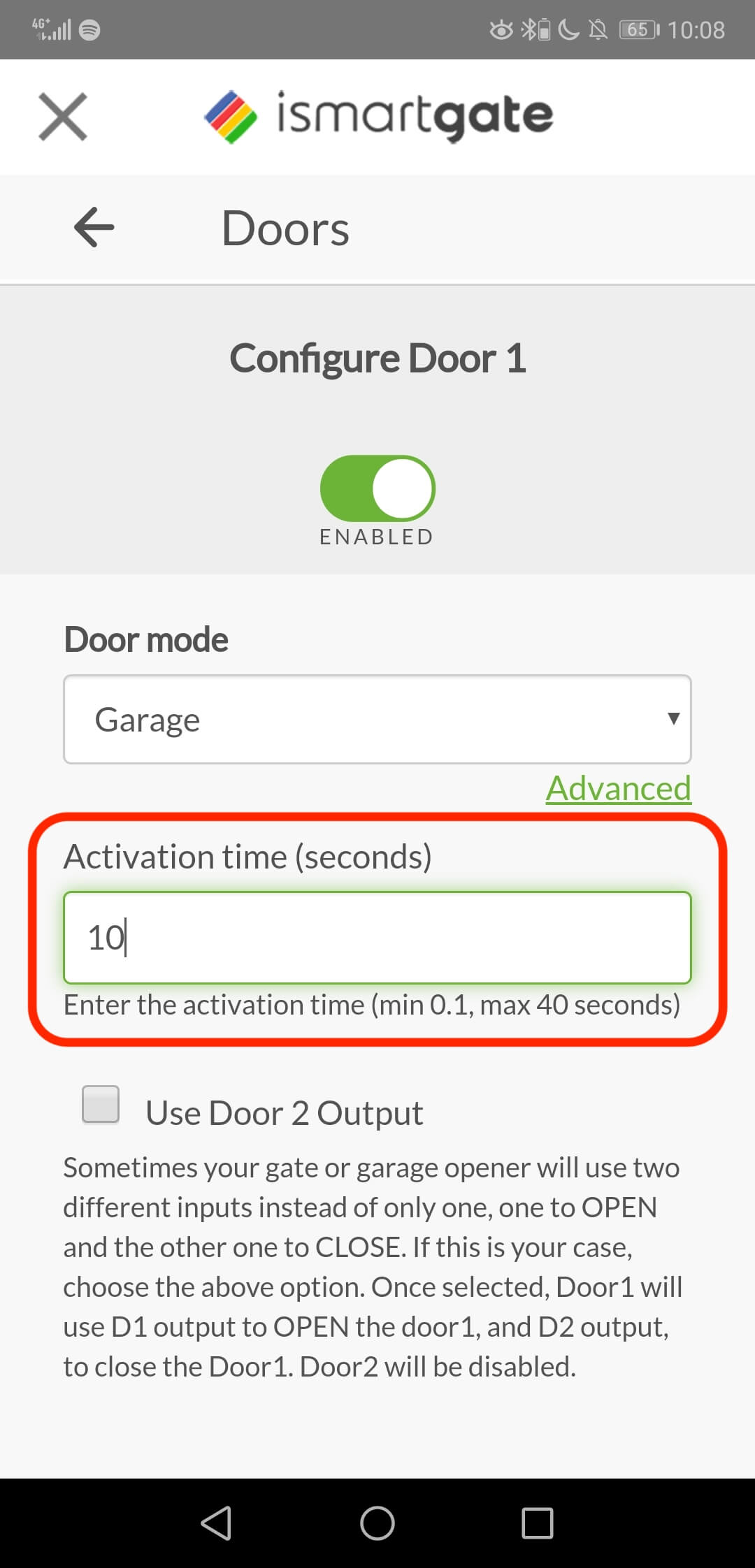
- Then choose the time (in seconds) you want the connection to be closed
In case that did not work and your door still does not open or close, please send us an email to support@ismartgate.com with the brand, model of your door and a picture of the wall button (push button).


