If you want to disconnect your ismartgate from IFTTT* please follow the instructions below:
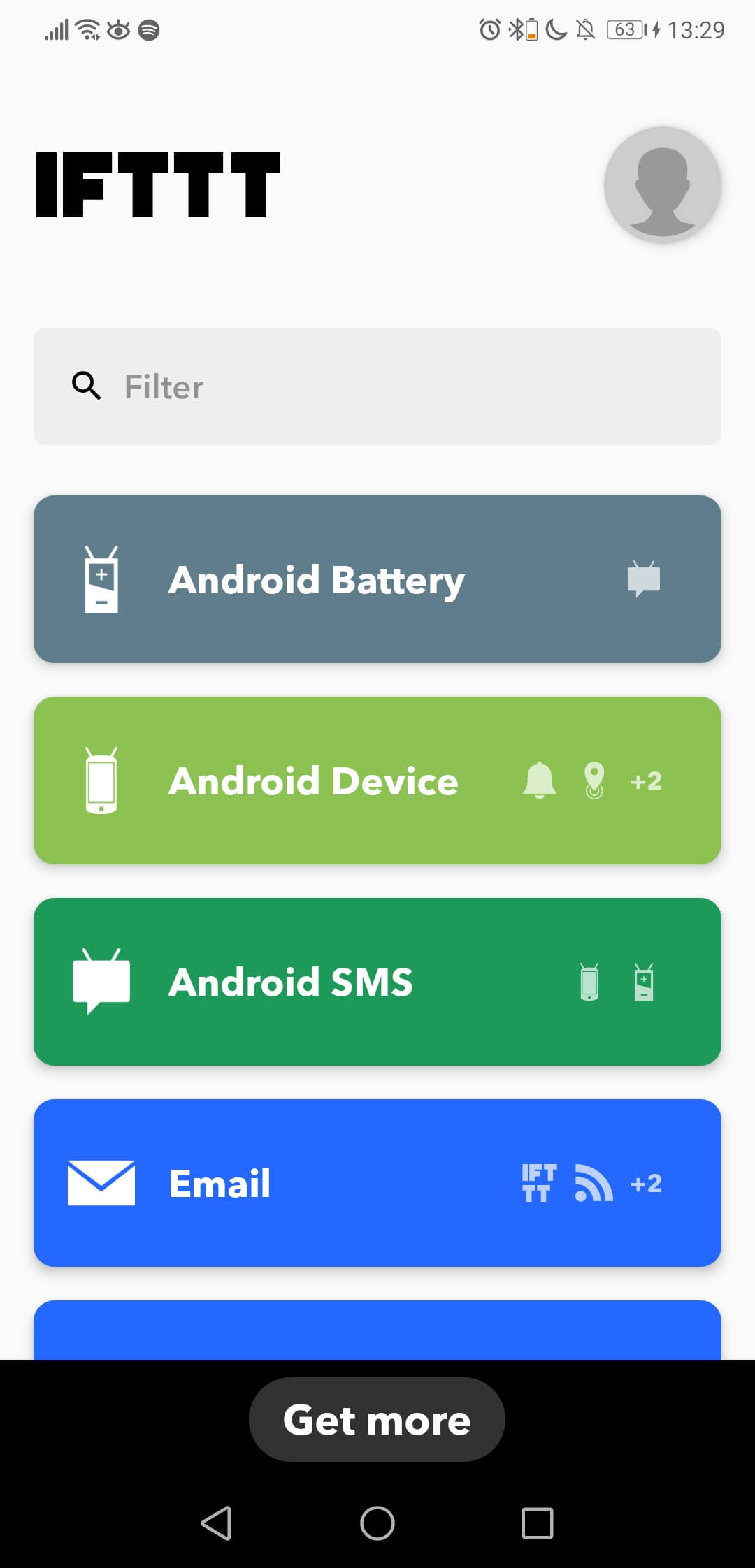
- Open your IFTTT* app.
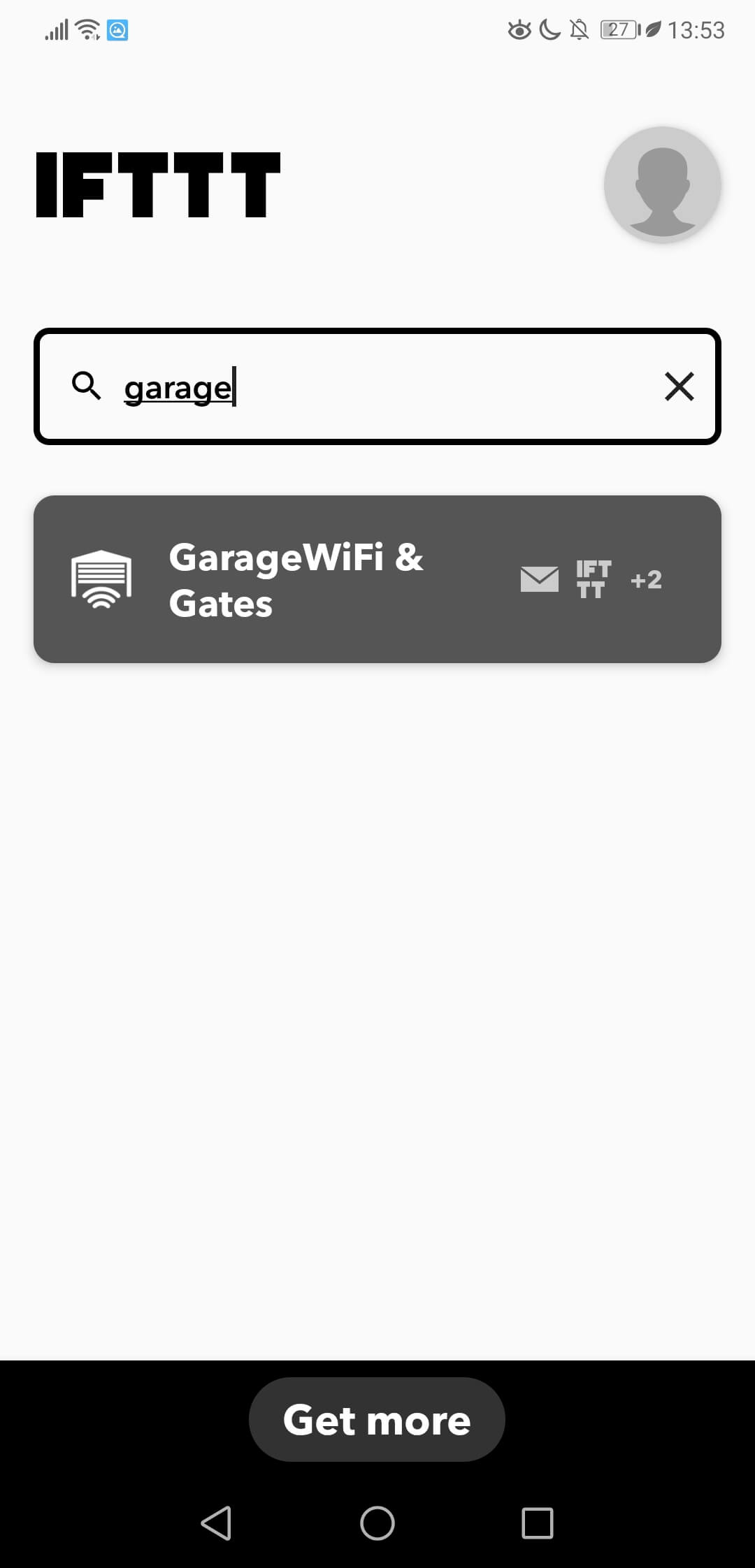
- Search the service in that page to look for the services you have connected.
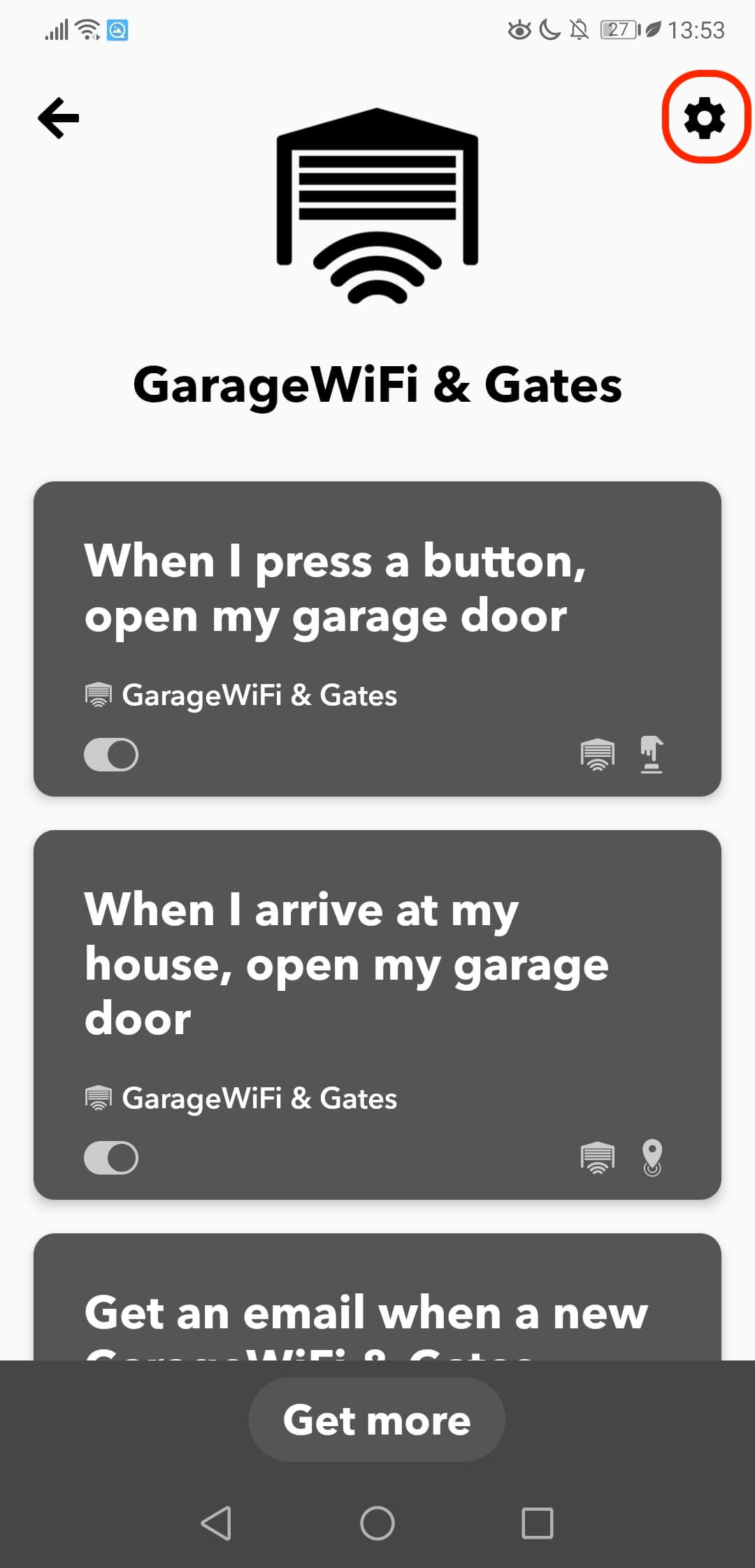
- Select the configuration option at the top-right of the screen
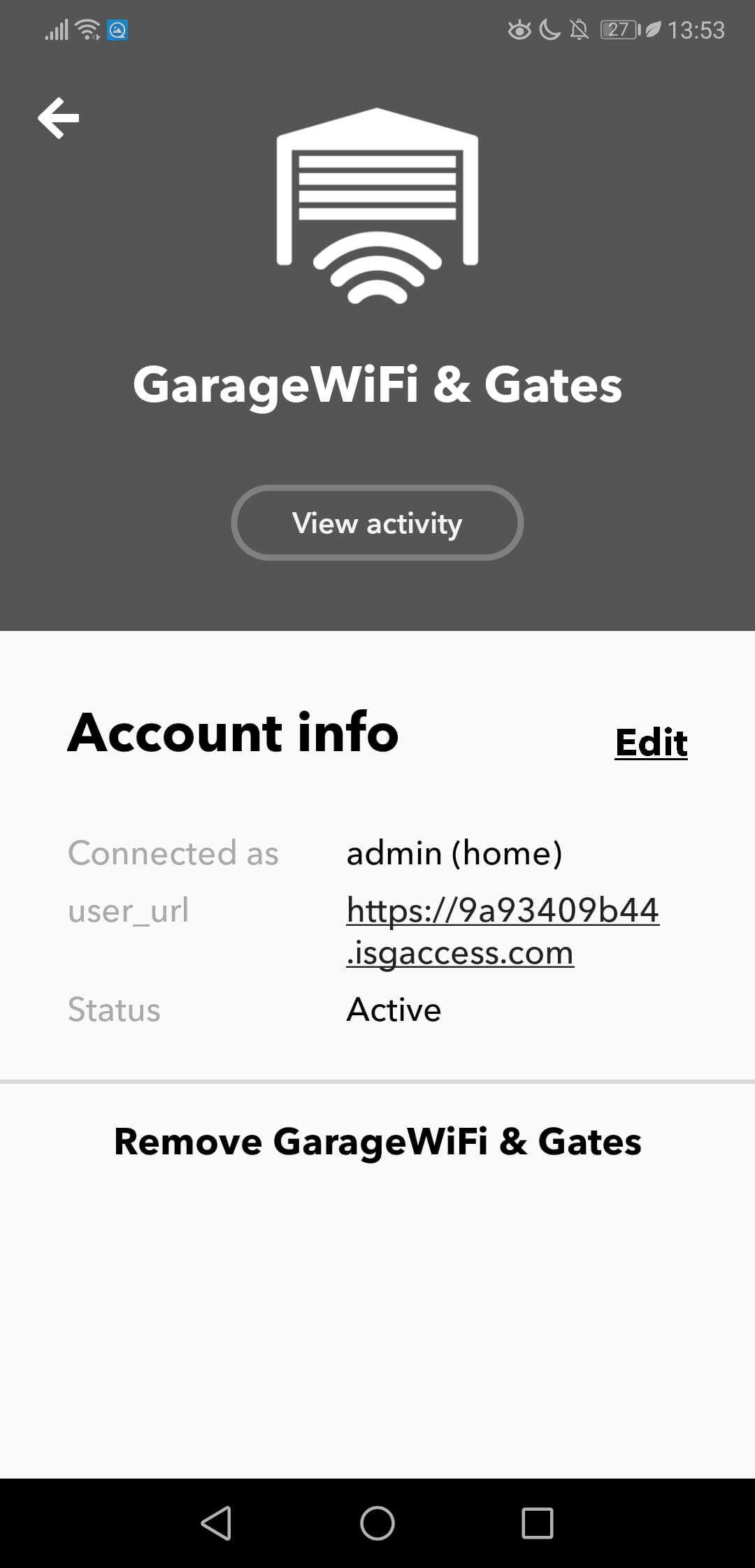
- Select the option to Remove.
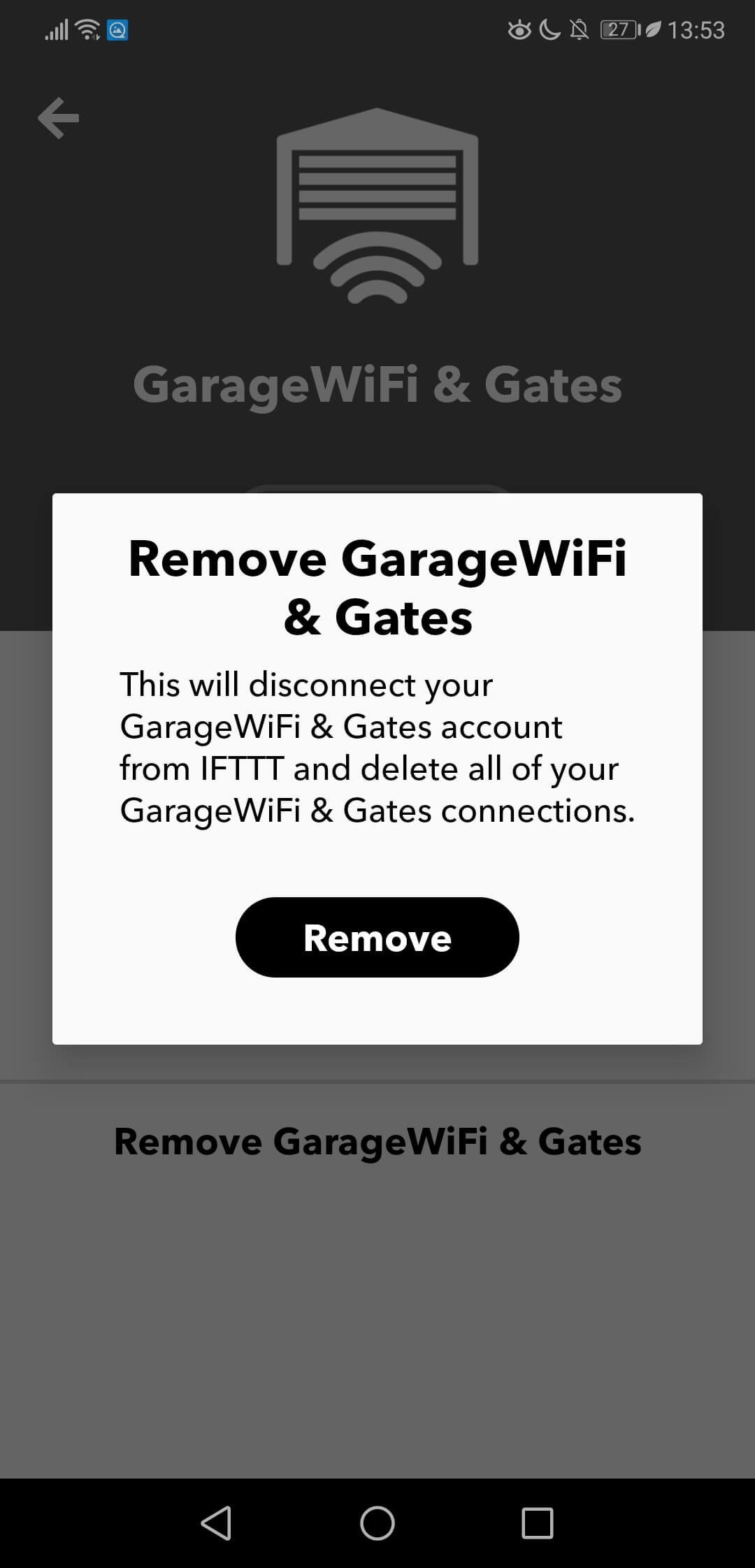
- Select Remove and your device will no longer be associated to IFTTT*.
Please note that you will only be able to add ONE ismartgate to your IFTTT* account.
*On October 1st, 2025 the iSmartGate integration with IFTTT will be discontinued. The iSmartGate service on IFTTT will no longer be available after this date. We apologise for any inconvenience this may cause you.


