The Audio-Visual alarm is created to comply with the UL325 security standard in the US. In case you want to disable this alert the security of your door is under your responsibility.
In case you still want to disable it here are the instructions:
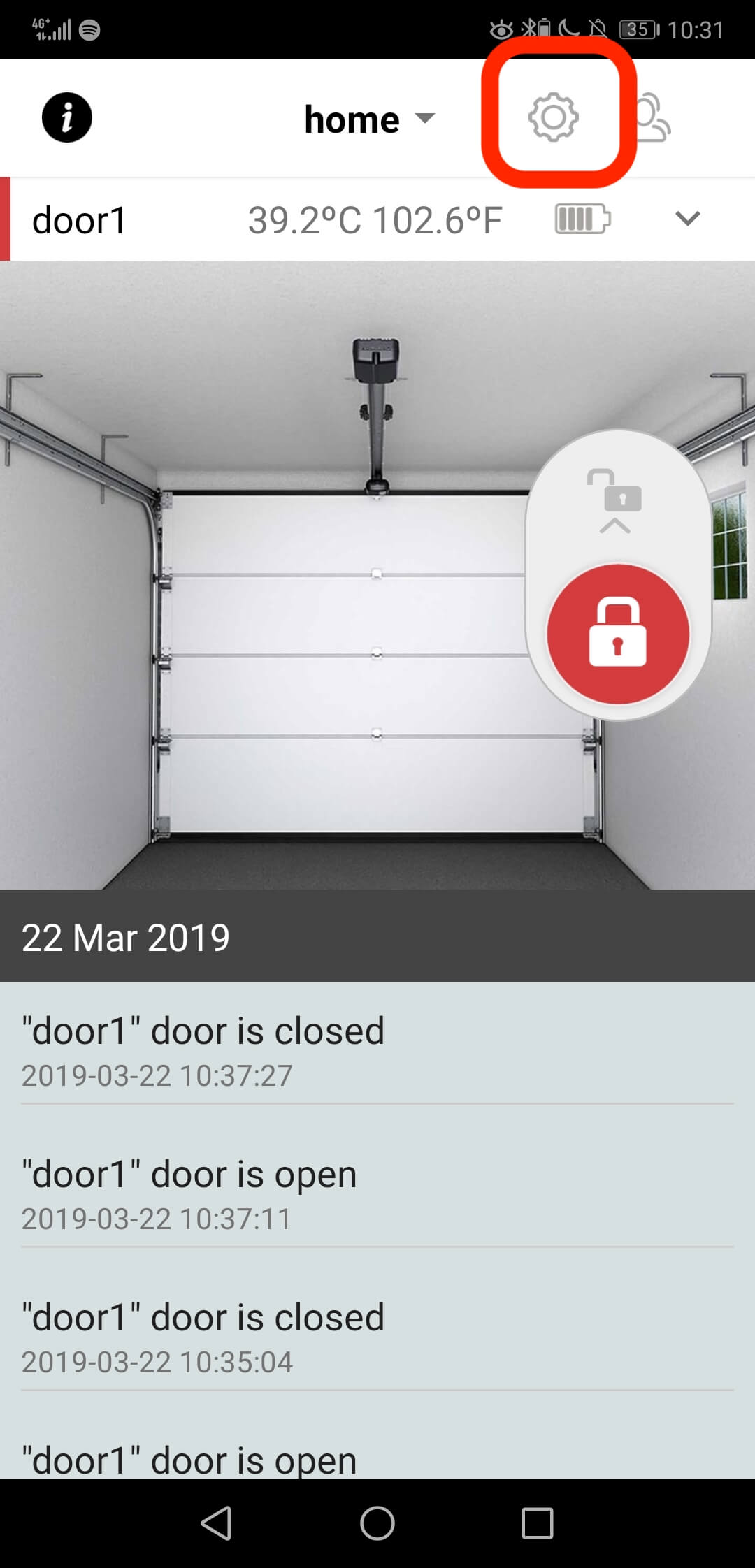
- Access your ismartgate via remote access through your computer or phone, or via LAN with your computer through the IP. In case you do not know how to access it, the instructions are here.
- Access the device configuration through the icon on the right corner of the screen
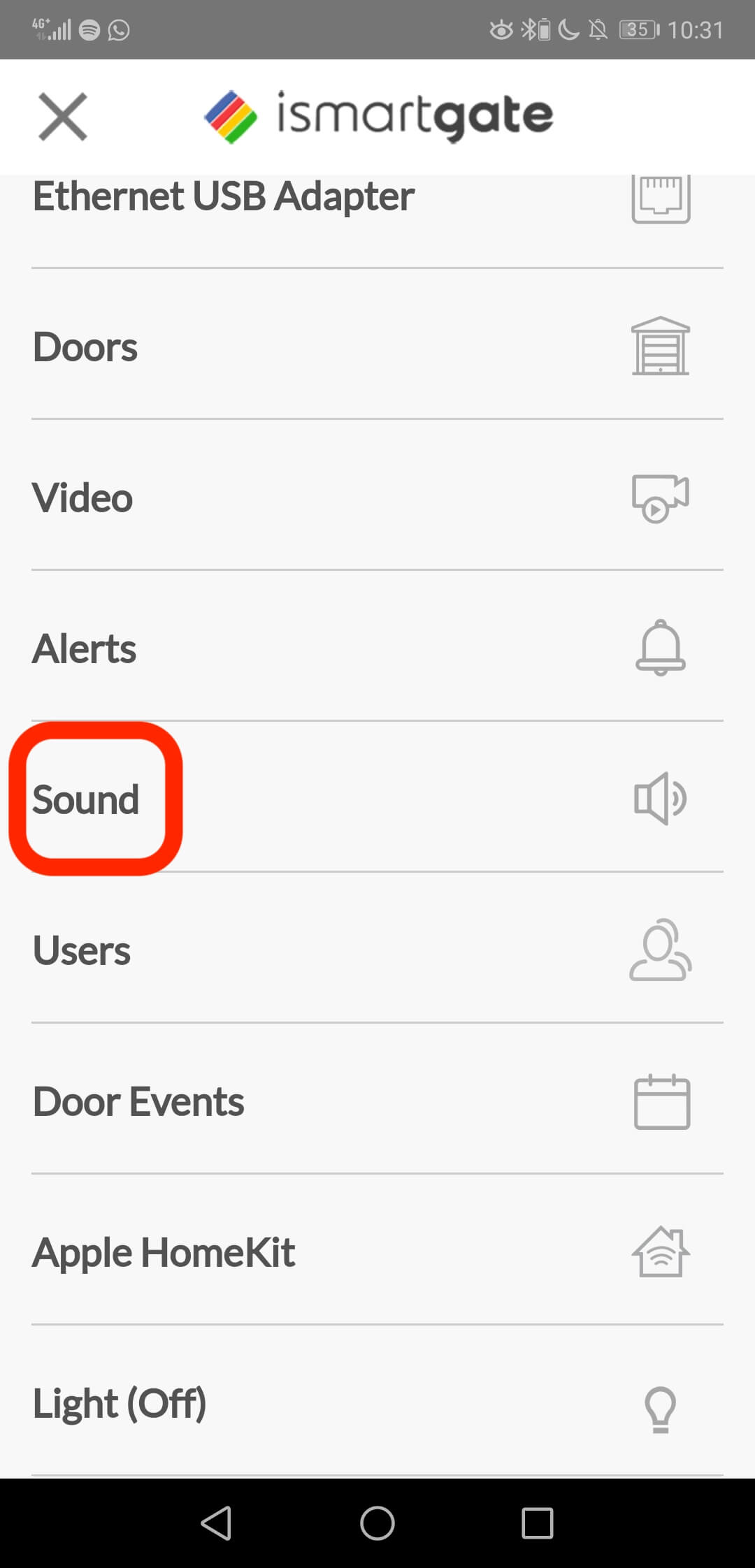
- Go to the option: SOUND
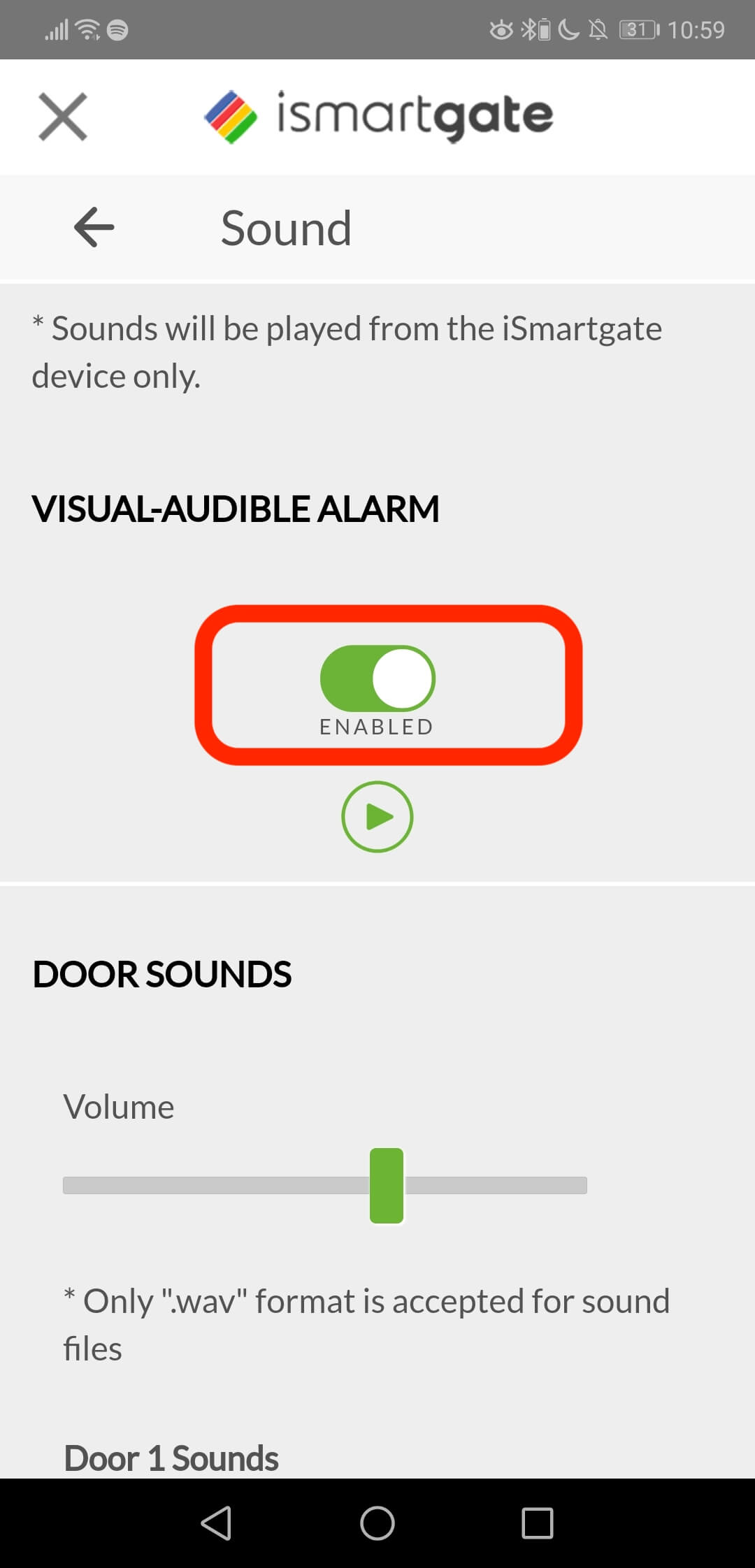
- Please disable the alarm.
Please NOTE that this option is only available on the ismartgate PRO.


