A) If you have firmware version 2.5:
Note: In order to set up your camera you must activate the video plugin previously. Instructions on how to activate a video plugin can be found here.
Once you have installed your IP camera, please download the IP CAMERA TOOL software program:
- Once successfully downloaded, please run the program. You will then get information about your camera’s IP address and port.
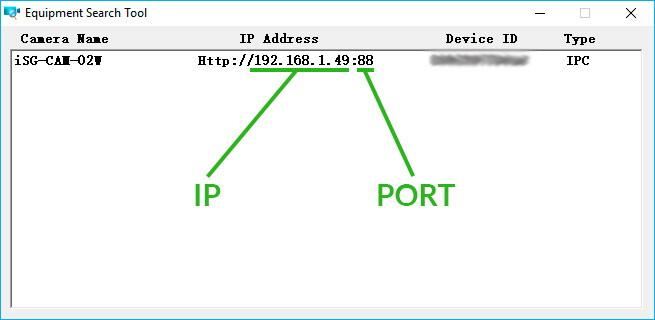
- Open the Gogogate2 APP and go to EDIT -> CONFIG DEVICE -> VIDEO.
- Select ISMARTGATE CAM in the IP-CAM drop down menu.
- Introduce the MODEL, For the Outdoor camera the model is iSG-CAM-02W, and for the Indoor camera the model is iSG-CAM-01W.
- Replace [IPADDRESS], [PORT] fields with your camera IP address and port (Shown in the snapshot above from the program).
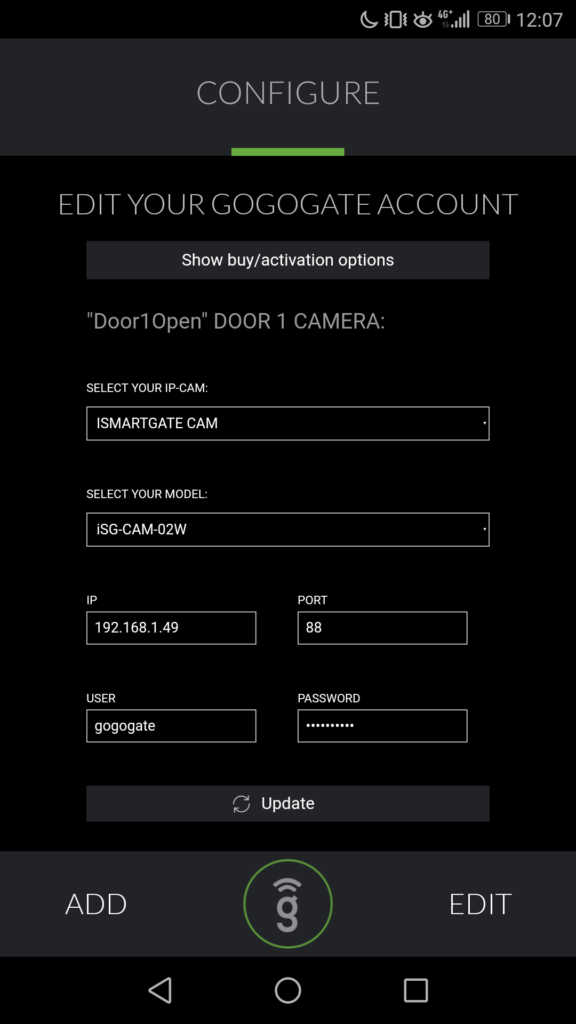
- Introduce your camera’s User ID and Password (NB: these credentials are different from the admin credentials for Gogogate2)
Once you have filled all required information, press UPDATE to save new camera set up.
B) If you have firmware version 2.4: Please follow the instructions here.


