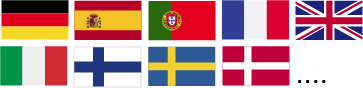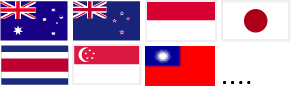How to make a Alltronik Speed 600S smart?
The Alltronik Speed 600S is a reliable and high-quality garage door opener that has gained popularity among customers. Manufactured by Alltronik, a trusted brand known for its innovative solutions, the Speed 600S offers excellent performance and durability.
With its smooth operation and quiet motor, the Alltronik Speed 600S ensures a hassle-free experience when opening and closing your garage door. It also features advanced safety features, such as an automatic reverse function, to provide added security for your home.
Now, you can take your Alltronik Speed 600S to the next level by making it smart with the ismartgate. By purchasing an ismartgate, you can easily transform your existing garage door opener into a smart device.
The ismartgate allows you to control and monitor your garage door remotely using your smartphone. Whether you're at home or away, you can open and close your garage door with just a few taps on your phone. You can also receive real-time notifications whenever your garage door is opened or closed, providing you with peace of mind and enhanced security.
Installation is simple and straightforward, and the ismartgate is compatible with various garage door openers, including the Alltronik Speed 600S. With its user-friendly interface and reliable performance, the ismartgate is the perfect addition to make your Alltronik Speed 600S smarter than ever before.
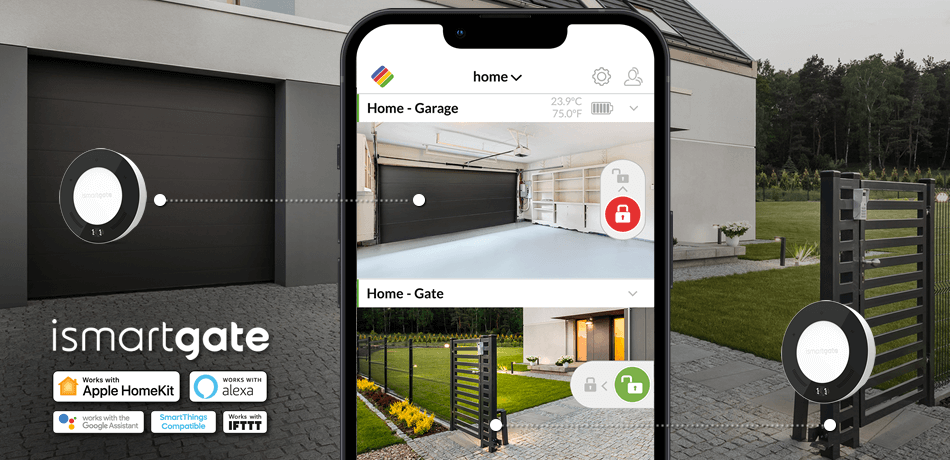
What can ismartgate garage door opener do?
- ismartgate garage door opener offers several advantages:
- Control your garage door remotely using your smartphone.
- Monitor the status of your garage door in real-time.
- Receive notifications when your garage door is opened or closed.
- Integrate with voice assistants such as Amazon Alexa or Google Assistant for hands-free control.
- Set up schedules to automatically open or close your garage door at specific times.
- Grant temporary access to guests or service providers with unique access codes.
- Integrate with other smart home devices, such as security systems or cameras, for enhanced home automation.
- Compatible with popular garage door opener brands like Chamberlain, LiftMaster, and Genie.
How do I install an ismartgate smart garage opener to a Alltronik Speed 600S?
- Get your ismartgate device here.
- Take a look at the Alltronik Speed 600S wiring diagram below.
- Using a small cross head screw driver, connect the wires (included with the ismartgate Kit).
- To power the ismartgate device, you can use the included wall mount AC adapter. In case don't have a power outlet you can use our DC/DC Power Converter.
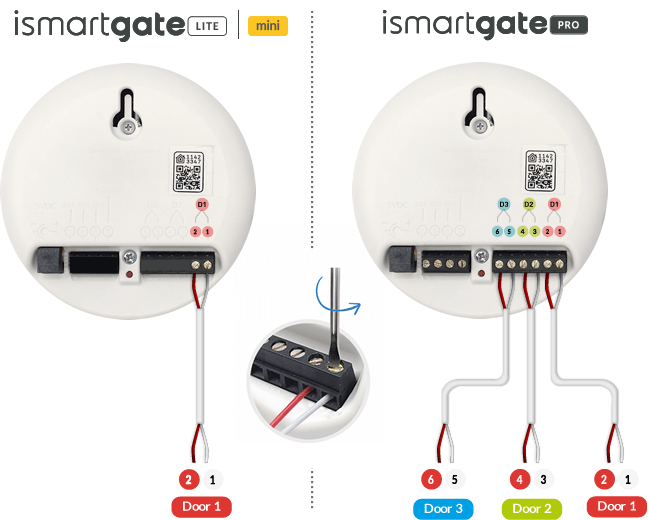
Alltronik Speed 600S wiring diagram.
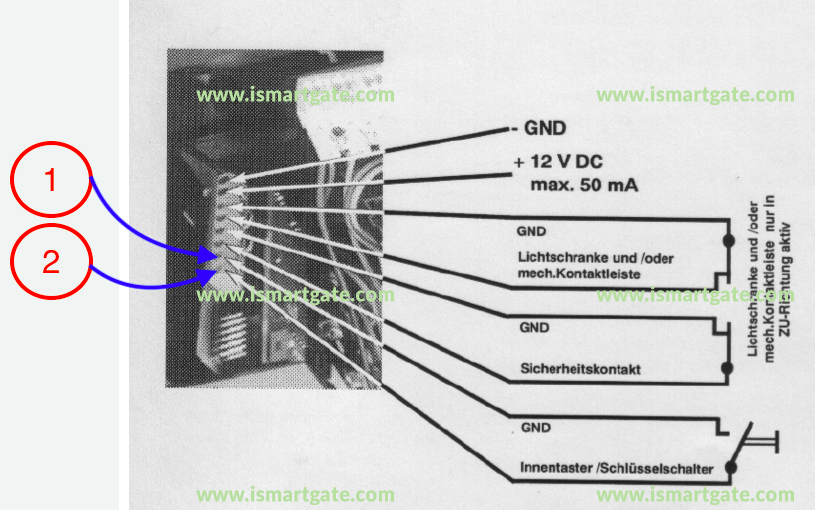
Buy the best Apple HomeKit smart garage
NO HIDDEN FEES OR ADDITIONAL HARDWARE REQUIRED.
Compare ismartgate smart garage door openers
 |
|||
| Doors Supported | 1 | 1 | 3 |
| Remote Access & Door Status Alerts | |||
| Apple HomeKit | |||
| Google Assistant | |||
| Samsung SmartThings | |||
| IFTTT*** | |||
| Amazon Alexa* | |||
| Wireless Sensor Compatibility | |||
| Wired Sensor Compatibility | |||
| User Management | |||
| Video Integration | |||
| Visual Acoustic Alarm | |||
| Open & Close Custom Music | |||
| Wi-Fi compatibility (2.4GHz) | |||
| Ethernet Compatibility** | |||
| Web Browser Access |
*The “ismartgate skill” is available in the following languages: Italian (IT),German (DE),English (US),Spanish (ES),Spanish (US),French (FR),English (UK/IE)
**USB to Ethernet adapter is required to connect the iSmartgate to the router with an Ethernet cable.
***On October 1st, 2025 the iSmartGate integration with IFTTT will be discontinued. The iSmartGate service on IFTTT will no longer be available after this date. We apologise for any inconvenience this may cause you.
How many Garage Doors do you have?
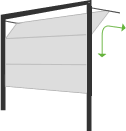
DOOR 1 TYPE:
Sectional
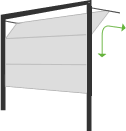
DOOR 2 TYPE:
Sectional
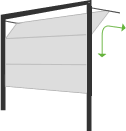
DOOR 3 TYPE:
Sectional
Sensor type
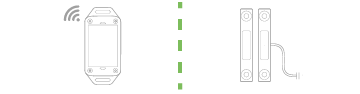
Do you want wireless or wired sensor/s for your garage door/s?
Is your opener Chamberlain, Liftmaster or Craftsman?

Got a Chamberlain or LiftMaster Garage Door Opener with Security+2.0?
Check the color of the learn button on your garage opener. If it’s YELLOW your opener use Security+2.0 and you will need the ismartgate switch adaptor.
Separation
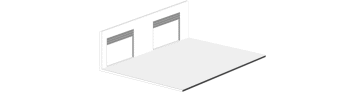
Are your Garage doors Connected?
If the garage have no separation walls are considered "connected"
Live Video

Want to see what's happening in your garage in real time?
Control your garage doors with live video in the app
How many Gates do you have?
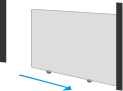
DOOR 1 TYPE:
Sliding Gate
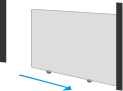
DOOR 2 TYPE:
Sliding Gate
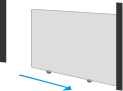
DOOR 3 TYPE:
Sliding Gate
Sensor type
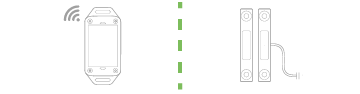
Do you want wireless or wired sensor/s for your garage door/s?
Gate power outlet
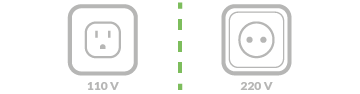
Do you have a 110V/220V outlet near your gate?
If you don't have a 110V/220V outlet near your gate, you will need a DC/DC power converter to power your ismartgate opener.
Separation
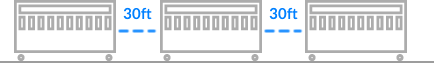
Are your Gates Connected?
Less than 30 feet is considered "connected"
Live Video

Want to see what's happening in your gate in real time?
Control your gates with live video in the app
I want the ismartgate to be compatible with:
If your home doesn't match with these options, please send us an email to support@ismartgate.com
FINAL RESULT
Opener Compatible with:
Your selection for 0x GARAGE DOORS:
Your selection for 0x GATES:
BUY ALL NOW: