
Smart garage door opener compatible with Google Home™
ismartgate smart opener works with Google Home and Android devices so you can control your garage door opener or gate using your voice commands with Google Assistant.
NO HIDDEN FEES OR ADDITIONAL HARDWARE REQUIRED.

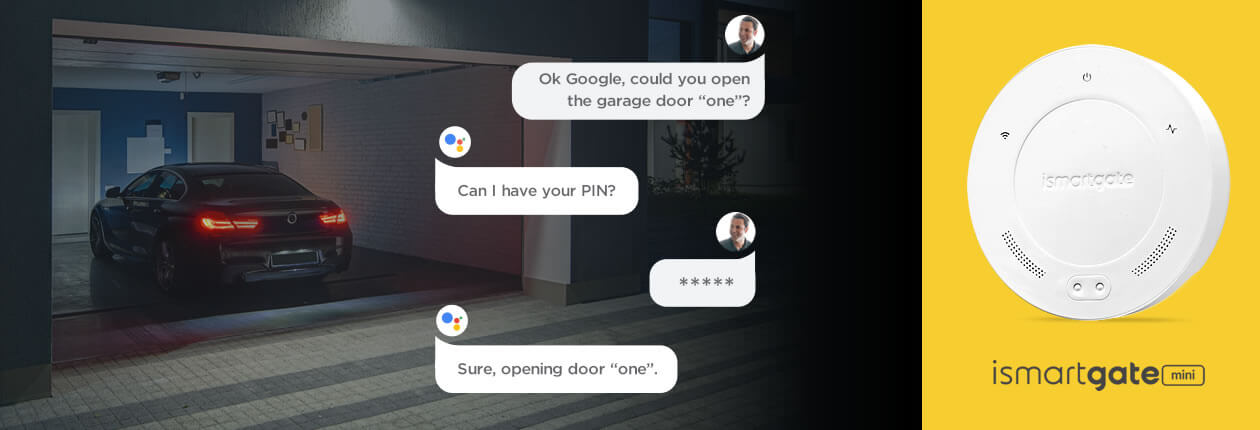
Control your garage door opener or gate with Google Home
Discover the benefits of using Google Home in your garage door opener or gate. Make your home safier.
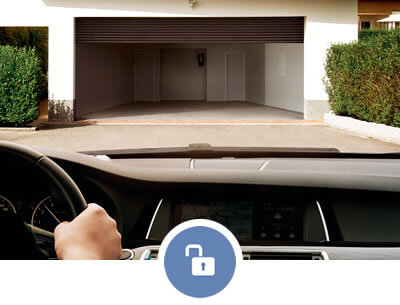
Open your garage or gate with Google Home
Get your garage door open by simply asking Google Assistant: “Ok Google, open my garage door”
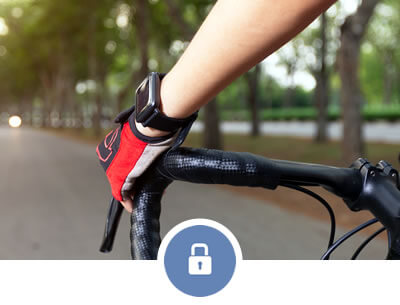
Close your garage or gate with Google Home
Use any Android device to close your garage door with Google Assistant by simply saying: “Ok Google, close my garage door”.
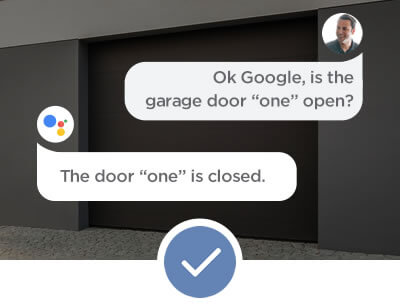
Check Garage or Gate Status with Google Home
Thanks to the ismartgate sensors you can ask Google Assistant about the status of your garage door or gate anytime.
Garage door opener Google Home FAQ's
How many Garage Doors do you have?
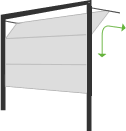
DOOR 1 TYPE:
Sectional
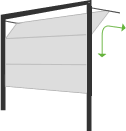
DOOR 2 TYPE:
Sectional
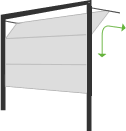
DOOR 3 TYPE:
Sectional
Sensor type
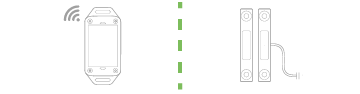
Do you want wireless or wired sensor/s for your garage door/s?
Is your opener Chamberlain, Liftmaster or Craftsman?

Got a Chamberlain or LiftMaster Garage Door Opener with Security+2.0?
Check the color of the learn button on your garage opener. If it’s YELLOW your opener use Security+2.0 and you will need the ismartgate switch adaptor.
Separation
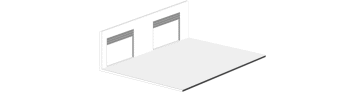
Are your Garage doors Connected?
If the garage have no separation walls are considered "connected"
Live Video

Want to see what's happening in your garage in real time?
Control your garage doors with live video in the app
How many Gates do you have?
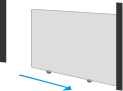
DOOR 1 TYPE:
Sliding Gate
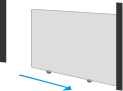
DOOR 2 TYPE:
Sliding Gate
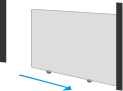
DOOR 3 TYPE:
Sliding Gate
Sensor type
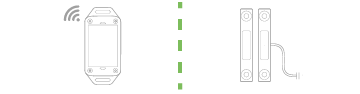
Do you want wireless or wired sensor/s for your garage door/s?
Gate power outlet
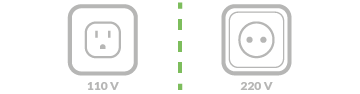
Do you have a 110V/220V outlet near your gate?
If you don't have a 110V/220V outlet near your gate, you will need a DC/DC power converter to power your ismartgate opener.
Separation
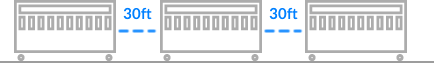
Are your Gates Connected?
Less than 30 feet is considered "connected"
Live Video

Want to see what's happening in your gate in real time?
Control your gates with live video in the app
I want the ismartgate to be compatible with:
If your home doesn't match with these options, please send us an email to support@ismartgate.com
FINAL RESULT
Opener Compatible with:
Your selection for 0x GARAGE DOORS:
Your selection for 0x GATES:
BUY ALL NOW:






