ismartgate'nizi Google Home hesabınıza bağlamak istiyorsanız lütfen aşağıdaki talimatları izleyin:
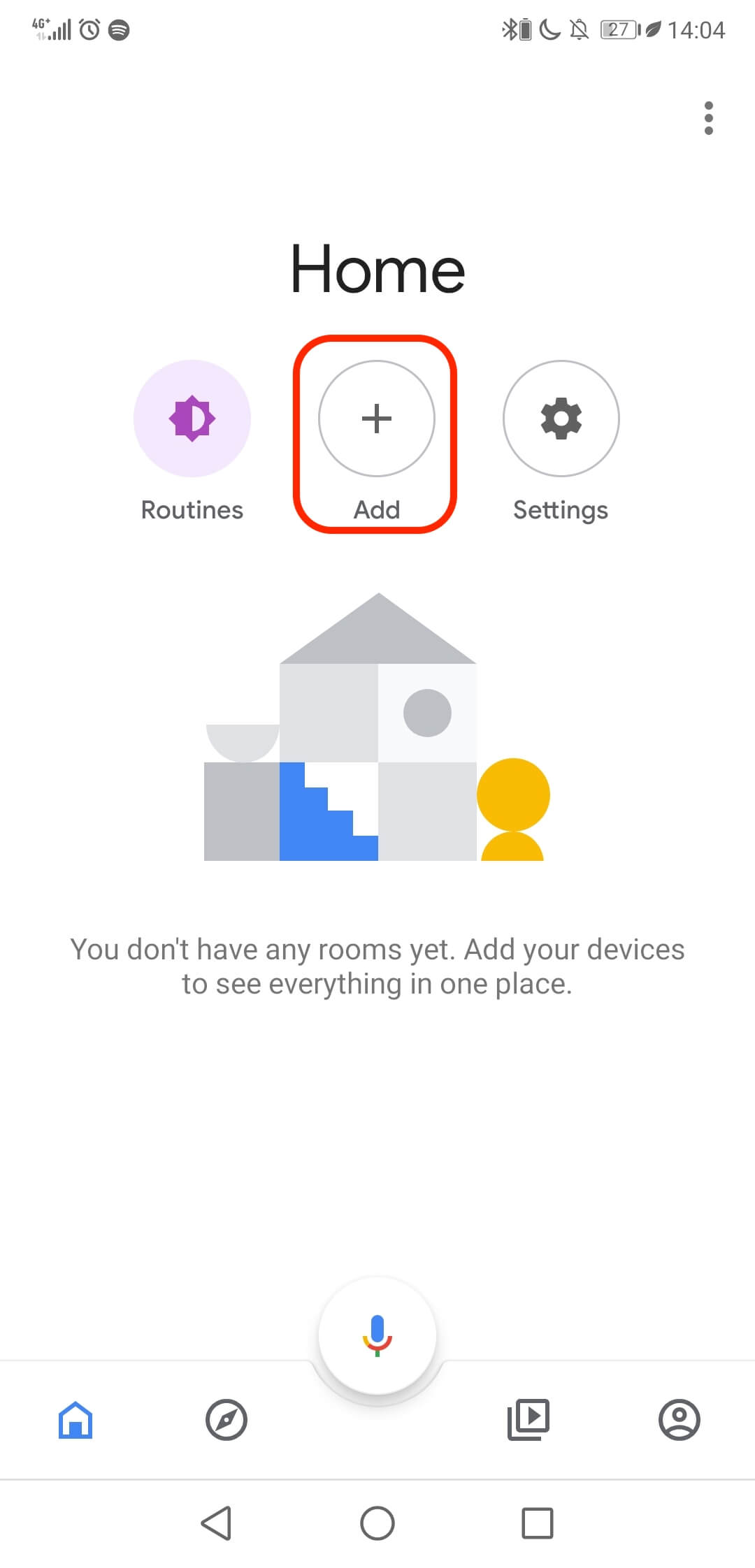
- Ev uygulamanızı açın.
- Ekle seçeneğini seçin.
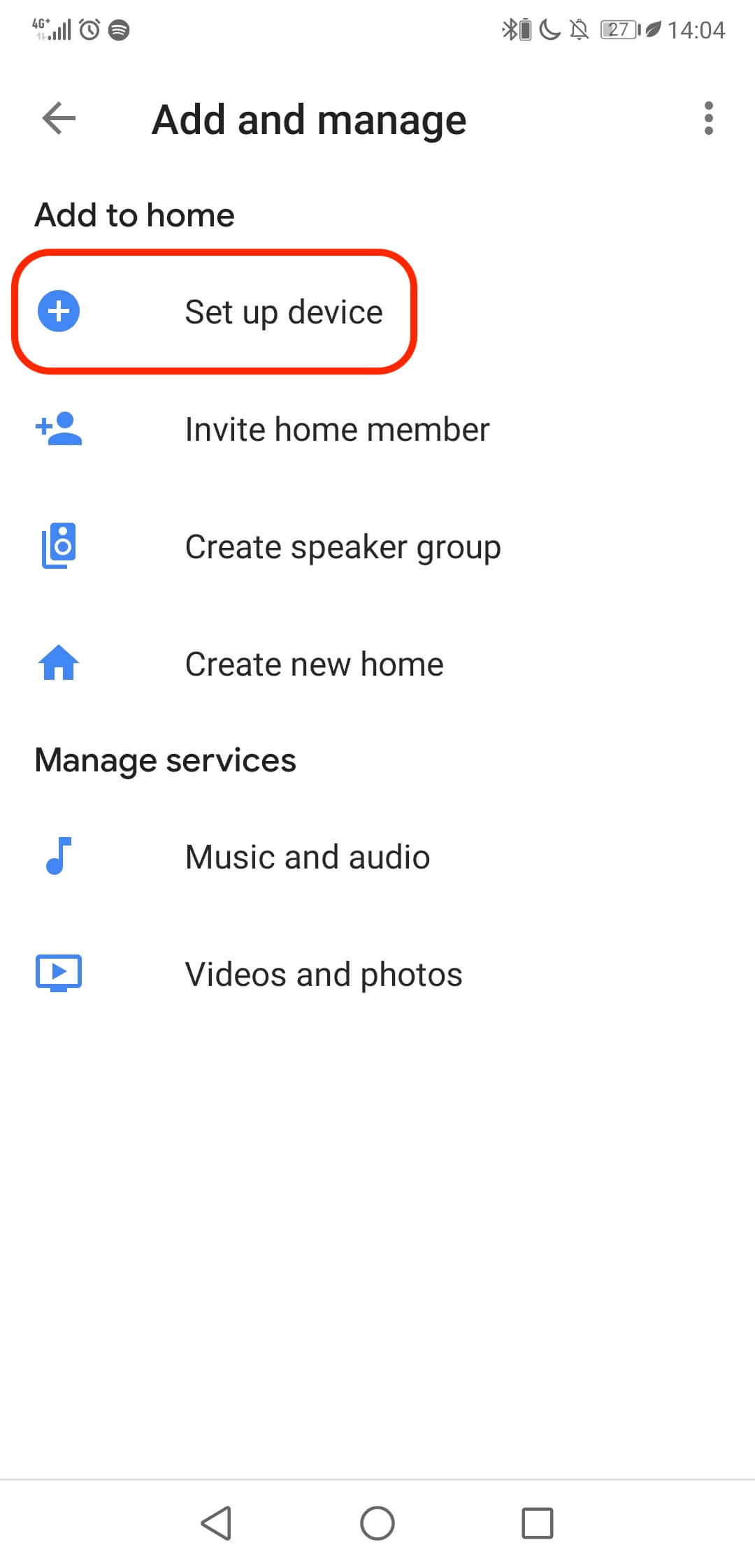
- Cihazı kur seçeneğini seçin
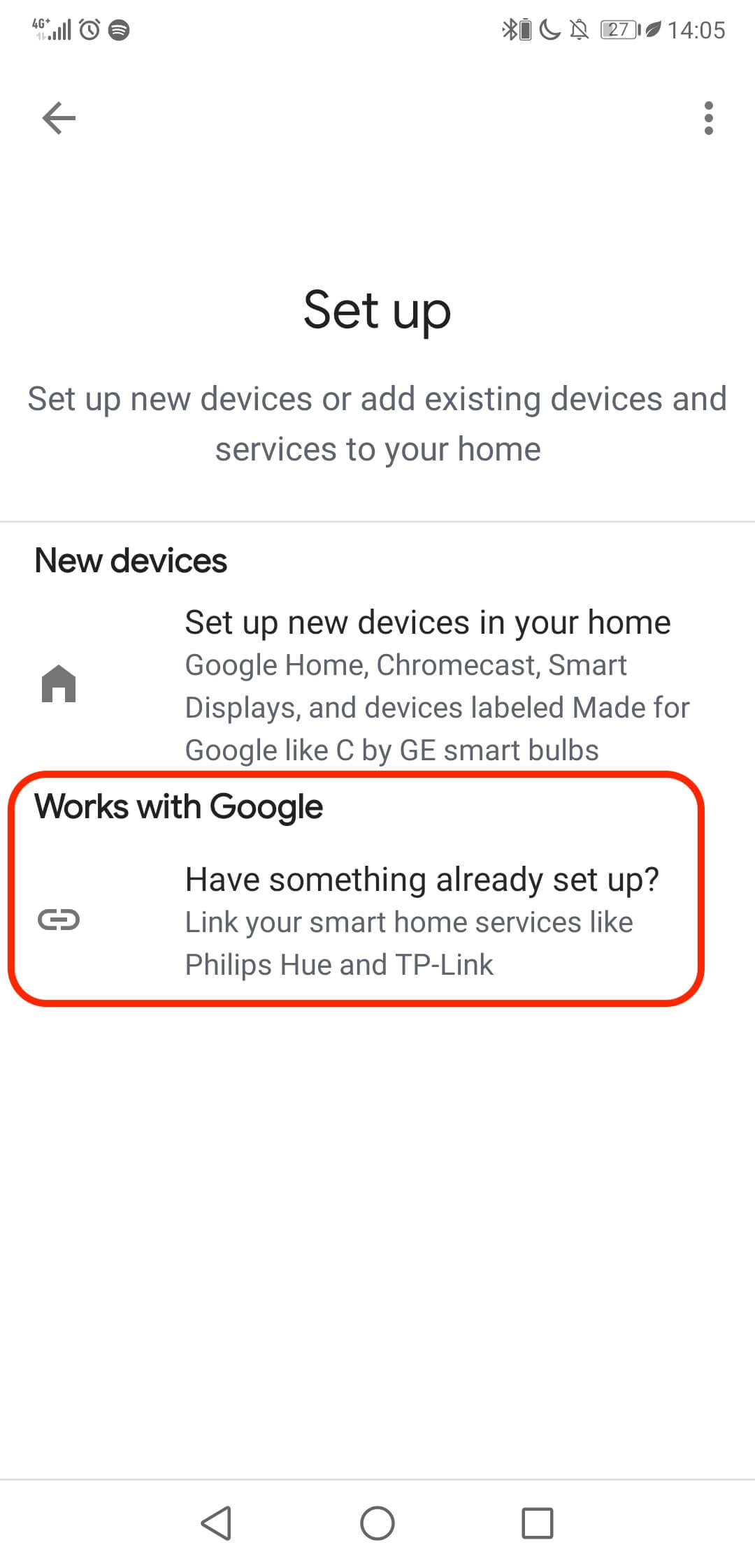
- Eklemek istediğiniz hizmeti seçmek için Google ile çalışır seçeneğini belirleyin.
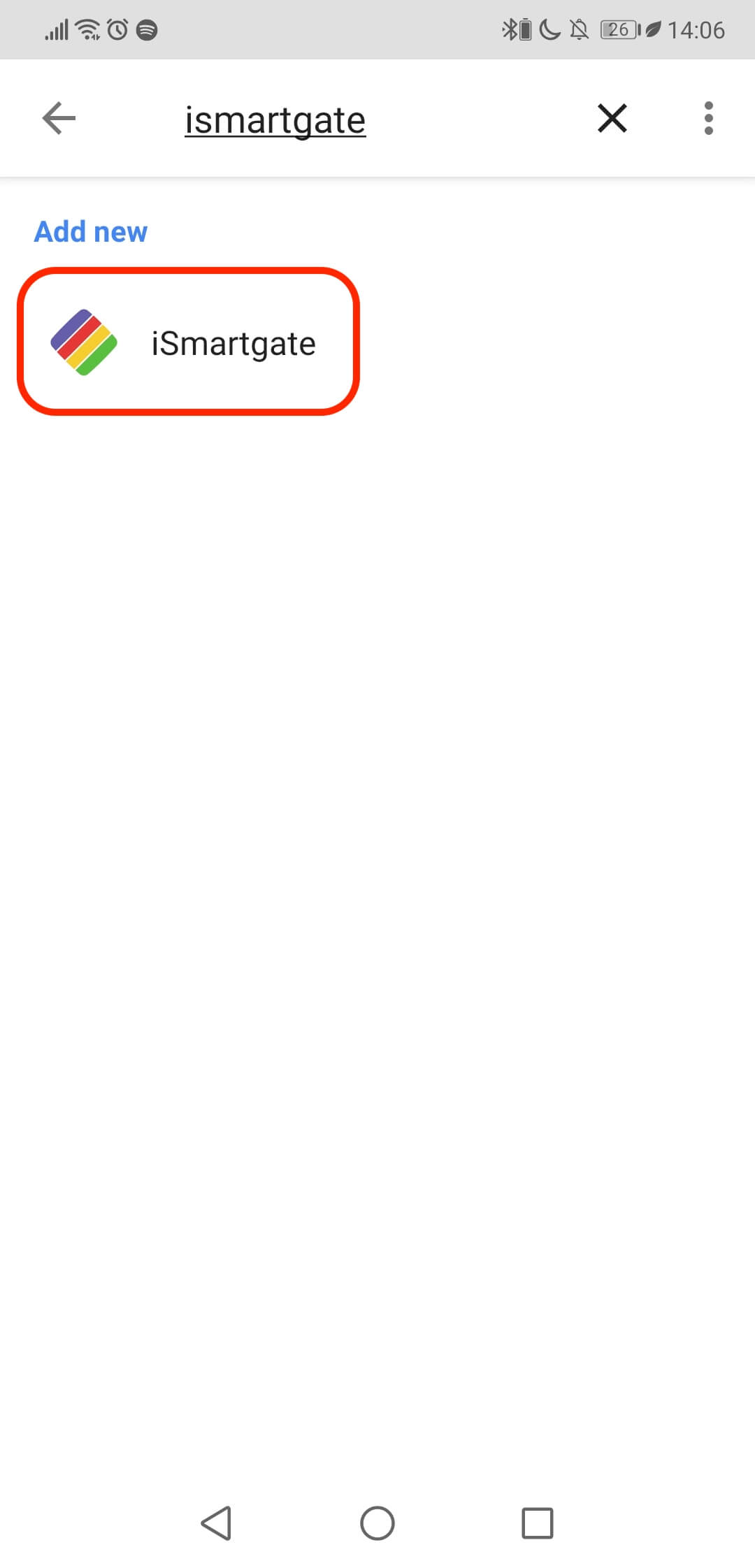
- ismartgate hizmetini arayın.
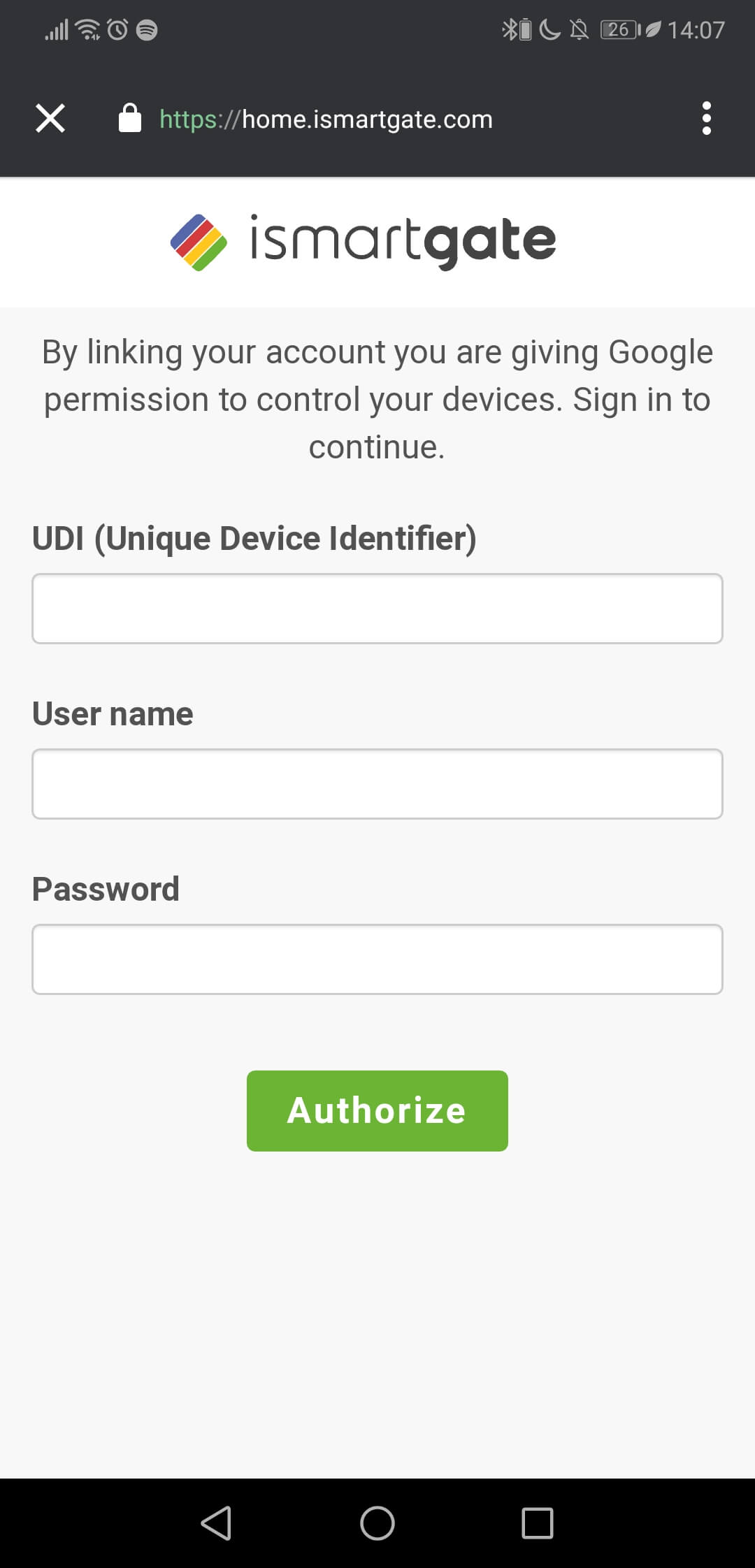
- ismartgate'nizin UDI'sini girin, bu bilgi aşağıdaki adresten edinilebilir Burada.
- Kullanıcı adınızı girin.
- Şifrenizi girin.
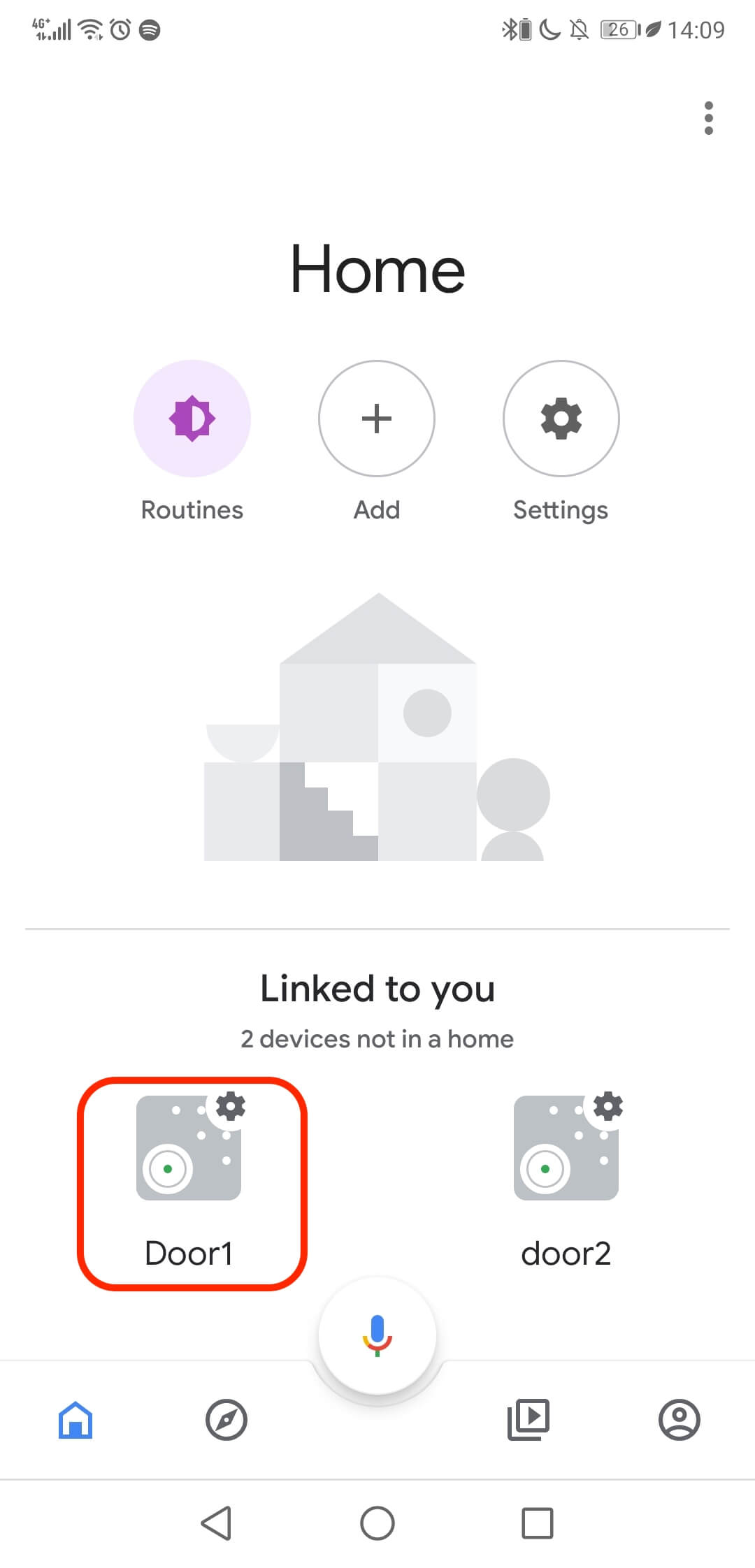
- Yapılandırmak istediğiniz kapıyı seçin.
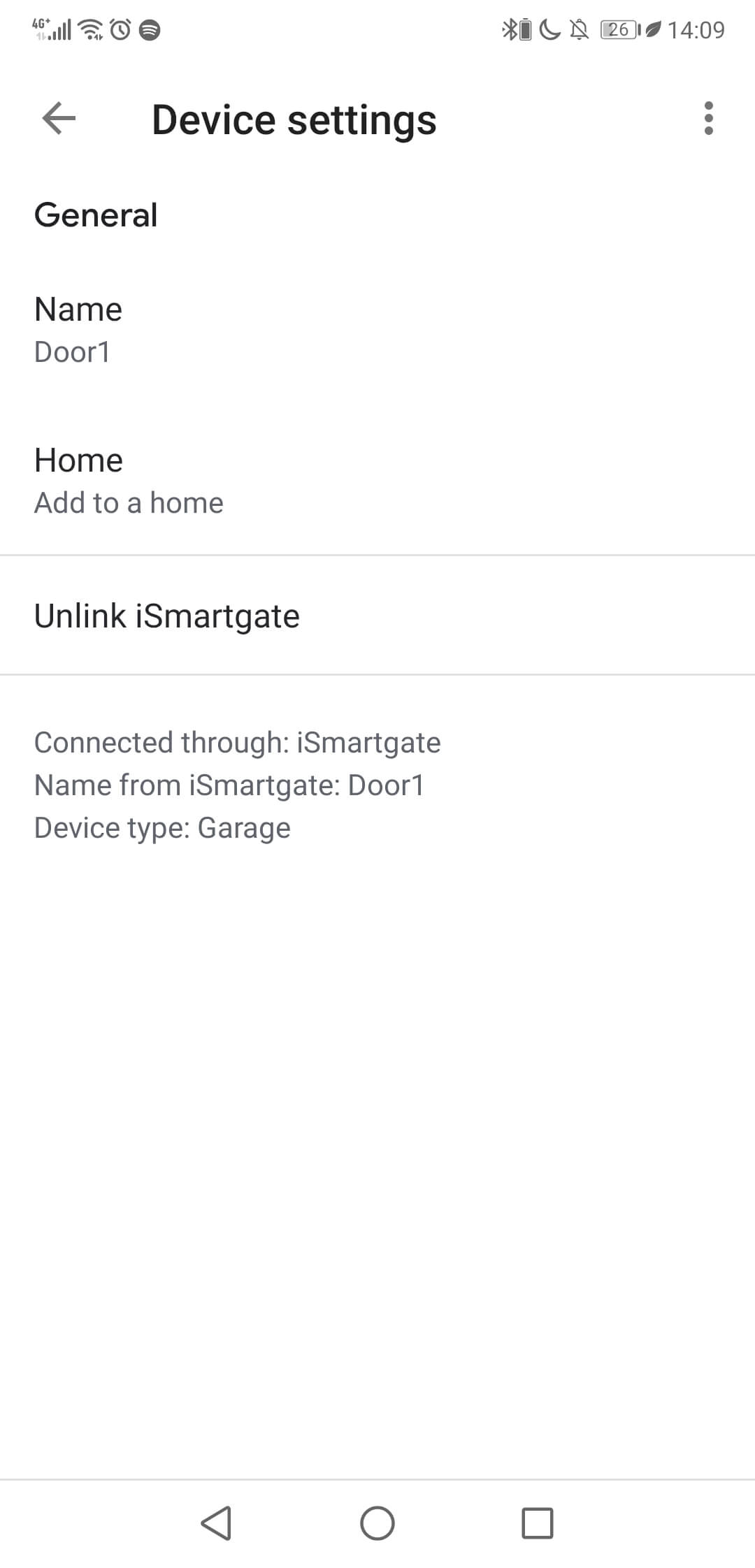
- Burada her bir kapınızın ayarlarını değiştirebileceksiniz.
Google Home hesabınıza yalnızca BİR adet ismartgate ekleyebileceğinizi lütfen unutmayın.


