Seguire le istruzioni riportate di seguito per collegare il dispositivo ismartgate a un account IFTTT*:
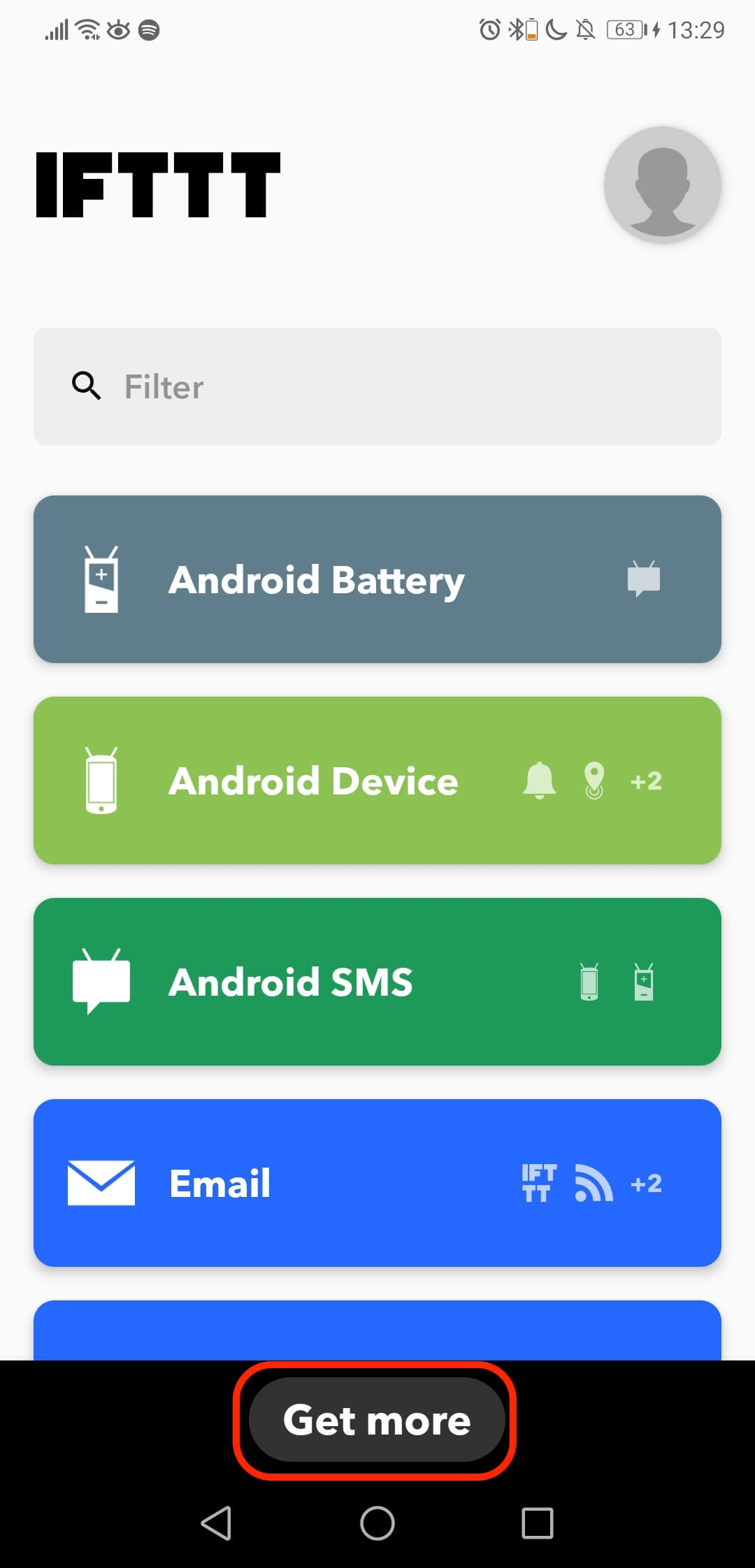
- Aprite l'applicazione IFTTT*
- Andate su Get More in basso.
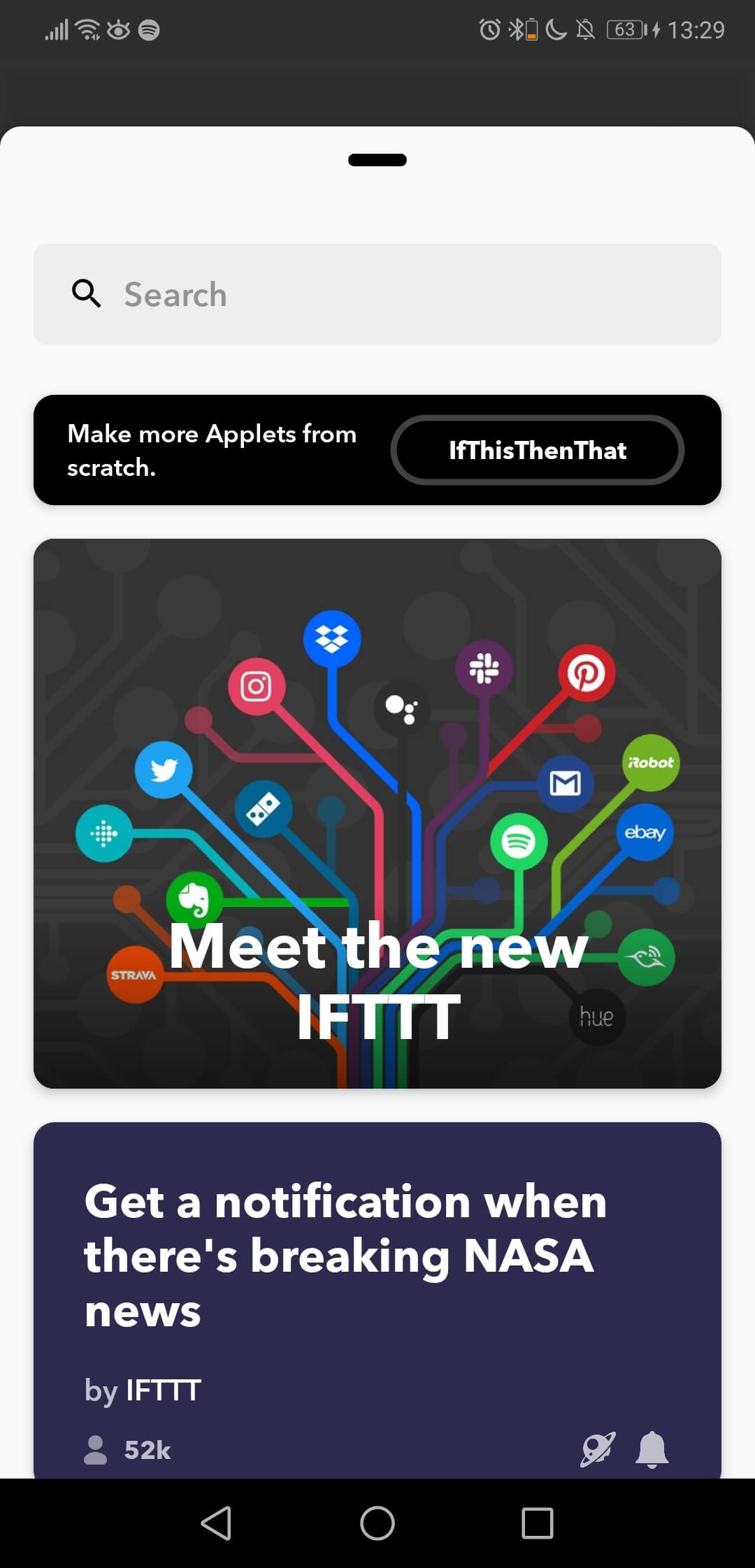
- Questa è la pagina che troverete in Get More. Se si desidera aggiungere una nuova applet, selezionare l'opzione IfThisThenThat.
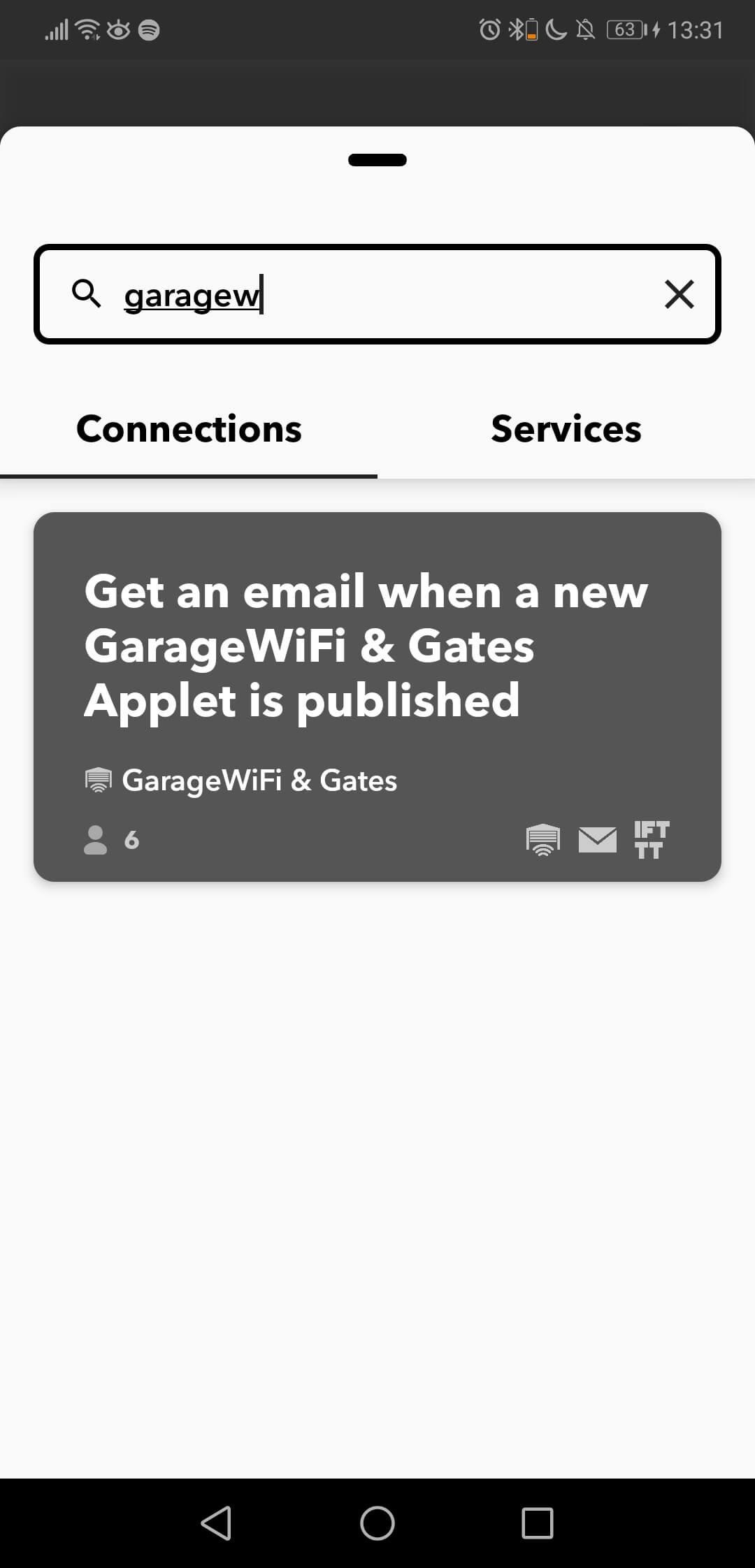
- Cercate il servizio GarageWi-Fi & Gates e selezionate la prima applet che appare.
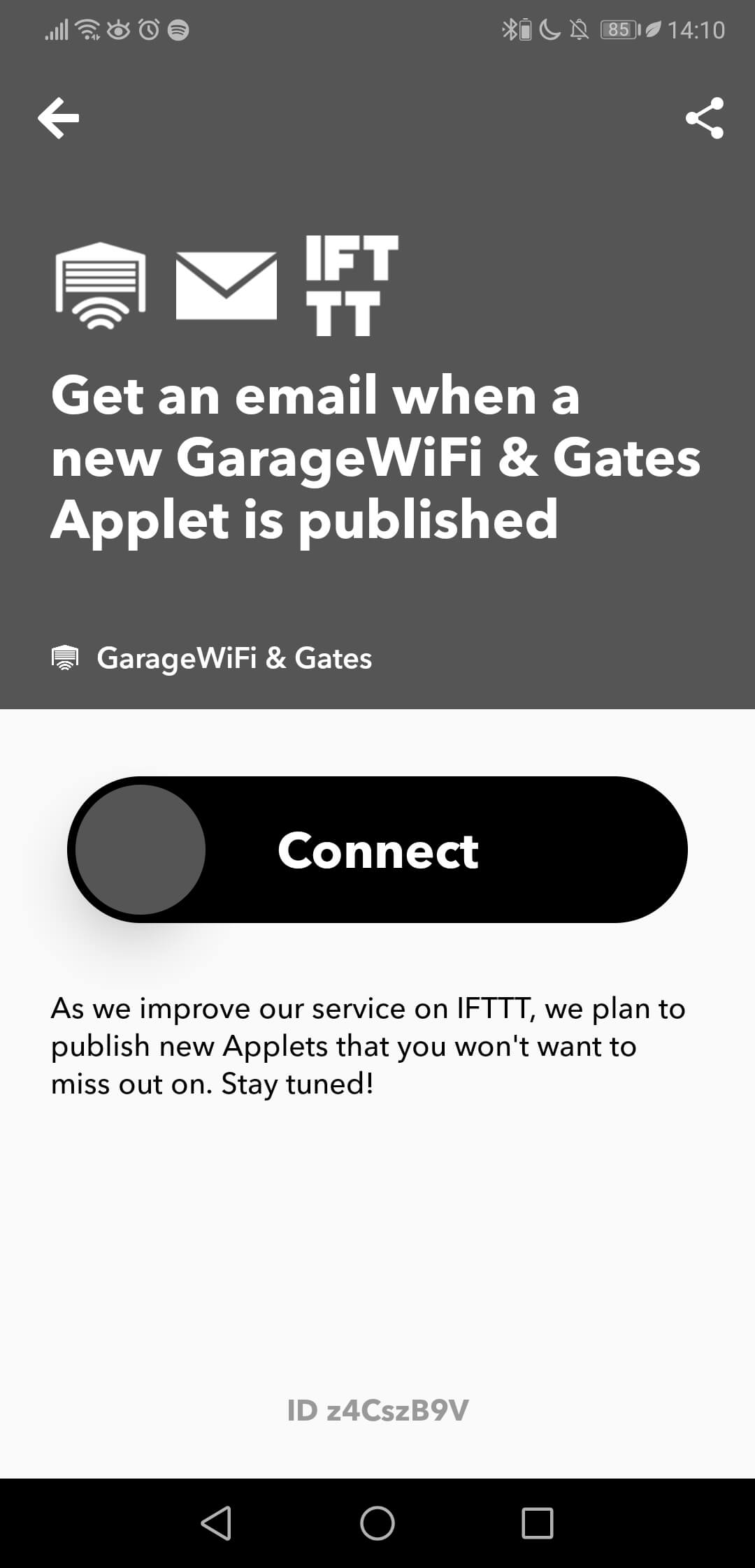
- Scorrimento per collegare l'ismartgate a IFTTT*.
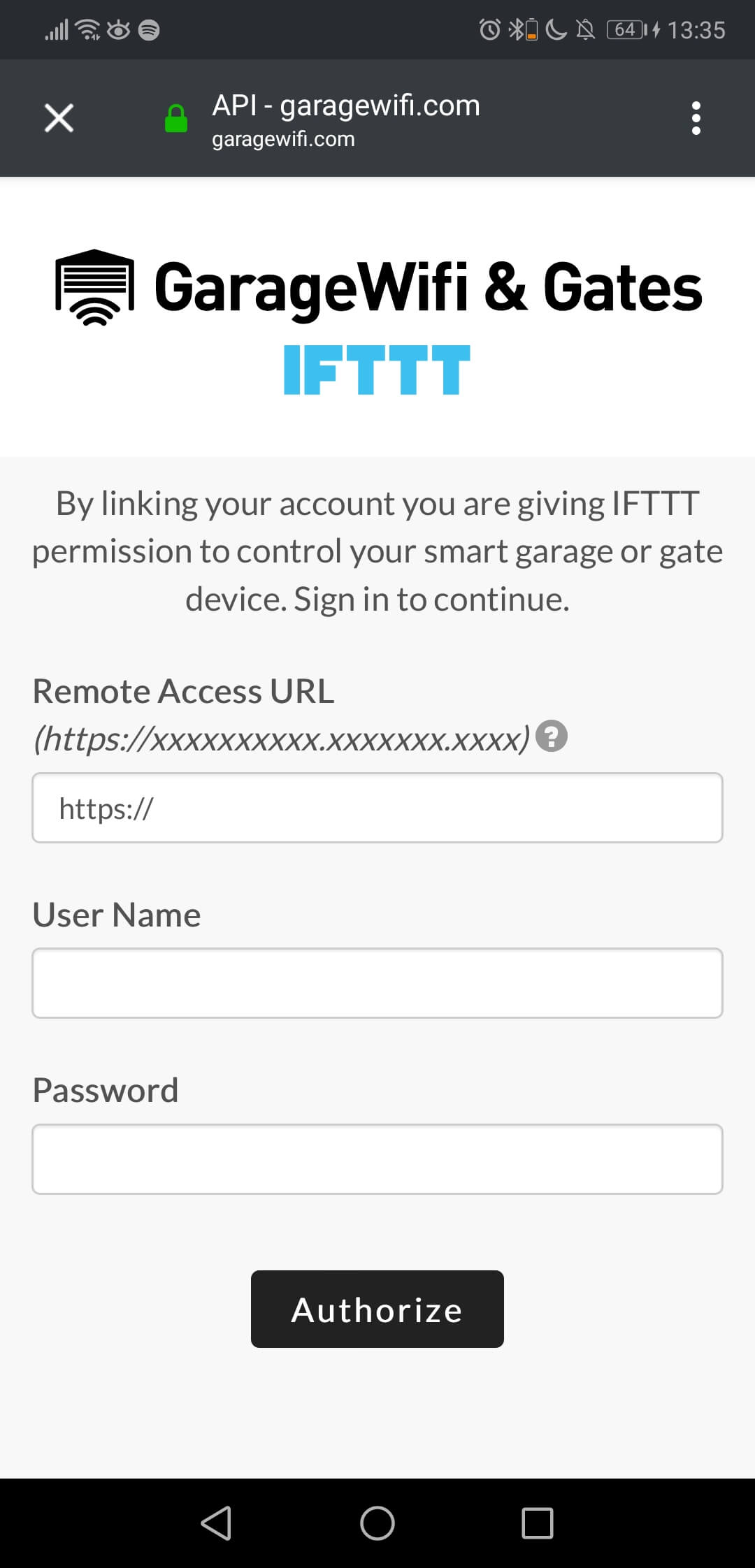
- Inserire l'indirizzo remoto, ottenuto da qui.
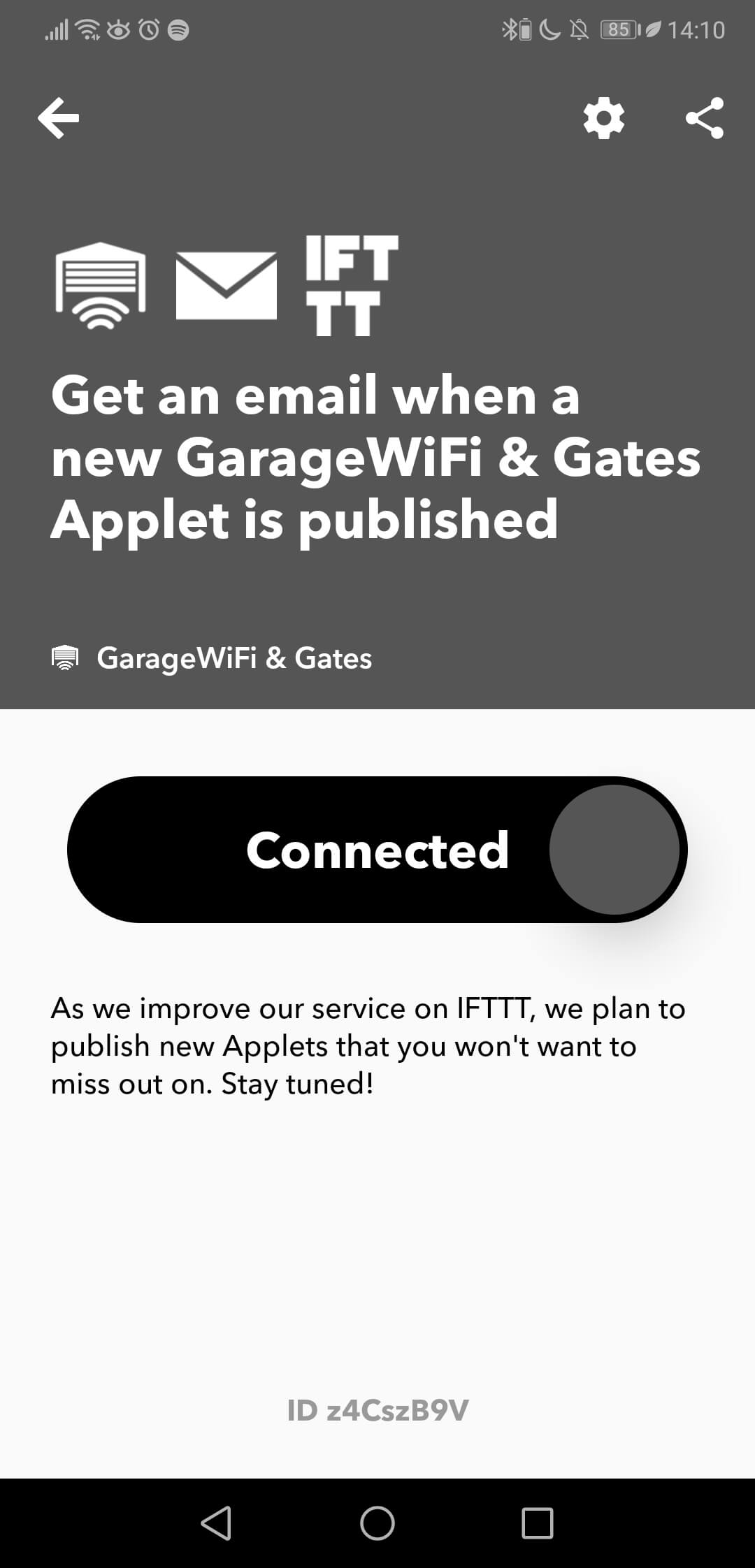
- Ora il vostro ismartgate è associato al vostro account IFTTT; nel caso in cui non vogliate o non abbiate bisogno di questa applet potete disabilitarla ora, la connessione rimarrà.
Si noti che IFTTT* NON consente di associare più di un dispositivo allo stesso account. Se si dispone di un altro ismartgate, è necessario creare un altro account IFTTT* a cui associarlo.
*Il 1° ottobre 2025 l'integrazione di iSmartGate con IFTTT sarà interrotto. Il servizio iSmartGate su IFTTT non sarà più disponibile dopo questa data. Ci scusiamo per gli eventuali disagi che ciò potrebbe causare.


