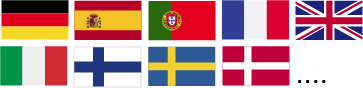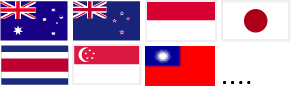Hvordan laver man en Mhouse GD1 smart?
The Mhouse GD1 is a highly reliable and popular garage door opener that has gained immense popularity among customers. Known for its durability and efficiency, this door opener is designed to provide seamless operation and enhanced security for your garage.
However, if you want to take your Mhouse GD1 to the next level and make it even smarter, we have the perfect solution for you - the ismartgate. By purchasing an ismartgate, you can transform your existing garage door opener into a smart device that can be controlled remotely and integrated with your smart home system.
The ismartgate is a cutting-edge device that allows you to control and monitor your garage door from anywhere using your smartphone. With its easy installation process and user-friendly interface, you can effortlessly manage access to your garage, receive real-time notifications, and even schedule automatic opening and closing times.
Not only does the ismartgate provide convenience and peace of mind, but it also adds an extra layer of security to your garage. With its advanced encryption technology and secure access protocols, you can trust that your garage is protected from unauthorized entry.
Don't miss out on the opportunity to make your Mhouse GD1 smart. Upgrade your garage door opener with the ismartgate and enjoy the benefits of a connected and secure garage.
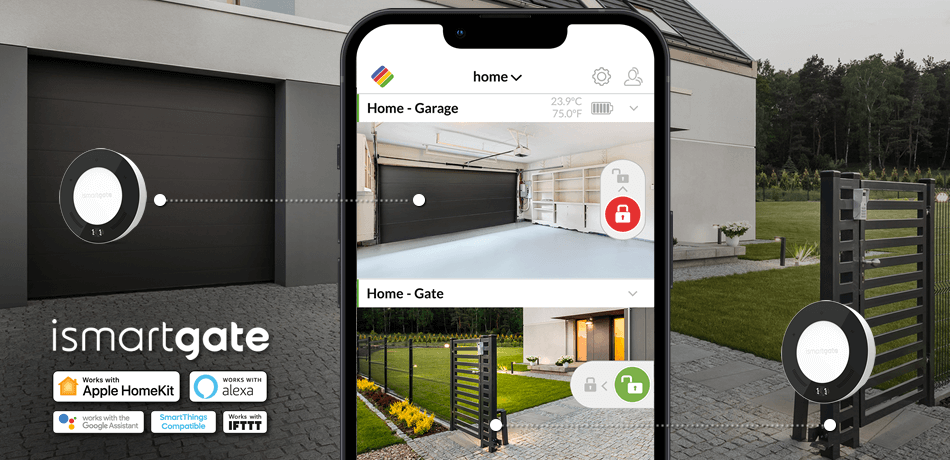
Hvad kan ismartgate garageportåbner gøre?
- Oplev fordelene ved ismartgate-garageportåbneren:
- Fjernstyr din garageport med din smartphone.
- Overvåg status for din garageport i realtid.
- Modtag øjeblikkelige meddelelser, når din garageport åbnes eller lukkes.
- Integrer med stemmeassistenter, såsom Amazon Alexa eller Google Assistant, for håndfri kontrol.
- Opsæt brugerdefinerede tidsplaner for automatisk at åbne eller lukke din garageport på bestemte tidspunkter.
- Giv midlertidig adgang til gæster eller serviceudbydere med unikke adgangskoder.
- Integrate with other smart home devices, like smart lights or security systems, for enhanced automation.
- Securely share access with family members, allowing them to control the garage door from their own devices.
How do I install an ismartgate smart garage opener to a Mhouse GD1?
- Få din ismartgate-enhed her.
- Take a look at the Mhouse GD1 wiring diagram below.
- Brug en lille krydsskruetrækker til at forbinde ledningerne (følger med ismartgate-sættet).
- For at få strøm til ismartgate-enheden kan du bruge den medfølgende vægmonterede AC-adapter. Hvis du ikke har en stikkontakt, kan du bruge vores DC/DC-strømkonverter.
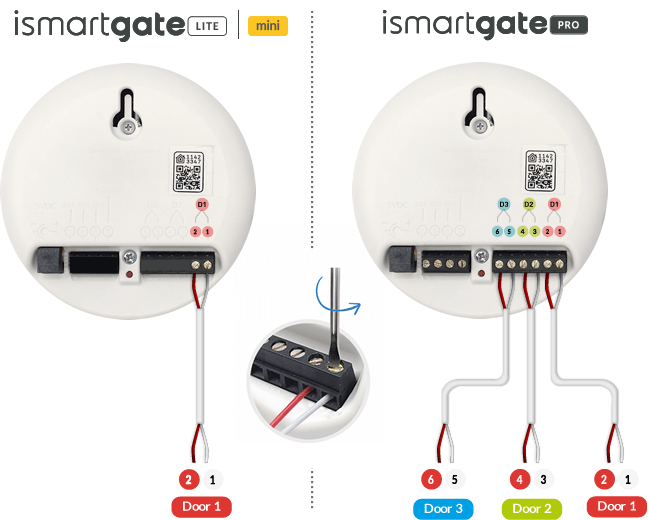
Mhouse GD1 wiring diagram.
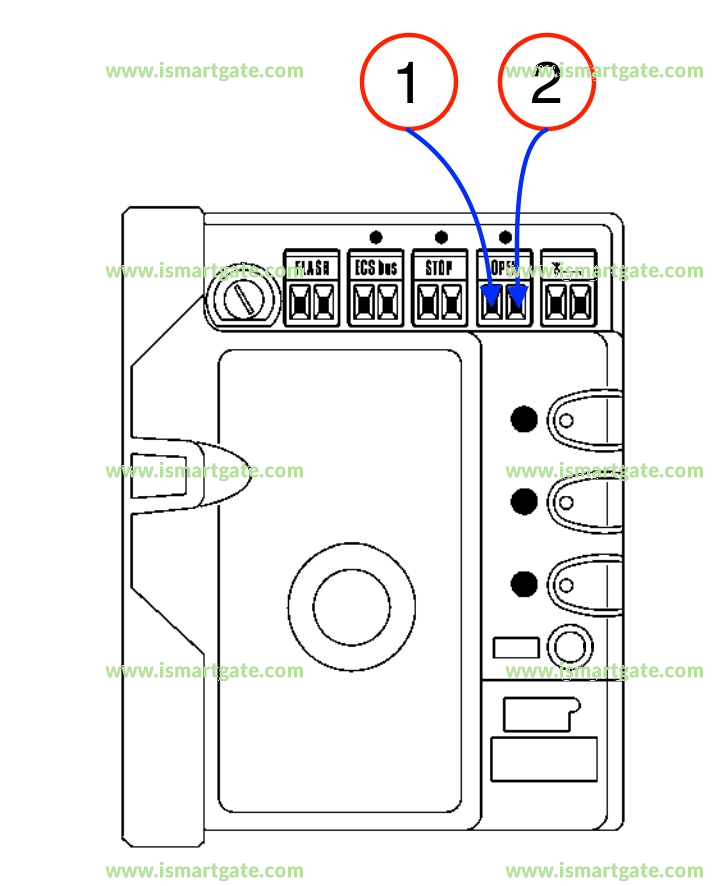
Køb den bedste Apple HomeKit smart garage
DER KRÆVES INGEN SKJULTE GEBYRER ELLER EKSTRA HARDWARE.
Sammenlign ismartgate smart garageportåbnere
 |
|||
| Understøttede døre | 1 | 1 | 3 |
| Advarsler om fjernadgang og dørstatus | |||
| Apple HomeKit | |||
| Google Assistent | |||
| Samsung SmartThings | |||
| IFTTT*** | |||
| Amazon Alexa* | |||
| Kompatibilitet med trådløse sensorer | |||
| Kompatibilitet med kablet sensor | |||
| Brugeradministration | |||
| Video-integration | |||
| Visuel akustisk alarm | |||
| Åbn og luk brugerdefineret musik | |||
| Wi-Fi-kompatibilitet (2,4 GHz) | |||
| Ethernet-kompatibilitet** | |||
| Adgang til webbrowser |
*"ismartgate"-færdigheden er tilgængelig på følgende sprog: Italiensk (IT),Tysk (DE),Engelsk (US),Spansk (ES),Spansk (US),Fransk (FR),Engelsk (UK/IE)
**USB til Ethernet adapter er nødvendig for at forbinde iSmartgate til routeren med et Ethernet-kabel.
***Den 1. oktober 2025 iSmartGate-integrationen med IFTTT vil blive afbrudt. iSmartGate-tjenesten på IFTTT vil ikke længere være tilgængelig efter denne dato. Vi undskylder for den ulejlighed, dette måtte medføre for dig.
Hvor mange Garageporte Har du det?
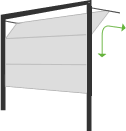
DØR 1 TYPE:
Sektionsopdelt
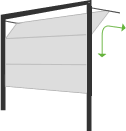
DØR 2 TYPE:
Sektionsopdelt
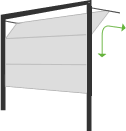
DØR 3 TYPE:
Sektionsopdelt
Sensortype
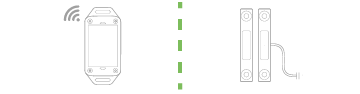
Vil du have trådløse eller kablede sensorer til din(e) garageport(e)?
Er din døråbner Chamberlain, Liftmaster eller Craftsman?

Har du en Chamberlain- eller LiftMaster-garageportåbner med Security+2.0?
Tjek farven på læringsknappen på din garageåbner. Hvis den er GUL, bruger din åbner Security+2.0, og du skal bruge kontaktadapteren ismartgate.
Adskillelse
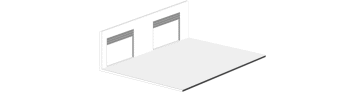
Er dine garageporte forbundet?
Hvis garagen ikke har nogen skillevægge, betragtes den som "forbundet"
Live video

Vil du se, hvad der sker i din garage i realtid?
Styr dine garageporte med live video i appen
Hvor mange Portene Har du det?
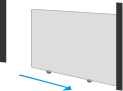
DØR 1 TYPE:
Skydeport
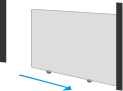
DØR 2 TYPE:
Skydeport
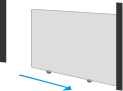
DØR 3 TYPE:
Skydeport
Sensortype
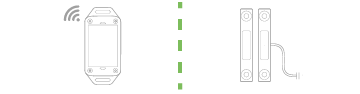
Vil du have trådløse eller kablede sensorer til din(e) garageport(e)?
Strømudtag til port
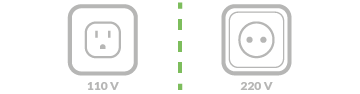
Har du et 110V/220V-stik i nærheden af din port?
Hvis du ikke har et 110V/220V-stik i nærheden af din port, skal du bruge en DC/DC-strømkonverter til at drive din ismartgate-åbner.
Adskillelse
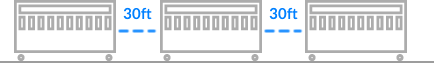
Er dine gates forbundet?
Mindre end 30 meter betragtes som "forbundet"
Live video

Vil du se, hvad der sker i din gate i realtid?
Styr dine porte med live video i appen
Jeg ønsker, at ismartgate skal være kompatibel med:
Hvis dit hjem ikke passer med disse muligheder, så send os en e-mail til support@ismartgate.com
ENDELIGT RESULTAT
Åbner Kompatibel med:
Dit valg til 0x GARAGE DOORS:
Dit valg til 0x GATES:
KØB ALLE NU: