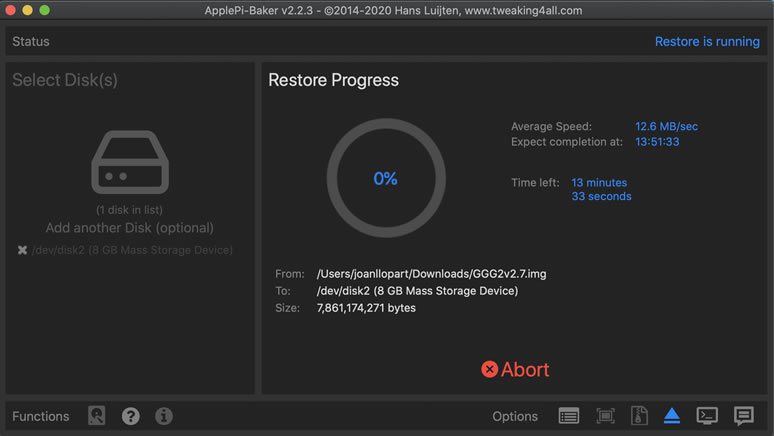Step 1
Download the SD Card image:
Step 2
Unplug the power cable. Remove the SD Card from the Gogogate2. Push to release.
Insert it into the card slot on your PC. Make sure that the write protection is not enabled (see picture). Finally, format the SD Card.
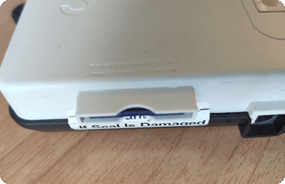
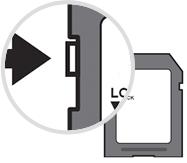
Step 3
Download and run the “Win32 Disk Imager” software.
Step 4
1. Select SD card slot.
2. Select the downloaded IMG file.
3. Click Write.
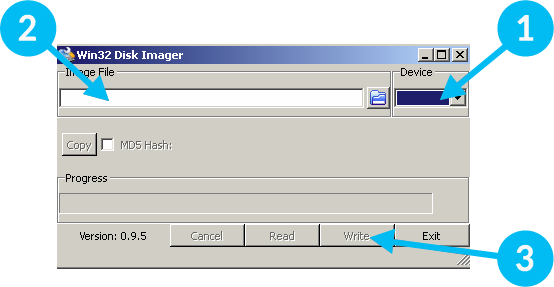

Step 1
Download the SD Card image:
Step 2
Unplug the power cable. Remove the SD Card from the Gogogate2. Push to release.
Insert it into the card slot on your Mac. Make sure that the write protection is not enabled (see picture). Finally, format the SD Card.
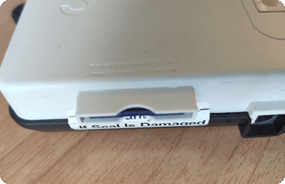
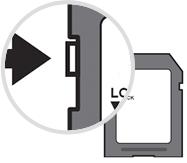
Step 3
Download and run the Apple Pi Baker Software.
The "Admin Password" of your iMAC will be requested to write the SD Card.
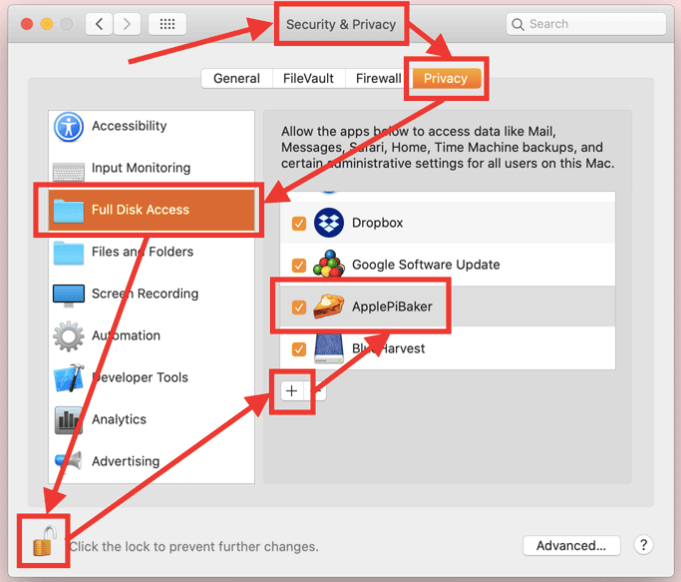
Step 4
1. Select SD Card slot.
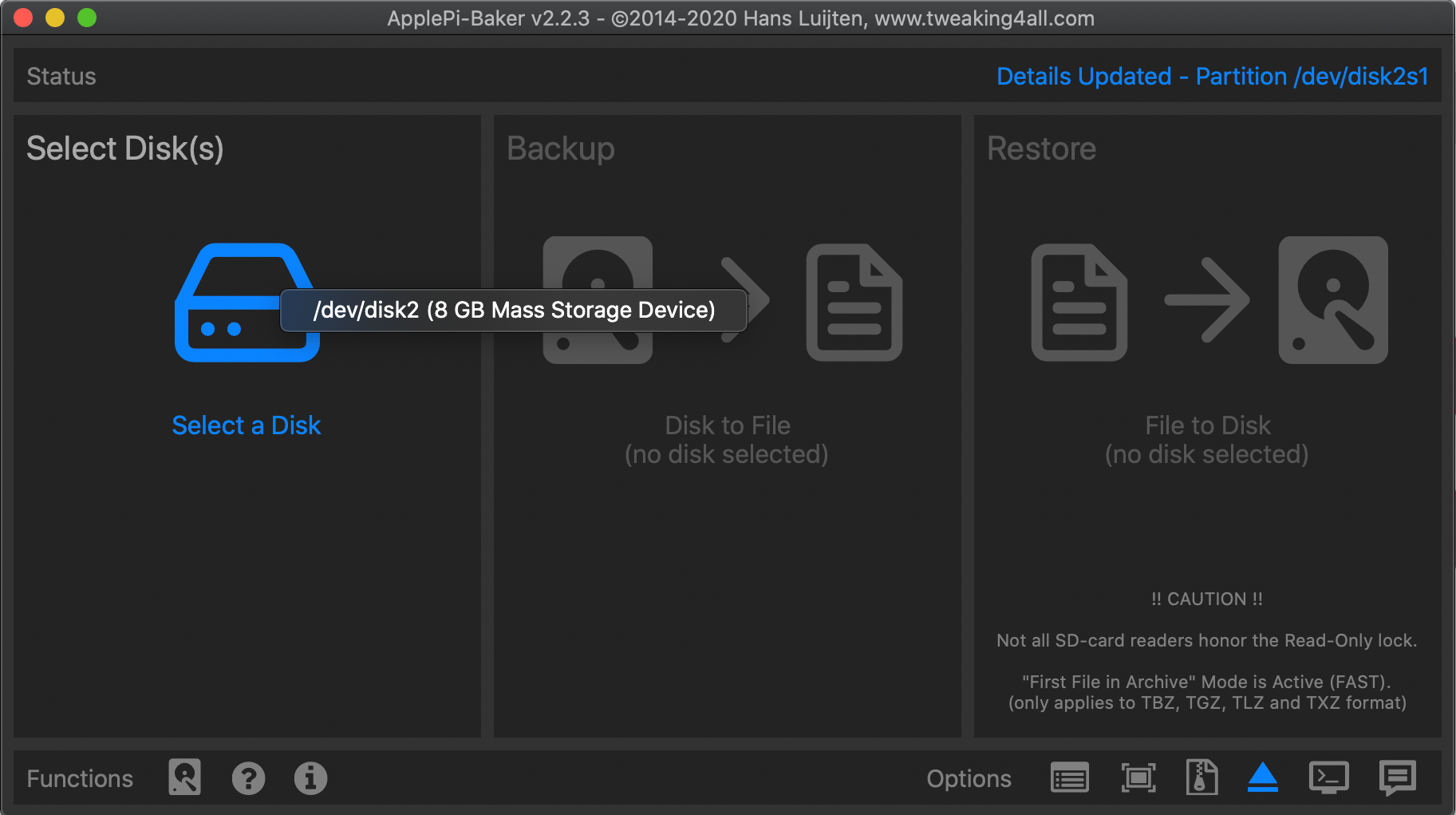
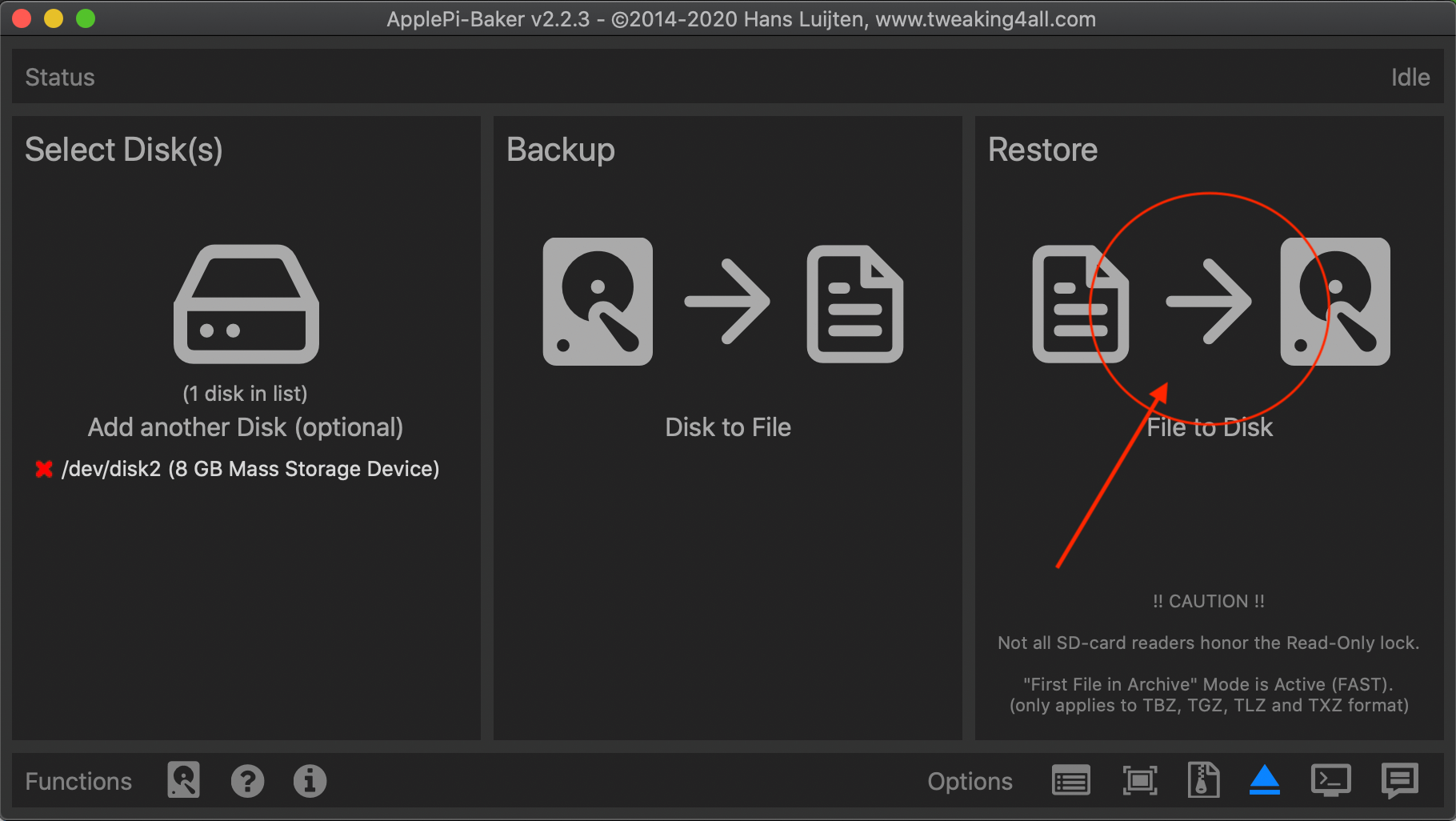
2. Select the downloaded IMG file.
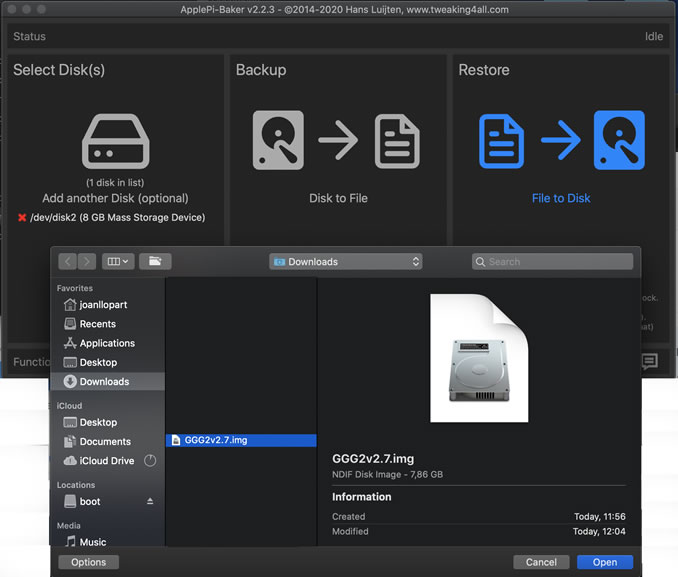
3. Click "Restore Backup" to write the image to the card.