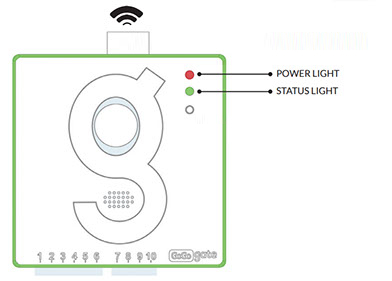Hesapların ve verilerin silinmesini talep etme
Bilgileriniz her zaman yerel olarak depolanır.
Gogogate2 acts as its own server. That is, all information is stored locally.
için hesabınızı ve verilerinizi silme just reset your Gogogate2 device following these steps:
①
Cihaz AÇIK durumda olmalıdır.
Press the RESET button for about 10 seconds.
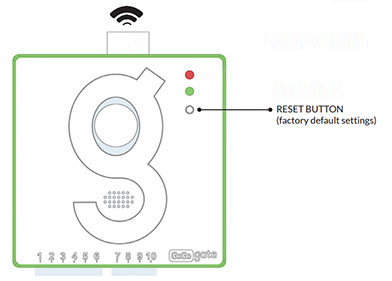
②
Cihaz AÇIK durumda olmalıdır.
To check RESET has been successful, check that “Status light" is off.
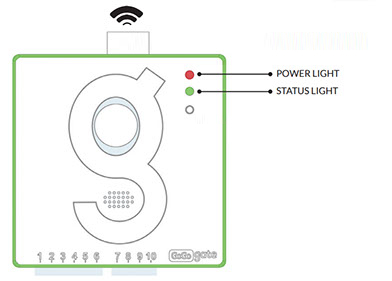
③
Cihaz AÇIK durumda olmalıdır.
Wait 2 minutes until you see blinking: Status green light
Ardından sıfırlama işlemi yapılır.