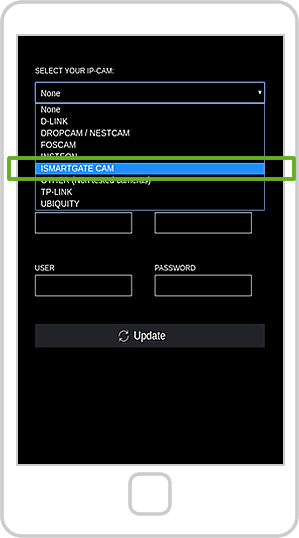
1. Select as as IP-Cam: ISMARTGATE CAM
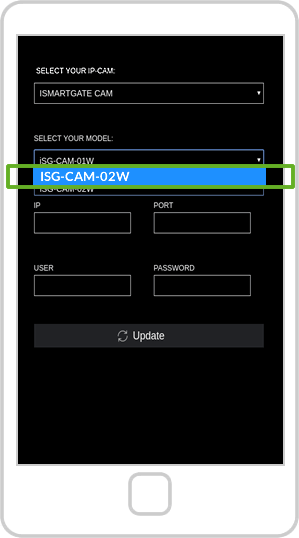
2. Select your camera model:
Dış mekan
ISG-CAM-02W
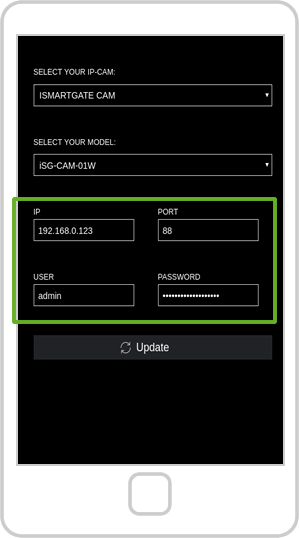
4. Fill in the required fields:
-IP address of your iSG cam
-Port number (88)
-Username of your iSG cam
-Password of your iSG cam
Once all information is entered, press "Update".

Your ismartgate cam is now successfully connected to your Gogogate2
It is now time to mount your ismartgate camera.



