Seuraa alla olevia ohjeita liittääksesi ismartgate-laitteen IFTTT*-tiliin:
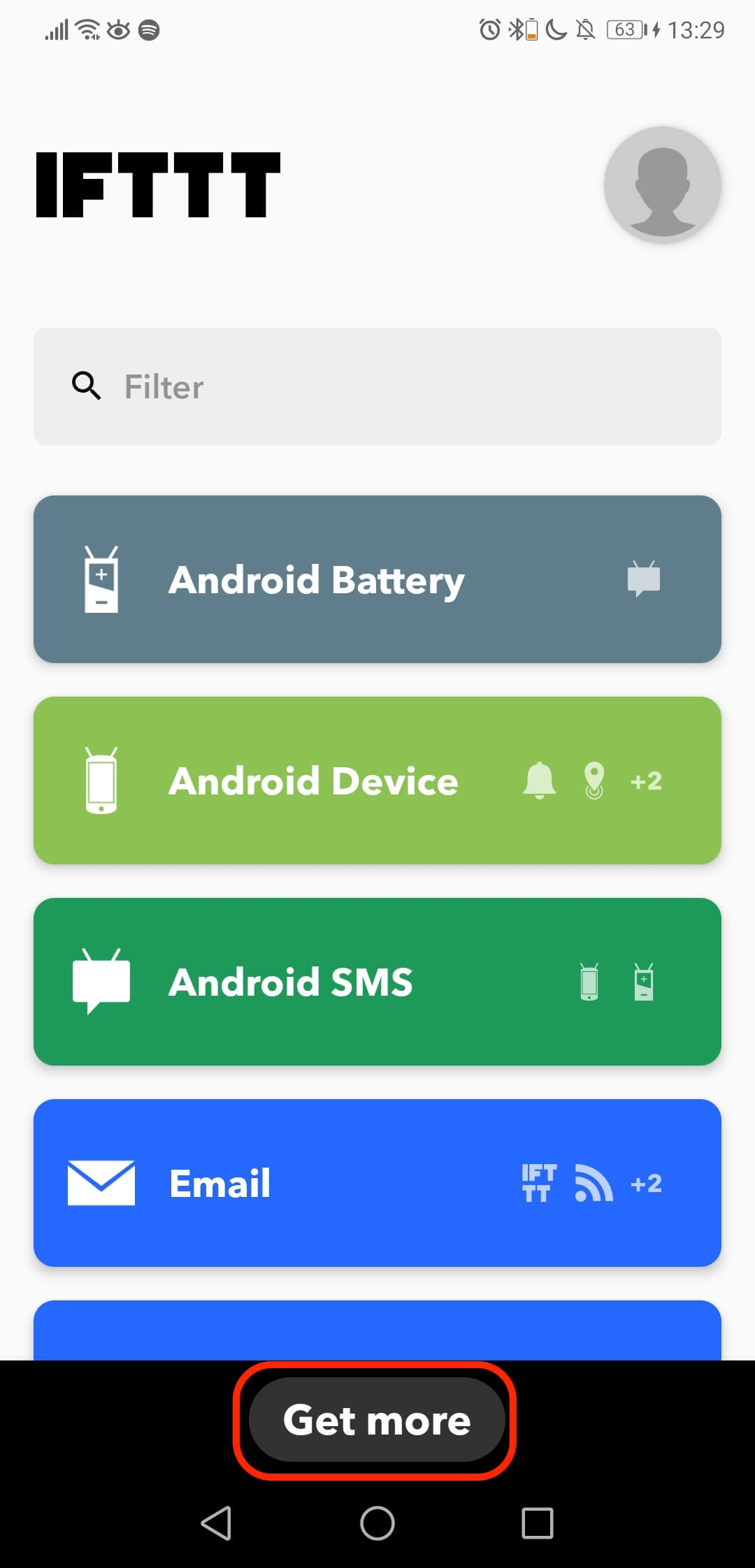
- Avaa IFTTT*-sovellus
- Siirry alareunassa olevaan kohtaan Hanki lisää.
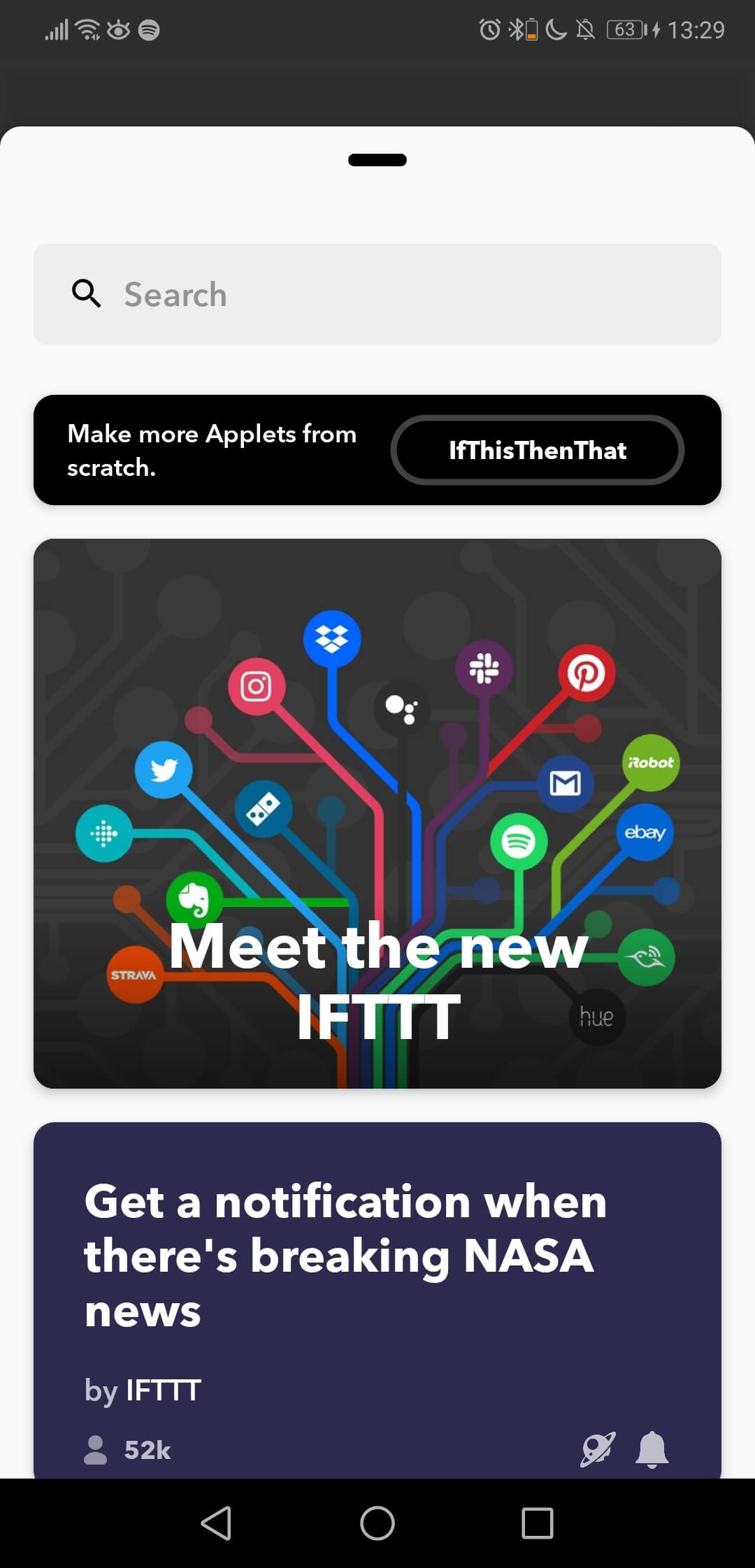
- Tämä on sivu, jonka löydät Get More -sivulta. Jos haluat lisätä uuden appletin, valitse vaihtoehto IfThisThenThat.
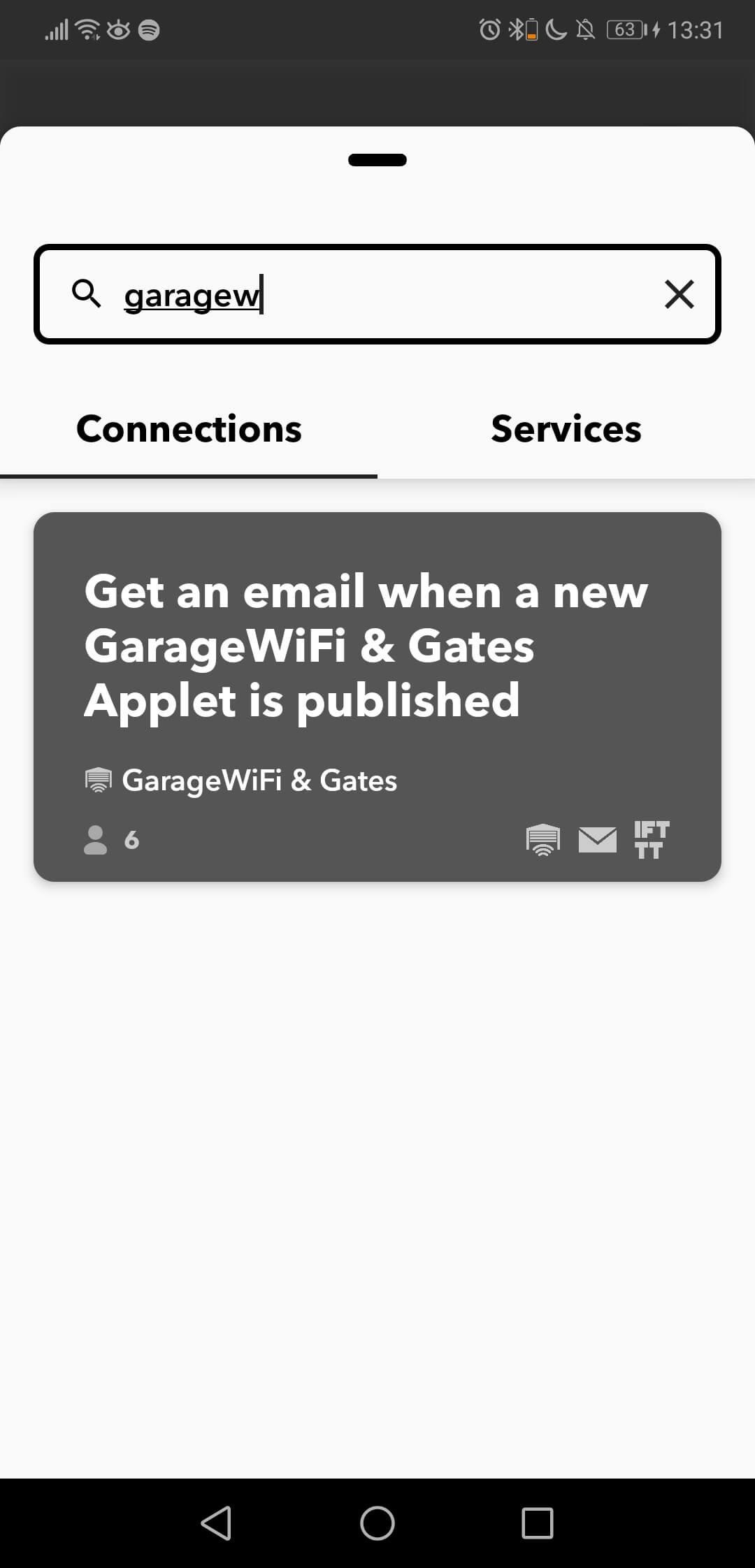
- Etsi GarageWi-Fi & Gates -palvelu ja valitse ensimmäinen näyttöön tuleva sovellus.
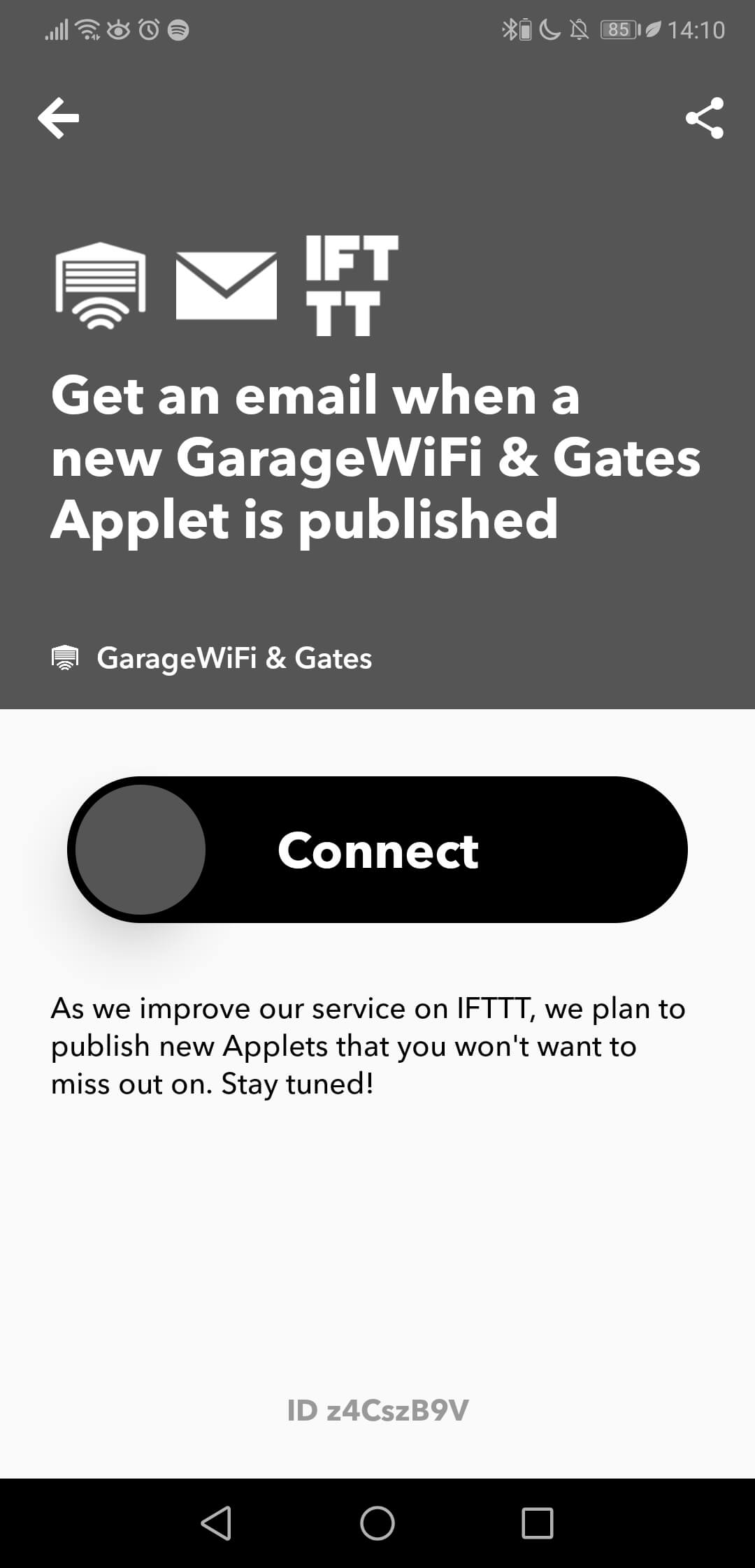
- Liu'uta ismartgate:n liittämiseksi IFTTT:hen*.
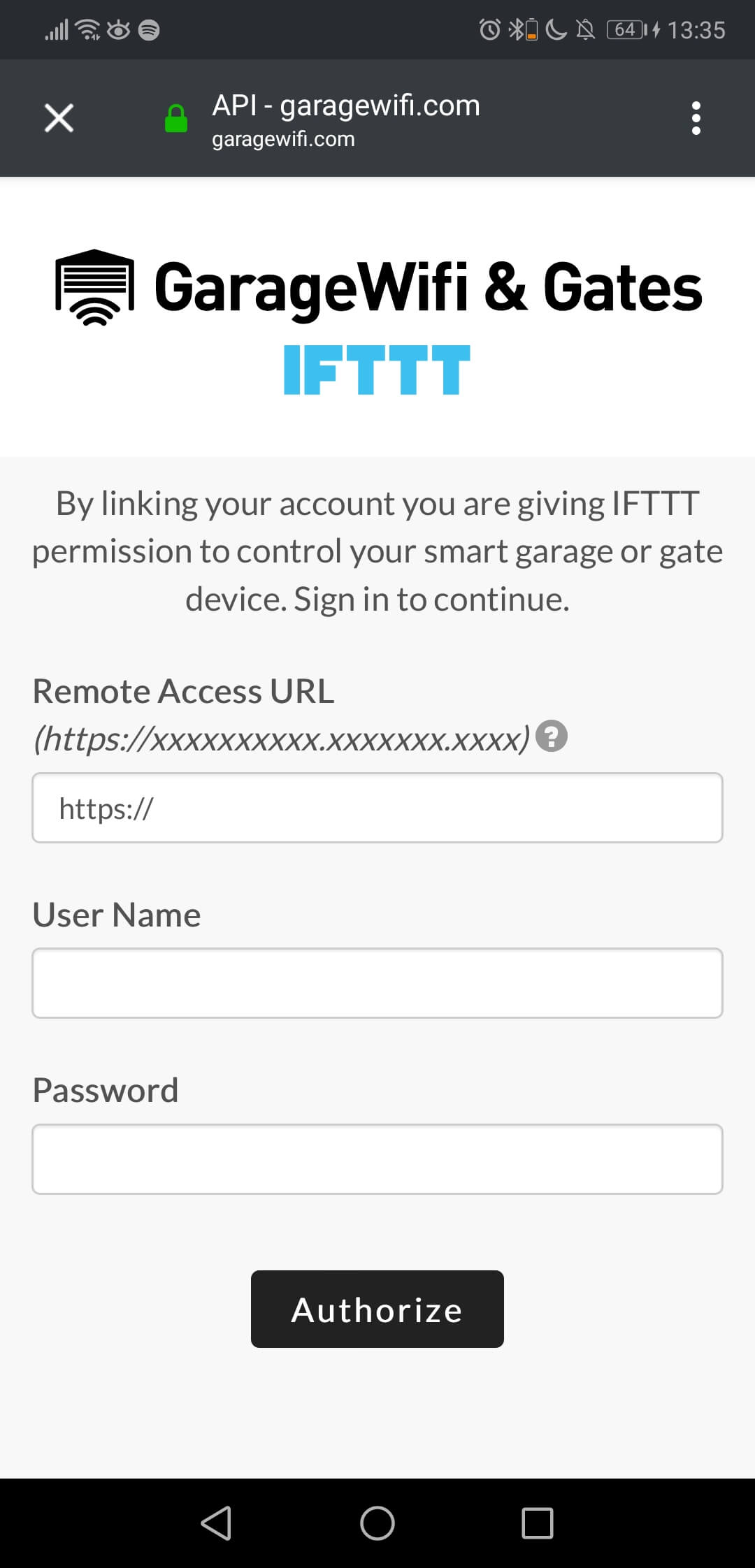
- Syötä etäosoite, joka saadaan osoitteesta täällä.
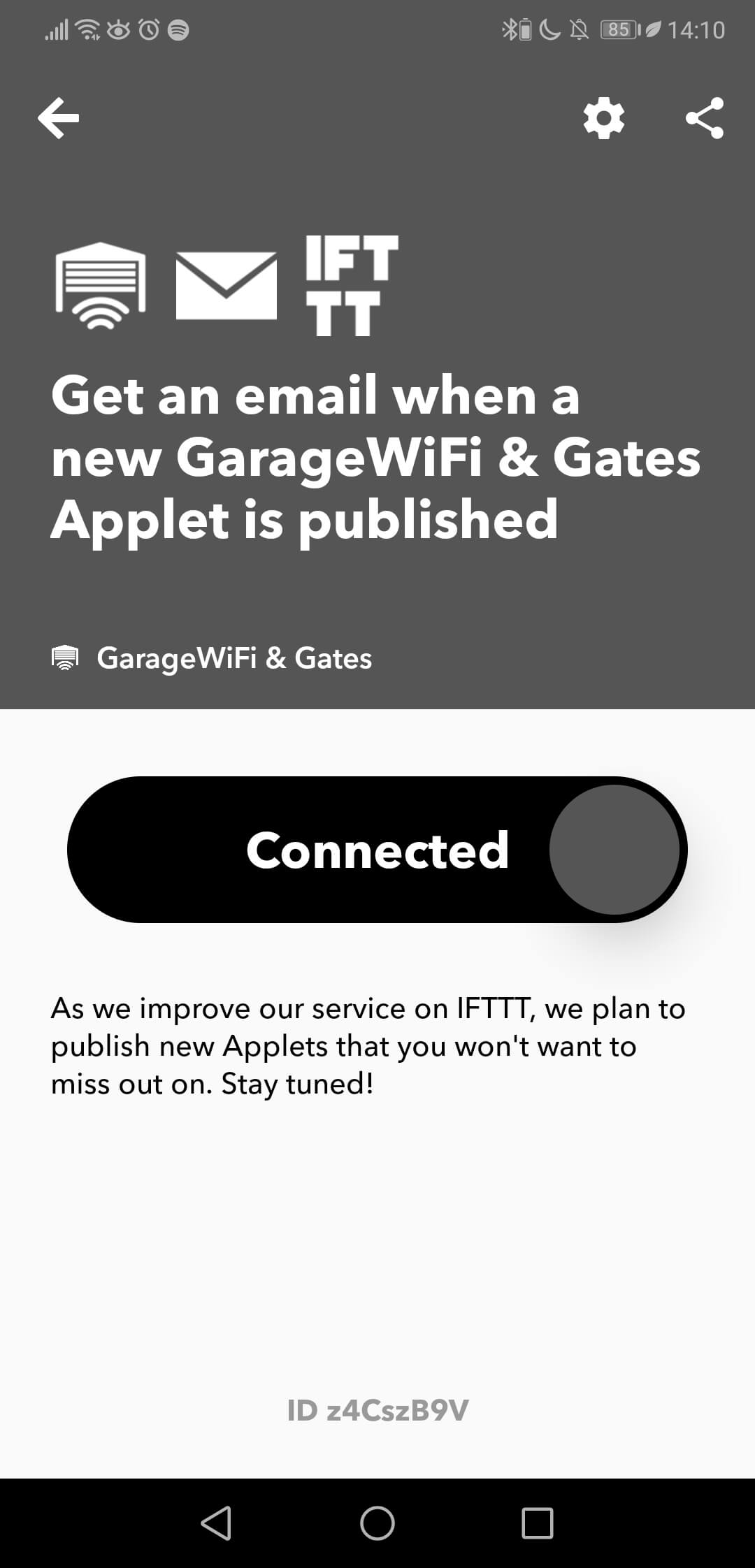
- Nyt ismartgate on liitetty IFTTT-tiliisi, jos et halua tai tarvitse tätä sovellusta, voit poistaa sen käytöstä nyt, yhteys säilyy.
Huomaa, että IFTTT* EI salli useamman kuin yhden laitteen yhdistämistä samaan tiliin. Jos sinulla on toinen ismartgate, sinun on luotava toinen IFTTT*-tili, johon se voidaan liittää.
* 1. lokakuuta 2025 iSmartGate-integraatio iSmartGaten ja IFTTT lopetetaan. iSmartGate-palvelu on IFTTT ei ole enää saatavilla tämän päivämäärän jälkeen. Pahoittelemme tästä mahdollisesti aiheutuvaa haittaa.


