Jotta voit yhdistää Alexan ismartgate-laitteeseen, tarvitset IFTTT:n*. Jos haluat luoda uuden sovelluksen, ohjeet siihen ovat seuraavat täällä.
Jos sinulla ei ole ismartgate:tä, voit liittää sen heti, kun luot alla olevan sovelluksen, tai seurata ohjeita. täällä.
Alta löydät ohjeet sellaisen sovelluksen luomiseen, jonka avulla voit avata tai sulkea oven sanomalla tietyn lauseen Amazon Alexalle.
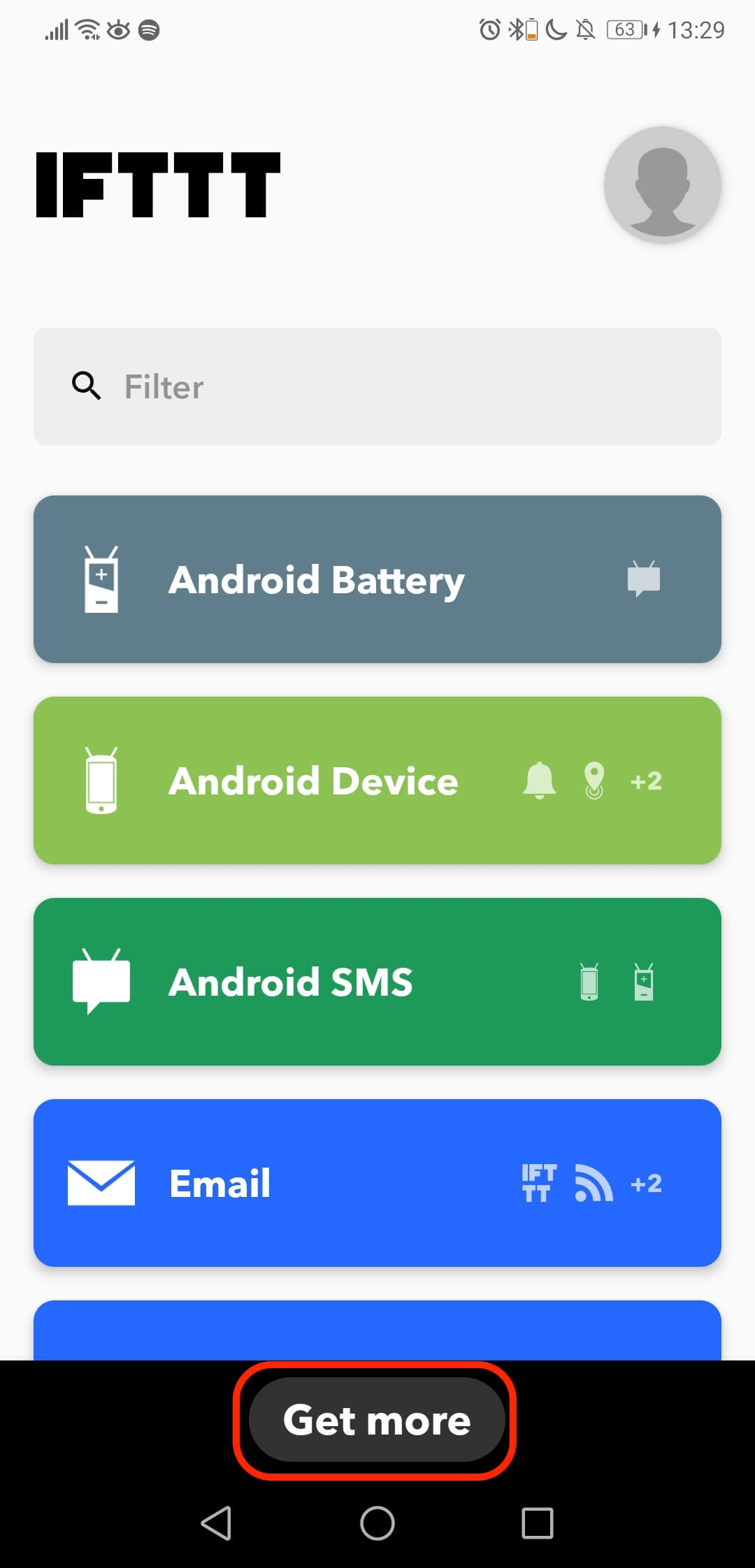
- Avaa IFTTT*-sovellus.
- Valitse vaihtoehto Hanki lisää.
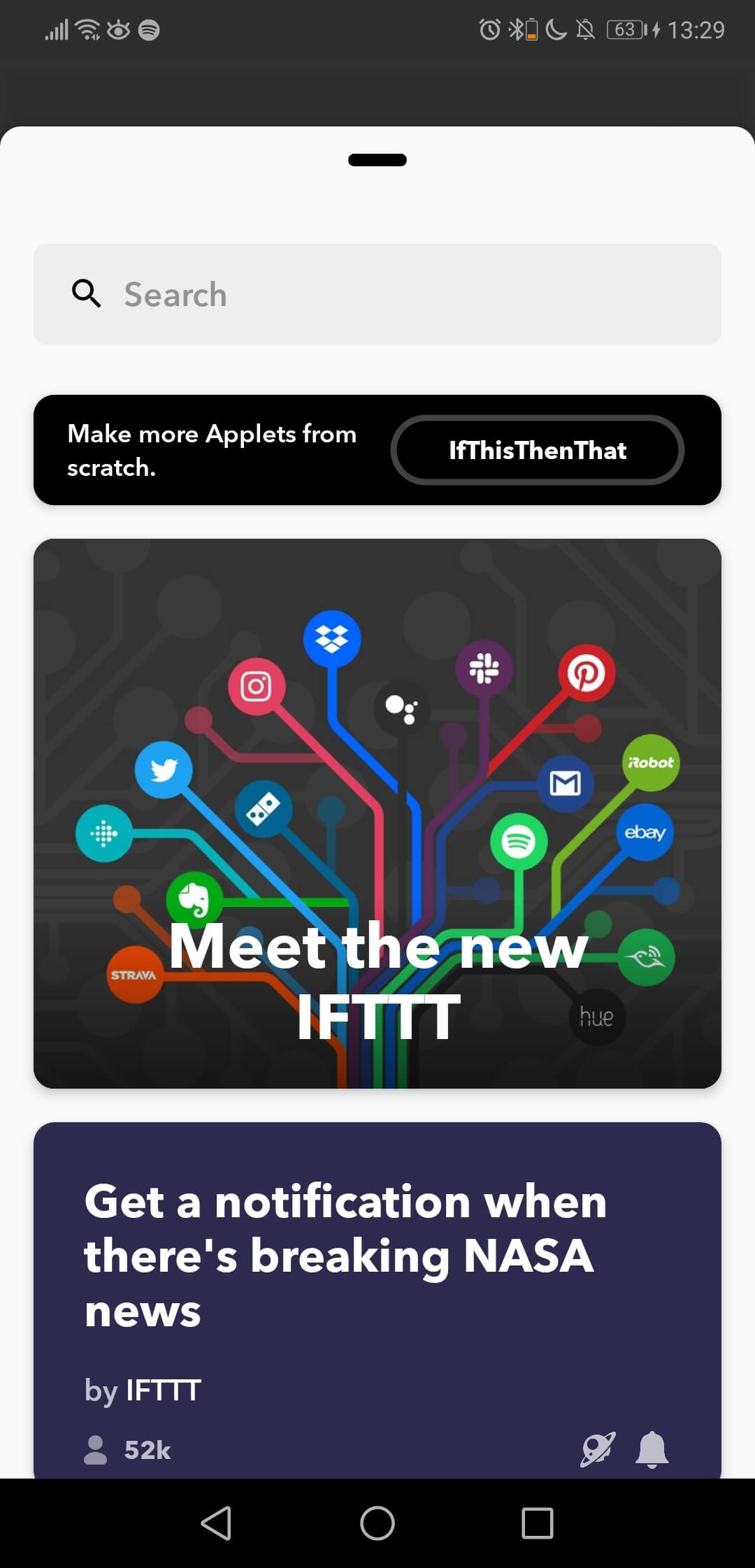
- Täällä voit luoda uuden sovelluksen tai etsiä minkä tahansa palvelun, jonka haluat yhdistää IFTTT:hen*.
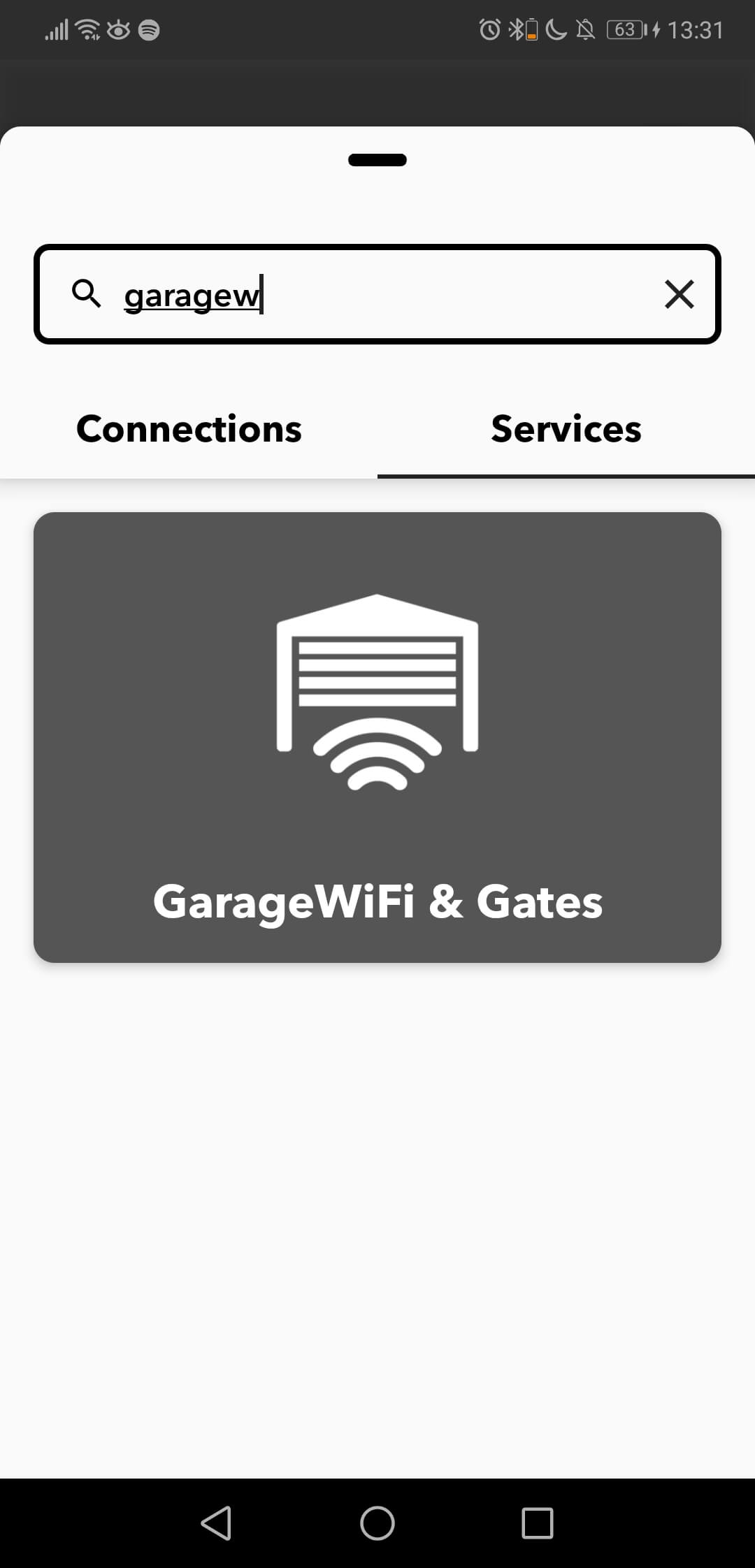
- Hae palvelua GarageWi-Fi & Gates.
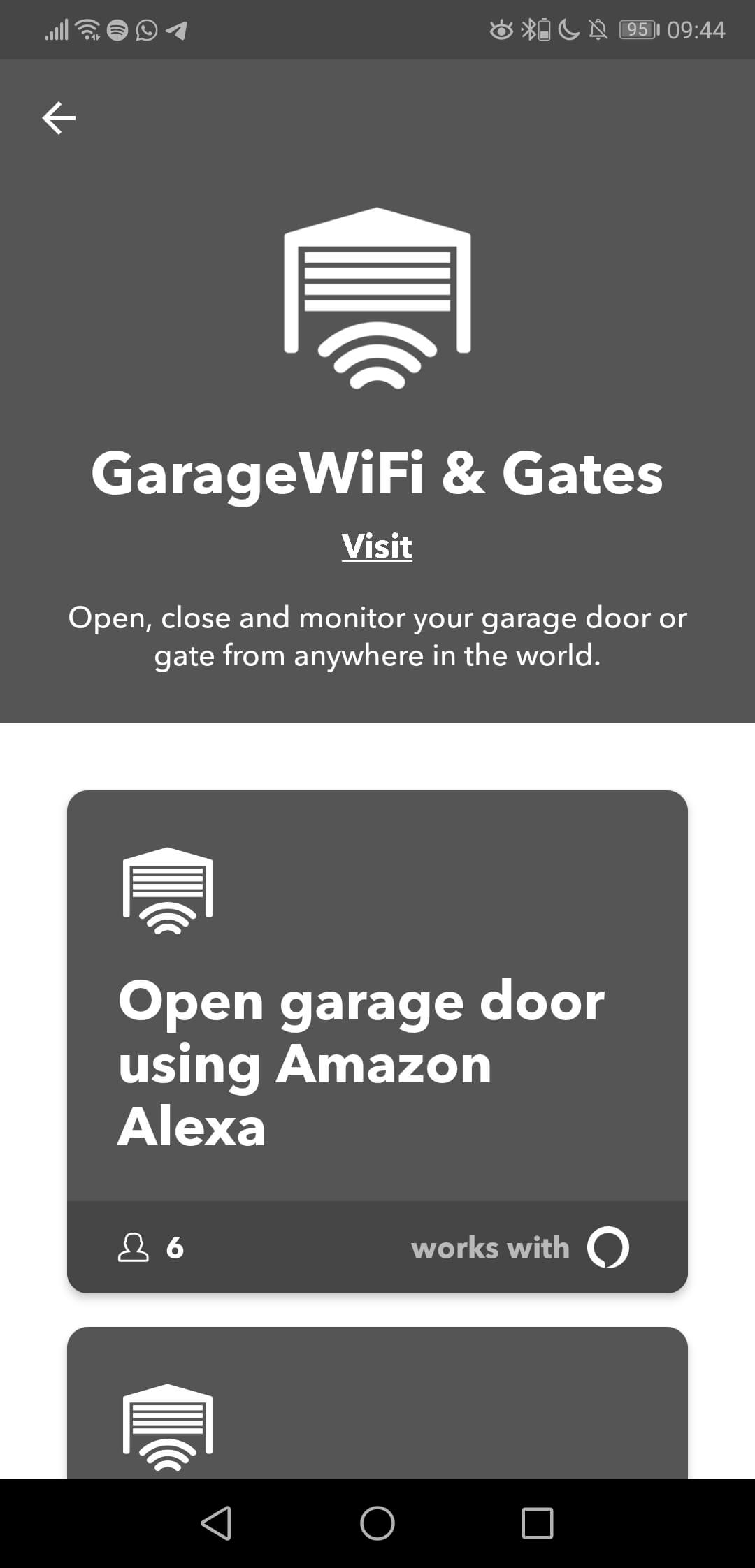
- Valitse luotava sovellus.
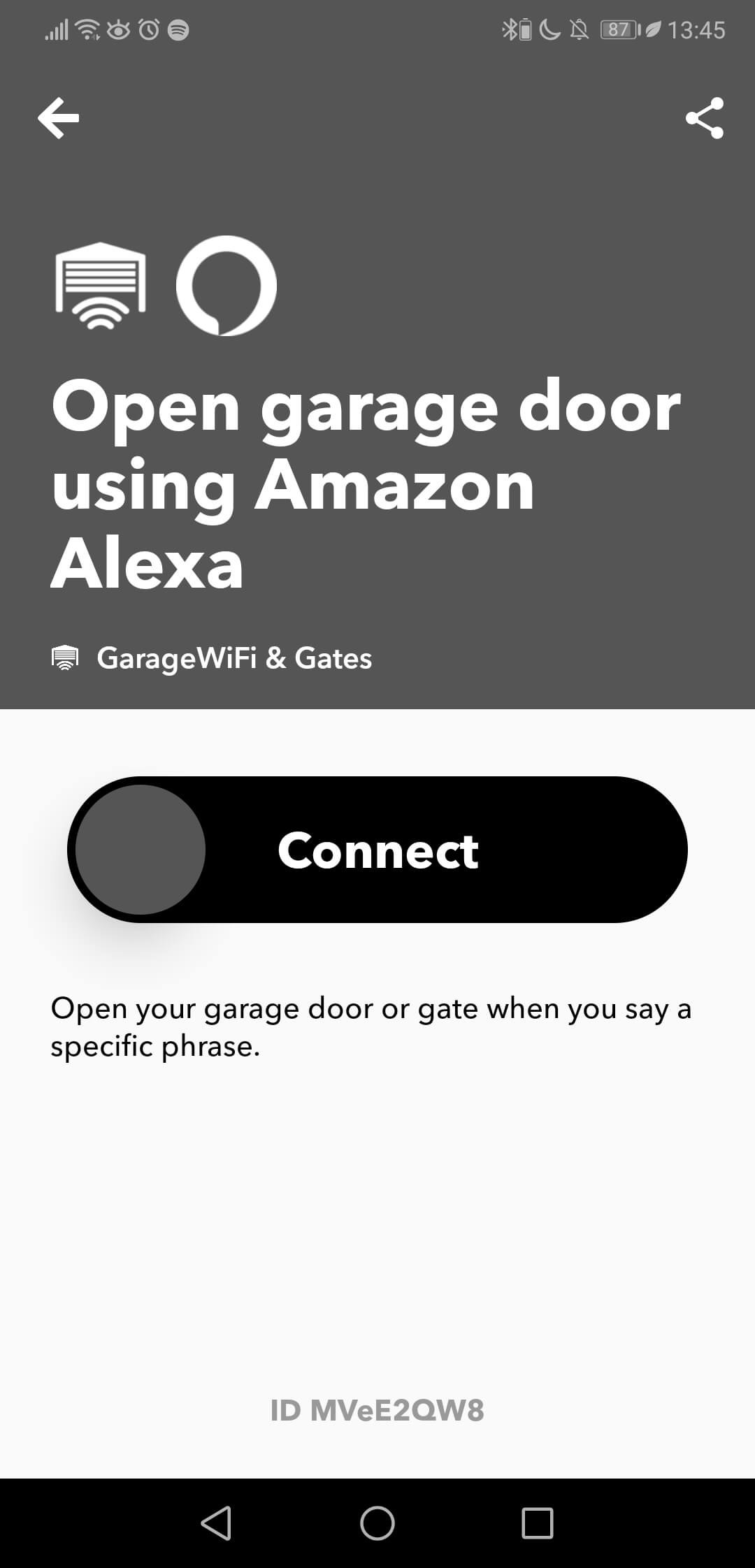
- Liitä Alexa ismartgate:hen IFTTT:n* kautta. Jos sinulla EI ole Alexaa tai ismartgate:tä yhdistettynä IFTTT*:hen, se pyytää sinua yhdistämään ne.
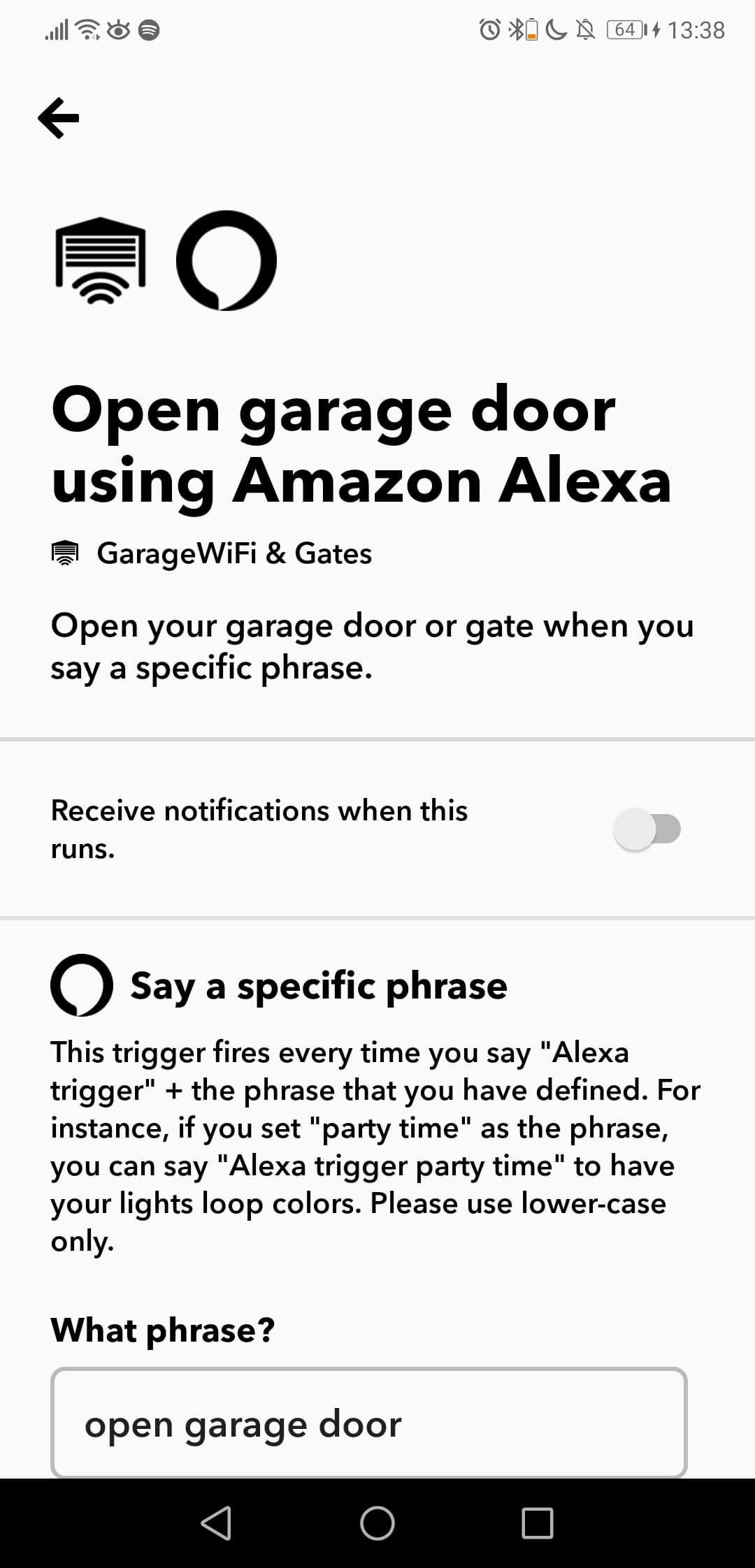
- Määritä appletti haluamallasi tavalla ja valitse lause, jonka sanot Alexalle oven avaamiseksi tai sulkemiseksi.
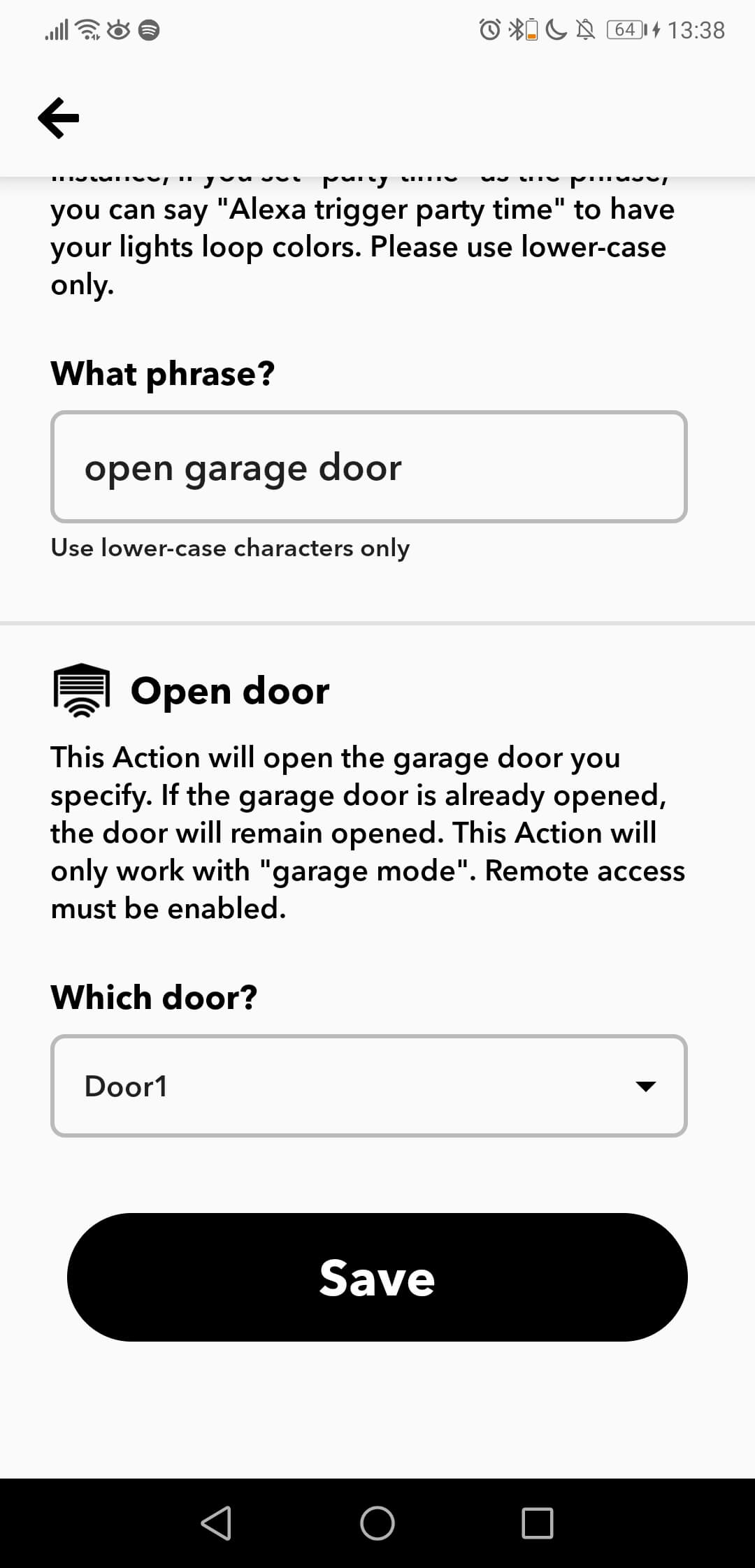
- Valitse ovi, jonka haluat avata tai sulkea Alexan avulla.
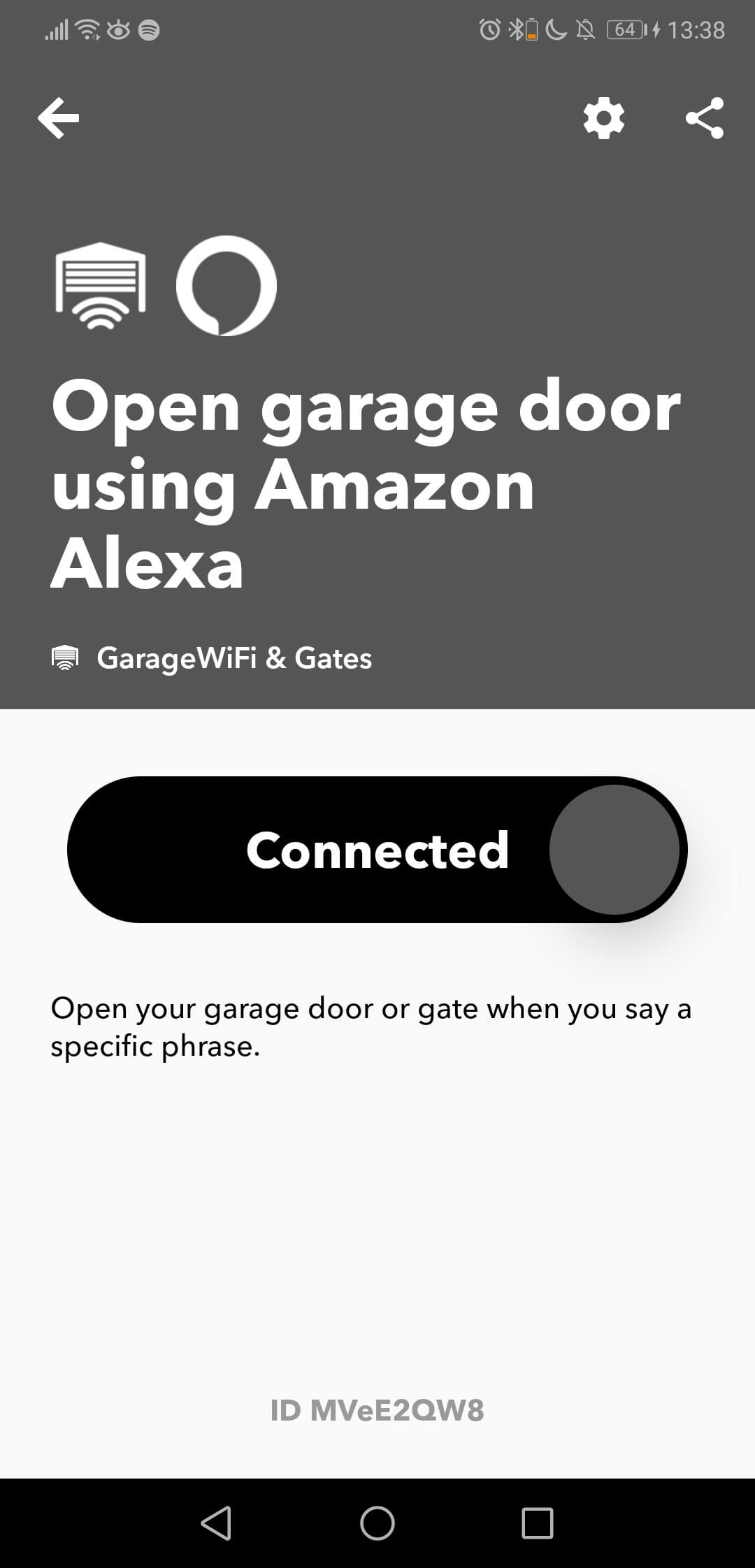
- Nauti uudesta appletistasi.
Huomaa, että jos haluat käyttää Alexaa oven sulkemiseen, sinun on toistettava tämä prosessi luodaksesi uuden sulkevan appletin.
Jos sinulla on useampi kuin yksi ovi, sinun on toistettava molemmat sovellukset kaikille ovillesi.
Lauseen, jota käytetään Alexan laukaisemiseen, on oltava sana Trigger siinä, mutta IFTTT* lisää automaattisesti etuliitteen lauseeseen, joten sinun ei tarvitse kirjoittaa sitä appletia määritettäessä, mutta varmista, että sanot sen, kun haluat Alexan avaavan oven. Lauseen loppuosa voi olla mitä tahansa muuta, kuten oven nimi, jos sinulla on useampi kuin yksi.
*1. lokakuuta 2025 iSmartGate-integraatio IFTTT:n kanssa lopetetaan. IFTTT:n iSmartGate-palvelu ei ole enää saatavilla tämän päivämäärän jälkeen. Pahoittelemme tästä mahdollisesti aiheutuvaa haittaa.


