Järgige allpool toodud juhiseid, et ühendada oma ismartgate-seade IFTTT*-kontoga:
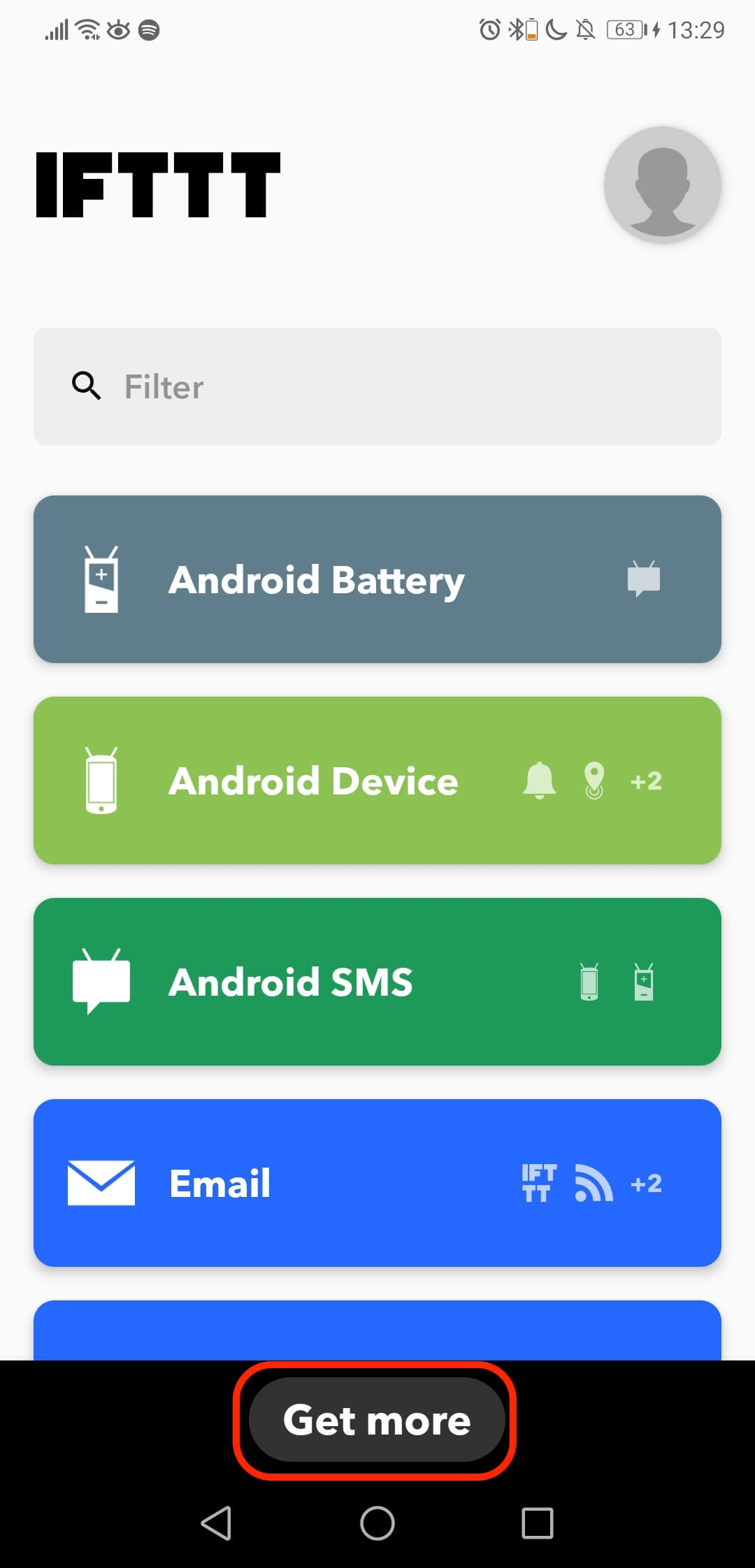
- Avage oma IFTTT* rakendus
- Mine allosas olevasse jaotisse Get More.
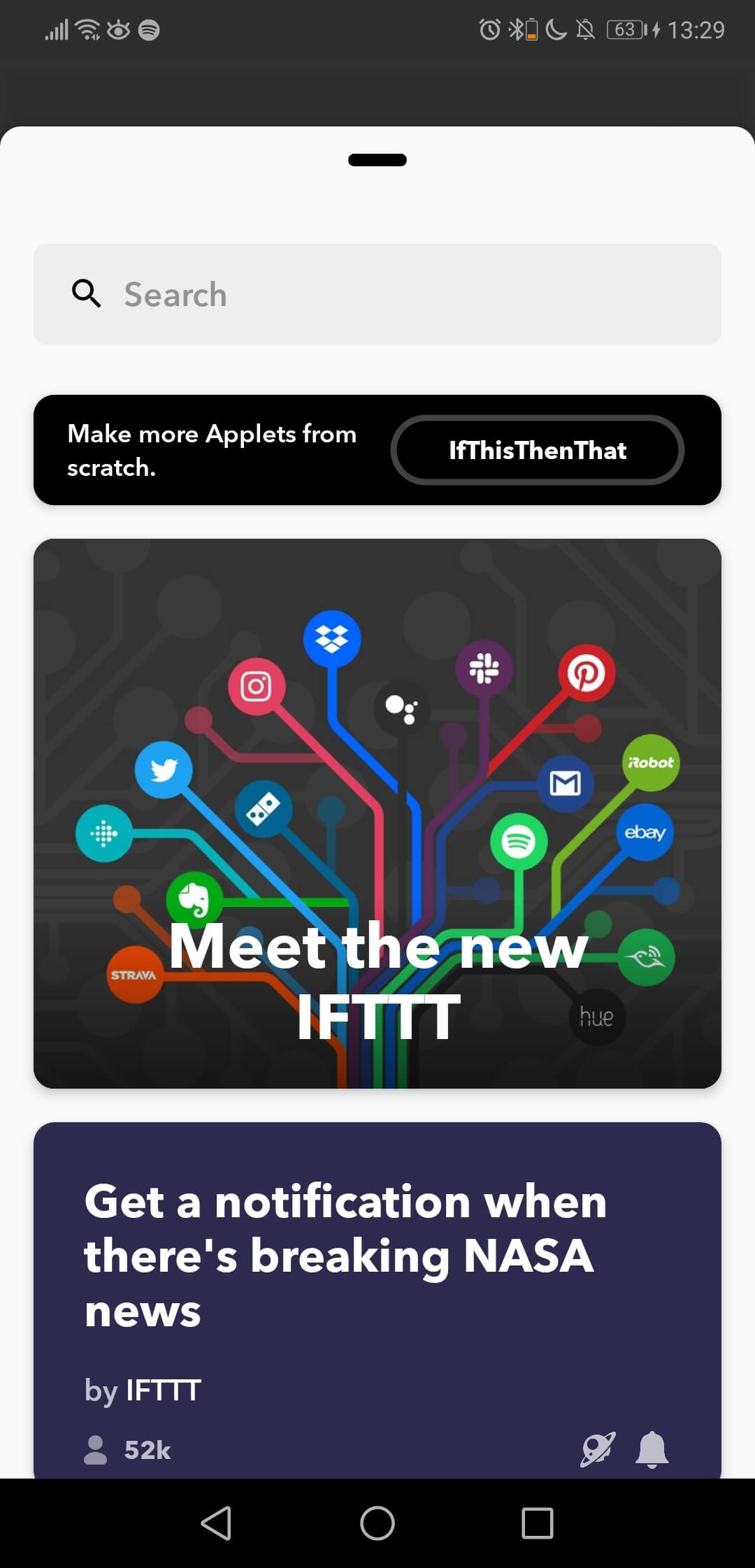
- See on leht, mille leiate Get More'ist. Kui soovite lisada uue appleti, valige valik IfThisThenThat.
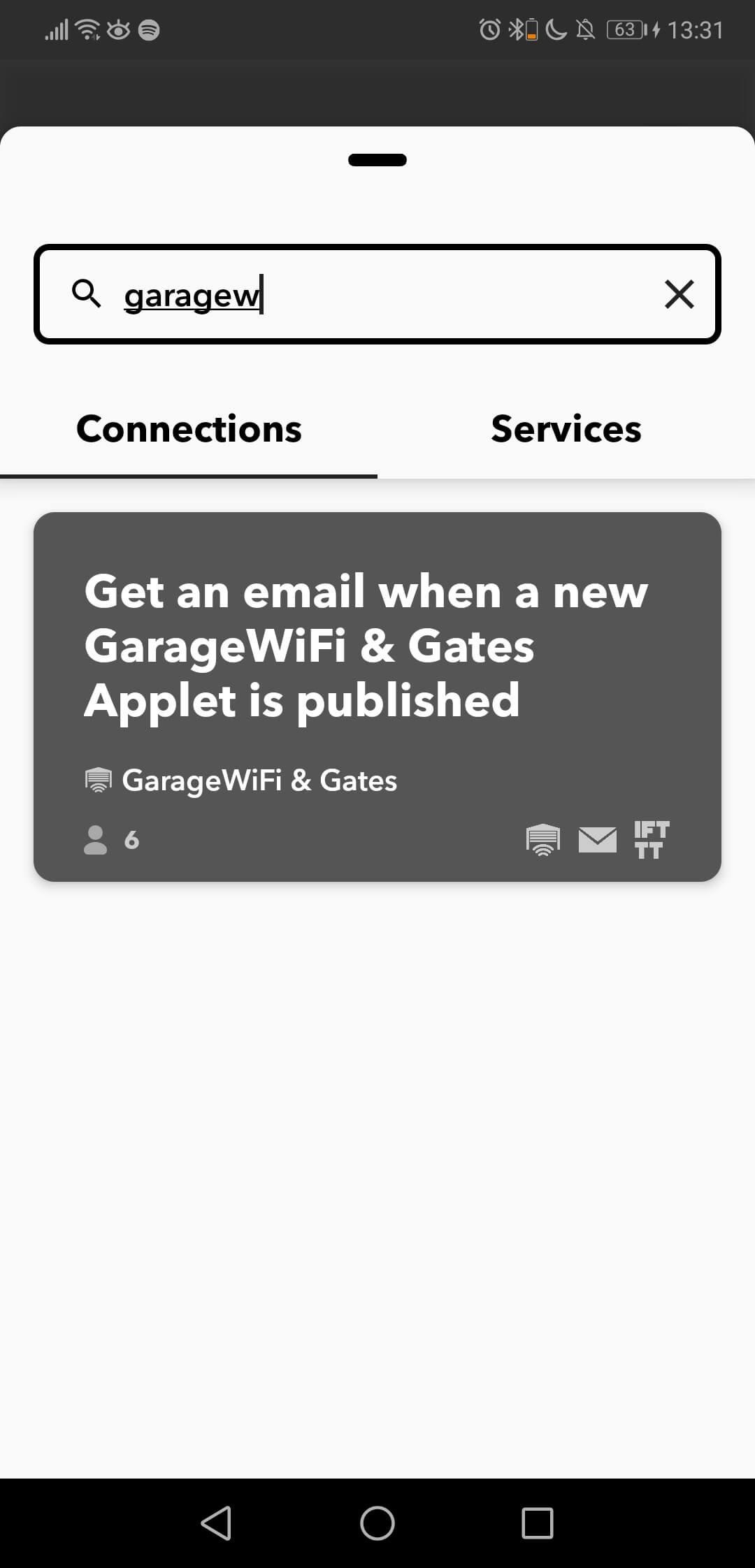
- Otsige teenust GarageWi-Fi & Gates ja valige esimene ilmuv applet.
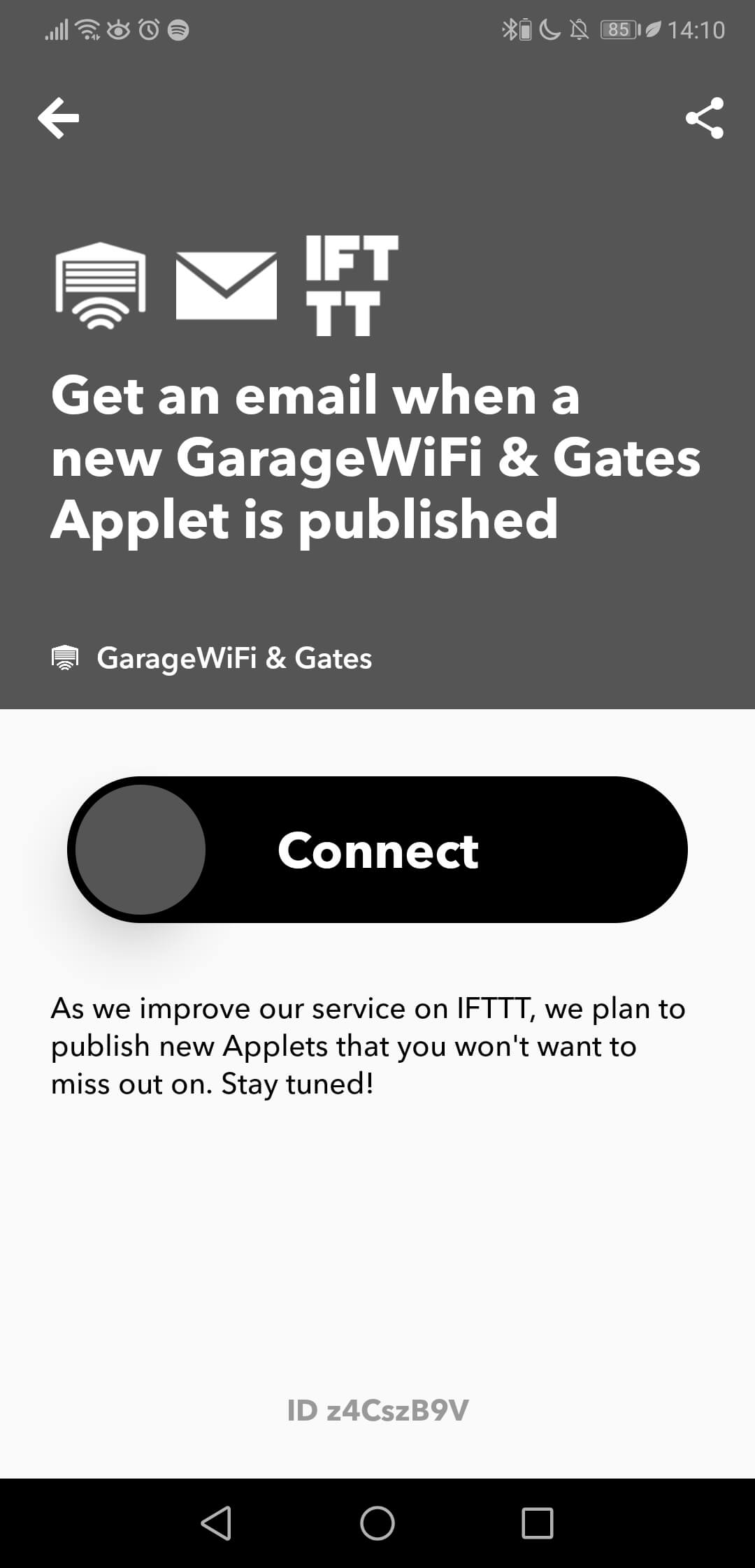
- Slide, et ühendada oma ismartgate IFTTTga*.
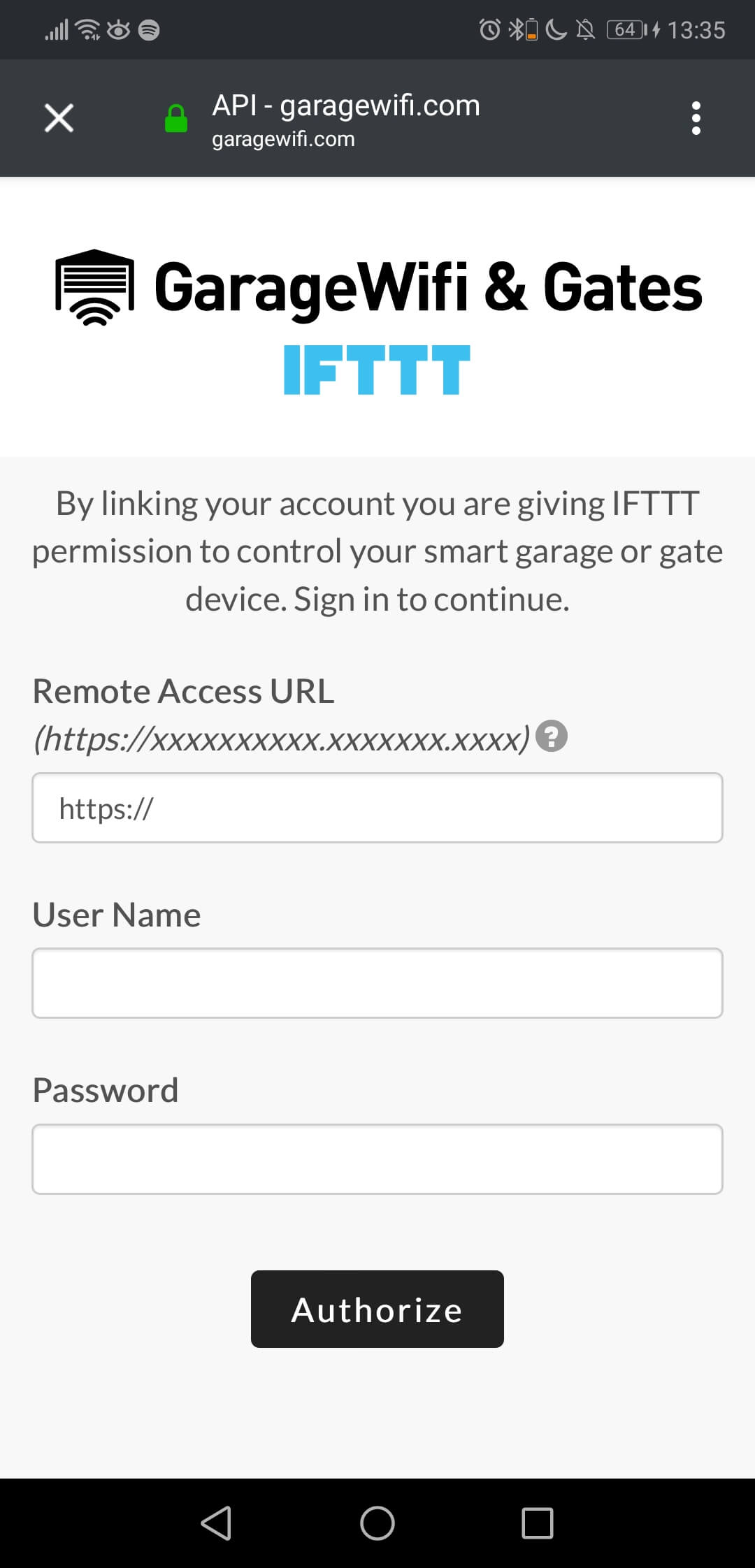
- Sisestage kaugjuhtimise aadress, mis on saadud siin.
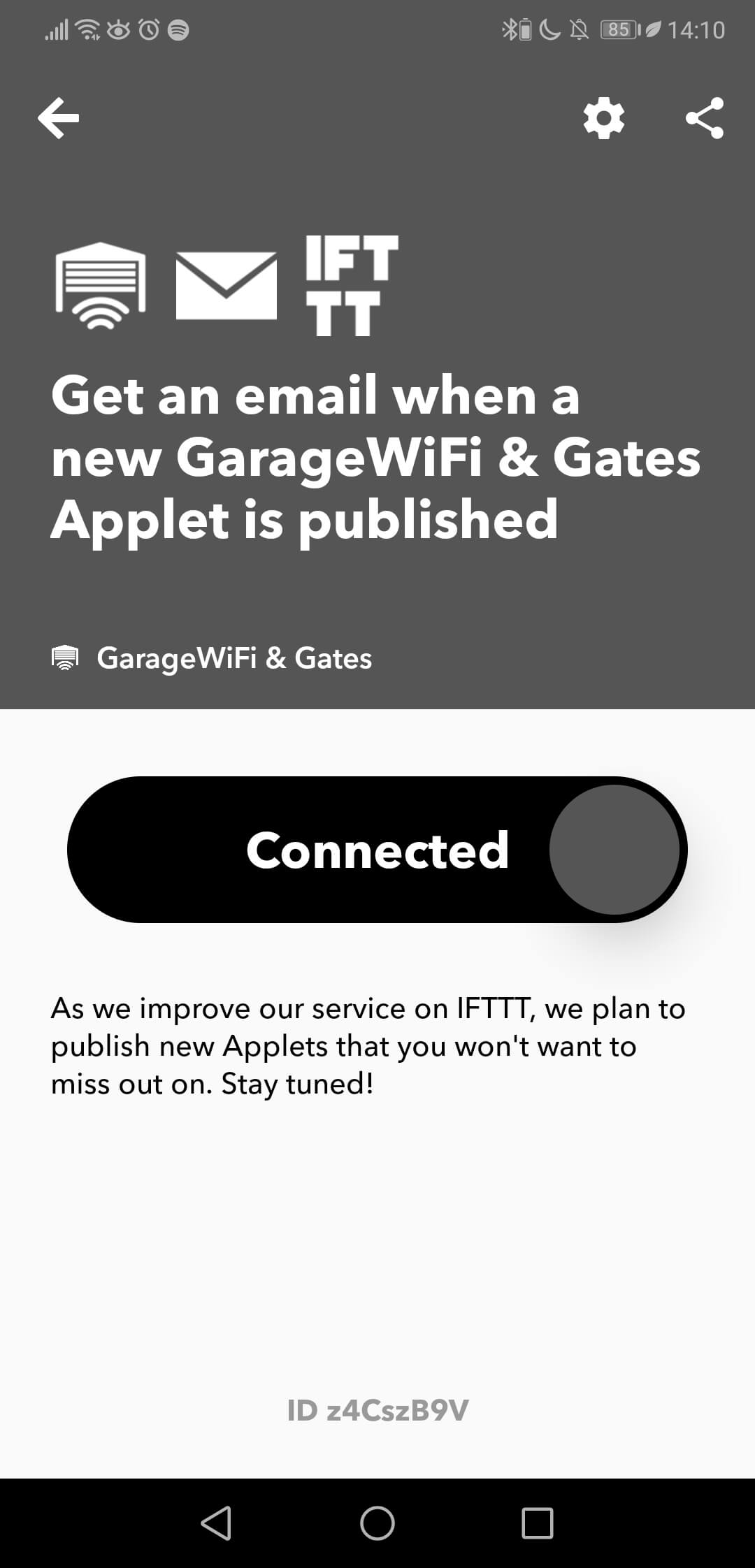
- Nüüd on teie ismartgate seotud teie IFTTT kontoga, kui te ei soovi või ei vaja seda appletit, võite selle nüüd välja lülitada, ühendus jääb alles.
Pange tähele, et IFTTT* EI luba mitme seadme ühendamist sama kontoga. Juhul kui teil on veel üks ismartgate, oleks vaja luua teine IFTTT* konto, millega seda seostada.
* 1. oktoobril 2025 on iSmartGate'i integratsioon koos IFTTT lõpetatakse. Teenus iSmartGate on IFTTT ei ole pärast seda kuupäeva enam saadaval. Vabandame võimalike ebamugavuste pärast, mida see võib teile põhjustada.


