Alexa ühendamiseks ismartgate seadmega on vaja IFTTT*. Juhul, kui soovite luua uue rakenduse, on juhised selleks järgmised siin.
Kui teil ei ole oma ismartgate seotud saate seotud hetkel luua applet allpool või järgige juhiseid siin.
Allpool leiate juhised, kuidas luua applet, mis võimaldab teil avada või sulgeda oma ust, öeldes Amazon Alexale konkreetse fraasi.
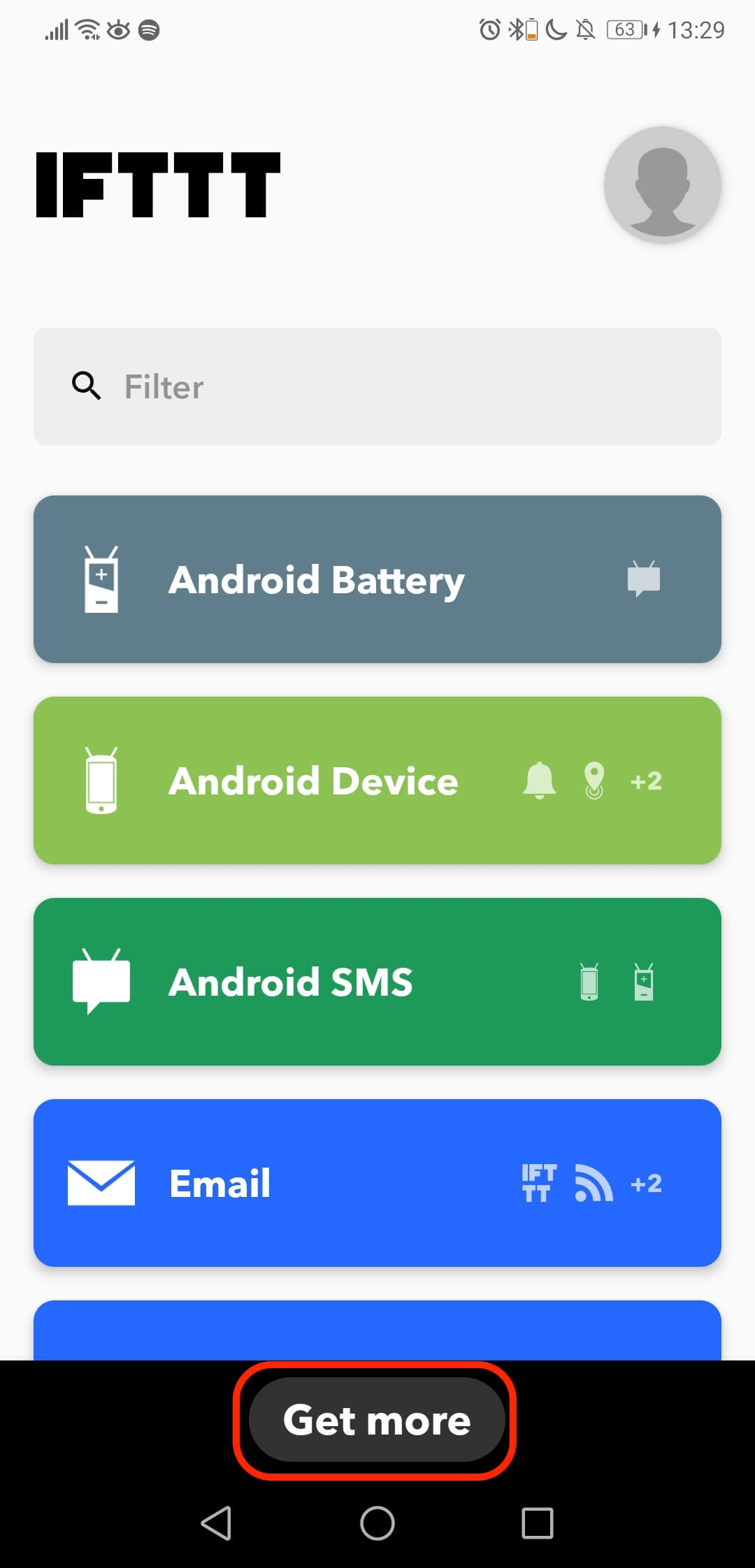
- Avage oma IFTTT* rakendus.
- Valige valik Get More.
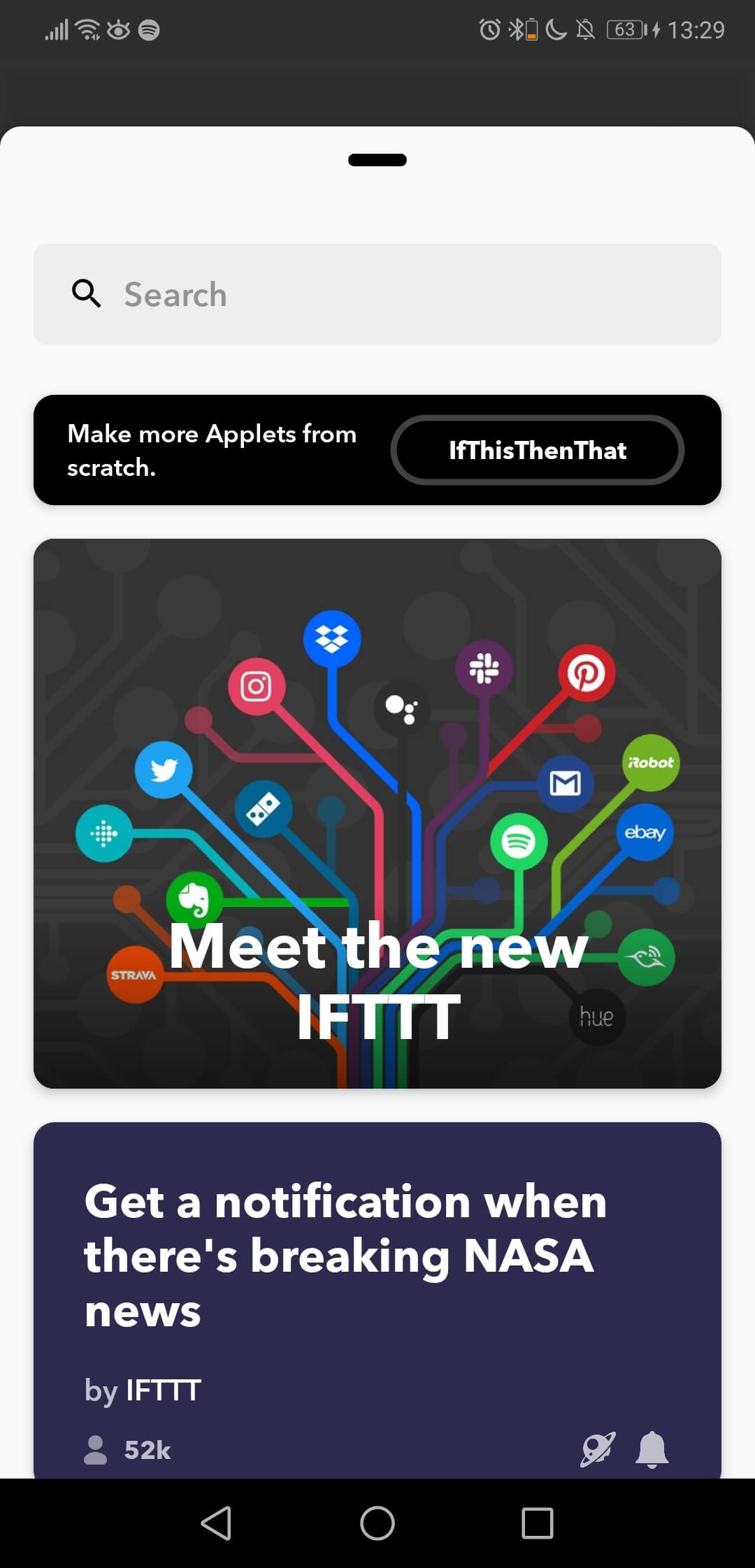
- Siin saate luua uue rakenduse või otsida mis tahes teenust, mida soovite IFTTT*-ga siduda.
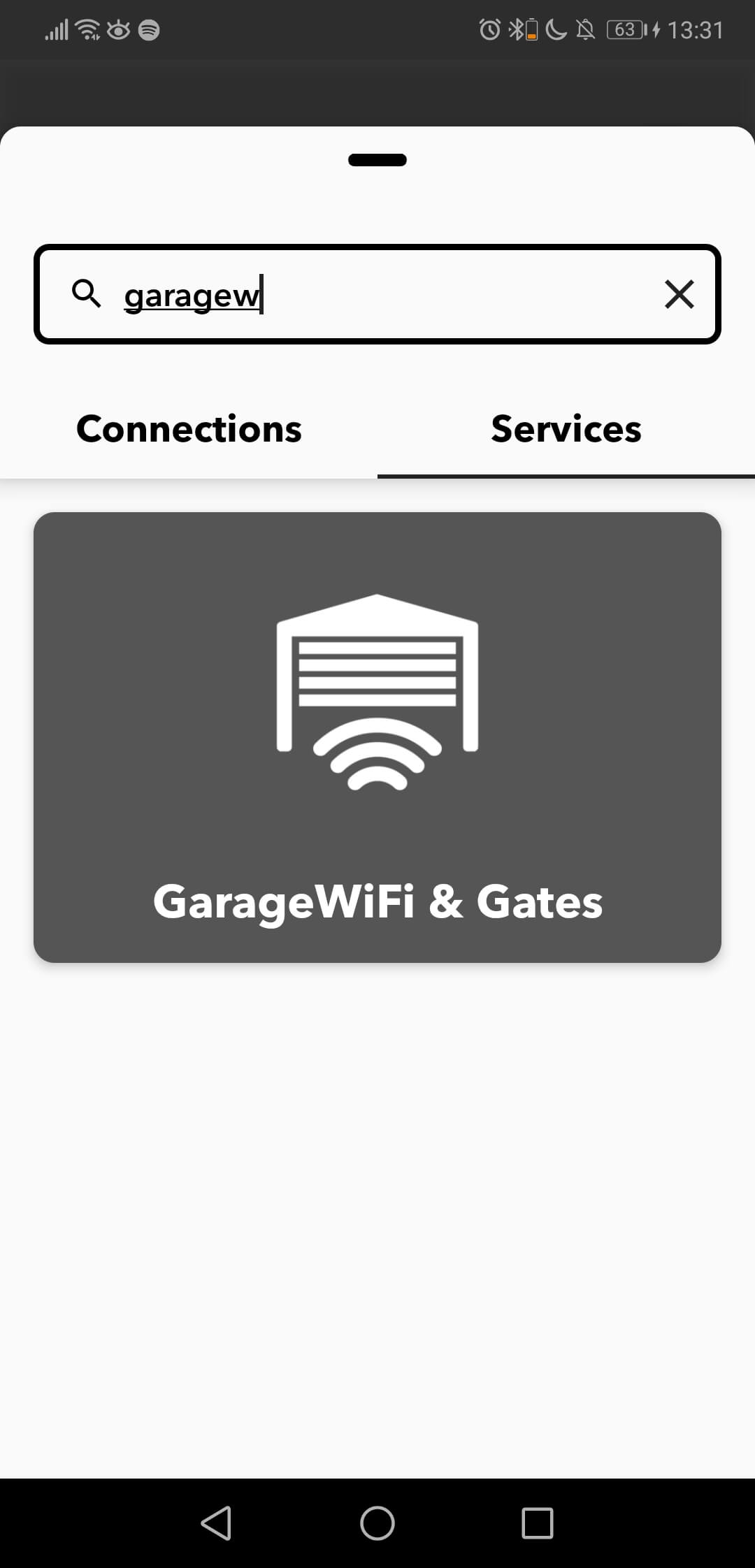
- Otsi teenust GarageWi-Fi & Gates.
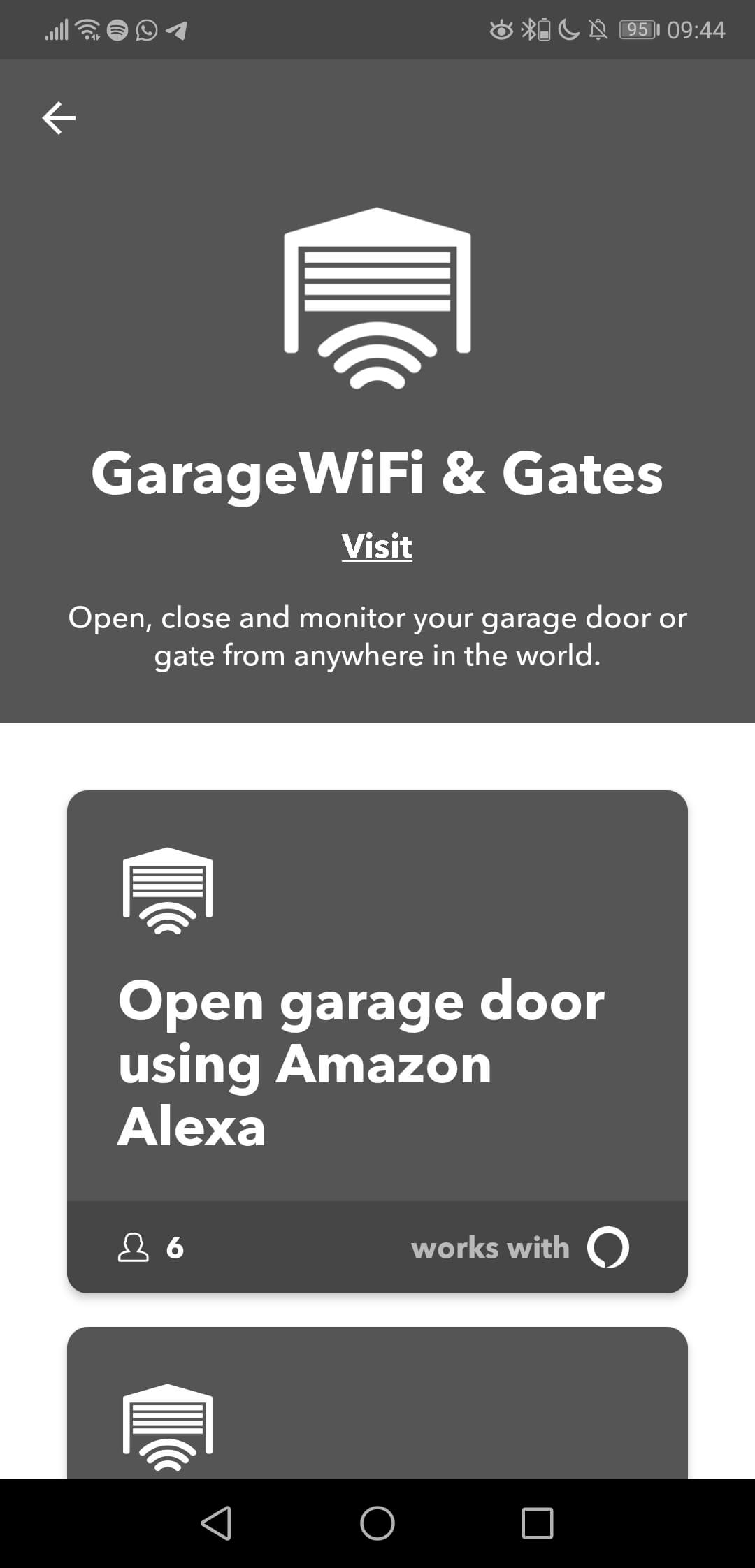
- Valige loodav applet.
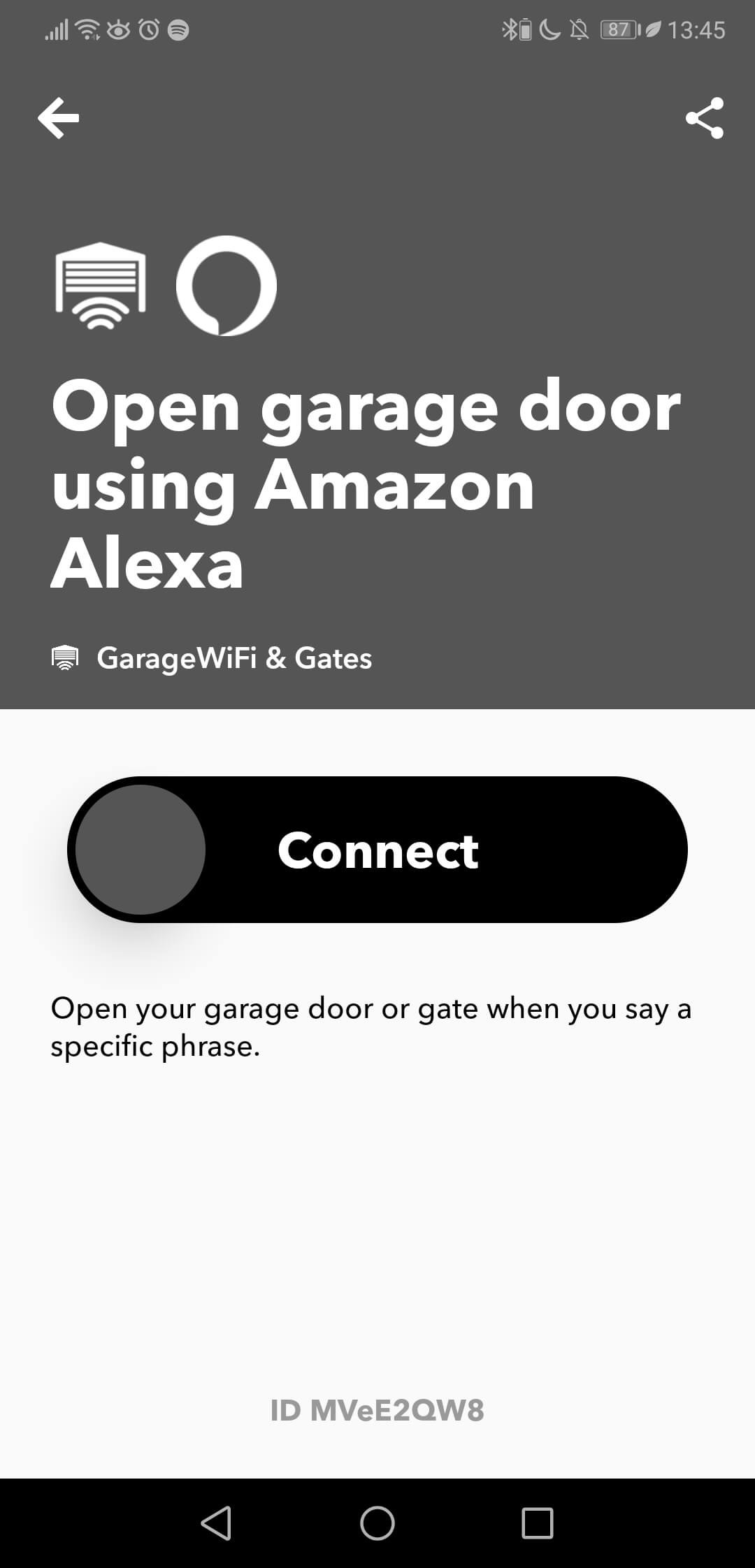
- Libistage Alexa ühendamiseks ismartgate-ga IFTTT* kaudu. Kui teil EI ole Alexat ega ismartgate-d IFTTT*-ga ühendatud, siis palutakse teil need ühendada.
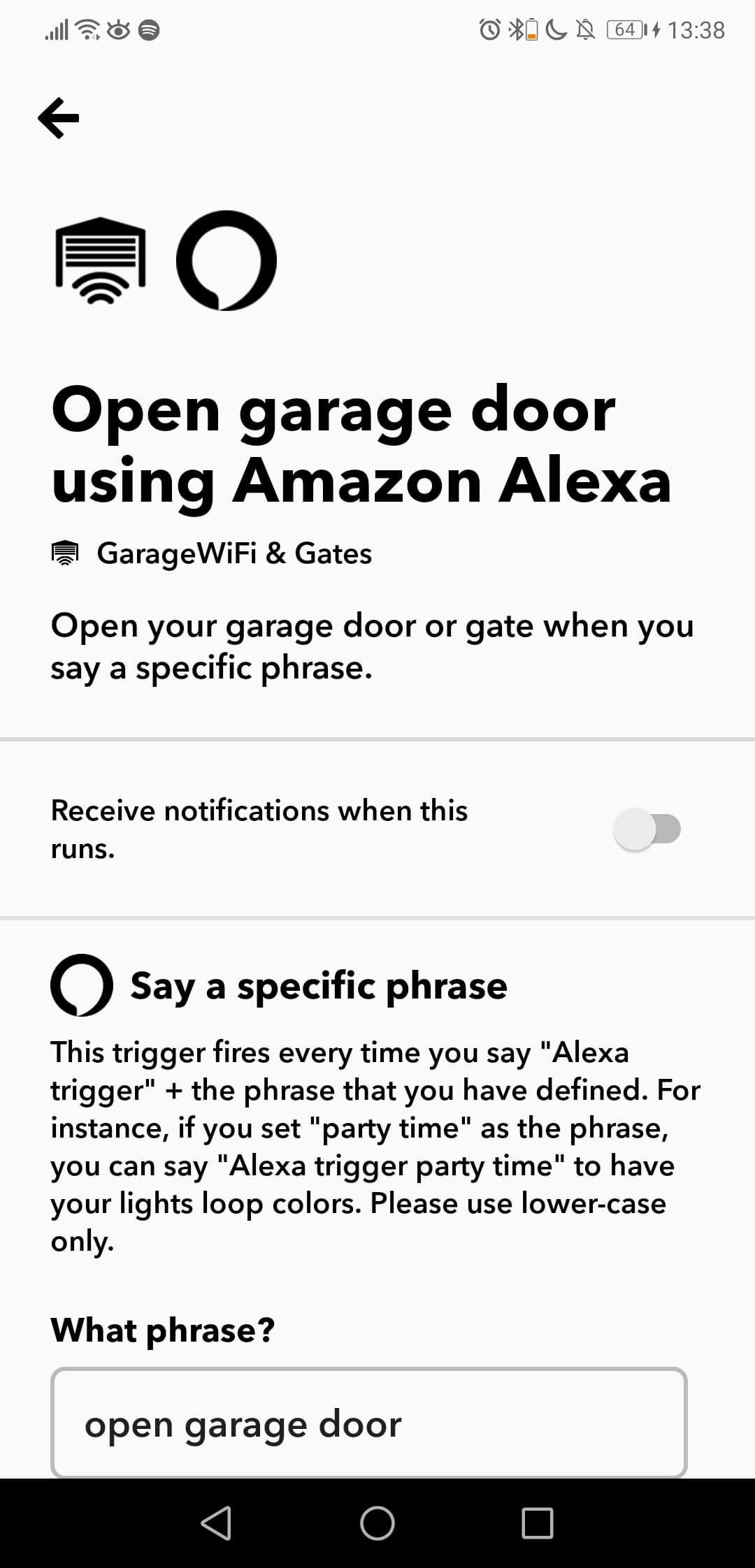
- Konfigureerige Applet nii, nagu soovite, valige lause, mida ütlete Alexale, et avada või sulgeda uks.
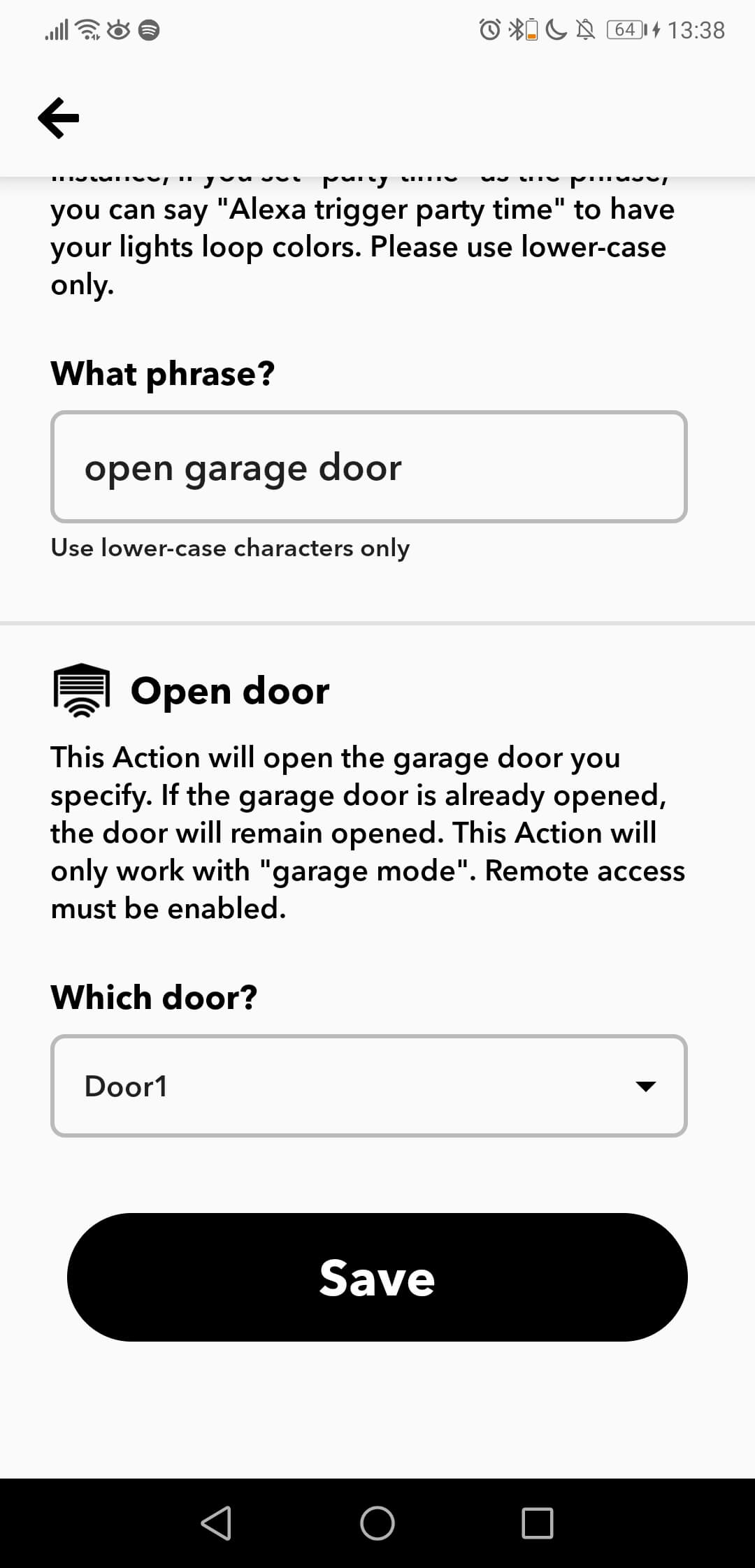
- Valige uks, mida soovite Alexa abil avada või sulgeda.
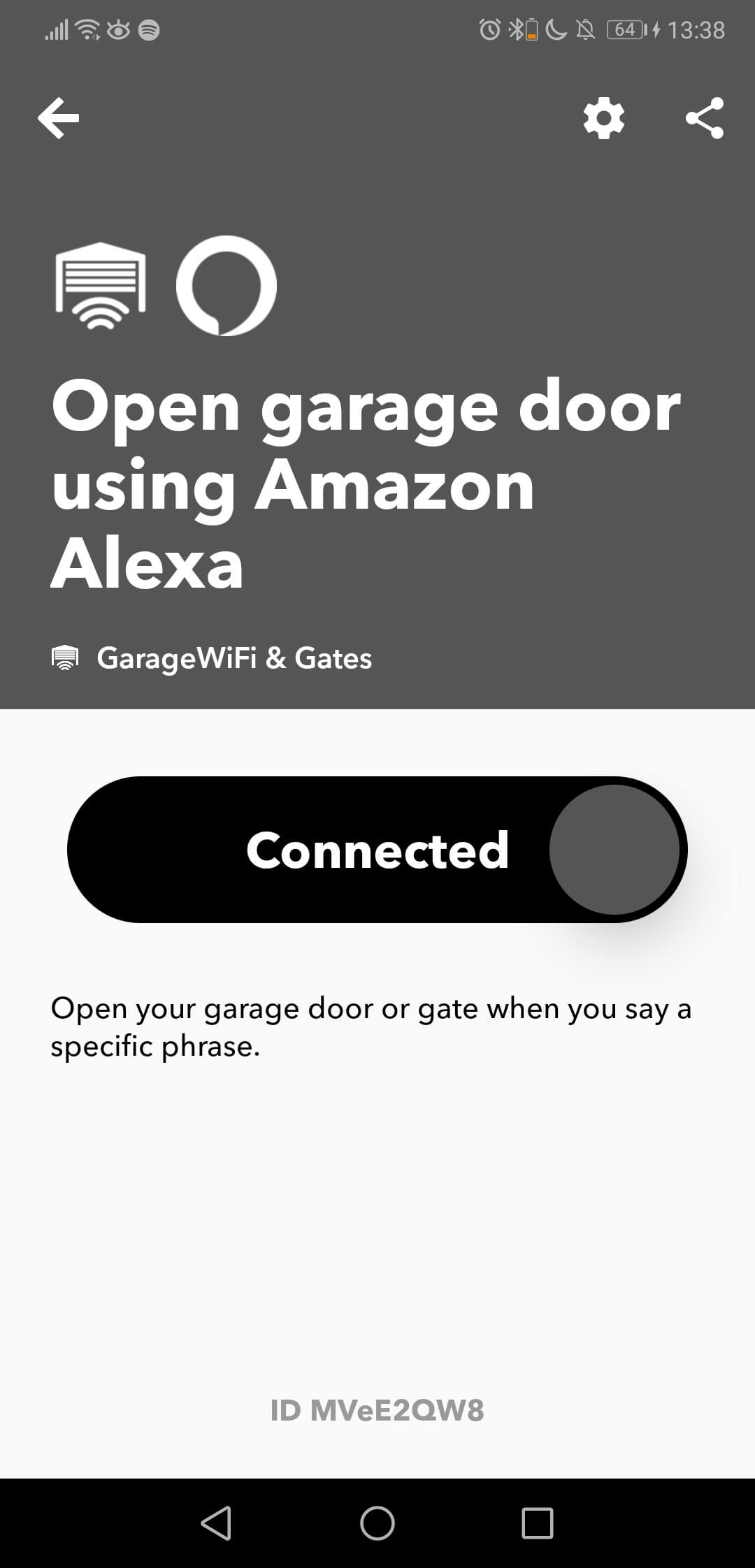
- Nautige oma uut appletit.
Pange tähele, et kui soovite kasutada Alexat ukse sulgemiseks, peate selle protsessi kordama, et luua uus Applet sulgemiseks.
Kui teil on rohkem kui üks uks, peate kordama mõlemat rakendust kõigi uste jaoks.
Alexa käivitamiseks kasutatavas fraasis PEAB olema sõna Trigger, kuid IFTTT* lisab automaatselt selle eesliite fraasile, nii et te ei pea seda appleti seadistamisel kirjutama, kuid palun veenduge, et te ütlete seda, kui soovite, et Alexa avaks ukse. Ülejäänud osa fraasist võib olla mis tahes muu, näiteks ukse nimi, kui teil on mitu ust.
*1. oktoobril 2025 lõpetatakse iSmartGate'i integreerimine IFTTT-ga. Pärast seda kuupäeva ei ole iSmartGate'i teenus IFTTTs enam saadaval. Vabandame võimalike ebamugavuste pärast, mida see võib teile põhjustada.


