Se quiser abrir a porta automaticamente sempre que se aproximar de casa, siga as instruções abaixo:
Tenha em atenção que terá de utilizar o IFTTT. Para ligar o seu dispositivo ao IFTTT, siga as instruções aqui.
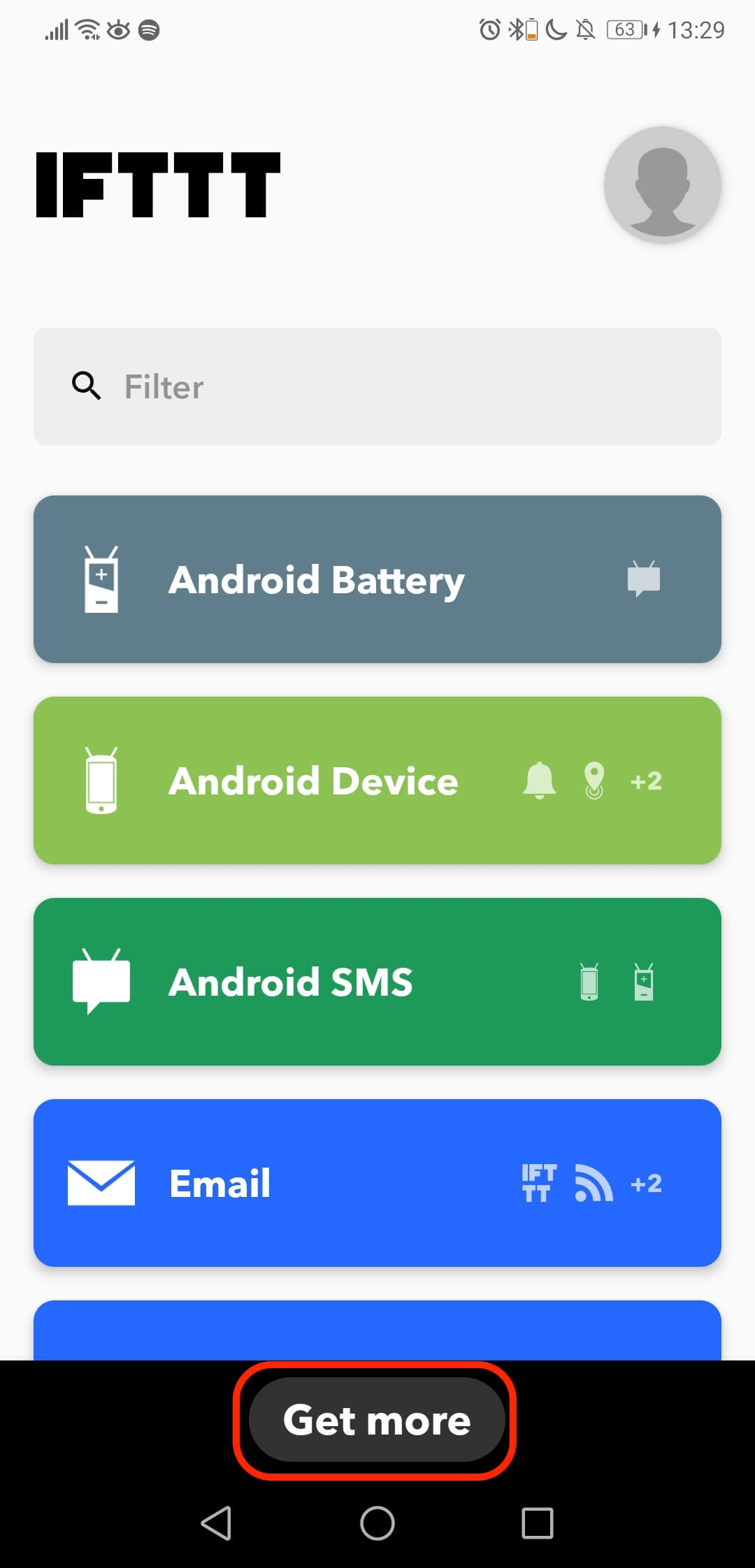
- Abrir a aplicação IFTTT
- Vá a "Obter mais" na parte inferior do ecrã.
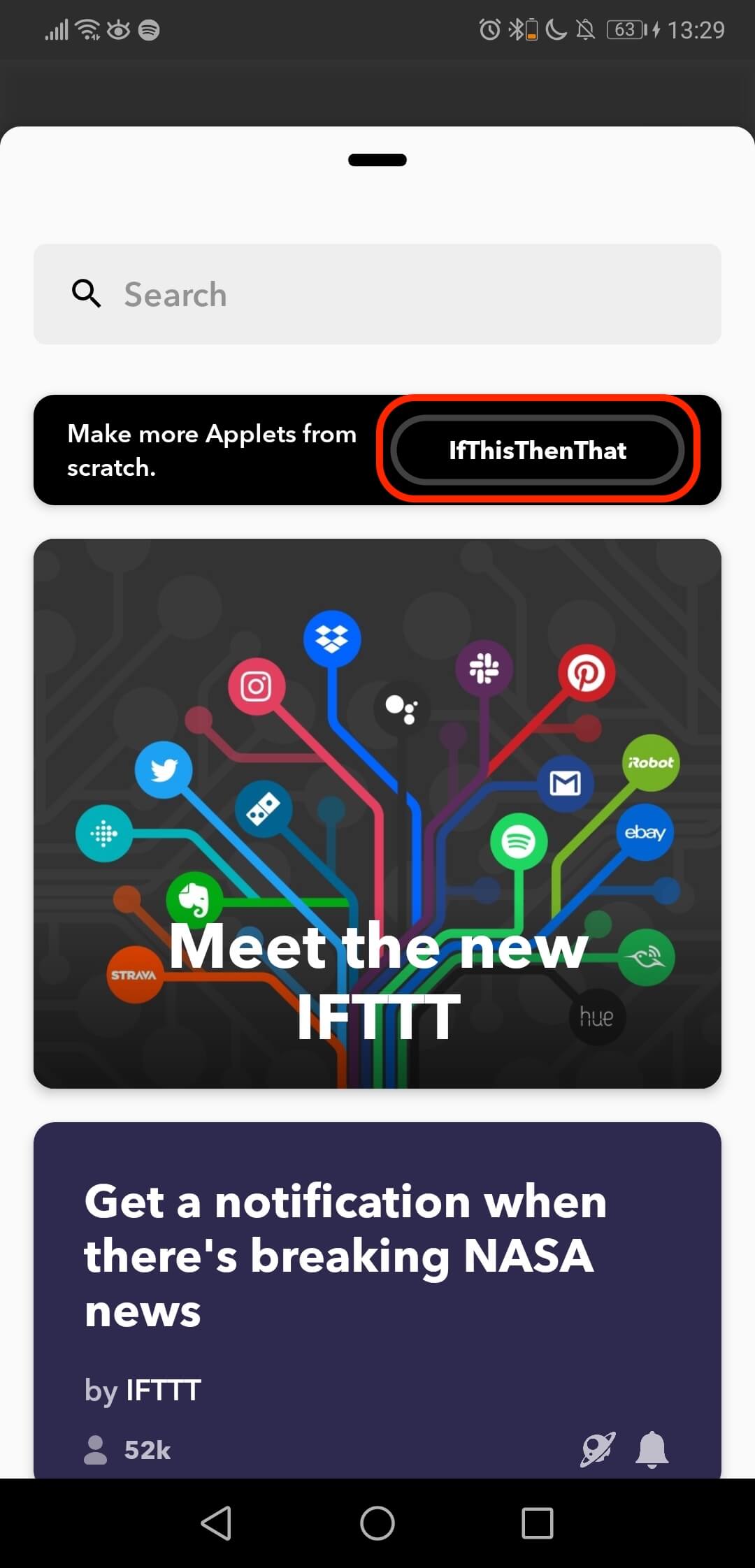
- Selecione a opção If This Then That para criar um novo applet.

- Selecione a opção + This para selecionar o Trigger associado a este applet.
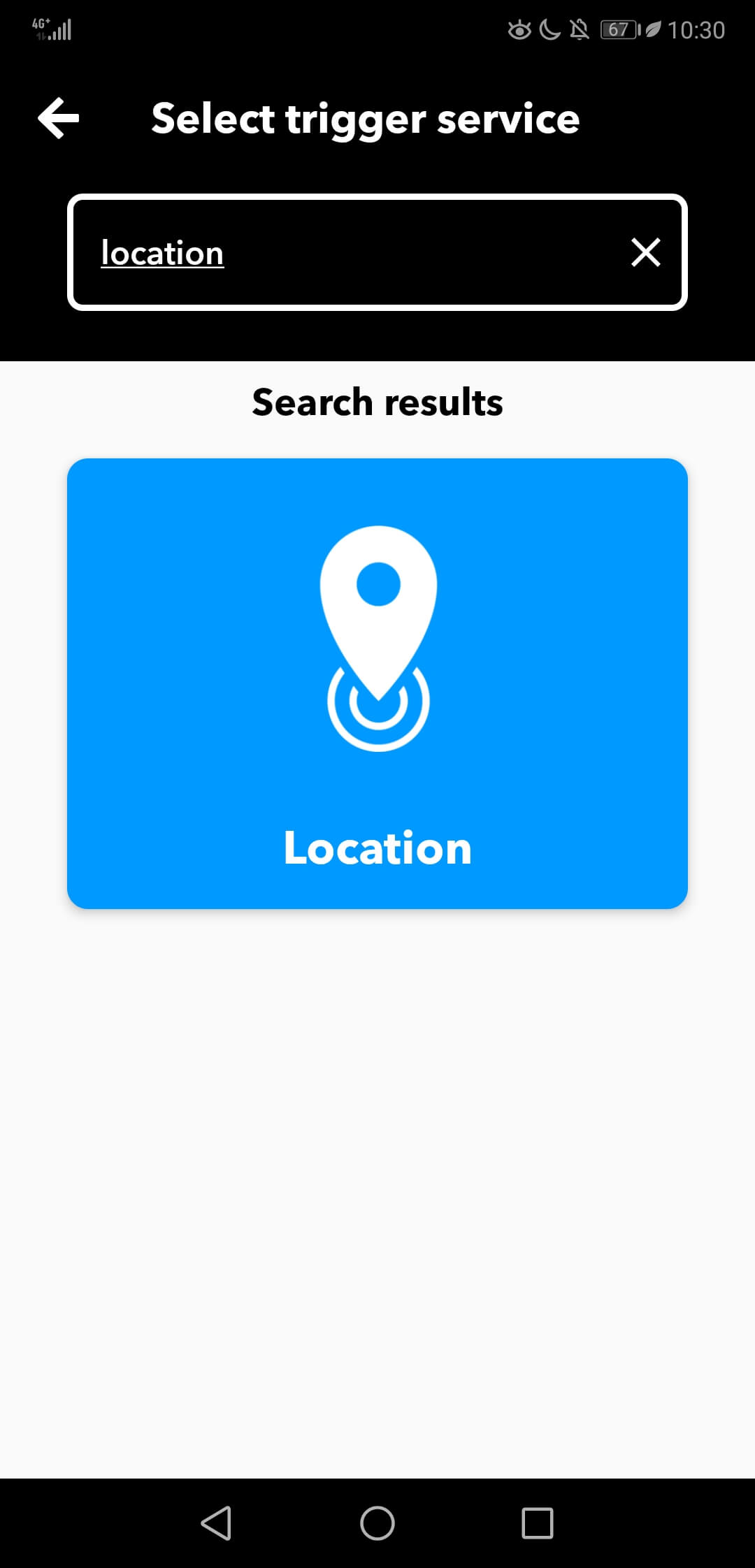
- Procurar o serviço Localização.
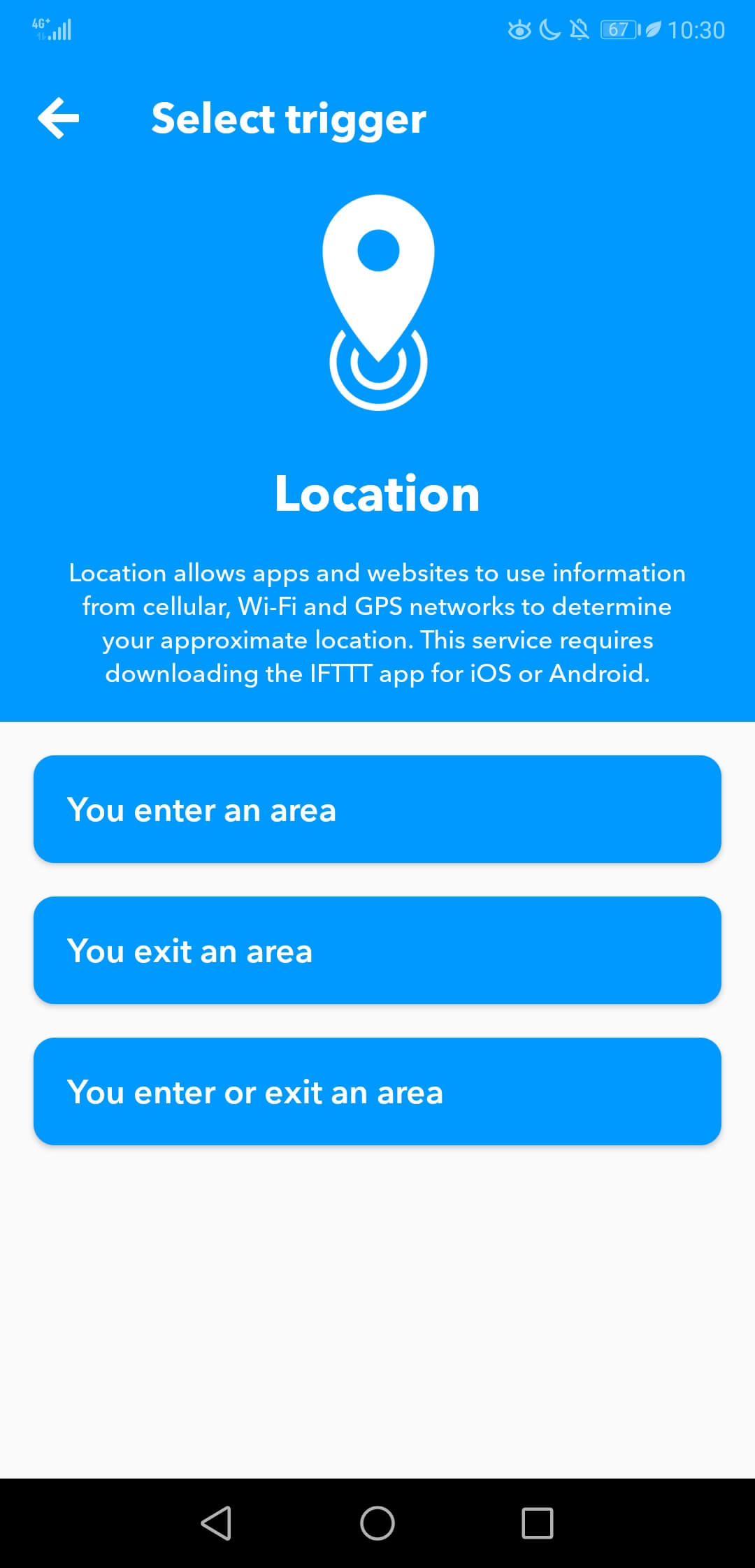
- Selecione a opção que melhor se adapta às suas necessidades: Entrar numa área, caso pretenda que a porta se abra quando chega, e sair, caso pretenda que a porta se feche quando sai.
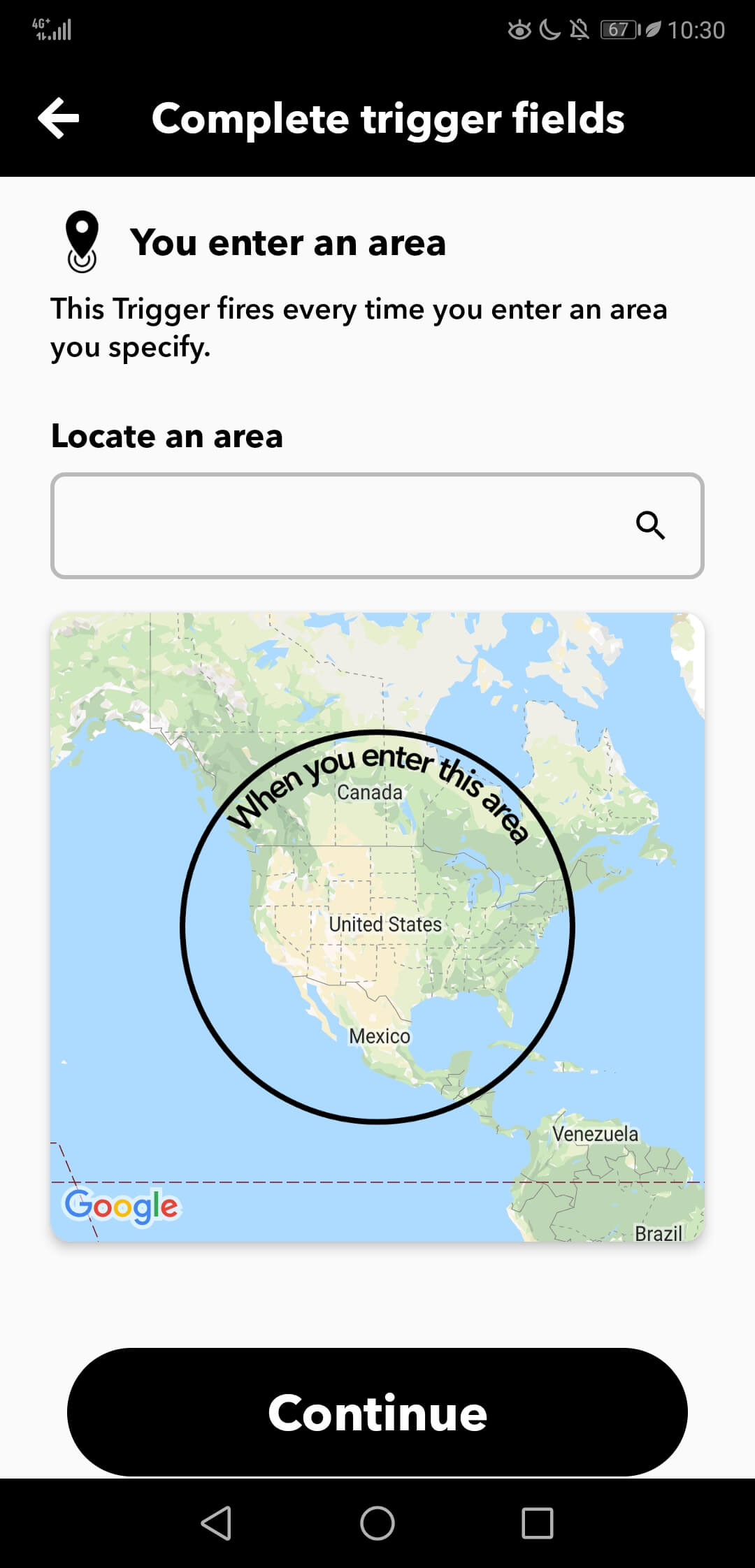
- Selecione a área que pretende associar...
Tenha em atenção que precisa de tornar a área suficientemente grande no caso da entrada. Para garantir que a aplicação IFTTT tem tempo para detetar a sua posição antes de enviar as informações para o dispositivo.
Em caso de fecho da porta, certifique-se de que a área é pequena, para evitar que a porta seja aberta mais do que o necessário.
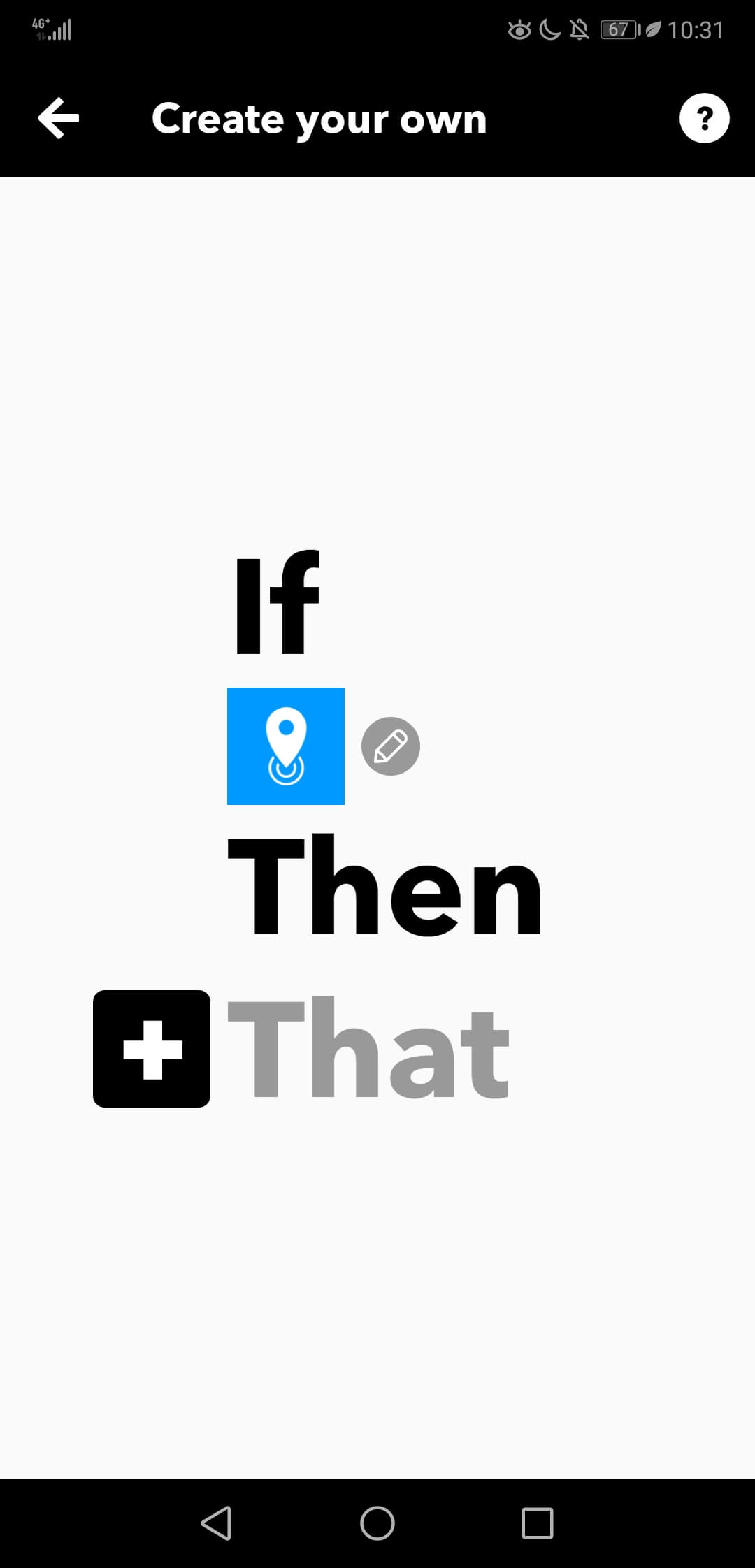
- Selecione a opção + Isso para selecionar a ação do applet.
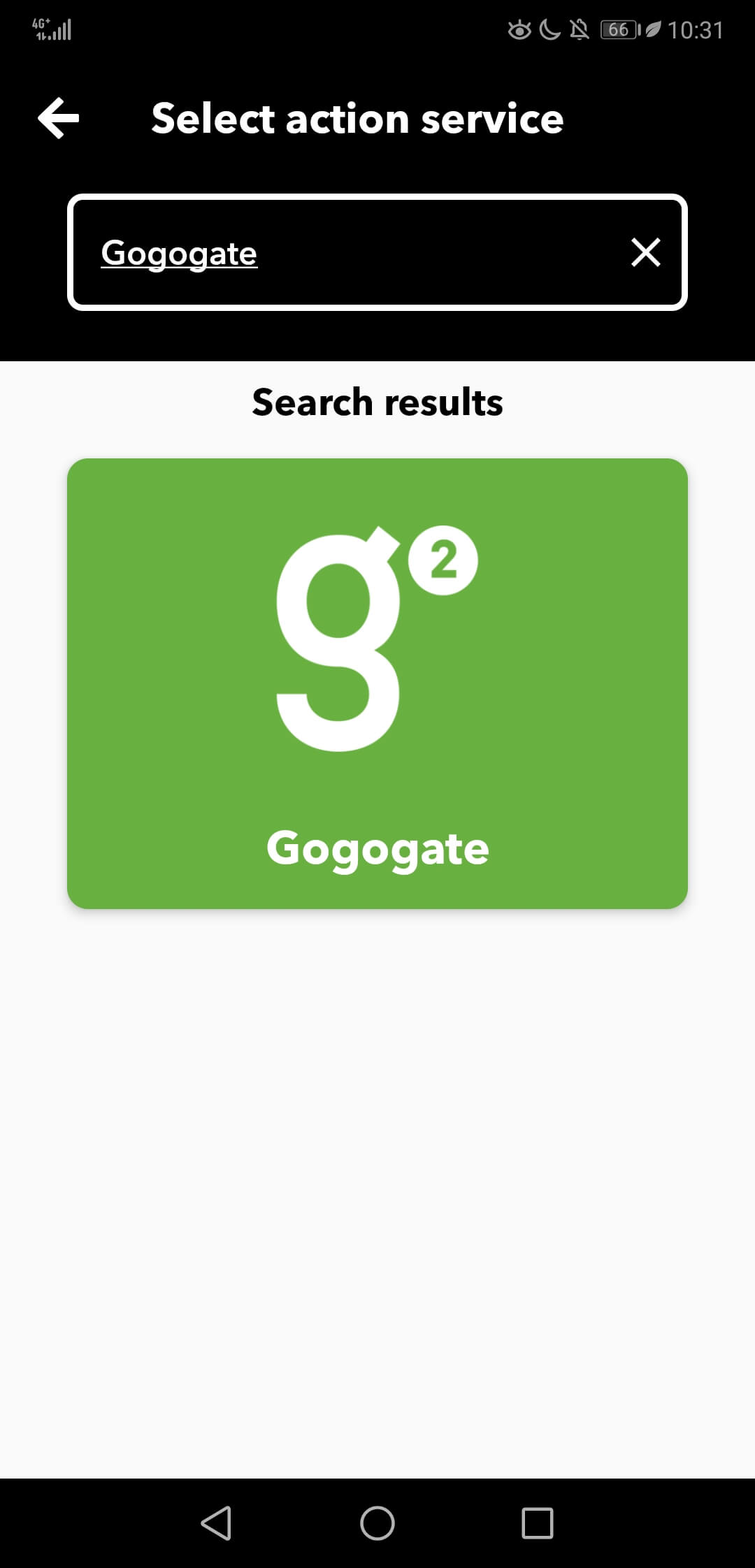
- Procurar o serviço Gogogate.
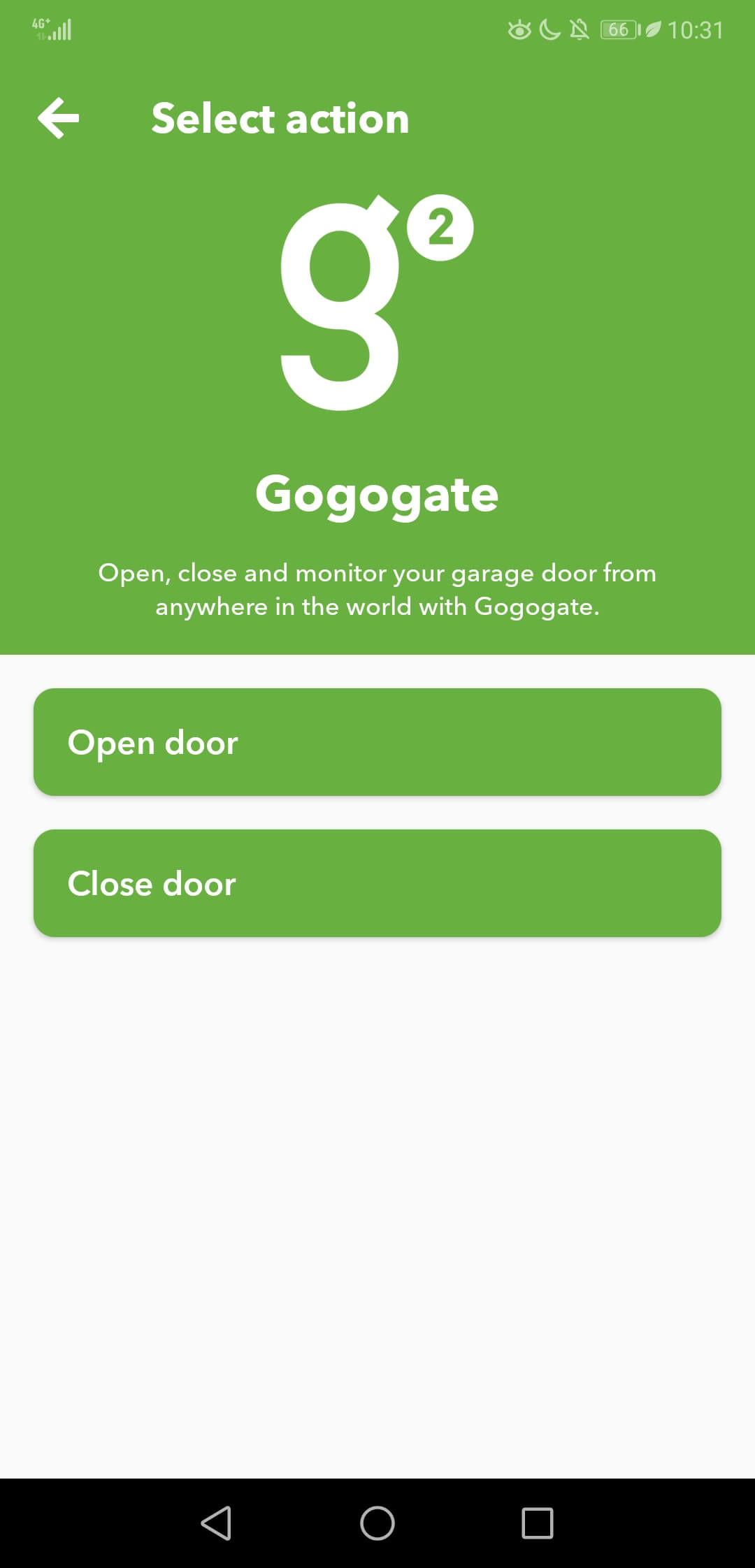
- Selecione a opção de que necessita: abrir se entrar na área ou fechar se sair da área.
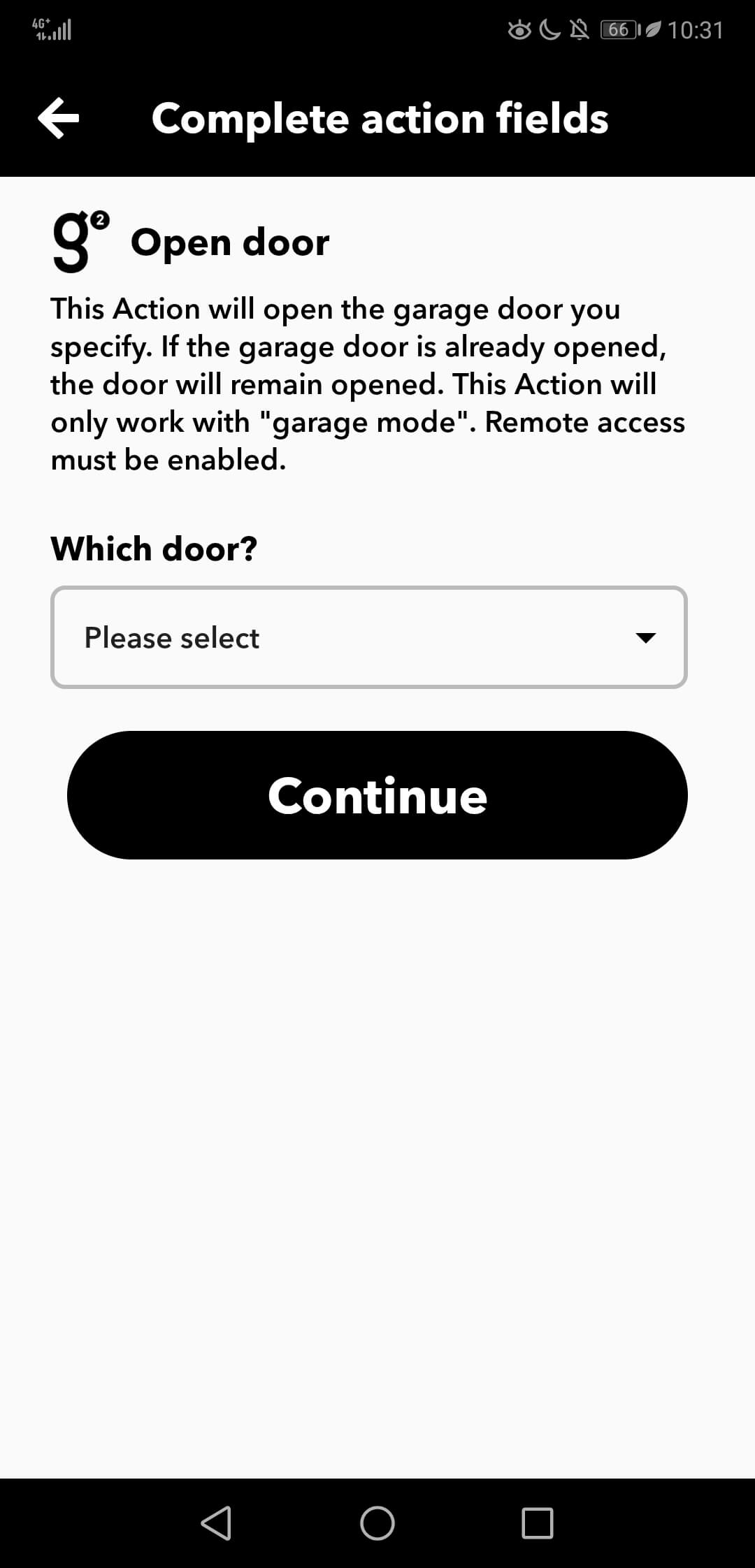
- Selecione a porta que pretende abrir ou fechar e selecione Continuar.
Tenha em atenção que se quiser abrir E fechar, terá de ter uma applet para abrir e outra para fechar.
Em caso de problemas ou questões, não hesite em contactar-nos através do endereço support@ismartgate.com


