Para ligar a sua Alexa ao seu Dispositivo ismartgate necessita do IFTTT*. Caso pretenda criar um novo applet, as instruções para o fazer são aqui.
Se não tiver o seu ismartgate associado, pode associá-lo no momento em que criar a applet abaixo ou seguir as instruções aqui.
Abaixo encontrará as instruções para criar um applet que lhe permitirá abrir ou fechar a sua porta dizendo uma frase específica à Amazon Alexa.
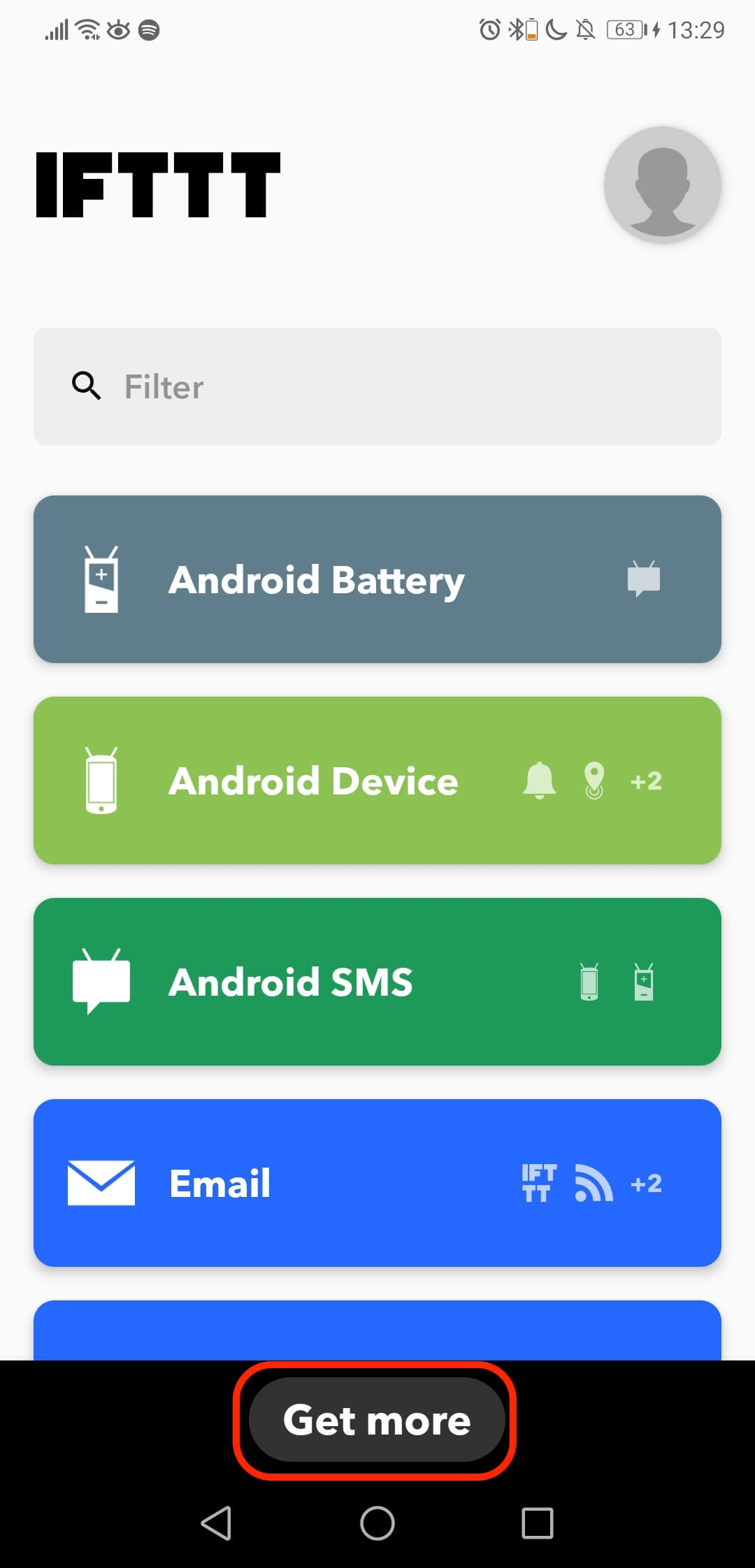
- Abra a aplicação IFTTT*.
- Selecione a opção Obter mais.
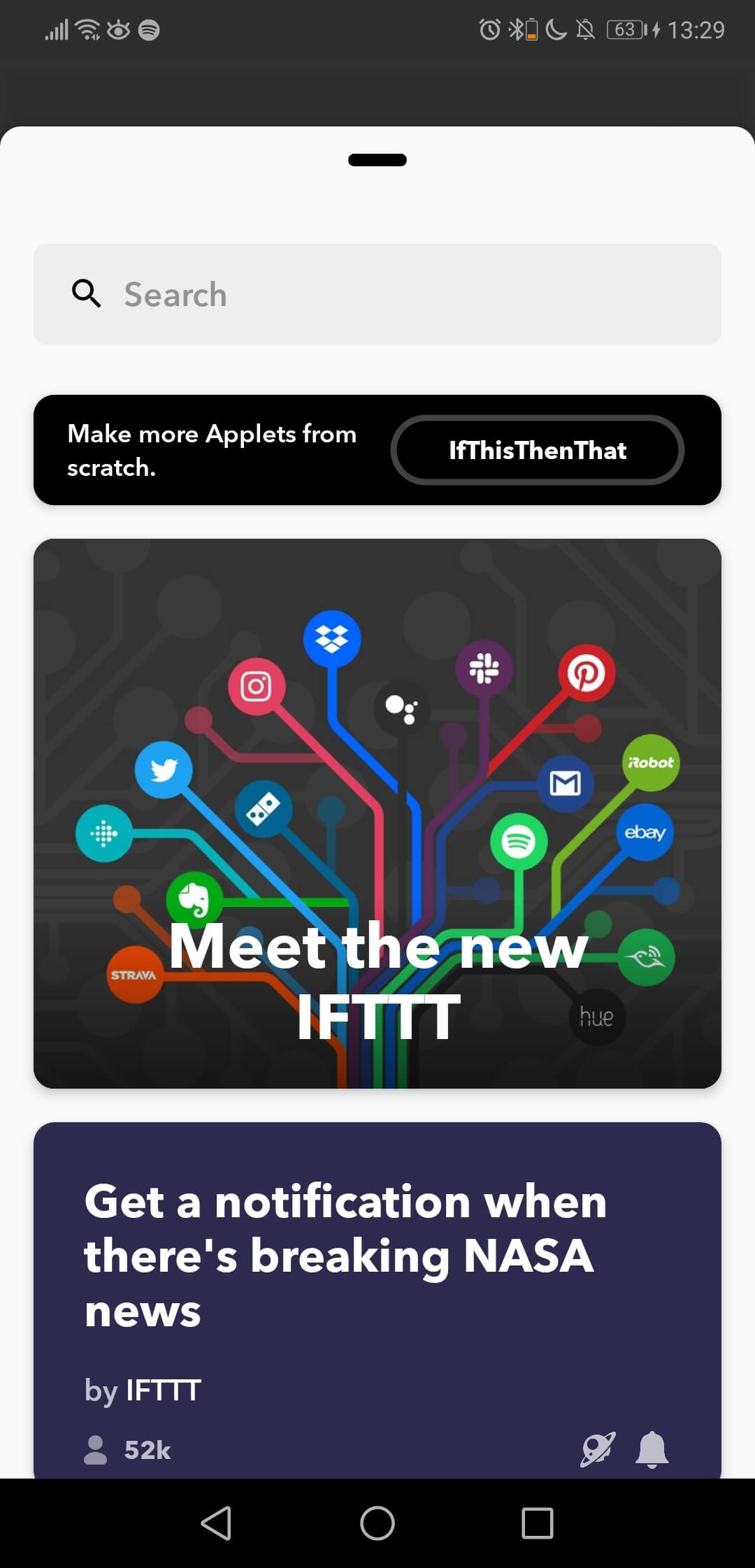
- Aqui pode criar um novo applet ou procurar qualquer serviço que queira associar ao IFTTT*.
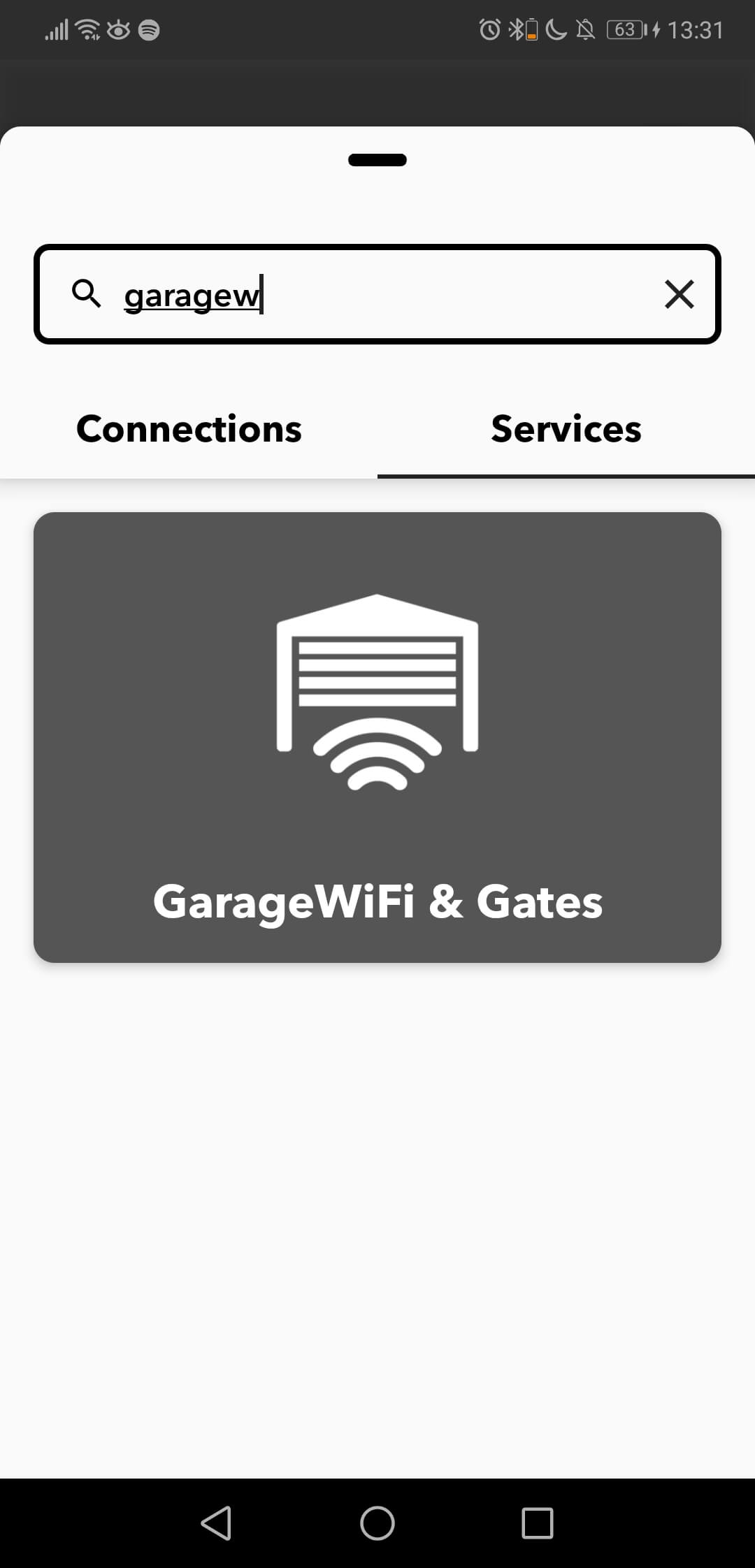
- Procurar o serviço GarageWi-Fi & Gates.
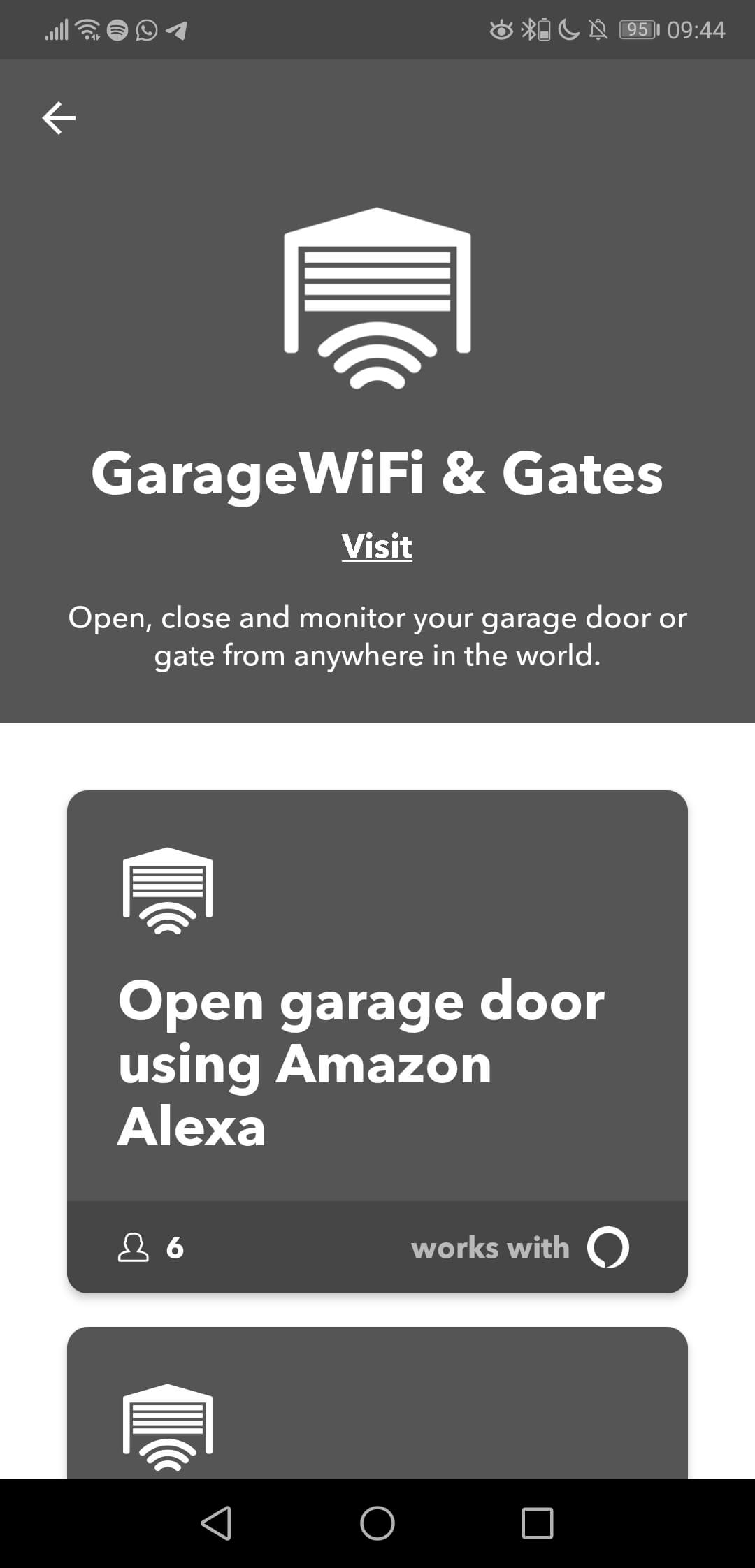
- Selecione o applet que pretende criar.
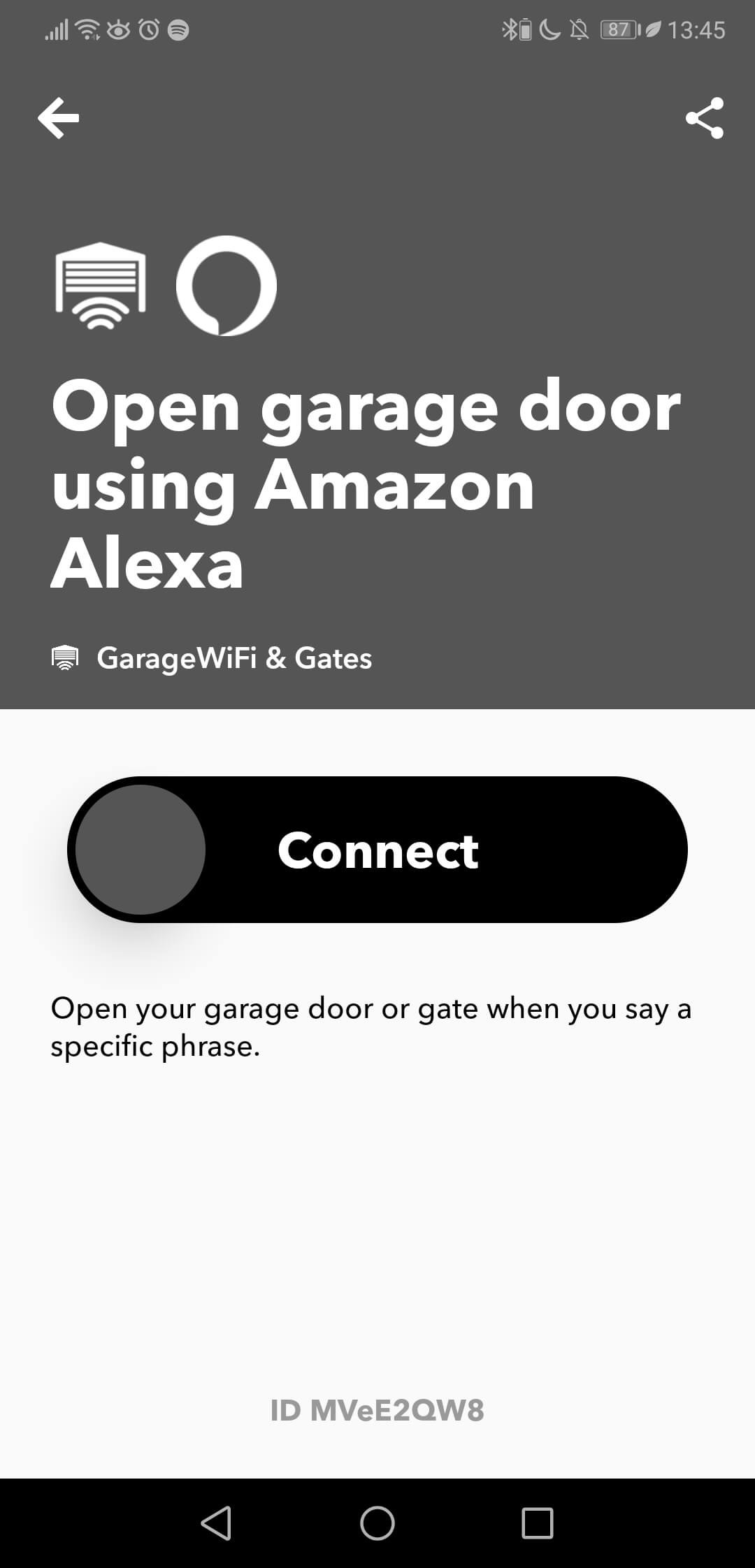
- Deslize para associar a Alexa ao ismartgate através do IFTTT*. Caso NÃO tenha a Alexa ou o ismartgate ligados ao IFTTT*, ser-lhe-á pedido que os ligue.
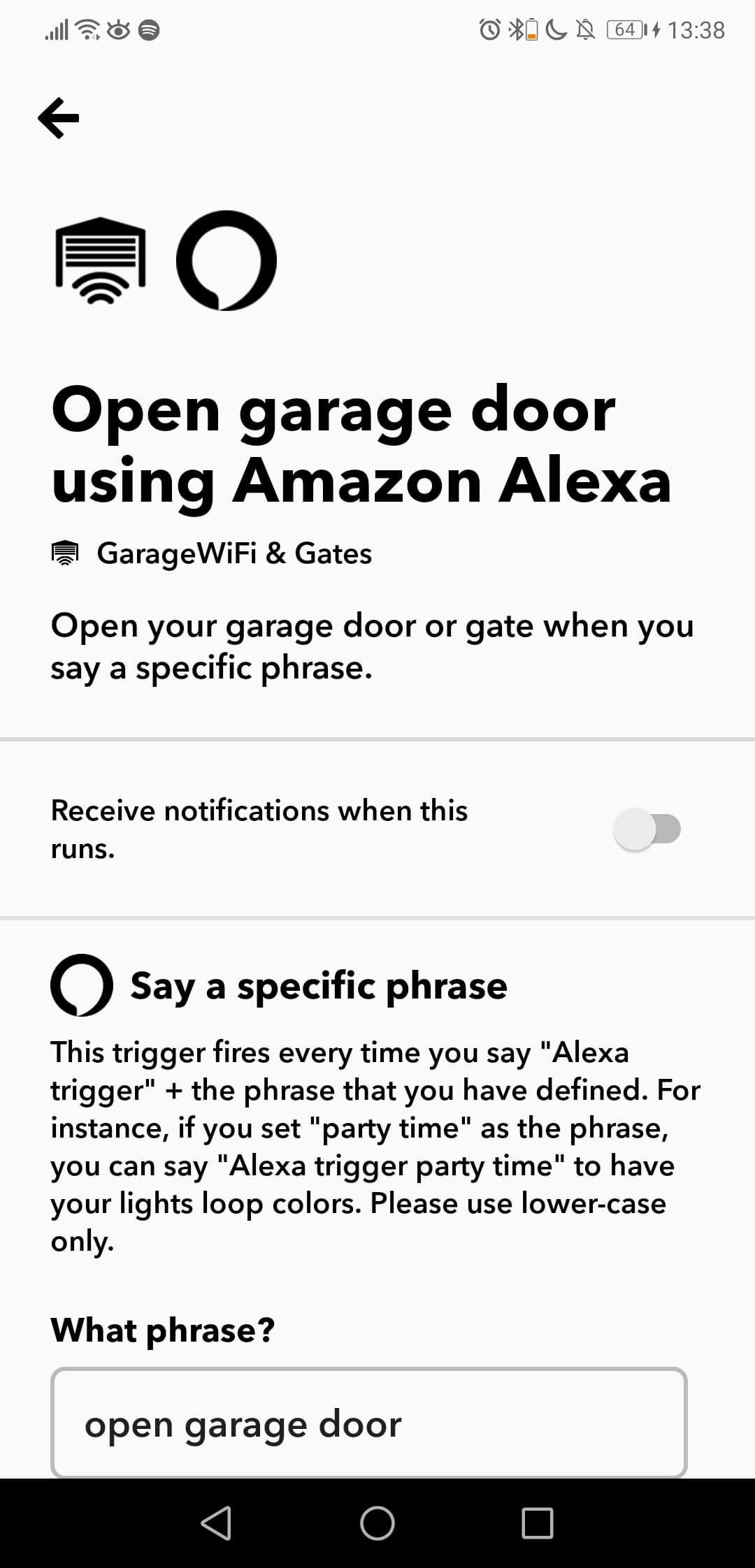
- Configure o Applet como quiser, selecione a frase que vai dizer à Alexa para abrir ou fechar a porta.
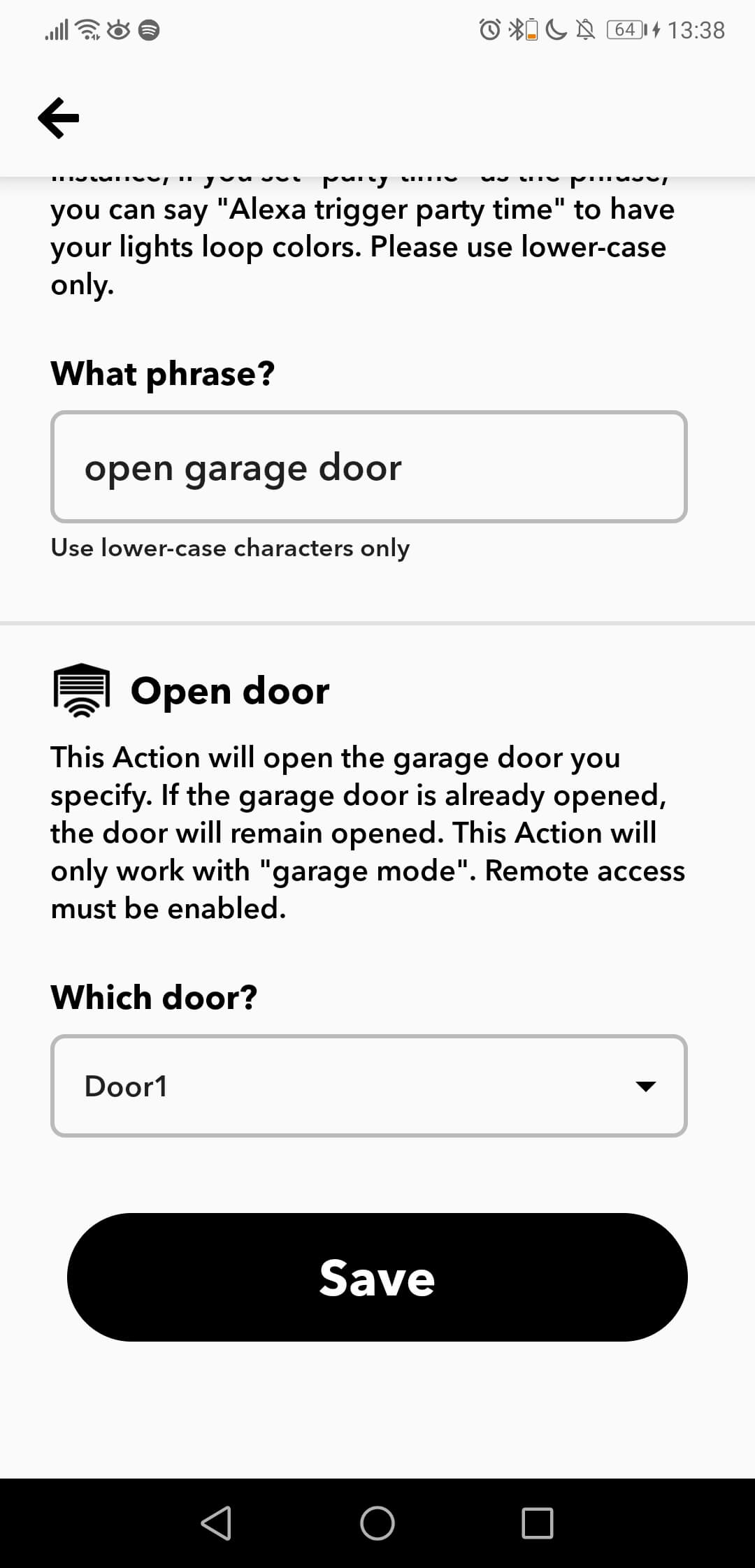
- Selecione a porta que pretende abrir ou fechar com a Alexa.
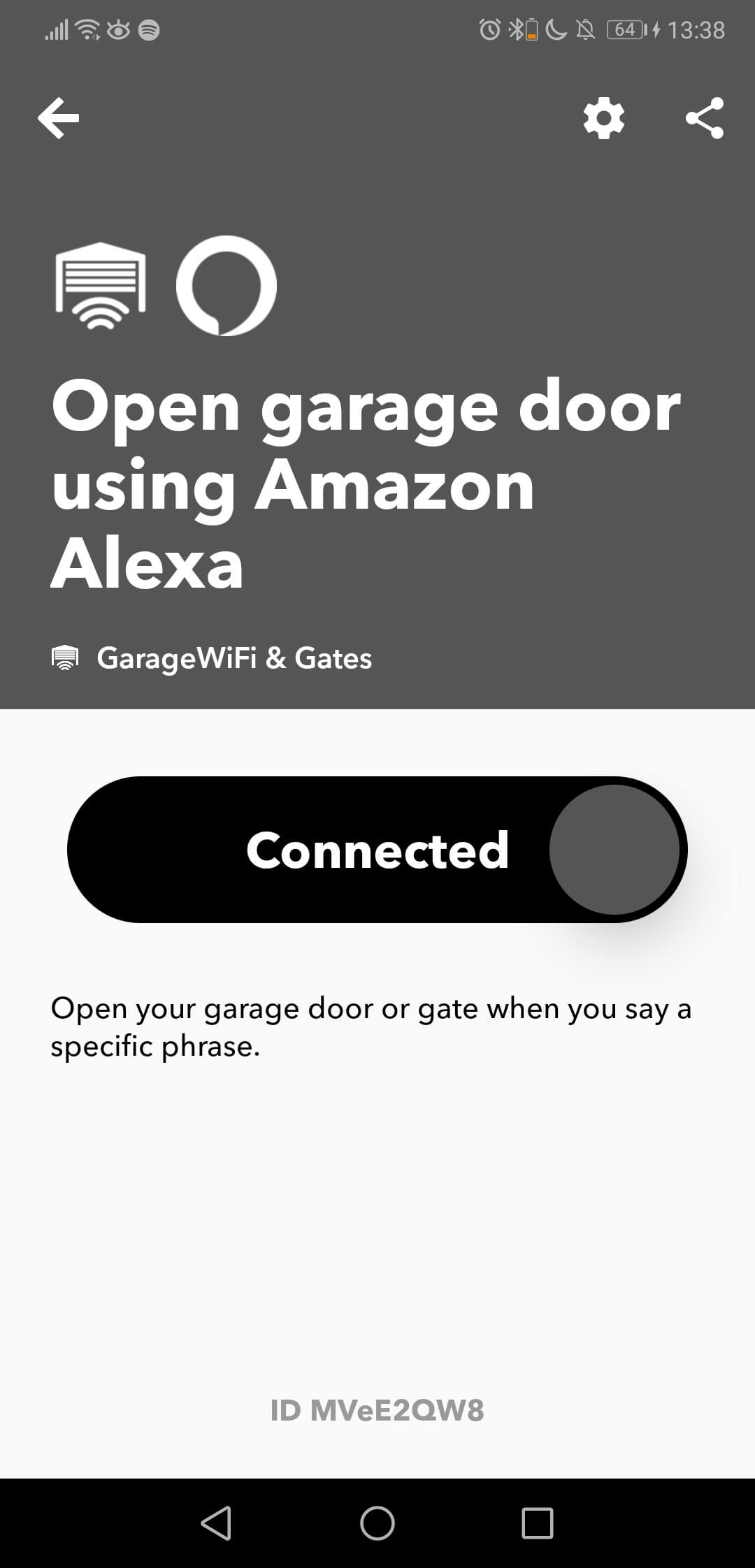
- Desfrute do seu novo applet.
Tenha em atenção que, se pretender utilizar a Alexa para fechar a porta, terá de repetir este processo para criar um novo Applet para fechar.
Se tiver mais do que uma porta, terá de repetir as duas applets para todas as portas que tiver.
A frase utilizada para acionar a Alexa PRECISA de ter a palavra Trigger, mas o IFTTT* adicionará automaticamente esse prefixo à frase, pelo que NÃO precisa de o escrever ao configurar o applet, mas certifique-se de que o DIZ quando quiser que a Alexa abra a porta. O resto da frase pode ser qualquer outra coisa, como o nome da porta, se tiver mais do que uma.
*A partir de 1 de outubro de 2025, a integração do iSmartGate com o IFTTT será descontinuada. O serviço iSmartGate no IFTTT deixará de estar disponível após esta data. Pedimos desculpa por qualquer inconveniente que este facto possa causar.


