Kun olet saanut iSmartgate-kamerasi IP-osoitteen, noudata seuraavia ohjeita:
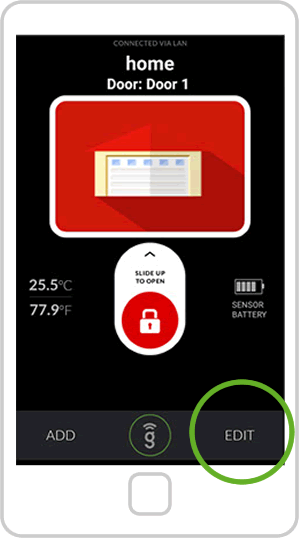
1. Avaa Gogogate2-sovellus ja paina painiketta EDIT painike
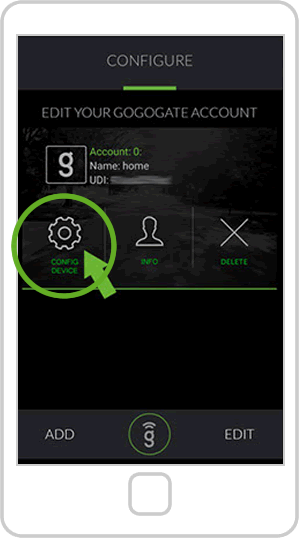
2. Valitse CONFIG LAITE
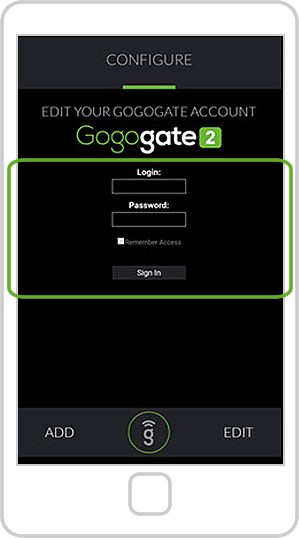
3. Kirjaudu sisään käyttämällä ylläpitäjän tunnuksia (NB: Järjestelmänvalvojatilin "Login" on aina "admin". Käytä samaa salasanaa, jota käytit alkuasennuksen aikana.).
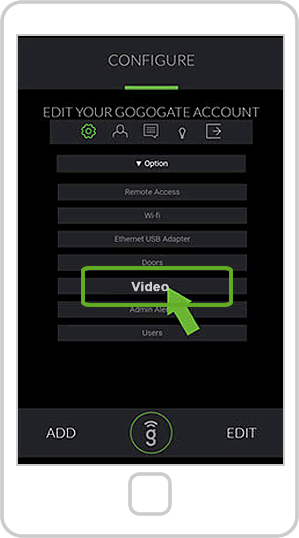
4. Valitse "VIDEO" -vaihtoehto.


