Bitte folgen Sie den nachstehenden Anweisungen, um Ihr ismartgate-Gerät mit einem IFTTT*-Konto zu verbinden:
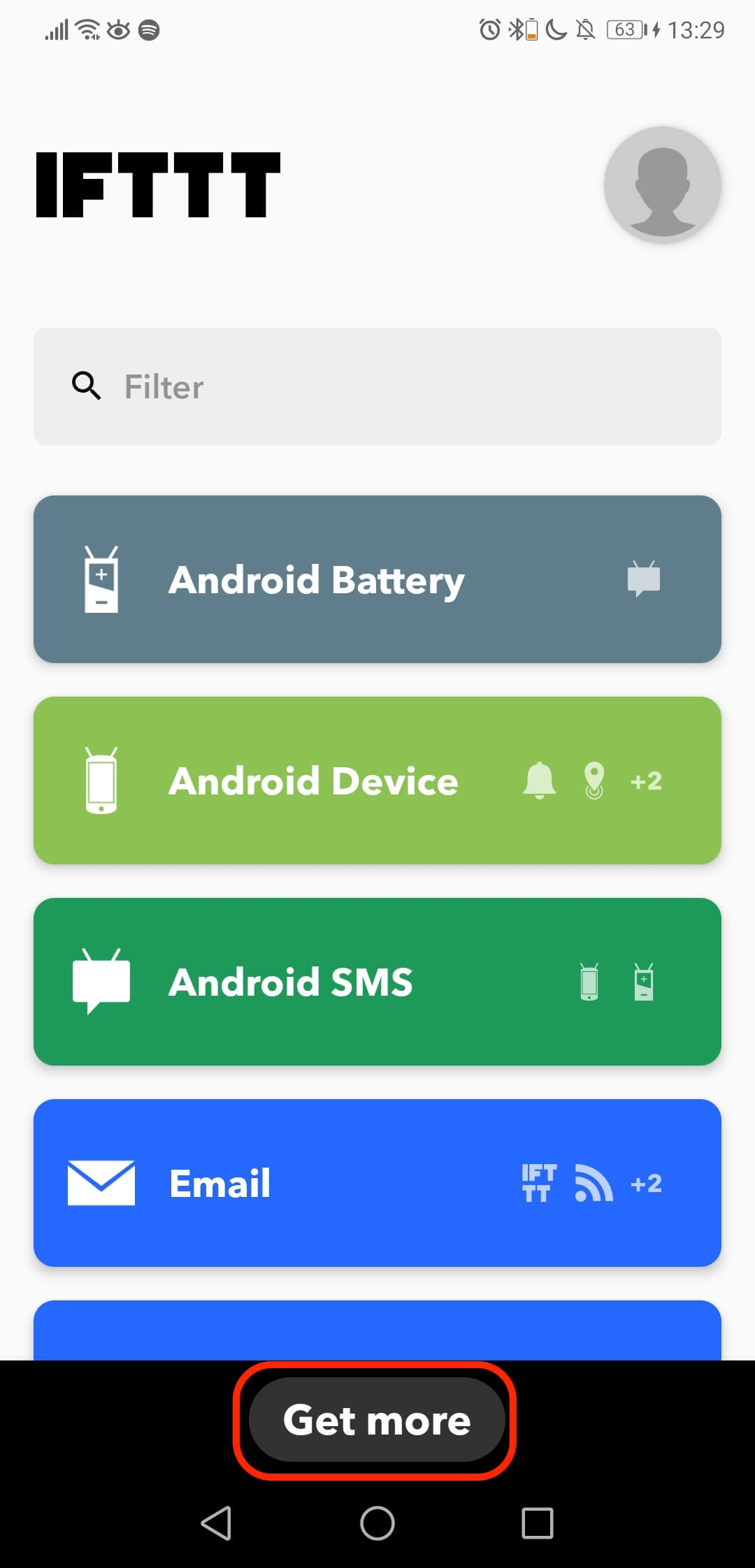
- Öffnen Sie Ihre IFTTT* App
- Gehen Sie unten auf Get More.
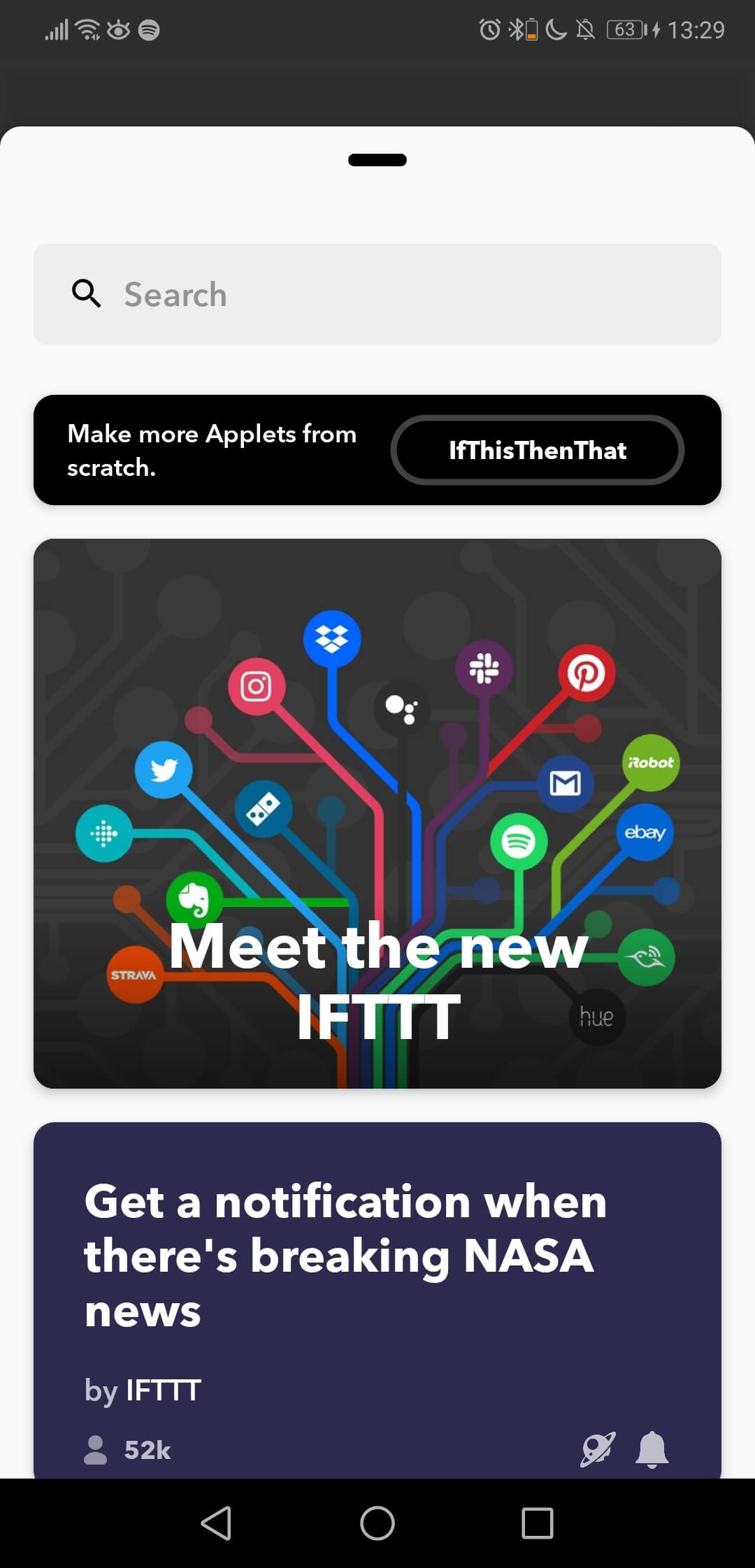
- Dies ist die Seite, die Sie in Get More finden. Wenn Sie ein neues Applet hinzufügen möchten, wählen Sie bitte die Option IfThisThenThat.
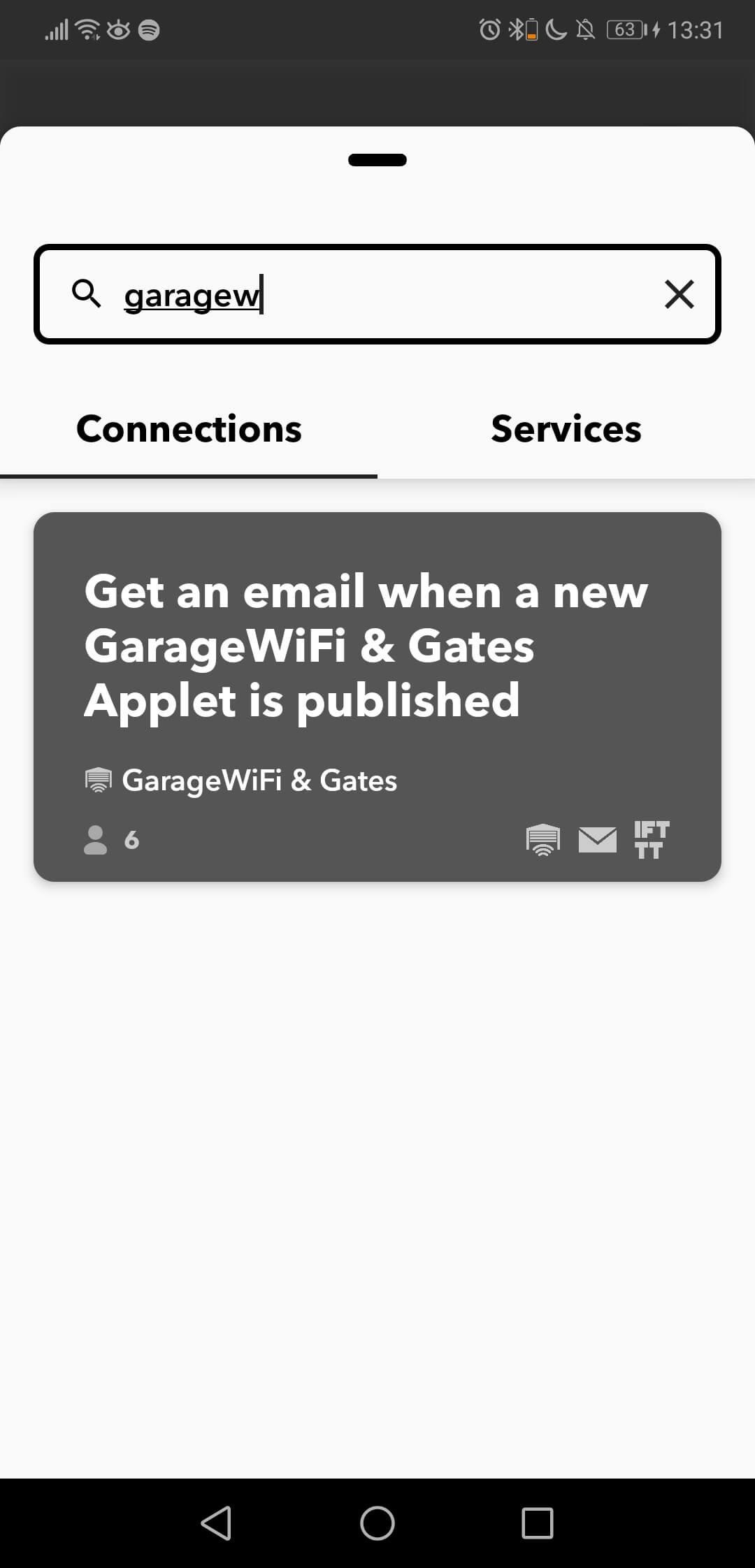
- Suchen Sie nach dem GarageWi-Fi & Gates-Dienst und wählen Sie das erste Applet aus, das angezeigt wird.
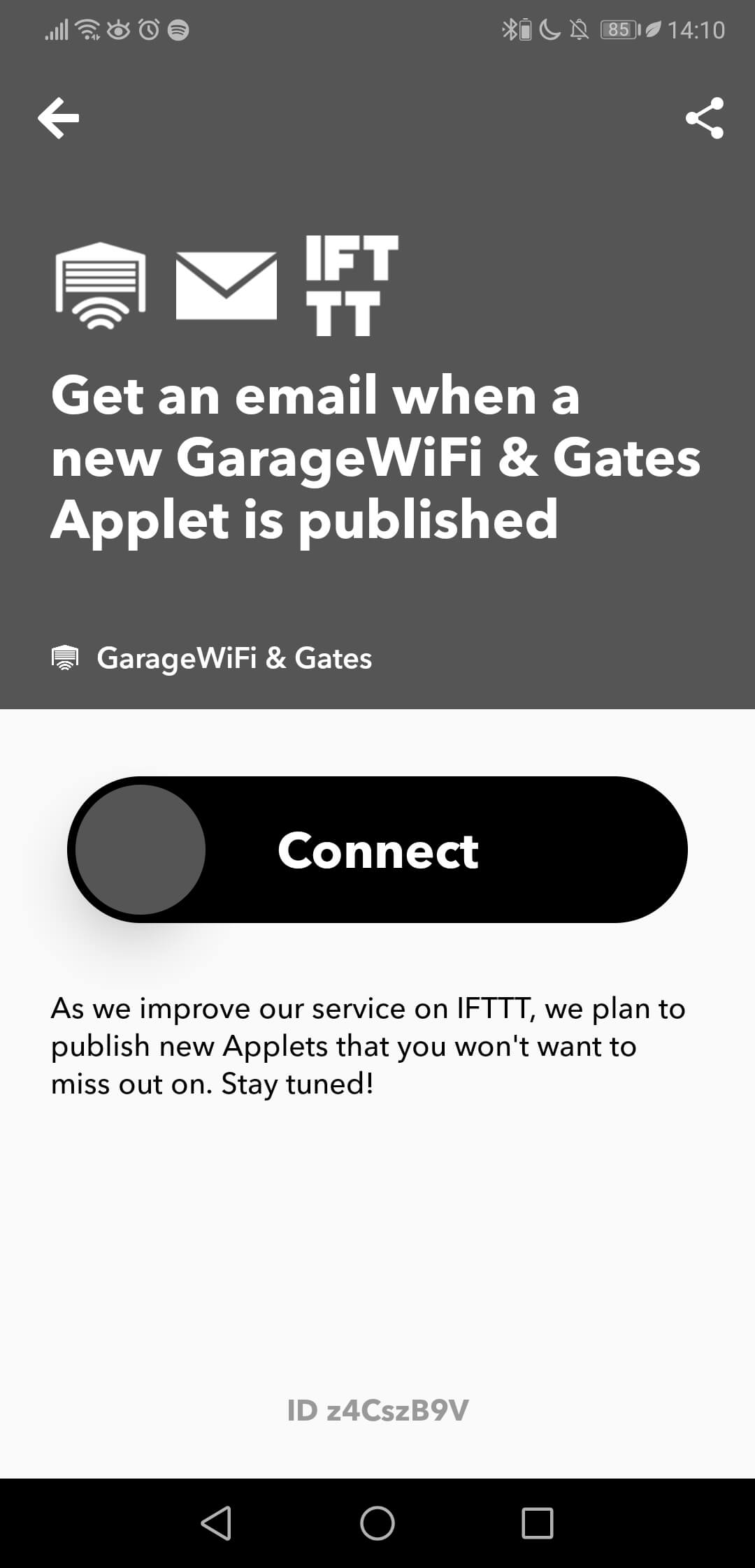
- Verbinden Sie Ihr ismartgate mit IFTTT*.
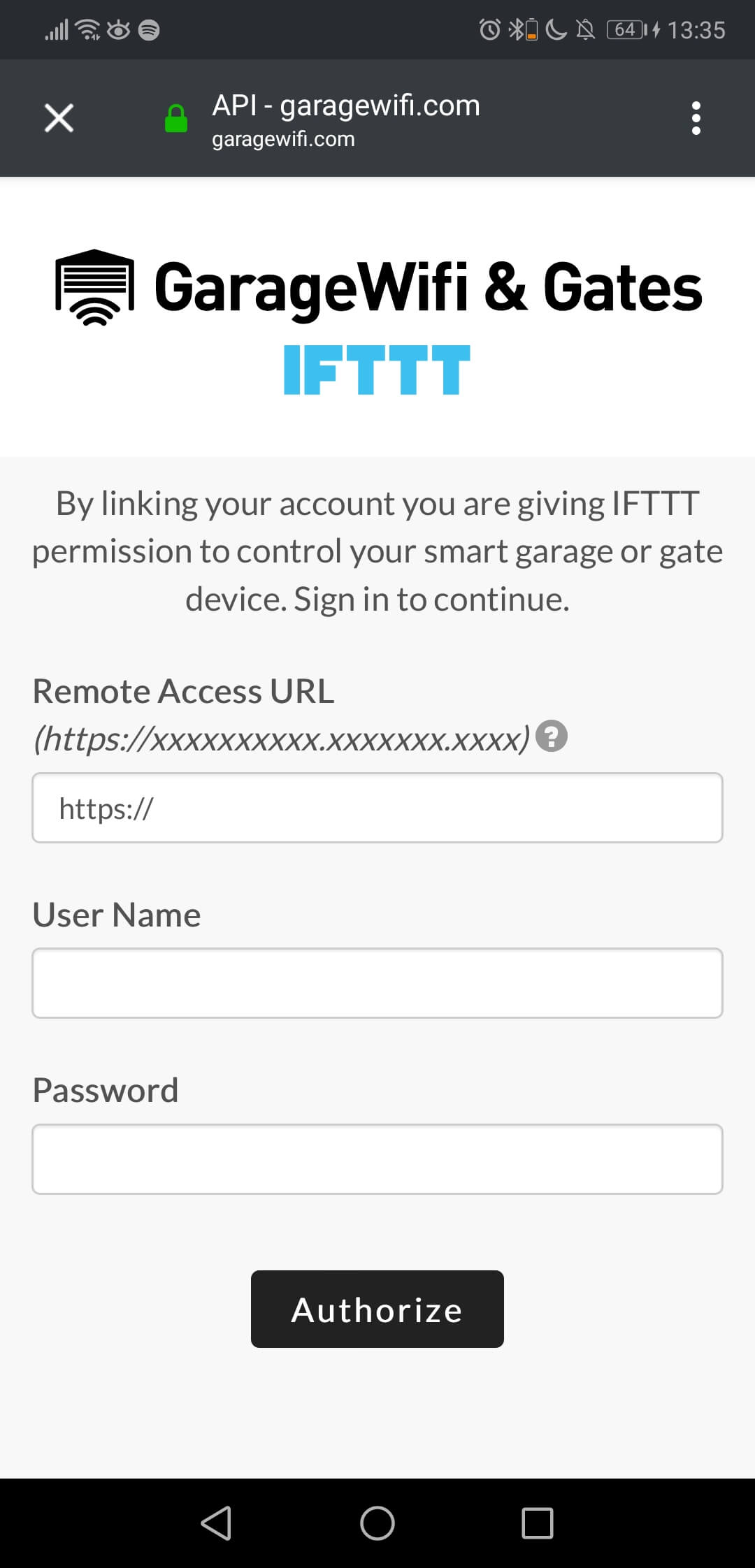
- Geben Sie die entfernte Adresse ein, die Sie von hier.
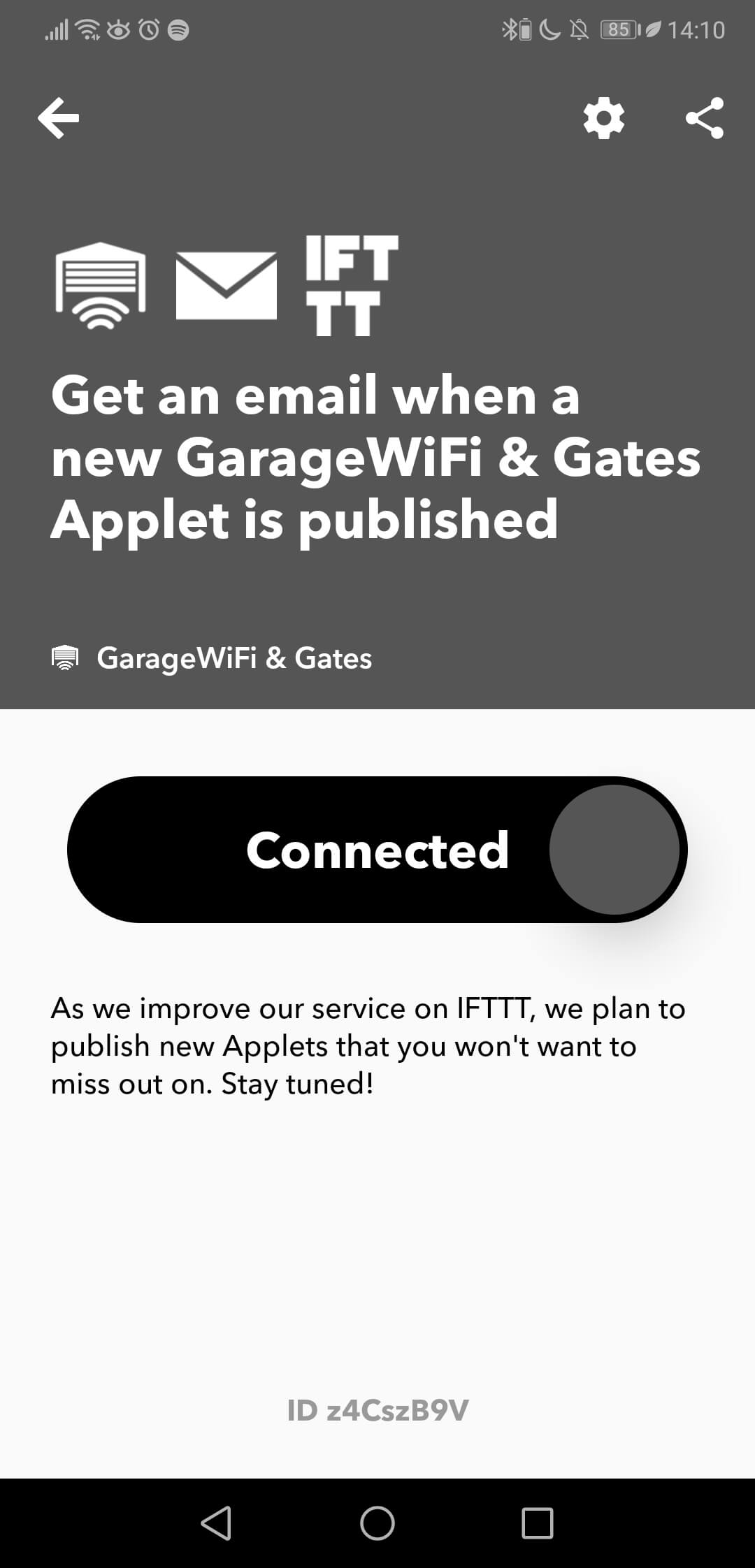
- Jetzt haben Sie Ihr ismartgate mit Ihrem IFTTT-Konto verknüpft. Falls Sie dieses Applet nicht brauchen oder wollen, können Sie es jetzt deaktivieren, die Verbindung bleibt bestehen.
Bitte beachten Sie, dass IFTTT* es NICHT erlaubt, mehr als ein Gerät mit demselben Konto zu verbinden. Falls Sie ein weiteres ismartgate haben, müssen Sie ein weiteres IFTTT*-Konto erstellen, um es damit zu verknüpfen.
*Am 1. Oktober 2025 wird die iSmartGate-Integration mit IFTTT wird eingestellt. Der iSmartGate-Dienst auf IFTTT werden nach diesem Datum nicht mehr verfügbar sein. Wir entschuldigen uns für alle Unannehmlichkeiten, die Ihnen dadurch entstehen können.


