Um Ihre Alexa mit Ihrem ismartgate-Gerät zu verbinden, benötigen Sie IFTTT*. Falls Sie ein neues Applet erstellen möchten, lautet die Anleitung dazu hier.
Wenn Sie Ihre ismartgate nicht zugeordnet haben, können Sie in dem Moment, in dem Sie das Applet unten erstellen, zugeordnet werden oder folgen Sie den Anweisungen hier.
Im Folgenden finden Sie die Anleitung zum Erstellen eines Applets, mit dem Sie Ihre Tür öffnen oder schließen können, indem Sie einen bestimmten Satz zu Amazon Alexa sagen.
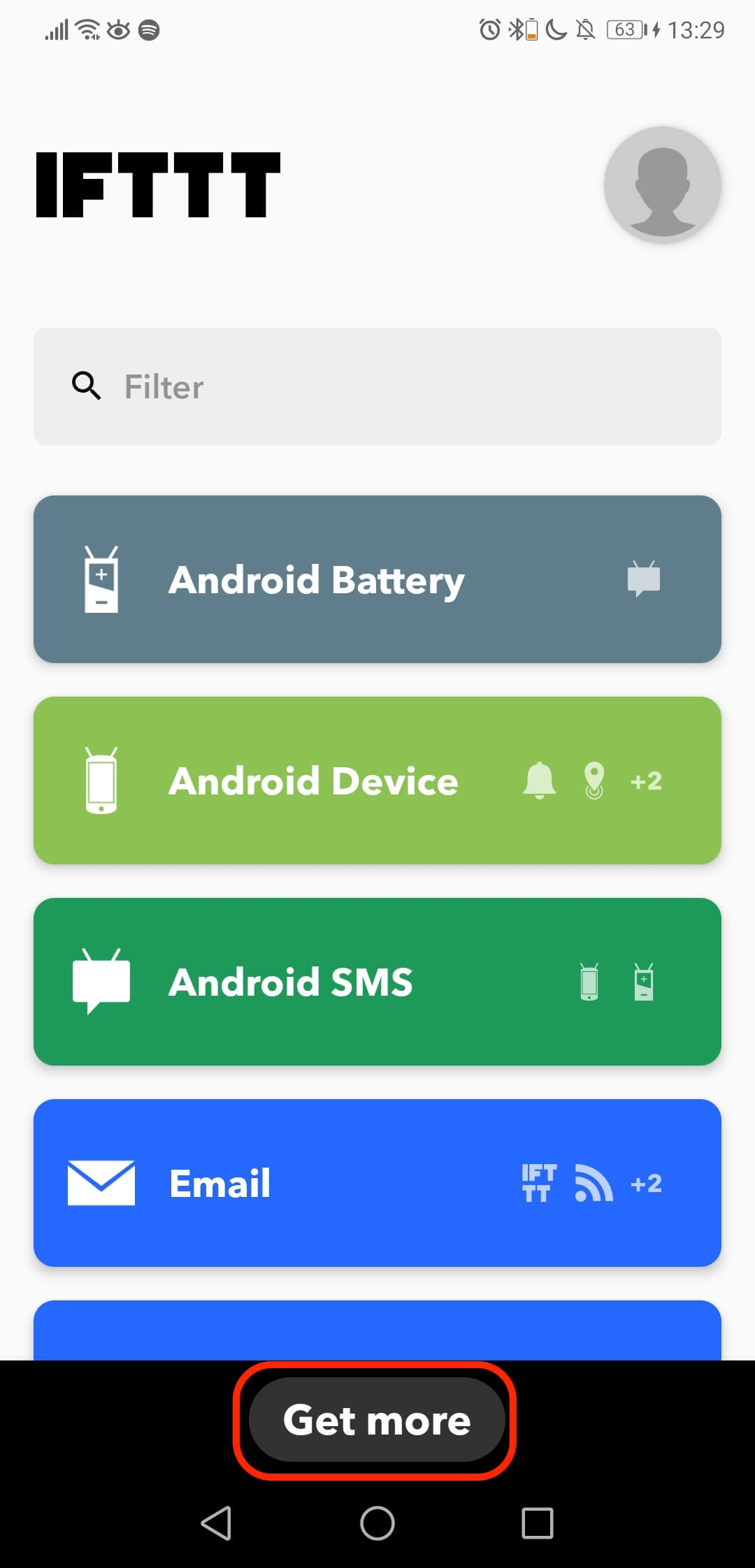
- Öffnen Sie Ihre IFTTT*-App.
- Wählen Sie die Option Mehr erhalten.
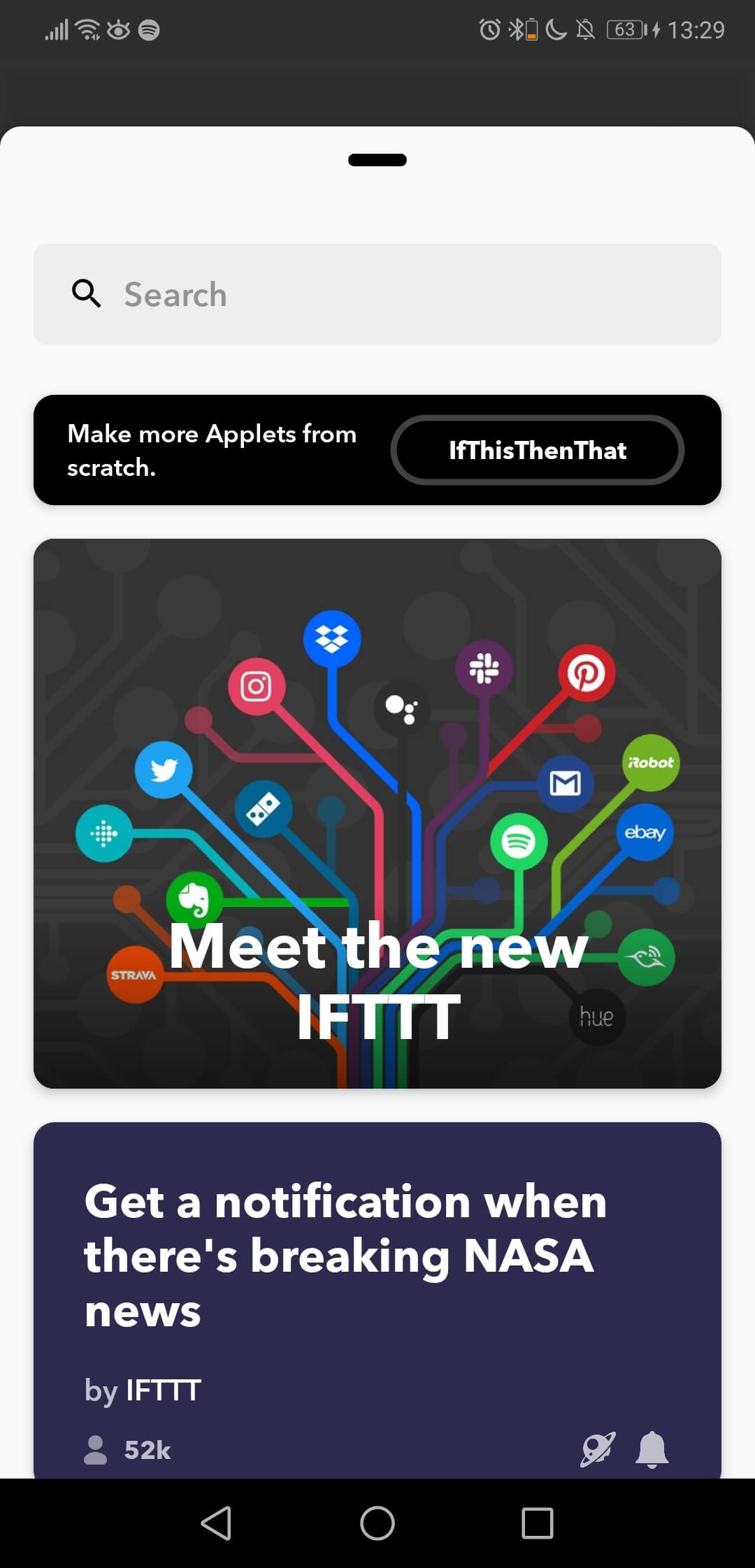
- Hier können Sie ein neues Applet erstellen oder nach einem beliebigen Dienst suchen, den Sie mit IFTTT* verknüpfen möchten.
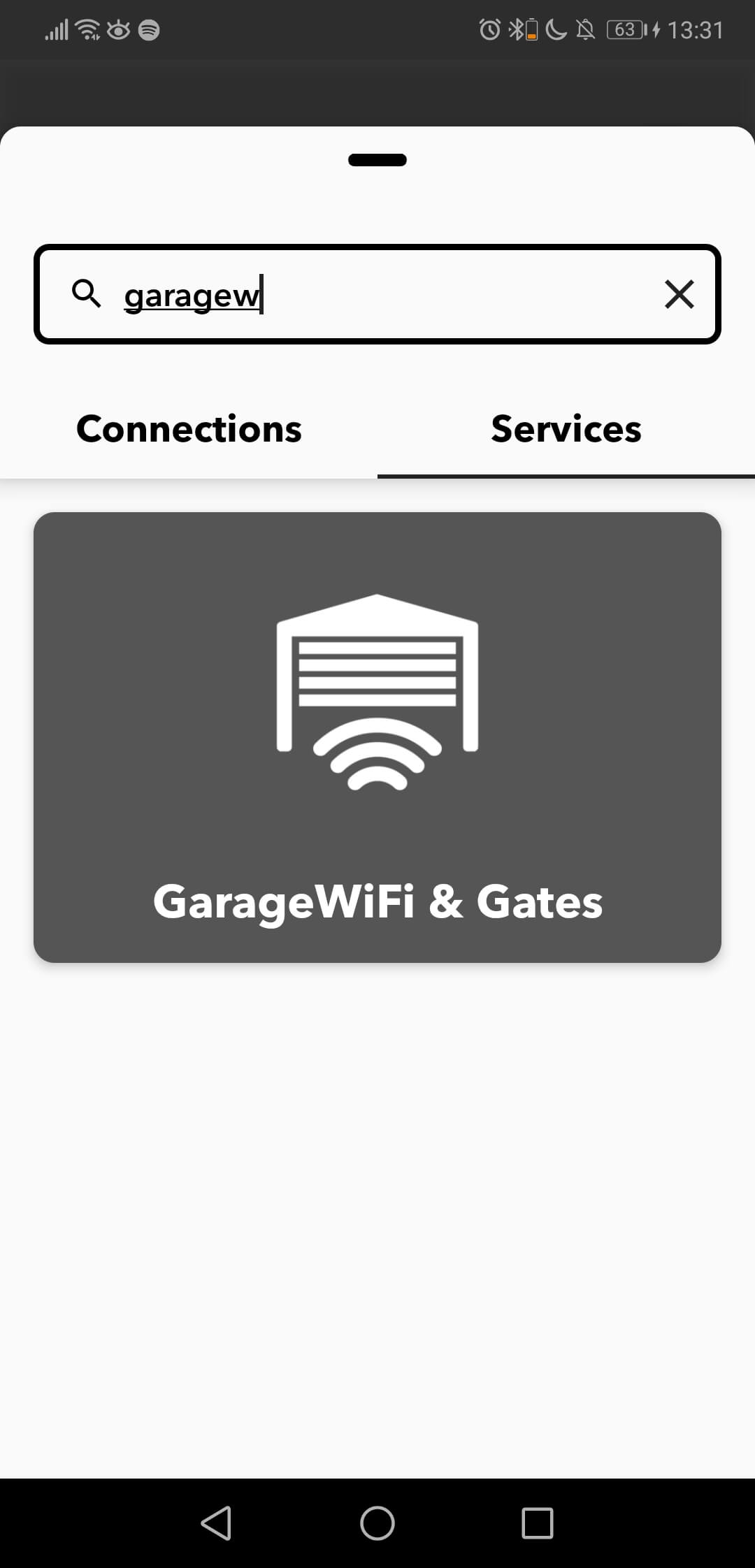
- Suchen Sie nach dem Dienst GarageWi-Fi & Gates.
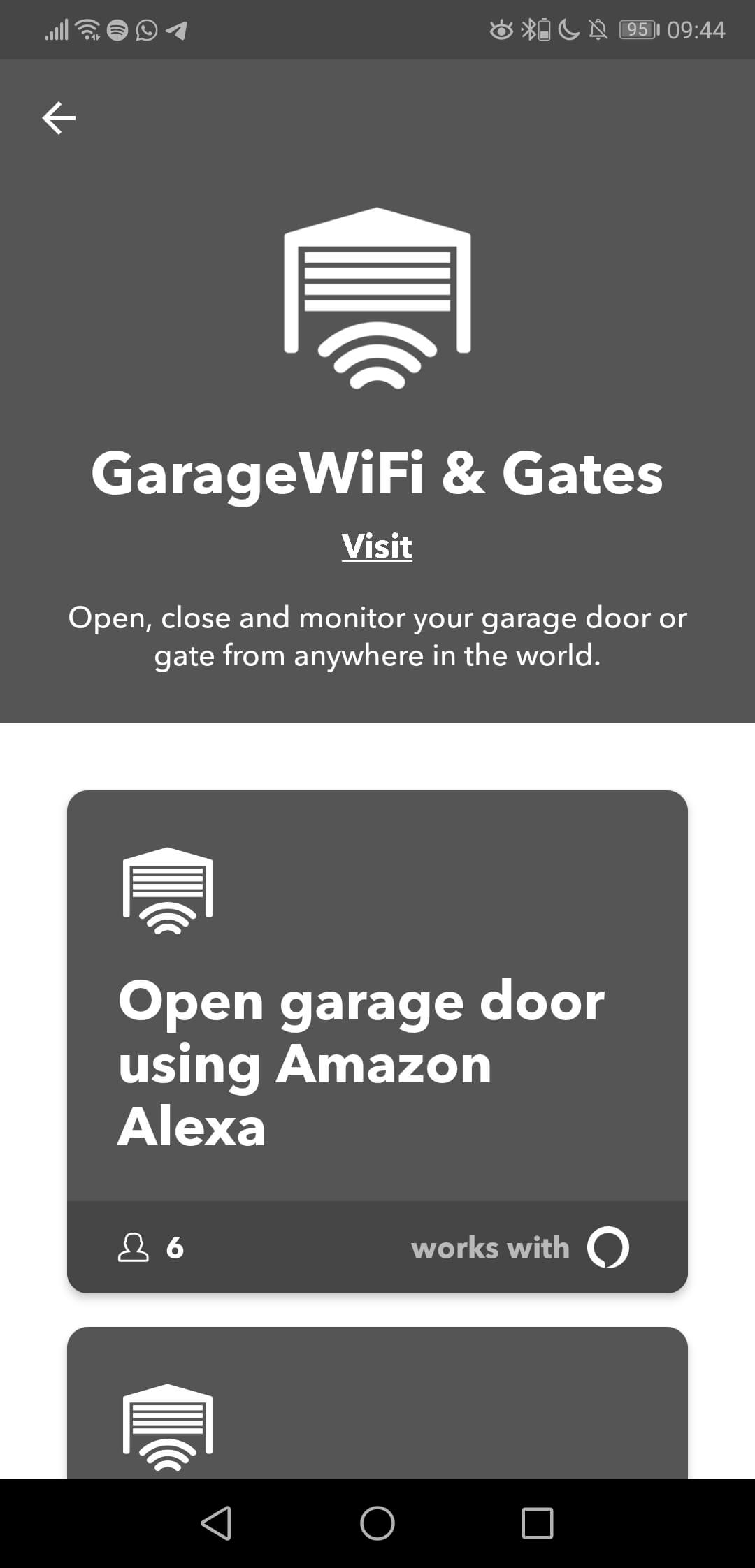
- Wählen Sie das Applet aus, das Sie erstellen möchten.
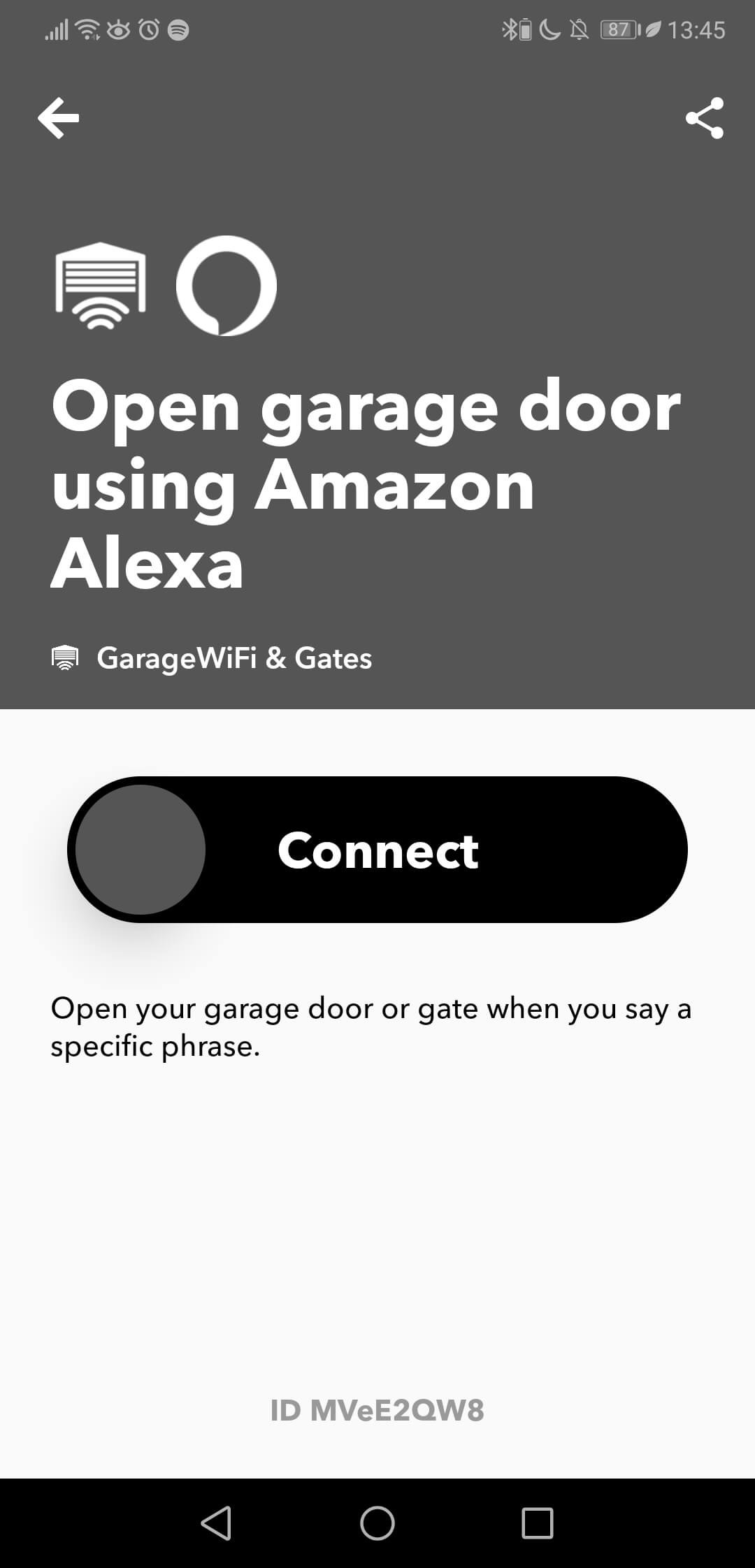
- Schieben Sie den Schieberegler, um Alexa über IFTTT* mit dem ismartgate zu verbinden. Falls Sie weder Alexa noch das ismartgate mit IFTTT* verbunden haben, werden Sie aufgefordert, sie zu verbinden.
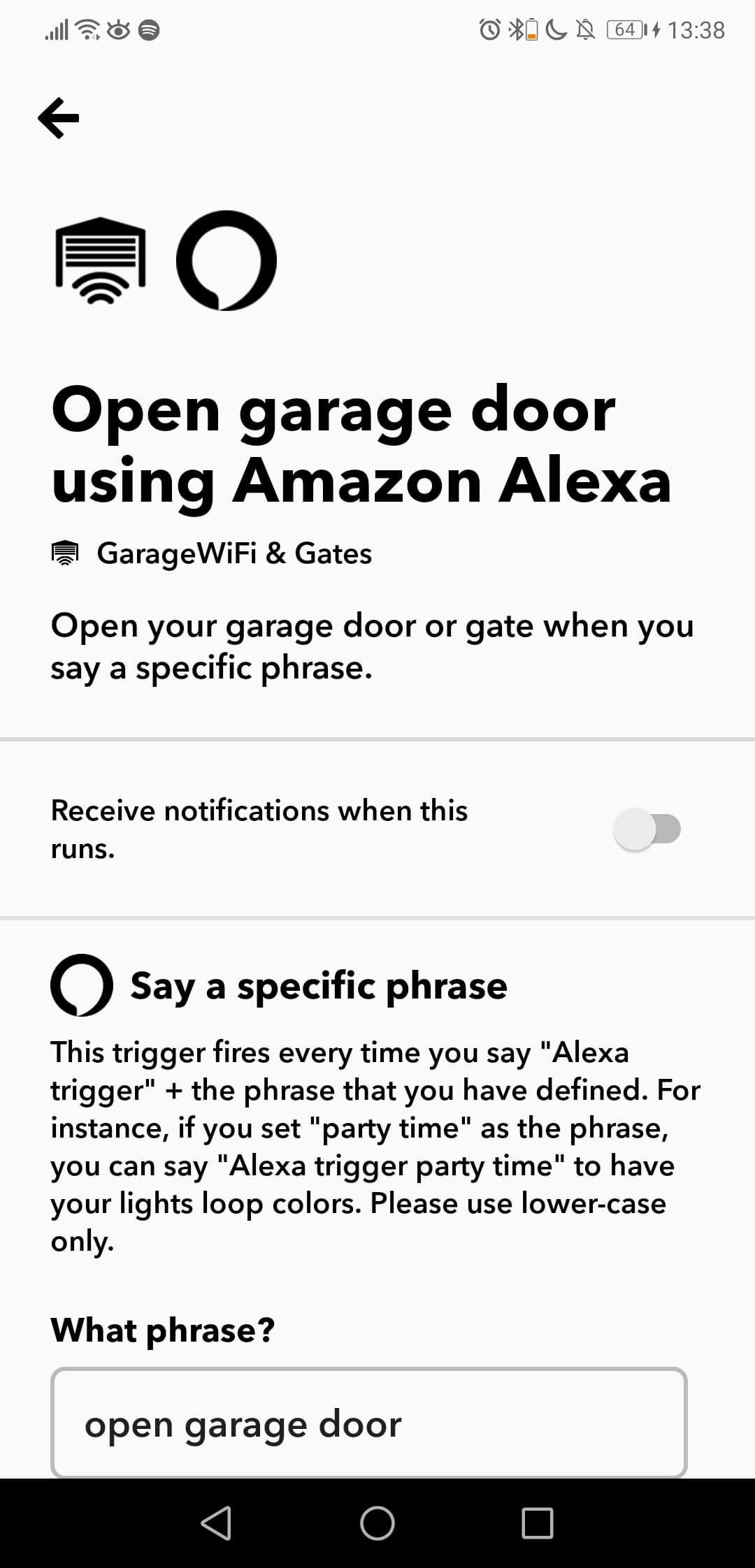
- Konfigurieren Sie das Applet nach Ihren Wünschen und wählen Sie die Phrase, die Sie Alexa sagen, um die Tür zu öffnen oder zu schließen.
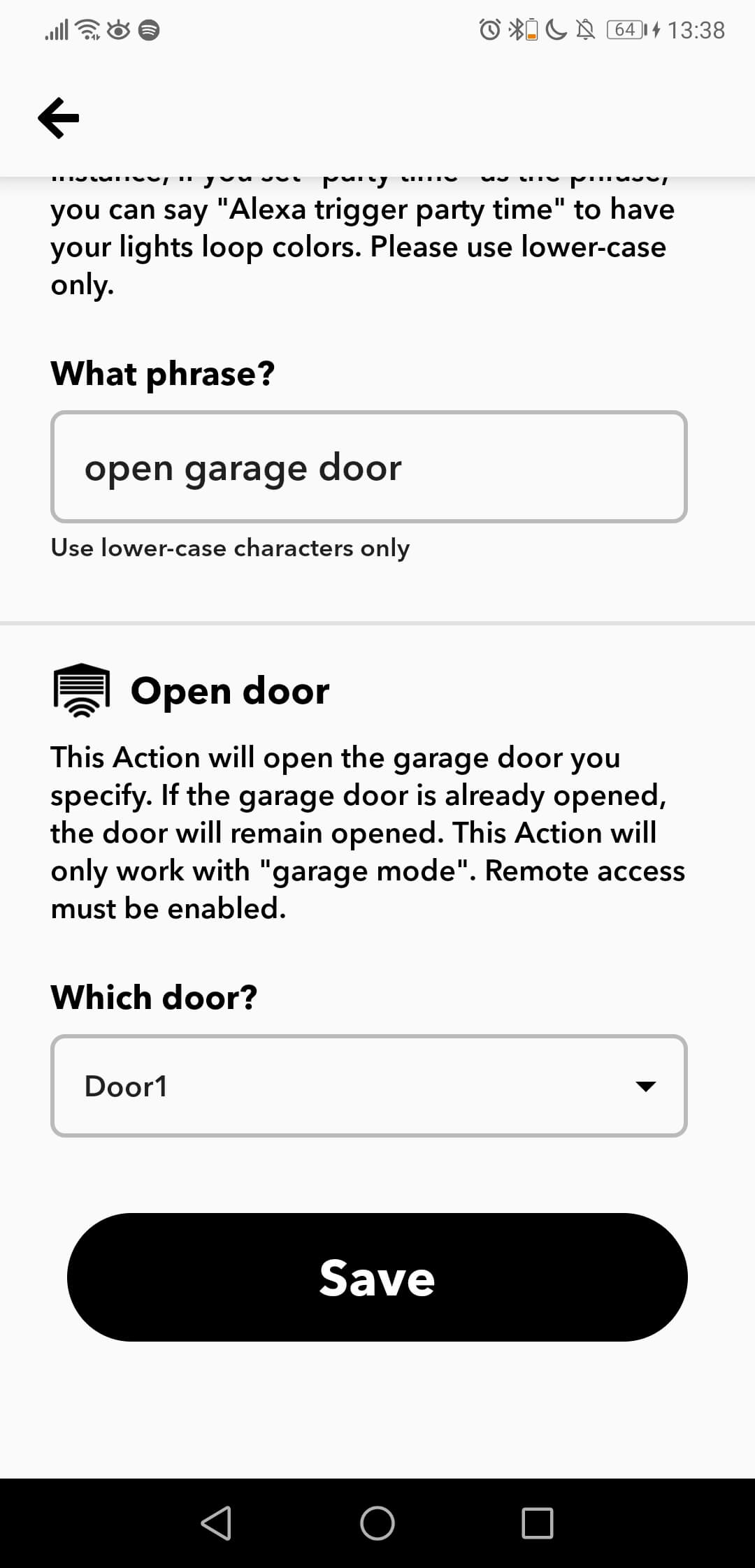
- Wählen Sie die Tür aus, die Sie mit Alexa öffnen oder schließen möchten.
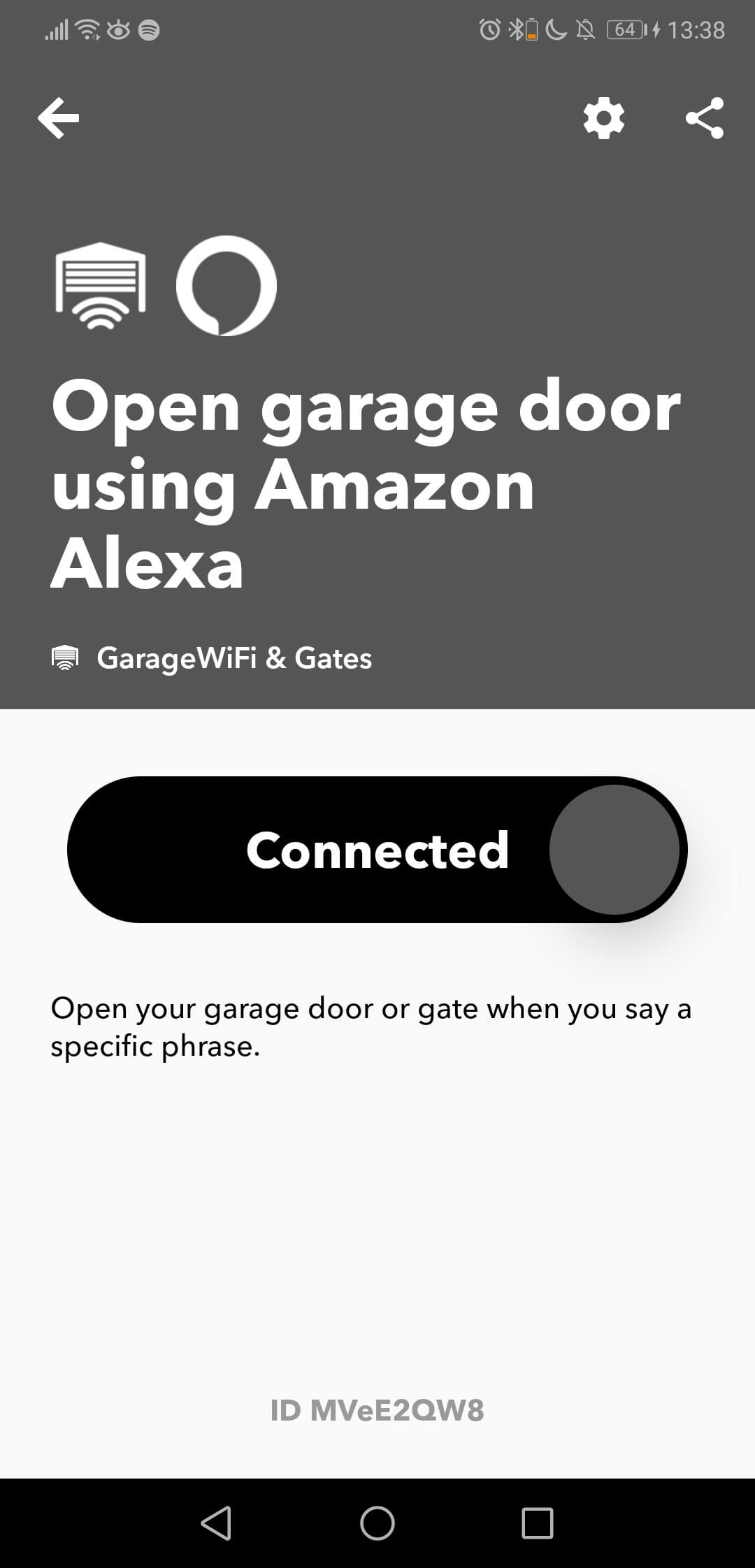
- Viel Spaß mit Ihrem neuen Applet.
Bitte beachten Sie, dass Sie, wenn Sie Alexa zum Schließen der Tür verwenden möchten, diesen Vorgang wiederholen müssen, um ein neues Applet zum Schließen zu erstellen.
Wenn Sie mehr als eine Tür haben, müssen Sie beide Applets für alle Türen wiederholen, die Sie haben.
Die Phrase, mit der Alexa ausgelöst wird, MUSS das Wort "Trigger" enthalten, aber IFTTT* fügt dieses Präfix automatisch der Phrase hinzu, so dass Sie es bei der Einrichtung des Applets NICHT schreiben müssen, aber bitte stellen Sie sicher, dass Sie es SAGEN, wenn Alexa die Tür öffnen soll. Der Rest der Phrase kann etwas anderes sein, wie der Name der Tür, wenn Sie mehr als eine haben.
*Am 1. Oktober 2025 wird die iSmartGate-Integration mit IFTTT eingestellt. Der iSmartGate-Dienst auf IFTTT wird nach diesem Datum nicht mehr verfügbar sein. Wir entschuldigen uns für alle Unannehmlichkeiten, die Ihnen dadurch entstehen können.


