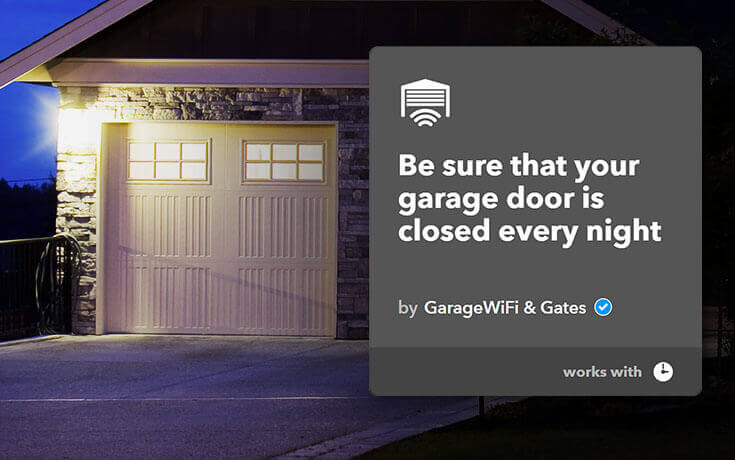Intelligente Garagentoröffner für überlegene Sicherheit und Bequemlichkeit.
Steuern Sie Ihre Garagen- und Torantriebe aus der Ferne mit einer intelligenten Garagensteuerung.

Wie viele Garagentore haben Sie?
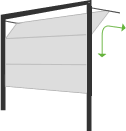
TÜR 1 TYP:
Sektionale
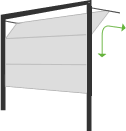
TÜR 2 TYP:
Sektionale
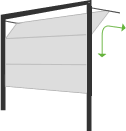
TÜR 3 TYP:
Sektionale
Sensor-Typ
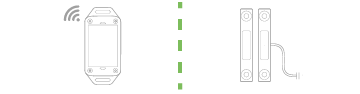
Möchten Sie kabellose oder kabelgebundene Sensoren für Ihr(e) Garagentor(e)?
Ist Ihr Türöffner von Chamberlain, Liftmaster oder Craftsman?

Haben Sie einen Chamberlain oder LiftMaster Garagentoröffner mit Security+2.0?
Überprüfen Sie die Farbe der Lerntaste an Ihrem Garagenöffner. Wenn sie GELB ist, verwendet Ihr Öffner Security+2.0 und Sie benötigen den ismartgate-Schaltadapter.
Trennung
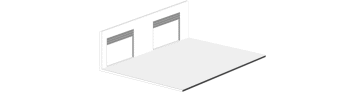
Sind Ihre Garagentore miteinander verbunden?
Wenn die Garagen keine Trennwände haben, gelten sie als "verbunden"
Live-Video

Möchten Sie in Echtzeit sehen, was in Ihrer Garage passiert?
Steuern Sie Ihre Garagentore mit Live-Video in der App
Wie viele Pforten haben Sie?
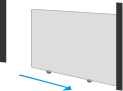
TÜR 1 TYP:
Schiebetor
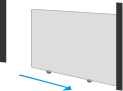
TÜR 2 TYP:
Schiebetor
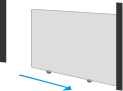
TÜR 3 TYP:
Schiebetor
Sensor-Typ
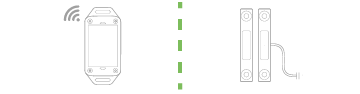
Möchten Sie kabellose oder kabelgebundene Sensoren für Ihr(e) Garagentor(e)?
Gate-Steckdose
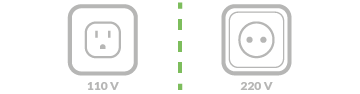
Haben Sie eine 110V/220V Steckdose in der Nähe Ihres Tores?
Wenn Sie keine 110V/220V-Steckdose in der Nähe Ihres Tores haben, benötigen Sie einen DC/DC-Stromwandler, um Ihren ismartgate-Antrieb zu betreiben.
Trennung
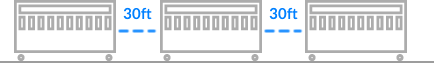
Sind Ihre Gates miteinander verbunden?
Weniger als 30 Fuß gelten als "verbunden".
Live-Video

Möchten Sie sehen, was in Ihrem Tor in Echtzeit passiert?
Kontrollieren Sie Ihre Tore mit Live-Video in der App
Ich möchte, dass das ismartgate mit kompatibel ist:
Wenn Ihr Haus nicht zu diesen Optionen passt, senden Sie uns bitte eine E-Mail an support@ismartgate.com
ENDGÜLTIGES ERGEBNIS
Öffner Kompatibel mit:
Ihre Auswahl für 0x GARAGE TÜRS:
Ihre Auswahl für 0x TORS:
ALLE JETZT KAUFEN:
Einfache Installation
Machen Sie Ihre Garage mit unserem Easy Setup Guide intelligent.

Sichern Sie Ihre Garage
ismartgate ist kompatibel mit Apple HomeKit*, Alexa, Google Assistant, IFTTT, und SmartThings*.
Verwenden Sie Ihr Stimme zu öffnen, zu schließen oder den Status Ihrer Garagentormotoren zu erfahren.
Integrieren Sie Ihr HomeKit in Ihr Carplay und kontrollieren Sie Ihre Garage oder Ihr Tor.
*Nur ismartgate PRO und ismartgate LITE

Kontrollieren Sie Ihre Garage mit Echtzeit-Video. Verwenden Sie Ihre eigene IP-Kamera oder holen Sie sich einfach unsere ismartgate Cam.
Alle Ereignisse werden aufgezeichnet und in einem integrierten Kalender.
Beobachten Sie, was jetzt passiert in Ihrer Garage/Ihrem Tor und machen Sie Ihr Zuhause sicherer mit dem intelligenten Garagentoröffner von ismartgate.
*IP-Kamera in den ismargate Ultimate Kits enthalten
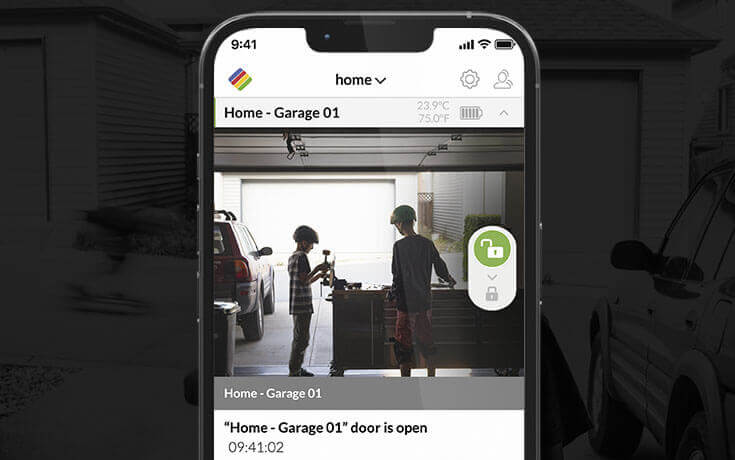
Öffnen und schließen Sie Ihr Garagentor oder Tor per Fernzugriff Jederzeit und überall.
Benachrichtigungen erhalten wenn das Garagentor geöffnet, geschlossen oder offen gelassen wird. Außerdem erhalten Apple HomeaKit-Benutzer Warnungen, wenn ein Hindernis erkannt wird.
Das intelligente Garagentoröffner-Kit überwacht auch Ihre Garagentemperatur und den Batteriezustand des Sensors.
Laden Sie die ismartgate-App für iPhone oder Android herunter.
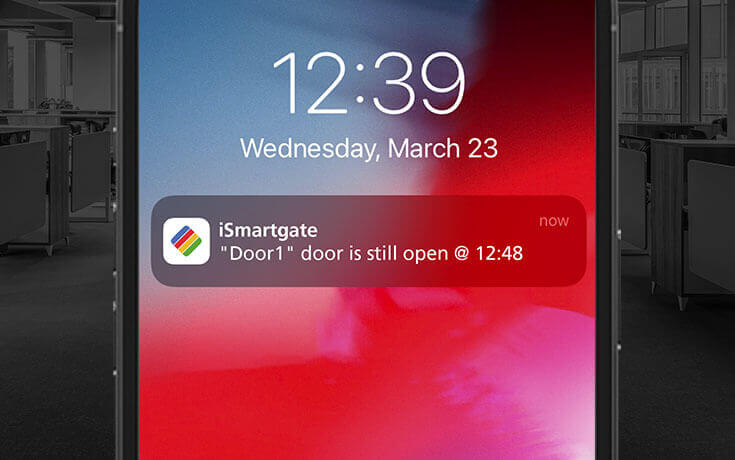
Zugang gewähren und verweigern zu Ihrer Garage oder Ihrem Tor für verschiedene Benutzer aus der Ferne. Holen Sie sich die beste Tor- und Garagensteuerung.
Beschränken Sie den Zugang nach Zeit, Tür und Ort.
ismartgate kommt mit 10 Benutzer kostenlos. Außerdem haben wir Premium-Plugins für 100 Benutzer & Unbegrenzte Benutzer.
Laden Sie die ismartgate-App für iPhone oder Android herunter.

Mit IFTTT (Wenn dies, dann das) + ismartgate können Sie Hausautomationen erstellen, die Ihr tägliches Leben einfacher machen. Alles kostenlos.
Verwenden Sie IFTTT-Automatisierungen wie für Öffnen und schließen Sie Ihren Garagenmotor oder Ihr Tor automatisch per GPS-Signal.
Erstellen Sie Ihre eigenen IFTTT-Automatisierungen, um zu überprüfen, ob Ihre Garage jeden Abend zu einer bestimmten Zeit geschlossen ist.
Laden Sie die IFTTT-App für iPhone oder Android herunter.
*Am 1. Oktober 2025 wird die iSmartGate-Integration mit IFTTT eingestellt. Der iSmartGate-Dienst auf IFTTT wird nach diesem Datum nicht mehr verfügbar sein. Wir entschuldigen uns für alle Unannehmlichkeiten, die Ihnen dadurch entstehen können.