Active your User Plugin:
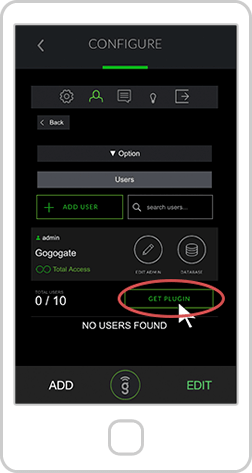
In the Users option, press the "GET PLUGIN" button if willing to upgrade your User's subscription.
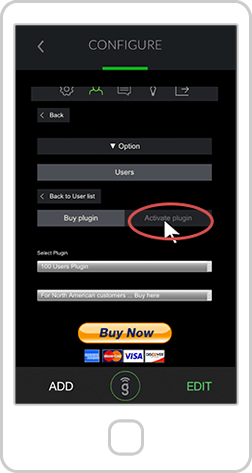
Select the "Activate Plugin" option if you've already bought a User's subscription online or has received an activation code from your distributor/installer.
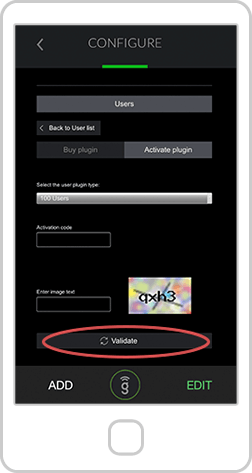
(1) Choose the User plugin type, (2) put the activation code and (3) image text. (4) Press validate.