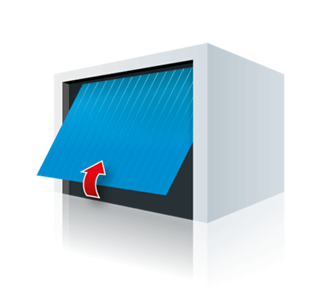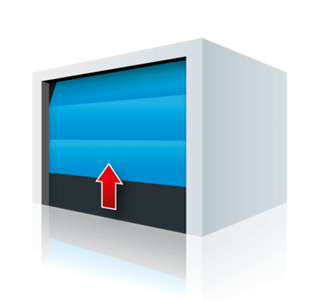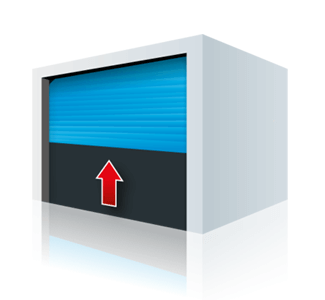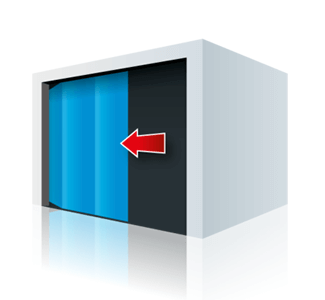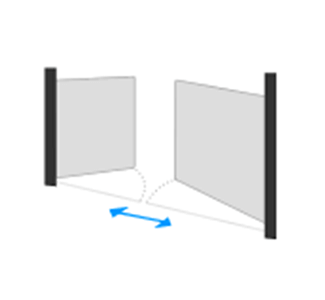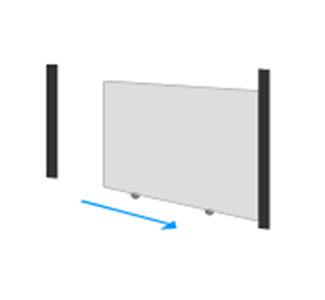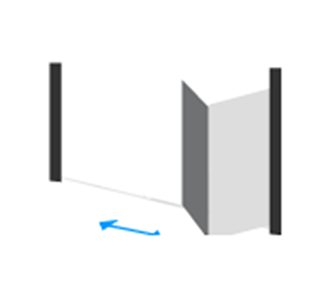Se tiver um sensor mas este não estiver a funcionar, isso pode ser causado por diferentes problemas:
- A ID do sensor está incorrecta, ver aqui as instruções para alterar a ID do sensor na configuração das portas.
- A pilha do sensor está descarregada, consulte aqui as instruções para mudar as pilhas do sensor.
- O sensor tem de estar a menos de 10 metros de distância do ismartgate, em visão direta sem quaisquer obstáculos (como uma parede de tijolo ou uma porta de metal). Tente retirar o sensor e aproximar-se do ismartgate. Consegue ver uma alteração de estado na aplicação?
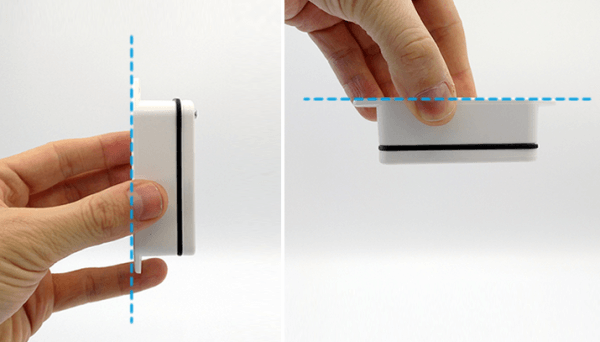
Mova o sensor como se fosse uma porta.
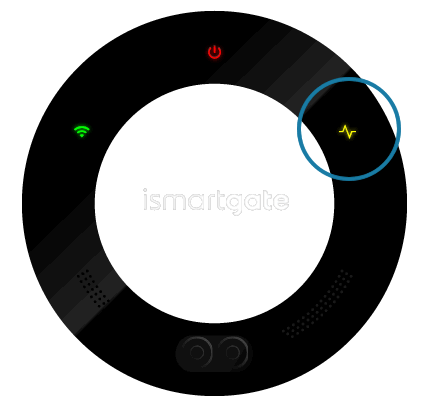
A luz de estado do ismartgate piscará mais rapidamente sempre que detetar o sensor. Caso isso não aconteça, envie um e-mail para support@ismartgate.com.
- O sensor não está corretamente colocado, ver a colocação do sensor em função do tipo de porta que possui:
- Para portas de GARAGEM:
- Para GATES: